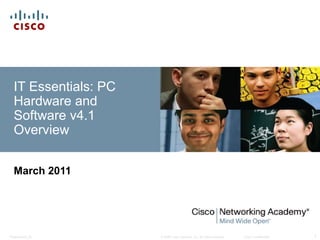
IT Essentials: PC Hardware and Software v4.1 Overview
- 1. IT Essentials: PC Hardware and Software v4.1 Overview March 2011 Presentation_ID © 2008 Cisco Systems, Inc. All rights reserved. Cisco Confidential 1
- 2. Contents Overview 1 5 Instructor Training Course Design 2 6 Virtual Tools Scope and Sequence 3 Equipment 4 Presentation_ID © 2008 Cisco Systems, Inc. All rights reserved. Cisco Confidential 2
- 3. Overview Presentation_ID © 2008 Cisco Systems, Inc. All rights reserved. Cisco Confidential 3
- 4. ITE: PC Hardware and Software v4.1 Subtitle: Size 24, Left Aligned A comprehensive overview of computer hardware and software with an introduction to advanced concepts Integrates virtual learning tools and Cisco Packet Tracer activities to supplement classroom learning and provide an interactive “hands-on” experience Designed for students pursuing careers in IT and wanting practical knowledge of how a computer works Helps prepares students for CompTIA 2009 A+ certification exams - approved as CompTIA Authorized Quality Curriculum No changes to equipment bundle or PC requirements Same Graphical User Interface (GUI) as v4.0 CCNA Overview © 2009 Cisco Systems, Inc. All rights reserved. Cisco Public 4
- 5. New in Version 4.1 New and updated content including: New hardware technology Windows Vista and Windows 7 operating systems information More troubleshooting skills Increased network application skills Increased wireless and security skills Reported errors in prior version corrected Addition of Cisco Packet Tracer activities Packet Tracer’s rich simulation environment allows students to explore, experiment, and develop problem solving and troubleshooting skills Activities include the following topics: Introduction to Packet Tracer Configuration of DHCP Connecting, installing, and testing a wireless network Presentation_ID © 2008 Cisco Systems, Inc. All rights reserved. Cisco Confidential 5
- 6. Benefits for Students Offers an excellent introduction to the IT industry Provides interactive exposure to personal computers, hardware, and operating systems Learn by “doing” – hands-on activities and lab- based learning help students become familiar with various hardware and software components and discover best practices in maintenance and safety Helps develop greater skills and confidence in working with desktop and laptop computers Helps students prepare for CompTia A+ certification and for entry-level IT positions within various environments CCNA Overview © 2009 Cisco Systems, Inc. All rights reserved. Cisco Public 6
- 7. Who Should Enroll? Students seeking career-oriented, entry-level hardware and software skills to prepare for careers in information and communication technology (ICT) Students who want to gain skills and working knowledge of how computers work, how to assemble computers, and how to troubleshoot hardware and software issues Students at many education levels and types of institutions Including high schools, secondary schools, universities, colleges, career and technical schools, community organizations, and other non-traditional learning environments Presentation_ID © 2008 Cisco Systems, Inc. All rights reserved. Cisco Confidential 7
- 8. Cisco Networking Academy ROUTE: Implementing IP Routing Curricula Portfolio SWITCH: Implementing IP Switched Networks Networking for Network CCNA TSHOOT: Home and Small Fundamentals Security Troubleshooting and Businesses Maintaining IP Routing Protocols and Networks Working at a Concepts Small-to-Medium Business LAN Switching and or ISP Wireless Network Professional Introducing Routing Accessing the WAN and Switching in the Enterprise CCNP IT Essentials: PC Hardware CCNP Network and Software Designing and Supporting Computer Specialist Networks Security Network Associate CCNA CCNA Discovery Exploration Network Technician IT Essentials IT Technician Packet Tracer Student Networking Knowledge and Skills Presentation_ID © 2010 Cisco Systems, Inc. All rights reserved. Cisco Confidential 8
- 9. Course Design Presentation_ID © 2008 Cisco Systems, Inc. All rights reserved. Cisco Confidential 9
- 10. ITE: PC Hardware and Software v4.1 Course Design Same Graphical User Interface (GUI) as v4.0 curricula 16 chapters and chapter exams Windows 7 supplement document Approximately 450 new assessment items 2 final exams, 1 skills-based assessment, 1 Windows 7 exam New or updated hands-on labs, including labs for Windows 7 5 new Packet Tracer activities Aligned to the new CompTIA 2009 A+ certification exams New translated versions will be based on v4.1 1 course divided into 2 sections, Fundamentals and Advanced Presentation_ID © 2008 Cisco Systems, Inc. All rights reserved. Cisco Confidential 10
- 11. ITE: PC Hardware and Software v4.1 Course Divided Into 2 Parts Part 1 - Fundamentals Part 2 - Advanced Course Chapters 1 - 10 Course Chapters 11 - 16 Core competencies in latest More hands-on and lab-based hardware and software Greater depth with more technologies practical application and Greater emphasis on troubleshooting New OS Content maps directly to the New hardware CompTIA A+ Practical Application certification exam Networking application Troubleshooting Content maps directly to the CompTIA A+ Essentials certification exam CCNA Overview © 2009 Cisco Systems, Inc. All rights reserved. Cisco Public 11
- 12. ITE: PC Hardware and Software v4.1 Windows Vista and Windows 7 Labs The Windows Vista and Windows 7 labs include information covered in the CompTIA A+ certification and IT Essentials course chapter and final exams. These labs must be completed to prepare for the certification as well as the course chapter and final exams. If the class does not have access to the Windows Vista or Windows 7 operating systems and compatible computer equipment, students should complete the labs using the provided screenshots. CCNA Overview © 2009 Cisco Systems, Inc. All rights reserved. Cisco Public 12
- 13. Scope and Sequence Presentation_ID © 2008 Cisco Systems, Inc. All rights reserved. Cisco Confidential 13
- 14. ITE: PC Hardware and Software v4.1 Course Objectives After completing the course, students will be able to perform the following: Define Information Technology (IT) and describe the components of a personal computer Describe how to protect self, equipment and the environment from accidents, damage, and contamination Perform a step-by-step assembly of a desktop computer Explain and perform preventive maintenance Explain the steps of the troubleshooting process and perform basic troubleshooting Upgrade or replace components of a laptop, printer, or scanner based on customer needs Configure computers to attach to an existing network Implement basic physical and software security principles Apply good communications skills and professional behavior while working with customers Assess customer needs, analyze possible configurations, and provide solutions or recommendations for hardware, operating systems, networking, and security CCNA Overview © 2009 Cisco Systems, Inc. All rights reserved. Cisco Public 14
- 15. ITE: PC Hardware and Software v4.1 Part 1 – Fundamentals Chapter Objectives Identify and describe the various components that make up a personal 1. Introduction to the Personal Computer computer and define Information technology Identify and describe tools used for computer service and how to use 2. Safe Lab Procedure and Tool Use those tools safely 3. Computer Assembly Step-by-Step Describe the assembly of a personal computer 4. Basics of Preventive Maintenance and Describe the purpose of preventative maintenance and basic Troubleshooting troubleshooting steps Describe operating system capabilities, installation process, navigation, 5. Operating Systems basic preventive maintenance, and troubleshooting Identify and describe the various components of laptops & portable 6. Laptops and Portable Devices devices, basic preventive maintenance, and troubleshooting Identify and describe the differences between printers and scanners, 7. Printers and Scanners installation & configuration, basic preventive maintenance, and troubleshooting Identify and describe basic network components, technologies, basic 8. Networks preventive maintenance, and troubleshooting Identify and describe security threats, procedures, basic preventive 9. Security maintenance, and troubleshooting 10. Communication Skills Describe professional skills and communication techniques Presentation_ID © 2008 Cisco Systems, Inc. All rights reserved. Cisco Confidential 15
- 16. ITE: PC Hardware and Software v4.1 Part 2 – Advanced Topics Chapter Objectives Describe the process for replacing or upgrading personal computer 11. Personal Computers components, apply preventive maintenance and troubleshooting techniques Describe the process of installation/upgrade, configuration, and 12. Operating Systems optimization of a computer operating system, apply preventive maintenance and troubleshooting techniques Describe the process for replacing or upgrading laptop or portable 13. Laptops and Portable Devices device components, common wireless communication technologies, apply preventive maintenance and troubleshooting techniques Install and configure local and network shared printers and scanners, 14. Printers and Scanners apply preventive maintenance and troubleshooting techniques Design and implement a basic network based on customer 15. Networks requirements, apply preventive maintenance and troubleshooting techniques Implement security measures based on customer requirements, apply 16. Security preventive maintenance and troubleshooting techniques Presentation_ID © 2008 Cisco Systems, Inc. All rights reserved. Cisco Confidential 16
- 17. For More Information Latest documents are posted on IT Essentials Course Catalog page on Academy Connection IT Essentials Scope and Sequence IT Essentials FAQs IT Essentials Datasheet IT Essentials At A Glance IT Essentials Overview Presentation Certification information CompTIA A+ certification Presentation_ID © 2008 Cisco Systems, Inc. All rights reserved. Cisco Confidential 17
- 18. Cisco Packet Tracer Information Packet Tracer is available free to all Networking Academy instructors, students and alumni on Academy Connection To obtain Packet Tracer Log in to Academy Connection Click the Packet Tracer image on the left side of your Home Page View information resources then click on Software Downloads Recommendation Download to a local server at your academy and have students install Packet Tracer from the local server Presentation_ID © 2008 Cisco Systems, Inc. All rights reserved. Cisco Confidential 18
- 19. Equipment Presentation_ID © 2008 Cisco Systems, Inc. All rights reserved. Cisco Confidential 19
- 20. Equipment Requirements Hardware Two 128 MB memory modules (minimum) or two 256 MB memory modules (recommended) Some labs will require one module of RAM to be uninstalled or the simulation of a faulty module for troubleshooting purposes. 128 MB is the minimum requirement to run the full functions of Windows XP Pro Software Microsoft Windows XP Professional (Media CD) Additional Items/Resources One Internet connection for Internet searches and driver downloads (this could be the instructor's workstation) One integrated printer/scanner/copier for the class to share One Linksys wireless router/switch or equivalent for the class to share, Linksys model WRT 300N preferred Supplemental Material Windows 7 content and labs on instructor and student class home page Presentation_ID Windows 7 Exam available © 2008 Cisco Systems, Inc. All rights reserved. Cisco Confidential 20
- 21. Typical Lab Layout Lab size of 12-15 students for hands-on lab activities Recommend ratio of 1 Lab PC per student Some lab activities require the student Lab PCs to be connected to a local network 2 instructor workstations 1 connected to Internet to search for, and download. Files Other instructor workstation used for hands-on lab demonstrations Presentation_ID © 2008 Cisco Systems, Inc. All rights reserved. Cisco Confidential 21
- 22. Instructor Training Presentation_ID © 2008 Cisco Systems, Inc. All rights reserved. Cisco Confidential 22
- 23. Version 4.1 Instructor Training Existing ITE: PC Hardware & Software v4.0 instructors No instructor training required Qualified to teach v4.1 course New ITE: PC Hardware & Software instructors Instructor training required (in-person or blended) Instructor Fast Track option available to those with prior subject matter knowledge Eligibility is verified by: Specific industry certification Formal evidence of industry experience Formal evidence of teaching experience CCNA Overview © 2009 Cisco Systems, Inc. All rights reserved. Cisco Public 23
- 24. Cisco Packet Tracer Training 5 Packet Tracer activities have been added to ITE v4.1 Help instructors demonstrate networking concepts Help students gain hands-on practice and practice troubleshooting First activity provides an introduction to Packet Tracer for new users Packet Tracer also provides tutorials within the application Instructor materials Instructor Resources Page on Academy Connection: Overview video and datasheet Video of instructor led Packet Tracer activity PPT on best practices Networking Academy Instructor Webinar series Webinars can be viewed and downloaded CCNA Overview © 2009 Cisco Systems, Inc. All rights reserved. Cisco Public 24
- 25. Virtual Learning Tools Presentation_ID © 2008 Cisco Systems, Inc. All rights reserved. Cisco Confidential 25
- 26. Virtual Learning Tools Two standalone tools are provided with the curriculum Virtual Desktop Virtual Laptop Designed to supplement classroom learning and provide interactive learning opportunities Both provide a virtual “hands-on” experience where physical equipment access is limited Enable students to virtually disassemble and reassemble desktops and laptops The following slides demonstrate the Virtual Laptop introductory tutorial Presentation_ID © 2008 Cisco Systems, Inc. All rights reserved. Cisco Confidential 26
- 27. Virtual Laptop Tutorial Or click the Skip button to go directly to using Virtual Laptop. Click on the arrow to view the brief tutorial. Presentation_ID © 2008 Cisco Systems, Inc. All rights reserved. Cisco Confidential 27
- 28. The Three Modes Step-by-step instructions for Learn Mode removing and installing components Self-check for understanding Test Mode Information about many laptop features and Explore Mode components Presentation_ID © 2008 Cisco Systems, Inc. All rights reserved. Cisco Confidential 28
- 29. Learn Mode: Underside Layer Components in the Underside Layer Presentation_ID © 2008 Cisco Systems, Inc. All rights reserved. Cisco Confidential 29
- 30. Learn Mode: Show Instructions For step-by-step instructions Presentation_ID © 2008 Cisco Systems, Inc. All rights reserved. Cisco Confidential 30
- 31. Antistatic Mat Presentation_ID © 2008 Cisco Systems, Inc. All rights reserved. Cisco Confidential 31
- 32. Aligning and Installing Components Presentation_ID © 2008 Cisco Systems, Inc. All rights reserved. Cisco Confidential 32
- 33. Completing a Layer in Learn Mode Presentation_ID © 2008 Cisco Systems, Inc. All rights reserved. Cisco Confidential 33
- 34. Learn Mode: Top & Sides Layer PC Card Optical Drive Presentation_ID © 2008 Cisco Systems, Inc. All rights reserved. Cisco Confidential 34
- 35. Learn Mode: Docking Station Layer Presentation_ID © 2008 Cisco Systems, Inc. All rights reserved. Cisco Confidential 35
- 36. Learn Mode: External Cables Layer Presentation_ID © 2008 Cisco Systems, Inc. All rights reserved. Cisco Confidential 36
- 37. Test Mode Presentation_ID © 2008 Cisco Systems, Inc. All rights reserved. Cisco Confidential 37
- 38. Explore Mode Presentation_ID © 2008 Cisco Systems, Inc. All rights reserved. Cisco Confidential 38
- 39. The “Learn More” Option Presentation_ID © 2008 Cisco Systems, Inc. All rights reserved. Cisco Confidential 39
- 40. Presentation_ID © 2008 Cisco Systems, Inc. All rights reserved. Cisco Confidential 40
- 41. Presentation_ID © 2008 Cisco Systems, Inc. All rights reserved. Cisco Confidential 41
Notas do Editor
- We’ll begin with a high-level view of our CCNA curricula and the Networking Academy curricula portfolio Then we’ll talk about the CCNA curricula features and benefits, how the courses are similar and how they differ, and specific details of each curriculum. Additional topics include required instructor training, pre-requisites, curricula translation strategy, equipment required for the courses and a detailed look at the Cisco certifications that align with the curricula
- We’ll begin by discussing the upcoming changes to the IT Essentials curricula Then we’ll talk about how these changes map and align to the certifications. We’ll also cover our approach to instructor training and explain the equipment required. The Scope and Sequence documents provide an outline of the chapters in the updated curriculum, and an equipment list is available to support the delivery of the new courses. Finally, we’ll present a demo of one of the stand-alone virtual learning tools
- In August, Cisco announced the development of an update to the popular IT Essentials: PC Hardware and Software course. This is referred to as v4.1. Version 4.1 will provide access to the knowledge and skills necessary for computer technicians and entry-level IT workers and will be available in March 2010. Version 4.1 will align with the new CompTIA A+ 700 series certification. Moreover, we will submit Version 4.1 to CompTIA to get approved as a “CompTIA Authorized Quality Curriculum”.
- Windows 7 OS supplemental learning content is available in a separate downloadable PDF document posted on the instructor and student class home page
- NOTE: this is a build slide Our current portfolio consists of 13 courses IT Essentials: PC Hardware and Software —provides an overview of how the internal components of a computer work The course covers laptops and portable devices, assembling/disassembling PC components, wireless connectivity, security, safety and environmental issues associated with installing, configuring and troubleshooting and a PC. CCNA Discovery (4 courses) —provides an introduction to networking. It teaches networking based on application and helps students develop foundational routing, switching, and WAN knowledge and experience, which can be applied toward entry-level careers in networking for small and medium-sized businesses. CCNA Exploration (4 courses) —provides an introduction to networking. It teaches networking based on technology. It covers routing, switching, and WAN protocols and theory at deeper levels to help students succeed in networking-related degree programs and a range of professions. CCNA Security –helps students develop a comprehensive understanding of network security concepts, and gain the knowledge and skills needed to earn the Cisco CCNA Security certification and become entry-level security specialists. CCNP (3 courses) —the CCNP curriculum focuses on the advanced routing, secure wide area access, multilayer switching, and networking management skills required to implement and maintain converged enterprise networks. Cisco Packet Tracer — Provides a realistic simulation and visualization learning environment that supplements classroom equipment. Cisco Packet Tracer is a foundational teaching tool for CCNA Discovery and CCNA Exploration, withPacket Tracer activities embedded in the course content. Both curricula include embedded e-doing, which applies the principle that people learn best by interacting with computer-based activities. Interactive learning promotes the exploration of networking concepts and experimentation with tools such as Packet Tracer and Flash-based activities to help students develop a greater understanding of networking technologies. Packet Tracer activities are also available for IT Essentials and CCNA Security.
- Version 4.1 will be a single course divided into two parts. The first part of the course (Fundamentals Chapters 1-10) will cover core competencies in the latest hardware and software technologies, including a greater emphasis on information security skills, safety and environmental issues, and soft skills.
- Packet Tracer 5.3 has superseded PT 5.2 and is the only version of Packet Tracer that is currently available for download from Academy Connection.
- Purchase enough separate components or complete computers to meet the minimum specifications as outlined. These Lab PCs will not be placed into a working environment. As such, they must only be capable of installing the required operating systems in a timely manner; they are not required to run at commercial speeds or perform processor-intensive applications such as complex graphics. It is acceptable to use older machines that are, for example, being taken out of use at your institution. Please keep the machines and components consistent, if possible, to help the students and instructor.
- For the best student learning experience, we recommend a typical lab size of 12 to 15 students and a ratio of one Lab PC per student. A ratio of one Lab PC per two students is the minimum acceptable for the hands-on lab activities. Some of the lab activities require the student Lab PCs to be connected to a local network. Additionally, the computer lab should include two instructor workstations. One instructor workstation should be connected to the Internet in order to search for and download files. The other instructor workstation can be used for hands-on lab demonstrations. The student Lab PCs will be in various states of assembly and repair and are therefore not suitable for reading the curriculum.
- For current ITE:PC v4.0 instructors, instructor training is not required. Training materials will be available in March 2009. New instructors will be required to successfully complete ITE PC v4.1 instructor training. The Instructor Fast Track option will be available for ITE PC v4.1 and will follow the current guidelines and requirements. New instructors with prior subject matter knowledge are eligible for this option. This prior knowledge is verified by one of the following: Specific industry certification Formal evidence of industry experience Formal evidence of teaching experience
- The Virtual Laptop and Virtual Desktop are stand-alone tools designed to supplement classroom learning and provide an interactive “hands-on” experience in learning environments with limited physical equipment. Hands-on labs will remain an essential element of the course. The minimum system recommendations to run this beta version of the tool are Microsoft Windows 2000 with 512MB of memory. Final operating system and memory recommendations will be communicated once development and testing is complete. The Virtual Laptop demo of the tool’s introductory tutorial: Describe the three modes of the Virtual Laptop. Demo the removal and installation of laptop components in the Virtual Laptop. After presenting the slides, participate in a discussion of various teaching strategies to use with the Virtual Laptop.
- Click on the next arrow to view the brief tutorial or click the Skip button to go directly to using Virtual Laptop.
- The three modes of the Virtual Laptop Tool: Learn Mode walks you through the removal and installation of select components of the laptop. Test Mode allows you to remove and install select components without any assistance. Explore Mode gives you information about many features and components of the laptop.
- The Learn Mode is made up of 4 layers. The first layer is the Underside Layer. In each layer, you see information about what components make up each layer. The Underside Layer represents the underside of the laptop and gives you access to the battery, RAM, and the hard disk drive. You can also see the docking connector, the battery release lever, the battery latch, speakers, and the Microsoft Certificate of Authenticity (COA) label.
- Put a checkmark in the “Show Instructions” check box to see a step-by-step list of instructions to guide you in the installation of each component. These step-by-step instructions will appear in the left text window. If you do not select “Show Instructions” you will still receive some prompting in pop-up balloons and highlights.
- The Antistatic Mat is located at the bottom of the main window in the Learn Mode and in the Test Mode. The mat contains all the components used to assemble the virtual laptop. Use the left and right navigation arrows to scroll through the components on the antistatic mat.
- Some components need to be properly aligned before you can install them. Alignment of components is only required in the Learn Mode and in the Test Mode. When a component requires alignment, the alignment tool pops up automatically. Click the clockwise and counterclockwise buttons to turn the component until you believe it is properly aligned. The Install button looks like an arrow pointing down. Click the Install button to install the component. If the component is not properly aligned then the Install button will show a red X. If the component is aligned, then clicking the Install button will begin the animation of the installation of the component. Once a component is properly installed, it will be grayed out on the antistatic mat.
- Once you have successfully installed each component within a particular layer, you receive acknowledgement that the layer is complete. You should then select the next layer in the Main Navigation menu.
- The next layer is the Top and Sides Layer. The sides of the laptop have bays that allow you to install devices that increase the functionality of the laptop. You can install many different devices into the universal bay, including optical drives, hard disk drives, and extra batteries. You can install different types of cards into the PC card slots, including Ethernet, wireless Ethernet, modems, and memory card readers. To successfully complete this layer, you will remove and replace the optical drive and then remove and replace the PC card.
- The next layer is the Docking Station Layer. Use the docking station to quickly connect and use devices that are normally connected to desktop computers, including a mouse, a full-sized keyboard, and an external monitor. You can charge the laptop battery when the laptop is docked to the docking station. The docking station also provides additional expansion ports, including USB ports, the PC Card slot and the ExpressCard slot. To successfully complete this layer, you will dock the laptop into the docking station.
- The last layer is the External Cables Layer. External cables connect the docking station to the monitor, mouse, keyboard, USB devices, Ethernet, and AC power. To successfully complete this layer, you will connect the monitor cable, the keyboard cable, the mouse cable, the USB cable, the Ethernet cable, and the power cable to the docking station.
- Test Mode allows you to remove and install select components without any assistance. The Test Mode provides all the components you will need to build your virtual laptop, but the components are not separated into the layers as they are in the Learn Mode. “Show Instructions” is not available in the Test Mode. Use this mode to test your ability to assemble a laptop computer. You must follow the layers of access however you will not receive any instructions. Once you have successfully completed a layer, you will automatically be forwarded to the next level of access. If you need to refer to instructions while in Test Mode, switch to Learn Mode. When you leave Test Mode and then go back to Test Mode, the tool does not keep track of where you left off in the Test Mode. You have to start the Test Mode at the beginning again.
- Explore Mode gives you information about many features and components of the laptop. The Explore Mode provides seven different views of the desktop. Views 1 – 4 - There are 4 side views, View 5 - one overhead view of the closed laptop, View 6 - one underside view and View 7 - one view of the opened laptop. In Explore Mode, you can roll your mouse over the components to get more information. In some cases, you can click on the component to see a larger, 360 degree view. This section acts as a quick reference to the components in their installed state. Rollover a highlighted box to learn more and to see detailed views of the item.
- Initially, the Learn More option may be easily confused with the Learn Mode. The “Learn More” option is available in all three modes (Learn, Test, and Explore) for many of the laptop components. When you click on “Learn More”, you see the component in a separate window with the slider tool below it. In the upper right corner of this window there may be several boxes that present different views of the component. The slider tool has a needle that you can control with you mouse. Move it back and forth to see a 360 degree view of the component. The boxes that show other views can also be selected from this window. These other views can also contain text information about the components.
