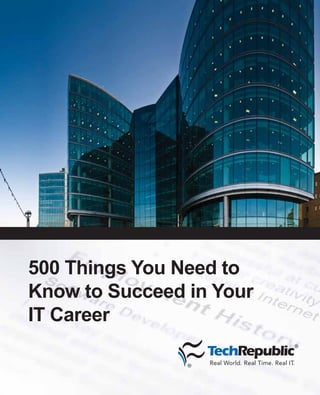
500 things you need to know to succeed in your it career
- 1. 500 Things You Need to Know to Succeed in Your IT Career
- 2. 500 Things You Need to Know to Succeed in Your IT Career Career Develoment 10 things you should know about developing soft skills to advance your IT career 5 10 essential competencies for IT pros 8 10 things you should know about being a great IT manager 12 10 ways to effectively estimate and control project costs 15 10 things you should know about managing ITprojects 19 10 things you can do to turn useless meetings into productive ones 24 10 things you can do to organize and lead effective meetings 27 10 things you should do to effectively implement change management 30 10 things you should know about winning support for an IT policy 33 10 things you should know about conducting successful client negotiations 37 10 things you should know about starting an IT consulting business 41 10 things you should know about using an executive IT recruiter 45 10 things you should know about creating a resume for a high-level IT position 48 10 extra questions to help you make the best help desk hire 50 10 traits CIOs look for in hiring a manager 53 10 things you should know about the Gramm-Leach-Bliley Act 55 10 things you should know about the Family Educational Rights and Privacy Act (FERPA) 58 10 flagrant grammar mistakes that make you look stupid 61 10 tips for designing successful Web-based training 64 10 tips for helping your tech writer deliver good help 68 10 keys to successful outsourcing 70 10 ways to avoid being the victim of identity theft 73 10 things you can do to ensure career survival in 2009 77 The industry’s 10 best IT certifications 79 10 ways to take the pain out of staff performance planning 83 10+ ways to work more effectively from home 86 10 ways to improve your office etiquette (and avoid being the annoying co-worker) 88 10 simple things you can do to improve your writing 91 10 ways to survive office politics 94 10 mistakes to avoid when seeking a new job 97 10 ways to learn new skills on the cheap 99 10 ways to establish rapport with others 103
- 3. 10 ways to get maximum value from a professional development class 105 10 things you should know about launching an IT consultancy 108 The 10 best ways to handle a job interview 113 10+ IT organizations that can boost your career 115 10 tips for creating a job-winning IT consultant resume 116 10 tips for writing a job-winning developer resume 120 10 things you can do to get a promotion 124 10 tips for increasing your professional visibility and exposure 127 10 ways to communicate more effectively with customers and co-workers 130 10 things you should know about working with an offshore team 133 End Users The 10 most important things to teach your users 137 The 10 worst ways to communicate with end users 140 10 things you should do before letting users take their laptops out the door 144 10 questions to ask when a technology solution is deployed by non-IT staff 146 10 Internet threats your users should ignore 150 10 user complaints about IT support 153 10 dumb things users do that can mess up their computers 158 10 classic clueless-user stories 161
- 4. Career Development Career Development 500 Things You Need to Know to Succeed in Your IT Career 4
- 5. 10 things you should know about developing soft skills to advance your IT career These suggestions are based on the article “Five tips for developing the soft skills IT pros need,” by Carla Firey (http://techrepublic.com.com/5100-1035_11-5034443.html). M ost IT support professionals know that the development of technical skills is fundamental to their careers. But learning about the subject matter is only one of the necessary talents every IT pro should cultivate. The human component to excel at your work requires good communication, leadership, and relationship skills, otherwise known as soft skills. 1. Actively listen Most IT pros tend to be analytical by nature, so when a customer or coworker approaches with a problem, they’re likely to hear only the literal statements. Being an active listener requires more focus and sometimes more patience. You need to wait for your turn to speak, ask for clarification, and pay attention rather than thinking ahead to your response. It’s easy to treat a frustrated customer like a technical issue, but empathizing with the person with the problem can help build a stronger relationship with your client. Try paraphrasing the other person’s words and repeating them to ensure you understood their concerns. They’ll feel as though you’re truly listening to their problems, and you’ll find out whether you’ve received all the facts. If you have a few hours in the evening, consider enrolling in an active listening course, many of which are offered by community or technical colleges. 2. Communicate with illustrations Many customers will become confused—or worse yet, defensive—the moment you start talking acronyms like DHCP, SQL, DNS, and OBDC. A nontechnical person’s eyes may glaze over after just 10 seconds of jargon, and it’s a guaranteed method of alienating your client. Choosing common terms or illustrations to demonstrate your point will help facilitate communication. Sometimes a simple analogy can help you explain a technical concept. For example, you might compare an IP address to a phone number and explain that the DNS “looks up the phone number” for Web sites. 3. Take the lead More IT pros are taking on the role of leader, particularly in smaller departments. Even if you’re heading up a minor initiative, developing leadership skills will pay off for you. Take the time to observe some of the successful leaders within your company and note their actions and management style. If possible, choose diverse assignments or enroll in team-building classes to increase your knowledge about employee motivation. Career Development 500 Things You Need to Know to Succeed in Your IT Career 5
- 6. 4. Nurture your inner writer Many IT pros need to write and respond to RFQs and create system documentation, but their only exposure to drafting text was writing a high school term paper. The secret is to write the technical material in nontechnical terms. You may also need to rely on visuals, charts, and diagrams to illustrate important points. The best way to develop this skill is simple: Practice. Each day, choose a problem you’ve encountered and write the solution with a nontechnical person as your audience. Give it to a friend or family member to review. You might also benefit from taking a business writing course or checking out the Society for Technical Communication (www.stc.org), which offers training, information, and resources geared toward developing effective technical communication skills. For a general overview of best writing practices, download this TechRepublic checklist (http:// techrepublic.com.com/5138-10881-729474.html). 5. Step out of the box, physically and mentally It’s easy to spend an entire day in your cubicle or office, but it’s not the best career move. You should have a broader view of the company goals and how your contributions fit into the big picture. Sign up for some office committees or meet colleagues for lunch to expand your working relationships and understanding of the company’s mission. To help cultivate relationships with clients, stay up to date on world business news. Subscribe to one or more general business magazines so you’ll be prepared to speak with any client about current trends and industries. 6. Become a mentor One of the best ways to practice your communication skills and reinforce your own understanding of technical issues is to provide guidance to a less-experienced colleague. You’ll find yourself doing a lot of explaining, demonstrating, and teaching, and in the process, your ability to convey complex information will improve. You’ll also develop a reputation as accessible and knowledgeable, which will benefit you now and in the future. And of course, you’ll also be providing your protégé with valuable experience and guidance. 7. Learn to inspire and motivate your coworkers Your attitude has a big impact on how much you accomplish and on the overall dynamics of your work group or department. It may take some effort, but try to cultivate a positive outlook even when you’re facing a troubled project or cantankerous coworker. Become known as someone who doesn’t complain or denigrate others’ work but who instead takes ownership where necessary and strives to improve the process rather than enumerate its shortcomings. 8. Develop the habit of consistent follow-through IT departments are full of hard-working, diligent tech professionals who plan and launch initiatives or take on responsibilities for particular tasks… and then move on to something else without completing the work. Juggling projects and commitments, often under pressure and within shifting timeframes, is certainly demanding. It’s easy to let things slide or lose track of a promise you’ve made. But successful IT pros learn early that finishing what you start—even if that means handing a job off to another team or escalating a help desk ticket—is essential to a smooth-running IT operation. Career Development 500 Things You Need to Know to Succeed in Your IT Career 6
- 7. 9. Don’t shy away from compromise You’ve probably worked with peers and managers who never give an inch on any substantive issue (or even on trivial issues). They’re always convinced they’re right, and they’re locked into pursuing their own agenda, on their own terms, no matter what. That type of narrow-minded conviction may come from insecurity or immaturity, or it may simply reflect an individual’s ingrained behavior or personality. But you’ll be more successful if you approach your job with reasonable assurance rather than an uncompromising refusal to consider other viewpoints and strategies. Learn when to take a stand and when to let go. By staying flexible, you’ll discover alternative ways to resolve various issues, making you’re a more versatile and astute problem- solver. And by showing confidence in the decisions of others, you’ll establish yourself as a team player who is worthy of their confidence as well. 10. Cultivate strong organizational skills Not everybody needs a system to stay on top of shifting priorities and mile-long lists of tasks and responsibilities. Some IT pros just fly by the seat of their pants and manage to deal effectively with scheduled work, meetings, e-mails, client issues, and emergencies. But if that doesn’t describe you, it’s definitely worth developing some habits to help you stay organized. You might want to invest in some time management training, adopt the practices of the highly organized colleague down the hall, or hone your skills on your favorite personal information manager, whether that’s Outlook, Lotus Organizer, Mozilla Calendar, or some other PIM solution. Career Development 500 Things You Need to Know to Succeed in Your IT Career 7
- 8. 10 essential competencies for IT pros By Jeff Relkin E njoying a successful career as an IT professional has always presented a challenge, in that you’re expected to be a jack of all trades, master of none. Or maybe that’s a master of all trades, jack of none. In any case, and however you approach it, you need a bewildering and ever-expanding array of cross-functional competencies to get and stay on top of your game. One thing in particular should strike you about the following list: Most of the competencies lie beyond the traditional IT skill set and could be equally well applied to other functional disciplines. There’s less difference between us and “them” than is usually thought. 1. Understanding existing and emerging technologies Probably the most fundamental competency that all IT professionals need is a deep and broad knowledge base in their bread-and-butter technical skill sets. If we were talking about Maslow’s hierarchy of needs, this would be the food and water level: No matter what else, you must have this for simple survival. Take courses, read publications, research products, join a professional organization, spend more time on TechRepublic, but make sure you have all the information you need on the technology you’re using, along with the best practices for applying it. If you go for certifications, remember your goal is not simply to put more letters after your name but to maximize the value of the educational experience. Winning the game requires that you not only keep your eye on the ball but also anticipate what the next pitch will be. Historical evidence suggests that the average lifespan of any system is approximately 18 months, so the planning process for how you’re going to replace what you just built starts pretty much the moment you finish building it. Planning is a lot more effective when you know what you’re talking about. Being informed on emerging trends is a fundamental job responsibility, something in our business that needs to be done daily to keep up. 2. Designing technical architecture Anyone can build a system component that as an individual function is brilliantly conceived and executed. But if it sputters and groans when you plug it into the larger system, you haven’t accomplished very much. Whether you’re responsible for overall application and network design or part of a team building components in support of an enterprise architecture, you need to know the principles of good, solid architectural design. The design of an effective technical architecture puts the pieces together such that the machine works without sacrificing ease of use and cost. I’ve always found that architectural design is best done when based on Occam’s Razor, which literally translates from Latin as “entities should not be multiplied unnecessarily.” Stated another way, simpler is better. When thinking about design, remember that while every organization has some unique processes, most operational procedures are fairly common and can be addressed with configurable commodity solutions. Many architectures can be based on buying and assembling a fairly small number of pre-existing components rather than trying to reinvent a better mousetrap. By so doing, you can typically provide your customers with a quality, easy-to-operate product in less time and at less cost. This Career Development 500 Things You Need to Know to Succeed in Your IT Career 8
- 9. same concept translates equally well to the design and development of individual applications and systems. 3. Integrating systems Technology serves many purposes, and high on the list of important capabilities is automating processes. Rather than use traditional methods of ordering supplies, managing inventory, and getting products to market, supply chain processing streamlines the operation by allowing suppliers and producers to control the complex interactions that enable raw materials to move through the manufacturing process and get finished goods in the hands of customers. Any organization that has an architecture populated by legacy systems (and who doesn’t) can improve productivity through better movement of data through those applications. Sarbanes-Oxley and other regulatory compliances require companies to certify internal controls, which are often found at the common boundaries between systems. As products and platforms continue to proliferate and as companies increasingly connect their systems with others, high quality interoperability is imperative. 4. Understanding business practices, approaches, organization, politics, and culture Corporate entities are complex organisms, and just like snowflakes, no two are the same. The dynamics that drive how a particular business operates are not easily understood. Oftentimes, especially in larger organizations, multiple cultures must be reckoned with--one at the enterprise level and others at the divisional or departmental level. And just when you thought it was safe to go back in the water, your finely honed instincts about how your company works fail you in the wake of a merger or management upheaval that changes everything. We ignore politics at our own peril. We may dislike ostrich managers--those who put their heads in the sand and pretend nothing’s going on out there. But we can’t be so smug as to think we can navigate treacherous corporate waters without paying any attention to the strength of the tides or the direction of the winds. Likewise, although much about organizational dynamics is generic, transferable knowledge, it’s foolish to think that success in one corporate environment guarantees success in another. We must learn the idiosyncracies of each new environment we find ourselves in. 5. Managing projects; planning, prioritizing, and administering work Joe Torre is commonly regarded as one of the best managers of all time. It’s doubtful that the New York Yankees would have had nine out of 10 first place finishes, six AL championships, and four World Series rings since 1995 if Joe didn’t have a pretty good game plan. Not just a plan on how to get to and win in the post season each year, but a plan for each and every game. Whether you’re a manager or a player, a superstar or a second stringer, you have to be able to plan your work for the short and long term. What do you plan to do today? This week? This year? How are you going to achieve that? Ask a lot of questions that begin with “what” and “how.” If you’re a developer or a net admin and you have any designs on making it into the management ranks someday, you need to be developing those planning skills right now. If you can’t manage yourself, you’re surely going to have a hard time successfully managing people and complex projects. Career Development 500 Things You Need to Know to Succeed in Your IT Career 9
- 10. 6. Communicating and listening; gathering information Be mediocre at everything else but be perfect at this: communication. It’s one of the two key competencies everyone must have, and it’s especially important for IT pros. Good communication is bidirectional, giving as much as receiving. This is a wonderful place to indulge your generous spirit, because there’s no such thing as too much communication. No matter what you think you do for a living, every IT professional is actually a consultant. As a consultant you have a responsibility to your customer to provide maximum value. Doing so means you know your customers’ business at least as well as they do, and that means listening. Your customers are entitled to know what they’re getting for the money they’re paying you, and that means you must proactively and regularly let them know what you’re up to on their behalf. This is a hard one for your typical IT professional. Most of us went into this field in part because we related more to code and wires than we did to people. And most of us, by and large, are accommodating folks. We hate to say no, and we hate to deliver bad news. Better to just sit at our desks with our heads down and do our jobs. These are all fatal mistakes, and although it’s far from easy and may be run counter to your personality, you have no choice but to develop these skills. Here’s the good news: Anyone can learn how, and it gets easier with time and practice. 7. Focusing on results The other absolutely critical competency is the ability to execute. Plans are great, but talk is cheap. At the end of the day, you have to have something to show for your efforts. A good way to start is by knowing some key facts about your customer, like who are they and what do they want? As an IT professional operating consultatively, you have a responsibility to advise your customer, based on your knowledge and experience. But don’t forget that ultimately it’s up to your customer--your boss, your co-worker, your team leader, whoever is the ultimate consumer of your efforts--to make the decisions, and sometimes those decisions are not what you recommend. Check your ego at the door and do what’s necessary to achieve the agreed- upon results. Don’t let analysis paralysis slow you down and don’t indulge yourself in a quixotic crusade to achieve some random level of perfection. The 80-20 rule is in force: 80 percent of the result can be achieved through 20 percent of the effort, and the incremental value beyond that level is frequently not worth the cost. 8. Thinking strategically It’s an increasingly competitive world, and today’s IT professionals must prove, every day, that they can add tactical and strategic value and that they belong and are welcome at any meeting taking place anywhere in their organizations. Over the course of the last 10 or so years, businesses have started to recognize the strategic importance of IT and to see that IT is not just a backwater stepchild of the accounting department but adds value throughout the organization. IT professionals are service providers, and we must think of ourselves as such. Get intimate with your company’s business and strategic plans and constantly strive to come up with ways of supporting and furthering those plans. Your company has no such plans? Devise one for technology. Your department, at least, will be operating strategically and you may be able to use that as a springboard to provide thought leadership to management in expanding the plan to cover the whole business. Career Development 500 Things You Need to Know to Succeed in Your IT Career 10
- 11. Most IT departments are reactive, waiting for their business customers to bring them ideas for new systems. High functioning, highly successful IT departments are proactive, working consultatively and collaboratively with their business customers in pursuit of overall corporate goals and objectives. 9. Influencing and persuading The military style hierarchial chain-of-command organizational model of the 1950s has given way to flatter, more horizontal structures. I know, we all still have bosses, and bosses still have direct reports. However, the person who does your performance review may not be the one giving out your work assignments. Throw into the mix some geographical dispersion, add a dash of decentralization and a pinch of autonomous work groups, and you’ve got quite a stew. Direct management has been supplanted by influence management. We no longer order people to do things, we sell them on it. We convince them. We negotiate, cajole, and urge. Remember communication? Here’s a great place to exercise all those wonderful communication muscles you’ve been developing. This is a capstone competency, in that it brings to bear other skills, including strategic thinking and results orientation. IT professionals adept at influencing others almost always stand out as effective, competent, well regarded producers. Don’t make the mistake of thinking this is a competence for managers only. Influence and persuasion are among the key skills that drive collaborative work environments. 10. Being adaptable Gone forever are the days when being a technology professional meant having expertise in a particular development environment or being able to build and support a network. Don’t get me wrong, you can still make a good living doing just those things, and you’re every bit as professional as anyone else who gets paid to provide an IT service. But to become a truly well- rounded IT professional, you need to work constantly on expanding and honing your skills. Some competencies, such as technical skills and knowledge, are relatively easy to acquire. Others, such as business knowledge, take more time. Management of individuals and teams, leadership, and the ability to work collaboratively with colleagues and customers require behavioral competencies based on personal attitudes and characteristics. If you chose a career in IT, you also chose, by definition, to be an agent of change. Our profession changes swiftly and profoundly, and we have to take seriously our responsibility to change along with it. Our businesses change, like it or not. Competitive pressures, new industry entrants, management turnover, strategic shifts, product development, and any number of other factors cause change. There’s almost no area in any organization that isn’t touched by technology, and as responsible professionals, we must help by leading our organizations in adapting to that change. Career Development 500 Things You Need to Know to Succeed in Your IT Career 11
- 12. 10 things you should know about being a great IT manager By Janice Ward I T Managers can easily get caught up in day-to-day operations and activities and lose sight of important management behaviors. Whether you’re a new or seasoned manager, the following suggestions can help you be a great IT manager. 1. Spend time (and money) developing your people. IT is a constantly changing field and many IT workers love to learn about new and improving technologies. For many, learning is not just enjoyable, but is necessary to do the best job possible. IT Managers should budget for training and development and encourage staff to participate in events whenever possible. If your budget is tight, explore free regional presentations and workshops, set-up in-house training and get creative with your development dollars. Don’t forget about cross-training exercises as well. Even in a large IT group, there are jobs which only one person does routinely. Make sure others know what to do if that person were suddenly gone for an extended period. 2. Get to know what your staff really does. Although you don’t need to master every task your staff handles (see Item 3), you should understand your staff ’s normal work routine. If you aren’t already, familiarize yourself with each person’s responsibilities. Ask team members to explain and demonstrate important tasks--such as data backups. I once had an existing IT employee transferred to my sub-group. Immediately after the transfer, I began working with the individual to learn their job role. One month after the transfer, during a key production period, the employee suffered simultaneous tragedies--a parent died and the employee developed pneumonia. With no direct backup, I jump in and accomplished the job with the knowledge I had learned during the first month and a great deal of help from others. As a result, I gained a great deal of respect from the employee who had previously suffered negative experiences with management. Understanding what your staff does not only increases their level of respect for you, but it also makes you more credible as a manager when faced with difficult situations or decisions. 3. Don’t do it for them. If you move from an “in the trenches” IT worker to a management role, avoid the tendency to take the reins too quickly. Your knowledge and skill level may exceed your employees’, but you must help your staff learn and grow. There is a fine line between coaching and doing. A good manager will know the difference. While there may be an initial training period where you are more involved in doing the day to day work, use appropriate delegation and training strategies to move the work into your staff ’s capable hands. If you are new to delegation procedures, read Steven Watson’s TechRepublic article, New managers must learn what and how to delegate (http:// techrepublic.com.com/5100-1035-5059505.html). Career Development 500 Things You Need to Know to Succeed in Your IT Career 12
- 13. 4. Know the business and make sure they know you. It is almost cliché to say it, but all IT managers must understand the business they support and use this understanding to build services and infrastructure that support business goals. You should also show your direct reports how their work impacts overall business goals. You should also ensure that business administrators understand what IT does for them. Showcase your department’s activities through annual reports, regular communications and frequent project updates. 5. Treat communication as a busy, fast-moving, two- way street. Information is not a limited commodity to hold. Information should flow freely and easily between management and workers. If you sense that you are not getting important information, carefully consider ways to increase communication. Likewise, don’t hoard information, unless it is absolutely confidential. What seems irrelevant to you, may be highly relevant for someone else. Reward information sharing between your direct reports. 6. Encourage everyone to work as a team. The whole really is greater than the sum of its parts. Encouraging collaboration and teamwork helps remove silo-like isolation that often occurs in technical organizations. Cross-functional teams are extremely important because small changes in one area can have significant ripple impact across other IT units. Reward efforts that allow for collaboration and develop an environment where workers can feel comfortable asking and giving assistance to one another. Frustrations often result when one team member knows something that others spend hours working to resolve. Teamwork will fuel your communication vehicle. 7. Provide feedback regularly and let employees know what you want. Some IT jobs make people feel like islands. They work on a project or assignment independently and may not regularly interact with their manager or co-workers. Be sure your staff knows what they are doing well and what needs improvement. These can be casual conversations, formal performance reviews or public praise events. Check Robin Thomas’ TechRepublic article, Performance evaluations: More gain with less pain (http://techrepublic.com. com/5100-10878_11-5692479.html). If someone isn’t living up to expectations, be sure they know what those expectations are. Staff members may not realize that the assignment you gave them last week was a priority item for a high profile project. Be clear and direct when making assignments. When an employee finishes a job, make sure they know how pleased you are with the work they did. Geeks need love too! 8. Hire well. If you have never hired before, ask for assistance and do your homework. Hiring poorly can be more costly than not hiring at all. Technical skills are only a small piece of the puzzle. You should know if person will adequately integrate with the team. It may also help to get you team involved in the hiring process, when appropriate and allowed. Your staff can help you determine if the applicant relates well to others and has the appropriate soft skills. Check out Abbi Perets’ Career Development 500 Things You Need to Know to Succeed in Your IT Career 13
- 14. TechRepublic download Seven Signs that a Job Candidate Won’t Work Out (http://techrepublic. com.com/5138-6240-5634524.html) or the TechProGuild download, IT Hiring Kit: Support Professional (http://techrepublic.com.com/5138-6355-5685302.html). 9. Understand best IT practices, but don’t just make them buzz words. ITIL? Disaster Recovery? Service Oriented Architecture? Security? If you don’t have a technical background, these terms may be unfamiliar. Learn and understand the best practices that apply to your environment and measure yourself and your department against them. Explore ITIL and determine if you should implement at least portions of it in your department? Ensure your disaster recovery plan is up-to-date and ready for action. Perform regular security assessments. Proceed with caution however, throwing buzz around words won’t gain you any clout. You must truly understand the ideas, their application to your environment, and then plan and implement appropriate related changes. 10. Be a good project manager. Did your last project creep suffer scope creep? Most projects, particularly IT ones, don’t fail because the project itself was bad. Most failures are a result of weak project management. If you haven’t had any formal project management training, find and invest in a good program. Read and utilize resources like the following TechRepublic downloads: • Build a foundation for project success with this definition template (http://techrepublic.com.com/5138-27-730152.html) • Master these 10 processes to sharpen your project management skills (http://techrepublic.com.com/5138-6337-730266.html) • 10 things you should know about managing IT projects (http://techrepublic.com.com/5138-10878-5856635.html) Don’t fall into the trap that by simply having regular meetings you are managing the project. And since IT usually has more projects than people, be sure to train lead workers with basic project management skills so you can delegate specific aspects of the project or even entire projects to their control. Career Development 500 Things You Need to Know to Succeed in Your IT Career 14
- 15. 10 ways to effectively estimate and control project costs By Jeff Relkin B uilding a better bottom line is just as important for an IT department as it is for the whole organization at the enterprise level. Implementing sound financial management within an IT framework is broader than simply being more efficient. Many factors are involved: an understanding of the main drivers of IT costs, aligning IT spending plans with overall business strategy, using financial resources efficiently, viewing IT expenditures as investments and having procedures to track their performance, and implementing sound processes for making IT investment decisions. Estimating what a project will cost is only half the battle; controlling those costs during the project and after delivery is equally critical. In this article, we examine some methods to predict and manage costs, part of a sound basis for overall IT financial management. 1. Control baseline costs Nondiscretionary money spent maintaining established IT systems is referred to as baseline costs. These are the “grin and bear it” costs, those required just to keep things going. Baseline costs constitute around 70 percent of all IT spending for the average organization, so this is a good place to start. These costs tend to creep over time due to the addition of new systems, meaning there’s less money available for discretionary project work. Worse yet, this creep gives the appearance that IT costs are rising while the value derived from IT investments stays the same or actually goes down. Fortunately, baseline costs can be easily controlled. Renegotiate vendor contracts, reexamine service levels, manage assets effectively, consolidate servers, sunset older applications, maintain a solid enterprise architecture, and practice good project and resource management. By so doing you can lower the percentage of the IT budget allocated to baseline costs and keep them in line, avoiding problems with opportunity costs. Think of IT projects as an investment portfolio; the idea is to maximize value and appreciation. Baseline costs are food, clothing, and shelter; we have to spend the money but it doesn’t have to overwhelm the budget. 2. Acknowledge hidden IT spending impacts Gartner estimates more than 10 percent of corporate technology spending occurs in business units, beyond the control of IT. Several factors contribute to increasing hidden IT spending: • Flat organizational models more difficult to rein in and control • Virtual enterprise structures ostensibly set up as nimble, agile organizational constructs but without regard for policy and procedure • Changing organizational authority where business unit managers are given (or take) responsibility for decentralized technology spending • Selective IT outsourcing, in which a business unit will independently decide it doesn’t need to participate in overall enterprise architecture to fulfill its departmental mission Career Development 500 Things You Need to Know to Succeed in Your IT Career 15
- 16. The impact of all this hidden technology spending can be profound and prevents IT from being able to control project costs. Architectural pollution from rogue projects can delay change, resulting in cost overruns and lost opportunities. Business unit-sponsored systems eventually become the responsibility of IT, increasing the cost of support and maintenance (there are those baseline costs again). Cultural biases in business units may conflict with overall strategic goals, increasing costs and resulting in the destabilization of information and knowledge. This is just as important for small companies as well as large; fundamental business decision-making is driven by solid information, and if we don’t have it we can’t do it. 3. Understand long-term application costs As a general rule, ongoing application costs are about 40 percent to 60 percent of the original development cost for each year in an application’s life cycle. Sound like a lot? These are the costs associated with application support, maintenance, operations, software licenses, infrastructure, and allocated help desk and operational staff. Controlling these ongoing costs is critical; as a component of baseline costs, they’re necessary evils. Collect and maintain information about all new development work underway throughout the entire enterprise and actively participate in all projects as a value-added business partner. Communicate effectively and relentlessly; report to senior management anticipated costs both at the start of projects and at appropriate intervals thereafter. Don’t forget to maintain a historical record of all costs. 4. Understand IT cost estimation truths How good an estimator of project costs are you? I’m sorry to disappoint you, but no matter how good you think you are, you’re not that good. None of us is; your crystal ball is just as cloudy as anyone else’s. This is the single biggest reason IT projects have such a high failure rate. Remember: The cost of IT initiatives will typically exceed original estimates by an average of 100 percent. Institutional knowledge is lacking as to the result of major intitiatives, the advice and counsel of IT is routinely omitted or ignored, and business process change relies too heavily on IT ownership of those business processes. How often have you been called upon to estimate, if not virtually guarantee, a project cost before the scope has been fully defined? As an IT professional, whatever your role on a project, you must provide business managers with parameters for setting funding expectations and force those business managers to explain why their assumptions are valid. If you’re an IT manager, track all major development efforts throughout the enterprise and regardless of your role, participate in the creation of a knowledge base of maintenance and support costs to drive future verifiable and credible estimation. Don’t underestimate the future costs of maintenance and support and whatever you do, don’t make the classic cardinal error: Do not, under any circumstances, pad budgets in anticipation of an underestimation. Keep track of project costs as the project unfolds and communicate, immediately and vociferously, the instant you detect even the potential for an overrun. 5. Leverage current system investments Applications, purchased software, networks, infrastructure, and any IT investment should all be regularly reviewed, at least on an annual basis, to ensure maximum value is being extracted and that original ROI goals are being met. Start with the original requirements and review them to ensure return on investment goals were delivered. Examine changes in the business and Career Development 500 Things You Need to Know to Succeed in Your IT Career 16
- 17. review new requests to determine whether they fit with the existing systems. Consider business reengineering. Review embedded processes to determine whether they’re consistent with new organizational models and make changes where necessary. Review vendor and product features, making sure they still fit within the organization. Enterprise architecture is organic; it’s not once and done. It changes over time. Keeping up with those changes allows for adjustments either at the periphery or by making modifications to existing components. This is an effective way to control overall costs. 6. Implement short-term cost cutting measures Often we can control costs by putting in place tactical solutions. Short-term thinking can also be an effective tool in project cost estimation, in that it focuses us on the details. Getting from New York to Tokyo involves a fairly long flight, but we can’t forget that we still have to figure out how we’re going to get to the airport to begin with. Try to postpone capital purchases as long as possible. This may not only provide time to negotiate better costs, but an idea for a less expensive solution may present itself after the project has begun. Always control project scope. Come to agreement as quickly as possible with business unit customers and sponsors as to the overall project scope and put that in writing. Have an effective change management process for the inevitable “just one more thing” discussions, which will limit or postpone until after project delivery the single biggest reason for cost overruns. Try to control human resource spending. There are only two reasons to use external consultants- -to fill a knowledge gap (we don’t know how to do something) and to fill a resource gap (we have too few to complete the project on time). Negotiate the best possible rates and where possible, use fixed-price agreements rather than T&M (time and materials). 7. Implement long-term cost cutting measures Be tactical, but don’t forget to be strategic at the same time. Make sure there’s an enterprise architecture; it’s hard to put the puzzle together when you have no picture on the front of the box to go by. Eliminate duplicate processes and systems, eliminating unnecessary costs in the process. Reprioritize and rejustify all IT projects on a regular basis. Just because something made sense in January doesn’t mean it still does in August, so why waste the budget? And outsource selectively. These are the costs that typically are the most controllable yet too often lead to the highest cost overruns. 8. Implement pricing and chargeback mechanisms I once worked for a CIO at a Fortune 500 company who decided an internal chargeback process was needed to make business units more accountable for technology costs. He successfully implemented the new approach and was credited with saving the corporation many millions of dollars. He was also fired, because this approach is the one most fraught with political peril. Absent a chargeback mechanism, business units tend to look upon IT as a giant free toystore. Put one in place and those same business units feel free to go to the outside to get more competitive technology pricing, and IT loses control and becomes marginalized. If your company is going to consider this, there are ways to achieve both goals: making the business units accountable and maintaining central technology architectural control. Internal IT must be competitlve with external service providers. Periodic benchmarking exercises are Career Development 500 Things You Need to Know to Succeed in Your IT Career 17
- 18. key. Don’t underestimate the substantial resources needed to effectively administer chargeback mechanisms to ensure that business units have all the information they need and no one feels at a disadvantage. IT must have a clear understanding of all costs and manage the demand appropriately. Use client satisfaction surveys and service level agreements (a good idea no matter what the circumstances) and always show a balance between costs and benefits. 9. Use governance to drive IT investment decisions Too many organizations fly blind, with little synergy between IT and the business. In most organizations, IT is a discretionary expense center; there’s a fundamental framework (baseline costs again) but most, if not all, of what’s required beyond that isn’t necessarily mission critical. Enlightened organizations understand that IT is a value-added strategic business partner, and a successful collaboration between IT and the business drives significantly increased stakeholder value. Establish, or if one exists become a participant of, a strategy council to examine enterprise- level issues of strategy, politics, priorities, and funding. Set up a business council to define priorities, oversee projects, and measure (and communicate) project success across business units. This group must, of course, have the courage to cancel projects when that becomes necessary; not everything that starts must finish. Put together a technical council to develop guidelines and principles for technology standards and practices. These are three very different organizational constructs, and while there may be some overlap in terms of participation, the mission of each is mutually exclusive. 10. Quantify the value/benefit proposition for IT investments Why do we do what we do? That’s not an existential or rhetorical question. IT exists to provide value, to participate in the achievement of organizational strategic goals. How can we prove we’ve done so? Just because we’ve built a thing, that doesn’t mean much. Does the thing work? Does the thing provide value? Is that value measurable and consistent with the corporate mission? Some quantifiable benefits of IT work can be improved operating efficiencies, enhanced personal productivity, enhanced decision quality, and/or enabling or supporting organizational strategic initiatives. What’s most critical is to ensure the credibility of any measurements used to justify IT investments and provide after-the-fact valuations. You may be working on a project that will reduce a process from five person-days’ worth of work to two. Does that mean three people are going to be fired, with the resulting compensation cost saving attributable to your project? Probably not. Those folks will most likely be reassigned, so don’t take credit for expense reductions that aren’t going to happen. Career Development 500 Things You Need to Know to Succeed in Your IT Career 18
- 19. 10 things you should know about managing ITprojects By Rick Vanover I T projects can be daunting, especially to the novice. It’s relatively easy to propose a solution, but much more difficult to implement the desired performance levels on time for the right price. This list will help IT pros bring organization, professionalism, and goal-oriented progress to the projects they manage. 1. Get professional IT projects historically have a negative reputation for being over budget, late, and poorly implemented. Having a professional individual in charge of the project can add great organization and credibility to your efforts. If your project is of a size where a project manager role can be used, go for it. Working with a Project Management Institute (PMP)-certified individual (www.pmi.org/) will greatly enhance the effectiveness of your software projects. The PMP is also a good benchmark across all project management disciplines and is a big credibility booster when a project integrates with non-IT individuals, external customers, business partners, or part of a larger project. 2. Identify the leadership roles Having individuals responsible for specifics metrics of the project is important. This should be done in a way that puts capable individuals in roles that are best suited for their talents but that doesn’t overwhelm individual team members. IT projects often put too much emphasis on the technical contributions of a small number of individuals—or even just one person—and effectiveness is limited when these resources are maximized during the project cycle. You should also ensure that individuals in charge of specific areas of the project do not hoard responsibility. For example, a person or small group may make great contributions to the progress of the project in regard to overall systems performance, not using so much time for the project (when working from a fixed-price/hours amount project), and getting finished ahead of schedule. But these efficiencies may come at the price of this individual or group not updating project documentation or ensuring revision control with authoritative instances of documents or code and possibly missing “the little things” in the project. Individuals with leadership roles within the project can ensure that the project follow-through is done according to the required standards. Examples of this include roles such as Technical Lead, Project Lead, or Documentation Lead. These leadership roles can provide checks and balances in the event that a person becomes reassigned unexpectedly or leaves the organization. The continuity chain can be made stronger by tighter integration across individuals for progress points and ensuring the administrative follow-through of the project. Career Development 500 Things You Need to Know to Succeed in Your IT Career 19
- 20. 3. Focus on scope management Scope management is one of the most important aspects of IT projects, and it’s the team’s responsibility to make sure that any scope changes are introduced in the correct forum. The project process should include procedures for making a scope change proposal. It’s also important to ensure that the official mechanism for project documentation maintains robust revision control, because scope can change functionality requirements and thus change the documentation that accompanies a project. In the event that a scope change is backed out, proper revision control will ensure that the original functional levels are available from a documentation standpoint. Real-world example We solicited feedback from Bill Reits, a certified PMP at Siemens Logistics and Assembly Systems for some comments on scope management. He said that one of the most common and troublesome scope problems within IT projects is Gold Plating. Gold Plating is adding undefined features to a project that were not within the agreed scope of the project. It’s common in the software industry because programmers, software engineers, and IT pros decide on their own to add “cool features” that they determined would be fun to code, tools, or other benefits to the implementation project or customer’s deliverable system. Although the intentions are often well meaning, Gold Plating can have the following costly consequences: • The individual can underestimate the effort, get caught up in developing or showcasing unnecessary features, and end up taking a great deal of time that was not budgeted at the expense of deliverable requirements. • Because the task was not planned, it often affects other areas of the project that were not considered. This can be negative performance impacts, unclear training materials that differ from practice, or other methods. • If the tasks introduce a nonconformance (a.k.a. software bug), a great deal of warranty effort can be expended correcting something that was never within the scope of the project. • When an individual adds a “feature” that was not in the scope of the project, additional work from other team members can be required. For example, the feature must be added to the master documentation, the functional specification, the operators manual, the unit test plans, the integration test plans, the acceptance test plans, the traceability matrix, etc. It should be obvious that one small easy-to-code feature can add many hours to a project. • It may be possible, that the added feature is not desired by the customer, resulting in time and effort to remove it and in customer dissatisfaction. For instance, a “slick feature” may be added to a banking application that is against government regulations or bank policy. 4. Create the project definition or charter Having the project clearly defined can pave the way for all subsequent aspects of the project to be implemented correctly. A well-defined project definition and corresponding processes gives the project a strong foundation. The project definition will define an agreed-upon performance baseline, costs, efforts required, expected functionality, implementation requirements, and customer requirements, and it identifies the individuals and organizations involved in the project. Project definitions Career Development 500 Things You Need to Know to Succeed in Your IT Career 20
- 21. that include specific technology details on how a task is to be accomplished will benefit all stakeholders of the project. Real-world example One TechRepublic member was implementing a project whose initial project definition referenced communication between two systems as the following: “The host system automatically will send the order system the order information over the network using a standard interface.” This language spells trouble, since it could mean so many things: An EDI transaction, an FTP exchange between the two systems, two custom socket interfaces exchanging a messaging formats, an XML file, connectivity through a standard product like MQ series, SQL database replication, or any other number of ways of two systems exchanging data. 5. Identify the risks IT projects can incur risk in unique ways, as IT projects make frequent use of vendors, consultants, and contractors. For example, if your organization contracts Acme IT Services to assist your IT staff in its upcoming Active Directory and Windows 2000 Professional to Windows XP Professional client migration, you may face the risk that Acme IT Services could go out of business, get a “more important” client, or do an inferior job. Each element of risk—resources, schedule, performance, cost, etc.—should have assessments performed. These tasks are usually delegated to the project manager or individual most closely associated with that role. Periodic risk assessments and tracking are due diligence of the project process. Risks manifesting themselves in the project cycle should have recourses as well. For example, if Acme IT Services leaves your project for another client, ensure that there are recourses to working with this agency. 6. Manage relationships with external parties IT projects will almost always have some level of involvement with external parties. These parties can be: • Consultants • Business partners • Service providers • Vendors • Software publishers • Equipment manufacturers Having external parties involved in the project will add resources and ability to the appropriate deliverable of the project. However, ensure that each organization’s role and need is clear. The project plan should identify an individual to be in charge of administering the relationship and availability of external parties. If your organization executes many projects at once, this individual may perform this function for all active projects. Career Development 500 Things You Need to Know to Succeed in Your IT Career 21
- 22. 7. Maintain strong documentation standards Documentation is the key to a successful IT project, especially when changes need to be made after implementation. Ensure that your organization has clearly defined documentation expectations as well as standardized repositories for various types of documentation. Revision control mechanisms are also important if custom development is being performed. In addition, it makes sense to have documentation that defines the documentation requirements. That may seem like overkill, but as a project scales in complexity, this becomes more valuable to the success of the project implementation and manageability. Strong documentation standards offer the following benefits to IT projects: • New team members can assimilate more easily. • Future work related to this effort are more easily started. • Functionality changes are easier to stage or test. 8. Build effective communication channels Project management should coordinate clear communications. E-mail seems to be the preferred mechanism for this, but it can easily become overwhelming and inefficient. One popular good practice is to identify specific individual(s) when a response is required. By using the TO: and CC: fields appropriately, you can avoid unclear messages about who needs to do what. The figure below shows a good example of an e-mail communication that outlines specific responsibilities. This e-mail message clearly identifies that its target is William. If there are any issues with the topics presented, it is the primary responsibility of William to raise them. The other members are presented with an opportunity to raise concerns and to share them with the selected distribution. Little habits can add great effectiveness to the communication patterns, especially when involving external parties. For instance, in the example above, members from each organization are grouped to give clarity to distribution. How many e-mail messages have you received where you aren’t even sure whether you’re being addressed, much less whom you should reply to? Also make it a priority to communicate the schedule (and its changes), status reports, scope topics, and new issues that arise in the project process. Clear, concise, and targeted communications are all positive habits for IT projects. 9. Keep an eye on costs The closer you are to the technology, the less pleasant the topic of cost becomes. Nevertheless, cost is among the most important aspects of the project process. Each project member should be aware of the costs associated with his or her aspects of the project. This also becomes important if it’s determined that the scope of a project should be changed. For example, consider the following technology scenarios: • A new version of a critical software component is released. • A security risk for a software component is discovered. • Newer or faster computer equipment is required or desired. Career Development 500 Things You Need to Know to Succeed in Your IT Career 22
- 23. Scope change can address these topics, but there may be dependency scope changes that go with them, which can greatly increment the costs involved. Licensing, space concerns, “lost licensing” or unused equipment and software, and rework or lost time all can add to the cost of scope change. Fear of the price impact should not deter scope change, but it’s an element the project team must keep in mind. 10. Don’t forget the closeout Once the deliverables of the project have been met and all appropriate signoffs have been obtained, exert the same effort to correctly close the project. Depending on your project type and scope, the project’s closeout and post-mortem are important to ensure that all project members have executed their required steps and that the customer (internal or external) is satisfied with the project results. Depending on the scope and nature of the IT project, the closeout may be a required step to take the project (or customer) to “support mode.” Project turnovers, closeouts, and other mechanisms to prepare the project for ongoing life are important to ensure that all the ends are in place so that when this topic arises again, there is a good reference point on the details of the project. Career Development 500 Things You Need to Know to Succeed in Your IT Career 23
- 24. 10 things you can do to turn useless meetings into productive ones By Shannon Kalvar A quick survey of Amazon.com reveals hundreds of books purporting to help manage meetings. The vast majority do, in fact, contain good ideas if you initiated the meeting, have the ability to set its agenda, and possess the social skills to keep all of the attendees focused. However, we all must occasionally attend meetings we do not control. What do we do in those meetings, especially when they go awry? The following tips will help you make each meeting an effective, interesting experience. No IM required. 1. Know why the organizer called the meeting The idea of a meeting agenda seems almost quaint in this era of too much e-mail and not enough time. When an actual agenda makes an appearance, it quickly breaks down as participants meander in a variety of unplanned directions. Do not wait for an agenda. Instead, take a moment to contact the meeting organizer before the meeting. Ask him to explain to you, in 10 words or less, what he wants from the meeting. Once you know what he wants, you can help him achieve it. In this case, forewarned is forearmed. 2. Know what you want from the meeting Finding out what the meeting organizer wants allows you to help him; knowing what you want from the meeting allows you to help yourself. So before the meeting begins, set yourself one action item you absolutely need to accomplish with this group of people at this time. Select an action item compatible with the meeting organizer’s goal if you want the meeting to succeed. Otherwise, you could end up with a reputation for disrupting meetings. Whether that’s bad depends on your point of view. 3. List what you need to say Meetings never start on time. Someone always needs a cup of coffee or has to answer a cell phone call about an unforeseen disaster. These idle moments make an ideal time for firing out instant messages to friends, family, and co-workers. You can also use this time to make the meeting more productive. Jot down a list containing five things related to the action item you want to share. The act of writing helps focus your thoughts, even if you don’t use the list at all. If you have something to say to the people in the meeting, you might not have to send IMs after all. Career Development 500 Things You Need to Know to Succeed in Your IT Career 24
- 25. 4. Take the meeting minutes Meetings come, meetings go. Their details vanish into a haze of similar events because no one bothered to write them down. Then the next meeting rolls around, and you spend the first 10 minutes trying to remember what happened last time. Break this cycle by taking the meeting minutes. You don’t have to record everything everyone says. Instead, focus on recording assigned action items, decisions made, and key information or questions revealed during the discussion. These minutes then become the meeting’s artifact, the record of what happened and what decisions came about. This record guides whatever actions take place after the meeting ends. As the writer, you make most of the judgment calls about what was important. 5. Keep to the rules of order All meetings, large or small, involve people interacting to achieve one or more goals. In a perfect world, these interactions would spontaneously organize themselves. Everyone would respect one another’s time. Comments would emerge in an organized fashion. Action items would appear and be agreed on, and the group would move to the next point. Back in the real world, we need ways to stay organized and on track. You do not have to adopt Robert’s Rules of Order, but you should know the ground rules by which the meeting will run. If your organization does not have rules of order, make some. Share them with others and follow them. Chaos happens, but you do not have to let it ruin an otherwise productive meeting. 6. Reflectively listen in information meetings There exists a breed of meetings seemingly designed to frustrate the attendees. These meetings “provide information” about a topic or update the attendees about the status of things they do not care about. In the breed’s most extreme forms, no one at the meeting can do anything with the information provided. That does not excuse you from finding something useful to do. The meeting organizer obviously needs to communicate this information. Take the opportunity to practice your reflective listening skills. You get some practice, and the organizer will feel like he positively connected with someone. It’s a win/win, or as close as you can get in this situation. 7. Set things aside It never fails. In every meeting, someone derails the discussion with a host of interesting tangents. Sometimes these tangents relate to the topic at hand. More often, though, they affect it only indirectly. In either case, the time spent on them detracts from the meeting’s real goal. Do not be this person. Ask yourself the following question before you interject a new idea or question: Is this really the right venue? If the meeting focuses on brainstorming, go ahead. If not, and if the question/idea does not directly relate to the meeting’s goal, set it aside for later conversations. Make it an action item, so you do not forget it. Career Development 500 Things You Need to Know to Succeed in Your IT Career 25
- 26. Yes, everything connects to everything else in business. That doesn’t mean you have to bring it up in a focused session. 8. Ask for action items The meeting ends, someone cleans up the conference room, and…then what? Ask the meeting organizer for action items as the meeting starts to wind down. If need be, prompt him by asking if he wants you to take care of one or more items you noted during the meeting. Alternately, you can make some up if you have a good idea of what needs to be done. Action items speak louder than words when it comes to ending meetings. 9. End the meeting when it’s done Meetings, with or without agendas, often drag on long past their useful lifespan. People get lost in quagmires or the meeting organizer forgets what he’s there for. Nothing useful gets done, but no one can escape without offending the powers that be. Fortunately, you have a 10-words-or-less description of the meeting’s goal from your previous research. Ask the meeting organizer if he has achieved his goal. If not, help him get to it. If yes, mercifully end the meeting before everyone goes insane. Mercy is, in this case at least, one of time management’s greatest gifts. 10. Ask questions afterward Meetings gather informed, active people into one place to address an established list of topics. Why not take advantage of the opportunity? If you have questions for someone who will attend the meeting, make a list of them before you arrive. Then, during the after-meeting meeting, whip out the list and get your questions answered. Asking unrelated questions in the after-meeting meeting means you do not have to disrupt the meeting with them. With these 10 tips you can participate in the meeting rather than just attending. Actively participating reduces your stress levels during the meeting. It also gives you some control over what happens next. Career Development 500 Things You Need to Know to Succeed in Your IT Career 26
- 27. 10 things you can do to organize and lead effective meetings By Shannon Kalvar I n “10 things you can do to turn useless meetings into productive ones,” we suggested ways you can add value to the meetings you attend, even when the organizer isn’t entirely on top of the proceedings. These suggestions, though, can go only so far in correcting a derailed meeting. It’s far easier to take corrective steps while planning and leading a meeting, assuming you have control over the process. The following tips will help you conduct your meetings so that they’re productive, effective, and interesting. 1. Know why you called the meeting We accept meetings as a fixture of modern business. Unfortunately, not all fixtures are created equal. In fact, some have almost no purpose beyond the ritual consumption of paper and time. Do not allow your meeting to fall into the ritual consumption category. Spend five minutes before you send out the meeting invitation to formulate, in 10 words or less, exactly why you need everyone’s time. Write your reason down and then set it aside. Review the reason an hour later; if it still seems valid, go ahead and send out the invitations. Ritual consumption may work for sacred cows but it’s not good for meeting organizers. 2. Know what action you expect from the meeting Meetings draw people away from their daily tasks and into a closed, influenced environment. As the organizer, you have the attendee’s attention. It’s up to you to use that attention wisely. The moment you squander it, the meeting grinds to a halt. Do not squander others’ time. Instead, spend a few minutes before the meeting trying to answer the following question: “What do I expect the attendees to DO at the end of this meeting?” Try to formulate your answer in 10 words or less. Knowing what you want from others makes it much easier for them to give it to you. Otherwise, everyone tries to engage in mind-reading with depressingly predictable results. 3. Never send a meeting to do a conversation’s work Electronic messaging systems give us the power to invite everyone and everything in the organization to meetings. The power to do something, though, does not make it a wise or even a correct choice. If you need to speak to only one or two of the meeting’s attendees, just go to their cubes and have a conversation. It takes less time, communicates more information, and establishes that “personal touch” everyone claims has vanished from modern business. And hey, if worse comes to worst, you can always IM the person while you’re in someone else’s meeting. Career Development 500 Things You Need to Know to Succeed in Your IT Career 27
- 28. 4. Designate someone you trust to take the minutes The power to designate action items is the power to change the world. Okay, maybe not quite. But it is the real power to be had in a modern business meeting. As the meeting organizer, you want to make sure this power rests either in your hands or in the hands of someone you trust. An amazing number of meeting organizers seem averse to taking their own meeting minutes. “It’s secretarial” or “It’s too much paperwork,” they say. However, the minutes become the permanent record of what was agreed to and decided on. Take the minutes and circulate them yourself or have a trusted associate do the honors. Oh, and you do not have to write down everything said at the table. A list of action items and agreed to dates will suffice. 5. Establish the rules of order All meetings, large or small, involve people interacting to achieve one or more goals. In a perfect world, these interactions would spontaneously organize themselves. Everyone would respect one another’s time. Comments would emerge in an organized fashion. Action items would surface and be agreed on, and the group would move to the next point. Back in the real world, we need ways to stay organized and on track. You do not have to adopt Robert’s Rules of Order, but you should know the ground rules by which the meeting will be run. If your organization doesn’t have rules of order, make some. Share them with others and follow them. Chaos happens, but you do not have to let it ruin an otherwise-productive meeting. 6. Start on time, end early There are a wide variety of ways to waste time before a meeting begins... and that’s before we even start thinking about wireless networking. Similarly, all but the most focused meeting will run into distractions and other “personality issues.” When you schedule the meeting, deliberately ask for more time than you think you need. Generally a half-hour pad will cover most tangents or quirks. Try to start within three minutes of your beginning time. Then, end the meeting when you achieve your actual goals (see points 1 and 2 ). People rarely, if ever, complain about meetings ending early. The same cannot be said for meetings that drag on without any hope of resolution. 7. Maintain focus It never fails. In every meeting, someone derails the discussion with a host of interesting tangents. Sometimes these tangents relate to the topic at hand. More often, though, they affect it only indirectly. In either case, the time spent on them detracts from the meeting’s real goal. Do not let this happen to your meeting. Stop tangents as they form. Cut off speakers who want to ramble on about related but unimportant issues. Develop and maintain a reputation as a hard, organized meeting leader so that people don’t challenge your authority during the meeting itself. Yes, people will become upset at first. However, in the long run, even the people you cut off will eventually appreciate your attempts to avoid wasting their time. Career Development 500 Things You Need to Know to Succeed in Your IT Career 28
- 29. 8. Assign action items at the end The meeting ends, someone cleans up the conference room, and… then what? Begin assigning action items at the first moment of consensus. Start at the top of your list of agreed-to items. In some cases, a participant will have agreed to the action item already; in other cases, you will have to assign it to someone on the spot. Either way, get verbal acknowledgment from each participant that he or she understands and accepts the action item. Action items speak louder than words when it comes to ending meetings. 9. Verify agreements If the power of a meeting rests in its action items, the long-term effect of a meeting often comes from the agreements reached during the course of discussion. These agreements help guide both the meeting’s action items and future interactions among the participants. Take a minute at the end of the meeting to summarize what you agreed to. Record it in the minutes just under those action items you assigned. This allows you to verify that you properly understood the agreement and that the meeting attendees reached a consensus on the issue. Consensus and agreement are not bad words; they just get badly misused. 10. Follow up with assignments and agreements As a general rule, people remember the hurt feelings, annoyances, and frustrations of a meeting rather than whatever work got done. As meeting organizers, we generally help this negative association by not following up with the participants after the meeting comes to an end. Spend a few minutes with each meeting participant after you send out the meeting minutes. Answer any questions they might have. This personal touch may seem quaint, but it makes a huge difference in how well people react the next time you call them to a meeting. Nothing is a substitute for good manners. By following these simple tips, you can run a more effective meeting. Be warned, though: Effectiveness sometimes attracts notice. Notice leads to responsibility; responsibility leads to risk; risk leads to success; and success leads to even more work. Career Development 500 Things You Need to Know to Succeed in Your IT Career 29
- 30. 10 things you should do to effectively implement change management C hange management deals with how changes to the system are managed so they don’t degrade system performance and availability. Change management is especially critical in today’s highly decentralized, network-based environment, where users themselves may be applying many changes. A key cause of high cost of ownership is the application of changes by those who don’t fully understand their implications across the operating environment. In effective change management, all changes should be identified and planned for prior to implementation. Back-out procedures should be established in case changes create problems. Then, after changes are applied, they are thoroughly tested and evaluated. Here are the process steps for change management and factors critical to its success. 1. Define change management process and practices As you would with other systems management disciplines, you must first craft a plan for handling changes. This plan should cover: • Procedures for handling changes—How changes are requested, how they are processed and scheduled for implementation, how they are applied, and the criteria for backing out changes that cause problems • Roles and responsibilities of the IT support staff—Who receives the change request, who tracks all change requests, who schedules change implementations, and what each entity is supposed to do • Measurements for change management—What will be tracked to monitor the efficiency of the change management discipline • Tools to be used • Type of changes to be handled and how to assign priorities—Priority assignment methodology and escalation guidelines • Back-out procedures—Actions to take if applied changes do not perform as expected or cause problems to other components of the system 2. Receive change requests Receive all requests for changes, ideally through a single change coordinator. Change requests can be submitted on a change request form that includes the date and time of the request. 3. Plan for implementation of changes Examine all change requests to determine: • Change request prioritization • Resource requirements for implementing the change Career Development 500 Things You Need to Know to Succeed in Your IT Career 30
- 31. • Impact to the system • Back-out procedures • Schedule of implementation 4. Implement and monitor the changes; back out changes if necessary At this stage, apply the change and monitor the results. If the desired outcome is not achieved, or if other systems or applications are negatively affected, back out the changes. 5. Evaluate and report on changes implemented Provide feedback on all changes to the change coordinator, whether they were successful or not. The change coordinator is responsible for examining trends in the application of changes, to see whether: • Change implementation planning was sufficient. • Changes to certain resources are more prone to problems. • When a change has been successfully made, it is crucial that the corresponding system information store be updated to reflect them. 6. Modify change management plan if necessary You may need to modify the entire change management process to make it more effective. Consider reexamining your change management discipline if: • Changes are not being applied on time. • Not enough changes are being processed. • Too many changes are being backed out. • Changes are affecting the system availability. • Not all changes are being covered. 7. Evaluate and test all changes Changes should be evaluated and tested prior to implementation. It is practically impossible to predict the outcome of all changes, especially in a complex, interrelated system architecture. You must carry out a thorough evaluation of all changes, especially those dealing with critical system resources. We also highly recommend that you test all changes prior to full-scale deployment. For minimum impact on the system, test with a user not on the critical path, with test data, during off hours, and on a test system. 8. Make sure all changes are covered Cover all changes, big and small. Minor changes can have major effects on system performance and availability. A simple change in a shared database’s filename could cause all applications that use it to fail. An additional software utility installed in the user’s workstation could cause the Career Development 500 Things You Need to Know to Succeed in Your IT Career 31
- 32. user’s system to become unstable. Or a move of a user’s workstation from one department to another could prevent it from properly accessing the network. You might occasionally need to bypass certain change management processes, such as in the case of emergency changes required to recover from a fault condition. But even in these situations, document the change thoroughly and have it approved after implementation to ensure that system records are updated. 9. Document all changes Perhaps the hardest part of change management is documenting all actions performed before, during, and after the change has been applied. Technical people often fail to document changes, and we have seen many problems caused because not everyone knew about earlier changes. Many IT organizations are familiar with the Monday Morning Crisis—that most problems occur on Monday mornings because someone implemented a change over the weekend without following correct change management procedures. 10. Communicate the benefits Many people mistakenly view change management as more IT red tape. They fail to realize that good change management acts like a traffic light that regulates the smooth flow of changes and does not stop all change from happening. With a well-planned and well-deployed process, you can ensure that changes do not negatively affect system performance as a whole. Career Development 500 Things You Need to Know to Succeed in Your IT Career 32
- 33. 10 things you should know about winning support for an IT policy By Jody Gilbert R olling out an IT policy is a tricky business. You need to make sure users will take the policy seriously, but you have to be careful not to be too heavy handed about introducing it. Convincing users to respect the need for the policy—instead of assuming that it will just hamper their work or restrict their freedom—takes some finesse. It also takes a well-crafted policy and a thorough, inclusive process for creating and sharing it. 1. Gain executive buy-in from the start Users will generally have an easier time accepting the inevitability—if not the necessity—of a policy if they can see that senior executives are totally behind it. In the best case, senior leadership will have played a role in the early stages of policy formulation and will be able to articulate its benefits to employees. At the very least, make sure you have executive support before you invest too much time in drafting a policy. You could find yourself with a brilliant and much-needed document that no one adheres to or enforces because they know it’s a lame duck policy that has only tepid support from management. 2. Involve all affected parties in the policy-building process No policy should be created in a vacuum. Consider bringing together a committee consisting of the policy owner, subject matter experts, and representatives from the groups that will be affected by the policy. In some cases, it may also be a good idea to bring in someone from your HR, financial, and legal departments to contribute their expertise. Not only will this across-the- board involvement help ensure that all angles of the policy’s impact are identified, it will build a broader base of support, since more people will be stakeholders in the policy. 3. Educate users and manage expectations The last thing you want to do is spring a policy on employees without establishing any preparation or foundation for understanding it. For starters, you might want to hold a company meeting or a series of lunch-and-learn presentations that introduce some of the underlying reasons you’ll be implementing certain policies. For instance, you could have someone explain the risks and business costs of downloading P2P file-sharing programs or the consequences of being careless with passwords. As the policy is being developed and you get close to rolling it out, you can have managers meet with their staff to talk specifically about the impending policy and how it will affect them. This serves a dual benefit: In addition to helping prepare users for a new set of rules, it gives them a chance to discuss their concerns—some of which might need to be addressed before the policy is formalized. Career Development 500 Things You Need to Know to Succeed in Your IT Career 33
- 34. 4. Communicate the reason behind the policy This is a biggie. Nobody likes to be told “Because I said so” when they question the rationale behind a rule or directive… or an IT policy. On the flip side, nearly all users will accept and support the conditions of a policy when they understand that there are legitimate reasons behind it. For example, if you explain that a policy is needed to ensure compliance with federal regulations—and that failure to comply could result in drastic consequences—you’re likely to get a cooperative user response. This step goes hand in hand with managing user expectations, but it shouldn’t stop there. A brief explanation of the policy’s purpose should be part of the policy so that those who missed out on any early work you did to build support (or those who have conveniently forgotten about it) will see that the policy is based on legitimate need. 5. Write the policy in understandable terms This seems fairly obvious, but there are plenty of policies out there that are so convoluted and overwritten, users can’t make heads or tails of them. In some cases, they may give up on trying to figure out exactly what the policy says and dismiss it altogether. Policies should consist of a statement of purpose, a description of who it applies to, clearly stated requirements, examples of what constitutes acceptable and unacceptable behavior, and the consequences of violating the policy. And none of those sections needs to be a one-act play. Keep the whole thing as brief as possible so that users won’t be confronted with a daunting amount of text. Your policies should also be written in terms anyone can understand—no confusing technical jargon or legalese. This is one aspect of policy-building where feedback will come in especially handy. If you give a policy draft to five users and four of them respond, “Huh???” you might want to reconsider the language used in the policy. 6. Know the policy’s impact on the users—and try to minimize it A certain amount of inconvenience is almost certain to accompany policy restrictions, but you can reduce user resistance by developing the policy so that it reflects a full understanding of your organization’s business processes. If a policy places a serious burden on users’ daily work, you can bet some of them will find a way to circumvent the restriction. It will also sour their attitudes about the policy and probably any other policy you attempt to introduce. So it’s worth developing knowledge of how users work and how the policy will affect them. To educate yourself, talk to as many users ans possible. Find out what their jobs entail and what types of constraints would constitute a major roadblock to getting their work done. This is also an opportunity for you to convey the fact that the policy could introduce some inconveniences but the organization has no choice because it’s the only way to safeguard its assets, protect itself legally, move toward some type of compliance, or whatever the case may be. Users who see that you’re taking their situations into account will be far more accepting of the policy when it’s introduced. 7. Obtain feedback and approval before you roll a policy out You want to have complete confidence in a policy so that you can sell users on its value. That means making sure it’s accurate, thorough, and well written. To help with this quality assurance, Career Development 500 Things You Need to Know to Succeed in Your IT Career 34
- 35. have a number of people review it before it’s distributed. Ideally, you’ll want to obtain feedback from users who will be affected by the policy and who represent a variety of job roles. You may also want to show it to members of the IT department who weren’t involved in drafting the policy. They may notice that something is missing—or point out that some restriction is unnecessary because measures are already enforced on the network. Run the policy by legal counsel to ensure that it complies with state and federal law. And make sure senior leadership signs off on the finished policy. All this may seem excessively cautious, but it’s far better to be thorough at this stage rather than to redistribute a series of corrected versions. Users will tend to disregard the policy if it’s under constant revision. 8. Introduce the policy the right way The approach you take to introducing a policy can make or break the entire effort. To get users to recognize and accept that a new policy is in place, it’s best to present it formally and stress its importance. An all-company e-mail from a senior executive endorsing the policy, reiterating its benefits, and thanking users for supporting it may help set the right tone. Depending on how drastic the policy’s guidelines are, managers may want to follow up by holding meetings with their staff to discuss the ways the policy will affect them. Users should be encouraged to express comments, concerns, criticisms, and complaints—and managers should share those reactions with other managers and senior executives. It could be that the policy really is too restrictive, presenting an obstacle to a certain business process that nobody considered. The discussions will also help ensure that there are no misconceptions about the policy’s purpose, its restrictions, or the consequences of violating it. And users will appreciate the opportunity to air any grievances they have. 9. Ensure timely reviews of all policies Users will have more confidence in your policies if they know someone’s monitoring their ongoing relevance and applicability. You’ll also be able to demonstrate your diligence in maintaining control and compliance if you run into a legal need to defend your practices. One way to ensure timely reviews is for the policy owner to establish a regular schedule for reassessing the policy and recommending any necessary updates or revisions. Another possibility is to form a subset of the original policy committee (or a separate dedicated committee) that convenes periodically to review all the policies that are in place. If changes are implemented, be sure users understand what has changed and why. If a policy is discontinued or completely replaced, managers should address the reasons and implications with their staff. 10. Keep communication channels open after the policy is distributed You want to keep your finger on the pulse of user discontent; you want to learn about any serious problems a policy might be causing for employees, partners, or vendors; and you want users to have some recourse for expressing dissatisfaction or obtaining clarification if a policy doesn’t make sense to them. You’ll be able to achieve all these objectives if you designate a person or group for users to contact with questions and concerns. You might publish your policies on a company intranet and list a contact person (maybe the policy owner or members of the drafting committee) there. Or you might put the contact information in the policy itself. If you send out regular IT department status reports or Career Development 500 Things You Need to Know to Succeed in Your IT Career 35
- 36. newsletters, contact information regarding policies could be part of a standard masthead or footer. How you provide that information is up to you. The important thing is that users have an easy way to contact someone—and that they know such contact is encouraged. Career Development 500 Things You Need to Know to Succeed in Your IT Career 36
- 37. 10 things you should know about conducting successful client negotiations I n the IT services business, it’s relationships we’re after, not one-off transactions. That makes it critical for us to engage in negotiations that leave all parties satisfied. Here are 10 ways to effectively conduct such negotiations. 1. Don’t let your pitch drown out what the client is saying Finding out what the client wants may be just a matter of asking the question, or it may require some investigative work. The best results include elements of both. Many consultants have talked themselves out of jobs by dominating the conversation with references, success stories, and braggadocio. When all we do is pitch, the client is left wondering if we care what they want. 2. Do your homework and arrive prepared Asking the client about their goals, desires, and “must haves” puts the focus on them and their needs. You can take this technique to the next level by asking the question in context—which is done by being prepared. When you do your homework on the client and their business, the questions you ask are pertinent and meaningful, and they show the client that you’re trying to see the world through their eyes, not from the perspective of what you want. If you need a little structure to conduct a basic investigation before you meet with a potential client, this research form (http://techrepublic.com.com/5138-27-6040914.html) will help you perform some business homework. 3. Know what you want from the negotiation Consultants can help clients visualize the success of a project by asking them, “When this project is done, what will you have?” In negotiating, you should ask yourself a similar set of questions: • What do you really want from this negotiation? • What is the minimum you must have to be satisfied? • What compromises are you absolutely not prepared to make? Note that these decisions are not just about what deliverables you’re prepared to commit to or what budget and schedule you’re ready to accept. It’s also important to remember your responsibility to the success of the project and not negotiate away things like change control or robust project management. Many IT service firms are successful at negotiating price and schedule but don’t stick to their guns when it comes to enforcing the basic project disciplines. Include elements like working conditions, authority to make decisions, reporting and escalation procedures, as well as the typical “triple constraint” items of time, cost, and performance. The clearer you are about your bottom-line requirements before you sit down at the table, the less likely that you’ll be improvising, or reacting emotionally, in the heat of conflict. Career Development 500 Things You Need to Know to Succeed in Your IT Career 37
- 38. 4. Check yourself Rookie consultants often try to affix problems to the client: “The client doesn’t understand the technology; they don’t know how to use consultants; there’s too much politics….” If you find yourself doing that, it’s time to check yourself. Did you articulate the technology? Did you explain the consulting process? Did you assess the political risks? Similarly, when you prepare for a negotiation, you should check yourself by asking these questions: • What assumptions do you bring to the bargaining table that could influence or impede your understanding? • What prejudices or preconceptions do you harbor that could cause you to misinterpret the other side’s needs? If we agree that understanding both our own and the other party’s position is critical to negotiating success, it follows that anything that colors that perception can have a negative impact on the process. 5. Speak clearly In negotiation, as in all phases of consulting, communication is key. Language has different meanings to different folks and among different cultures. Strong negotiators go the extra mile to be sure that they’ve clarified the intent of the language used by the other side by restating and summarizing to ensure shared understanding. One of the communication shortcomings we have as specialists in a highly technical field is the use of jargon and other technical language that may be unclear, or interpreted differently, in our negotiating sessions. Use plain English when negotiating. 6. Read the client As important as it is to realize our own assumptions, it’s also critical to understand the other side’s motivations and preconceptions. What is their bottom line and how will they take it if you try to budge them from that line? What are they afraid of in this negotiation? What do they most want to accomplish? What ego, prestige, or power needs are they trying to satisfy beyond the surface content of the negotiation? The best negotiators seemingly read the minds of the other side, offering the exact outcomes visualized. They do this by examining the other side’s human needs and using that knowledge to offer up a negotiating stance that satisfies the client. 7. Set the tone We all come into negotiating situations with fears: Will I be intimidated? Will I be bamboozled? Will I be outnegotiated or manipulated? Knowing this, the experienced negotiator makes a special effort to allay these fears, to reassure all participants that they seek a fair and honest outcome. Wise negotiators explicitly and implicitly project themselves as fair, likeable, trustworthy, and ethical. By seeking areas of commonality, by using nonthreatening body language, and by doing small things—like sitting interspersed with the client instead of gathering on one side—smart negotiators use the atmosphere and tone of the meeting to impart qualities of honesty and trust. Career Development 500 Things You Need to Know to Succeed in Your IT Career 38