Webex Tutorial Guide
•Download as DOCX, PDF•
0 likes•4,059 views
Report
Share
Report
Share
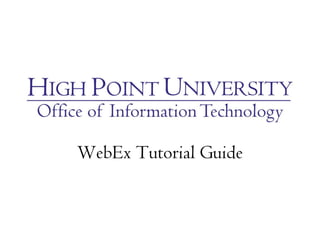
Recommended
Recommended
More Related Content
What's hot
What's hot (20)
Cloud Computing Building A Framework For Successful Transition Gtsi

Cloud Computing Building A Framework For Successful Transition Gtsi
Share Point Presentation Introduction To Sharepoint

Share Point Presentation Introduction To Sharepoint
Latest Innovations from Workday Analytics and Planning

Latest Innovations from Workday Analytics and Planning
HPE SimpliVity install mgmt guide 201907-01 (Taiwan-Chinese) ;HPE SimpliVity ...

HPE SimpliVity install mgmt guide 201907-01 (Taiwan-Chinese) ;HPE SimpliVity ...
VMware Tutorial For Beginners | VMware Workstation | VMware Virtualization | ...

VMware Tutorial For Beginners | VMware Workstation | VMware Virtualization | ...
More from Kaitlyn Reish
More from Kaitlyn Reish (11)
Synchronize your blackboard calendar with outlook for windows

Synchronize your blackboard calendar with outlook for windows
Recently uploaded
Recently uploaded (20)
PLAI - Acceleration Program for Generative A.I. Startups

PLAI - Acceleration Program for Generative A.I. Startups
Measures in SQL (a talk at SF Distributed Systems meetup, 2024-05-22)

Measures in SQL (a talk at SF Distributed Systems meetup, 2024-05-22)
Unpacking Value Delivery - Agile Oxford Meetup - May 2024.pptx

Unpacking Value Delivery - Agile Oxford Meetup - May 2024.pptx
Intro in Product Management - Коротко про професію продакт менеджера

Intro in Product Management - Коротко про професію продакт менеджера
Powerful Start- the Key to Project Success, Barbara Laskowska

Powerful Start- the Key to Project Success, Barbara Laskowska
Choosing the Right FDO Deployment Model for Your Application _ Geoffrey at In...

Choosing the Right FDO Deployment Model for Your Application _ Geoffrey at In...
Where to Learn More About FDO _ Richard at FIDO Alliance.pdf

Where to Learn More About FDO _ Richard at FIDO Alliance.pdf
Portal Kombat : extension du réseau de propagande russe

Portal Kombat : extension du réseau de propagande russe
1111 ChatGPT Prompts PDF Free Download - Prompts for ChatGPT

1111 ChatGPT Prompts PDF Free Download - Prompts for ChatGPT
What's New in Teams Calling, Meetings and Devices April 2024

What's New in Teams Calling, Meetings and Devices April 2024
A Business-Centric Approach to Design System Strategy

A Business-Centric Approach to Design System Strategy
TEST BANK For, Information Technology Project Management 9th Edition Kathy Sc...

TEST BANK For, Information Technology Project Management 9th Edition Kathy Sc...
Simplified FDO Manufacturing Flow with TPMs _ Liam at Infineon.pdf

Simplified FDO Manufacturing Flow with TPMs _ Liam at Infineon.pdf
Breaking Down the Flutterwave Scandal What You Need to Know.pdf

Breaking Down the Flutterwave Scandal What You Need to Know.pdf
Webex Tutorial Guide
- 4. 2. Click “Host Log in” in the upper right hand corner
- 5. 3. Sign in with your HPU username and password If you are unable to sign in please contact Kaitlyn Reish at kreish@highpoint or 336-841-9379
- 6. 4. Click “Schedule a Meeting” under the Host a Meeting tab
- 7. 5. Enter meeting information and enter attendees by email address. Click “Schedule Meeting.”
- 8. 6. You and your attendees will receive the below email. You will also receive a reminder email when the scheduled time is near.
- 9. Joining and Hosting a Meeting
- 10. 1. When the meeting time has arrived, click the link located in the email.
- 11. 2. If you are the host, click “If you are the host, start your meeting.” If you are joining a meeting, enter your name and email address and click “Join.”
- 12. 3. You will be prompted to download the webex client. Below is a picture of both the PC and Mac WebEc client.
- 13. 4. You will need to enable audio my calling the provided phone number or call using your computer. Below is the window you will see to call using your computer. Also connect with your webcam for face-to-face interaction.
- 14. 5. If you are the host, you can share your screen. You will see the below tool bar appear when clicking “Share My Desktop.”
- 15. 6. You can also expand the partipant view to see everyone’s webcam
- 16. This is an overview of WebEx. Please feel free to contact Kaitlyn Reish at kreish@highpoint.edu or 336-841-9379 with any further questions.
