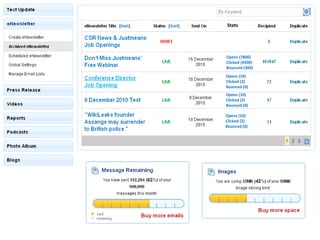
Stats and Settings for Email Newsletters
- 1. Stats Opens (7800) Clicked (4500) Bounced (300) Opens (10) Clicked (2) Bounced (0) Opens (10) Clicked (2) Bounced (0) Opens (10) Clicked (2) Bounced (0)
- 3. Greeting Text setting Greeting text: Example : Hi, Hello, Dear Include Fields after Greeting text: First Name Last Name
- 4. We just want to send plane text email We have our own HTML template Help? HTML Editor Create email with our media on Justmeans Send Test Email. Send Enter email address
- 5. We just want to send plane text email We have our own HTML Tab is visible only on this radio button Create email with our media on Justmeans
- 6. Design your own template Select Category: My Own Template Previous Selections Newsletters Promotions Events & Invitations Business Letters Press Announcements
- 7. Design your own template Select Category: My Own Template Design Your Own eNewsletter Template With Email Template Creation, our designers will take your layout and design ideas and create a unique template that reflects your business or organization. We will work with you to: Create two template design proofs for your review* Program the XHTML and Justmeans code to translate the final design into an email template Upload the template into your Justmeans account What's the result? You will have a one-of-a kind template in your Justmeans account that you can use as often as you like. Just add content and images then send! *Up to two original designs plus one revision cycles are included in the design fee. We are happy to provide additional designs if necessary, and will present a written estimate for your approval in advance of any additional charges. Price: $1500 for an email newsletter design Typical turnaround: 2 weeks(2-3 weeks if you supply the design) Call us today to request this service, at New York: +1-917-326-8944 Email: techsupport@justmeans.com
- 8. HTML Editor View Drag & Drop View Help? Drag & Drop the boxes External Content HTML Content Image Plain Text Separator RSS Social Share Your Uploaded Media Send a test email to preview your eNewsletter. Send Enter email address
- 9. HTML Editor view Drag & Drop view Help? X HTML Content Drag & Drop the boxes External Content HTML Content Image Plain Text Separator RSS Social Share Your Uploaded Media Save Send Test Email. Send Enter email address
- 10. HTML Editor View Drag & Drop View Help? Drag & Drop the boxes External Content HTML Content Image Plain Text Separator RSS Social Share Your Uploaded Media Send a test email to preview your eNewsletter. Send Enter email address
- 11. HTML Editor view Drag & Drop view Help? Image Gallery X Drag & Drop the boxes External Content Current Images: (Click to select) HTML Content Image Click to view full size Corporate Social Responsibility Uploaded on: 10 Sep 2009 Size: 150 KB Plain Text Separator RSS Social Share Your Uploaded Media Not in ‘Current Images’? Upload a New Image: Choose the Image from your computer: Upload in ‘Current Images’ Save Send a test email to preview your eNewsletter. Send Enter email address
- 12. HTML Editor view Drag & Drop view Help? Drag & Drop the boxes External Content HTML Content Image Plain Text Separator RSS Social Share Your Uploaded Media Send a test email to preview your eNewsletter. Send Enter email address
- 13. HTML Editor View Drag & Drop View Help? X Plain Text Drag & Drop the boxes External Content Enter text here HTML Content Image Plain Text Separator RSS Social Share Your Uploaded Media Save Send Test Email. Send Enter email address
- 14. HTML Editor View Drag & Drop View Help? Drag & Drop the boxes External Content HTML Content Image Plain Text Separator RSS Social Share Your Uploaded Media Send a test email to preview your eNewsletter. Send Enter email address
- 15. HTML Editor view Drag & Drop view Help? X Separator Drag & Drop the boxes External Content Current Style HTML Content Image Plain Text Background color: Size 4px Separator Save RSS Social Share Media on Justmeans Send a test email to preview your eNewsletter. Send Enter email address
- 16. HTML Editor view Drag & Drop view Help? Drag & Drop the boxes External Content HTML Content Image Plain Text Separator RSS Social Share Media on Justmeans Send a test email to preview your eNewsletter. Send Enter email address
- 17. HTML Editor view Drag & Drop view Help? X RSS Drag & Drop the boxes External Content RSS Link: http://www.justmeans.com/editorials/5/climatechange.xml HTML Content Show 1 3 5 7 10 5 Note: it will show only title and Date of the Post in RSS Image Plain Text Separator RSS Save Social Share Media on Justmeans Send a test email to preview your eNewsletter. Send Enter email address
- 18. HTML Editor view Drag & Drop view Help? Drag & Drop the boxes External Content HTML Content Image Plain Text Separator RSS Social Share Your Uploaded Media Send a test email to preview your eNewsletter. Send Enter email address
- 19. HTML Editor View Drag & Drop View Help? Only Press Release content X Media on Justmeans Drag & Drop the boxes External Content PR, Reports, Video, Jobs, Events, Blogs, Text Updates, Challenges Media: HTML Content Image Pick recent media Plain Text All media after this date: Show: Recent OR Separator Title with a link & Full Content View: Only Titles with a link RSS Only Content Social Share Pick media from your archive Your Uploaded Media Save Send a test email to preview your eNewsletter. Send Enter email address
- 20. HTML Editor view Drag & Drop view Help? Only Press Release content X Media on Justmeans Drag & Drop the boxes External Content PR, Reports, Video, Jobs, Events, Blogs Media: HTML Content Image Pick recent media Plain Text Pick media from archive Title with a link & Full Content Only Titles with a link Separator View: Only Content RSS Sunday, 25th Dec 2009 Social Share Load recent 50 and use Jqeury carousal to pagination Sunday, 25th Dec 2009 Your Uploaded Media Sunday, 25th Dec 2009 Sunday, 25th Dec 2009 << Previous Next >> Save Send Test Email. Send Enter email address
- 21. HTML Editor view Drag & Drop view Help? Only Press Release content X Media on Justmeans Drag & Drop the boxes External Content PR, Reports, Video, Jobs, Events, Blogs Media: HTML Content Image Pick recent media Plain Text Pick media from archive Title with a link & Full Content Only Titles with a link Separator View: Only Content RSS Sunday, 25th Dec 2009 Social Share Load recent 50 and use Jqeury carousal to pagination Sunday, 25th Dec 2009 Your Uploaded Media Sunday, 25th Dec 2009 Sunday, 25th Dec 2009 << Previous Next >> Save Send Test Email. Send Enter email address
- 22. HTML Editor view Drag & Drop view Help?
- 23. HTML Editor view Drag & Drop view Help? Drag & Drop the boxes External Content HTML Content Image Plain Text Separator RSS Social Share Media on Justmeans Send a test email to preview your eNewsletter. Send Enter email address
- 24. HTML Editor view Drag & Drop view Help? Only Press Release content X Social Share Drag & Drop the boxes Label Text: Follow us on External Content HTML Content Enter Facebook Page/Profile Url Image Enter Twitter Url Plain Text Enter Linkedin Company/Profile Url Separator RSS Enter RSS Feed Url Social Share Save Media on Justmeans Send Test Email. Send Enter email address
- 25. HTML Editor view Drag & Drop view Help? Drag & Drop the boxes External Content HTML Content Image Plain Text Separator RSS Social Share Media on Justmeans Send a test email to preview your eNewsletter. Send Enter email address
- 26. Select All | Delete Size: 2.3MB Size: 2.3MB Size: 2.3MB Size: 2.3MB Size: 2.3MB Size: 2.3MB << Previous Next >>
- 27. This popup will open on every “Buy more space” click event Buy more space to store your media and images Select the package that fits your needs: Package Space Price Level 1 10 MB $ 75 50 MB Level 2 $ 100 $ 150 Level 3 100 MB Level 4 200 MB $ 200 Level 5 500 MB $ 300 Level 6 1000 MB $ 400 You currently have a total of 10 MB Pay
- 28. This popup will open on every “Buy more space” click event Buy more emails Card Type: Select Card Type Card Number: Expiration Date: Month Year Name on the card: City: Address: Postal Code Submit << Back
- 29. This popup will open on every “Buy more space” click event Buy more emails Thank you for your purchase. Your receipt has been emailed to Vikrant.labde@gmail.com Order number: 161209-458 Date: 16th Oct 2010 Amount Qty Item Purchased eNewsletter Emails: Level 1 50,000 $75.00 Total $75.00 Note: your credit card will automatically be billed for Framework Membership on the 16th of each month for USD 75. If you want to discontinue your membership at any point then go to “Manage your billing” section in your framework. For billing related queries Contact us at: Phone: UK 4525.2563.125 USA 485.365.256 Email: Info@justmeans.com For technical support email us at: techsupport@justmeans.com Close
- 30. Email Settings Newsletter Footer Setting: This message was sent from The Justmeans Team to mark.stallon01@gmail.com . It was sent from: Colleen Hanlon, 15 East 40th Street, Suite 500, New York, NY 10016. You can modify/update your subscription via the link below. Email Marketing by: Justmeans Change Address: 15 East 40th Street, Suite 500, New York, NY 10016. Remove Justmeans logo: Yes With Logo No Email Marketing by: Newsletter Web View setting. Remove Justmeans Logo No Upload your logo Preview Yes Save
- 31. Opened Emails Bounced Emails
- 32. Download Emails [Sort] #Opens vikrant@justmeans.com 59 Edit info msmith@justmeans.com 40 Edit info klong@justmeans.com 40 Edit info deswjhdf@gmail.com Edit info 32 23 vikrant@justmeans.com Edit info 23 Edit info msmith@justmeans.com klong@justmeans.com 23 Edit info deswjhdf@gmail.com 22 Edit info vikrant@justmeans.com Edit info 21 Edit info msmith@justmeans.com 20 Edit info klong@justmeans.com 19 Edit info deswjhdf@gmail.com 19
- 33. X Emails [Sort] Email: vikrant@justmeans.com #Opens vikrant@justmeans.com 59 Edit info First Name: Vikrant Labde Last Name: msmith@justmeans.com 40 Edit info Company: Justmeans Position: Tech Head klong@justmeans.com 40 Edit info deswjhdf@gmail.com Edit info 32 City: Pune MH State: 23 vikrant@justmeans.com Edit info 23 Edit info msmith@justmeans.com 411052 Country: Zip/Postal Code: India klong@justmeans.com 23 Edit info deswjhdf@gmail.com 22 Edit info vikrant@justmeans.com Phone: Mobile: Edit info 21 Edit info msmith@justmeans.com 20 Edit info klong@justmeans.com 19 Connected to Email Lists Edit info deswjhdf@gmail.com 19 Justmeans User 1 SIA 2010 Edit
- 34. Join Email List First Name: Last Name: Email Id: This will create a new email list for this newsletter and all subscribers will go in that list. Submit
- 35. Event on Graph Option 1
- 36. Most clicked Links Clicked on . Emails [Sort] #Clicked Download Contacts vikrant@justmeans.com Edit info 3 Clicked on . msmith@justmeans.com Edit info Clicked on . 2 klong@justmeans.com Clicked on . 1 Edit info deswjhdf@gmail.com Edit info Clicked on . 1 Clicked on . vikrant@justmeans.com 1 Edit info Edit info 1 msmith@justmeans.com
- 37. X vikrant@justmeans.com clicked on Links [Sort] #Clicks [Sort] Other Emails 2 http://www.justmeans.com/jobs/333.html 1 http://www.justmeans.com/jobs/333.html 1 http://www.justmeans.com/jobs/333.html 1 http://www.justmeans.com/jobs/333.html Other Emails 1 http://www.justmeans.com/jobs/333.html Other Emails 1 http://www.justmeans.com/jobs/333.html Other Emails http://www.justmeans.com/jobs/333.html 1 Other Emails 1 http://www.justmeans.com/jobs/333.html Other Emails Most clicked Links 1 http://www.justmeans.com/jobs/333.html Clicked on . Emails [Sort] #Clicked Other Emails Download Contacts vikrant@justmeans.com Other Emails Edit info 3 Clicked on . msmith@justmeans.com Edit info Other Emails Clicked on . 2 klong@justmeans.com Clicked on . 1 Edit info deswjhdf@gmail.com Edit info Clicked on . 1 Clicked on . vikrant@justmeans.com 1 Edit info Edit info 1 msmith@justmeans.com
- 38. Most clicked Links Clicked on . Emails [Sort] #Clicked Download Contacts vikrant@justmeans.com Edit info 3 Clicked on . msmith@justmeans.com Edit info Clicked on . 2 klong@justmeans.com Clicked on . 1 Edit info deswjhdf@gmail.com Edit info Clicked on . 1 Clicked on . vikrant@justmeans.com 1 Edit info Edit info 1 msmith@justmeans.com
- 39. X Most clicked links: Links [Sort] #Clicks [Sort] Emails 203 http://www.justmeans.com/jobs/333.html Download Contacts Emails 200 http://www.justmeans.com/jobs/333.html Emails 198 http://www.justmeans.com/jobs/333.html Emails 139 http://www.justmeans.com/jobs/333.html 120 Emails http://www.justmeans.com/jobs/333.html 110 http://www.justmeans.com/jobs/333.html Emails Emails http://www.justmeans.com/jobs/333.html 89 71 Emails http://www.justmeans.com/jobs/333.html Most clicked Links Emails 65 http://www.justmeans.com/jobs/333.html Clicked on . Emails [Sort] #Clicked Download Contacts vikrant@justmeans.com Edit info 3 Clicked on . msmith@justmeans.com Edit info Clicked on . 2 klong@justmeans.com Clicked on . 1 Edit info deswjhdf@gmail.com Edit info Clicked on . 1 Clicked on . vikrant@justmeans.com 1 Edit info Edit info 1 msmith@justmeans.com
- 40. X Clicks for URL: http://www.justmeans.com/jobs/333.html Clicked on . Emails [Sort] #Clicked Download Contacts vikrant@justmeans.com Edit info 3 Clicked on . msmith@justmeans.com Edit info Clicked on . 2 klong@justmeans.com Clicked on . 1 Edit info deswjhdf@gmail.com Edit info Clicked on . 1 Clicked on . vikrant@justmeans.com 1 Edit info Edit info 1 msmith@justmeans.com Emails 65
- 41. Event on Graph Option 2
- 42. Days #Opens Download Contacts 50 View Contacts Dec 13 Dec 14 View Contacts 4
- 43. Download Emails [Sort] #Opens vikrant@justmeans.com 59 Edit info It will download entire contact information msmith@justmeans.com 40 Edit info klong@justmeans.com 40 Edit info deswjhdf@gmail.com Edit info 32 23 vikrant@justmeans.com Edit info 23 Edit info msmith@justmeans.com klong@justmeans.com 23 Edit info deswjhdf@gmail.com 22 Edit info vikrant@justmeans.com Edit info 21 Edit info msmith@justmeans.com 20 Edit info klong@justmeans.com 19 Edit info deswjhdf@gmail.com 19
- 44. Download Emails [Sort] #Opens X vikrant@justmeans.com 59 Edit info Email: vikrant@justmeans.com msmith@justmeans.com 40 Edit info First Name: Vikrant Labde Last Name: klong@justmeans.com 40 Edit info Company: Justmeans Position: Tech Head deswjhdf@gmail.com Edit info 32 23 vikrant@justmeans.com Edit info 23 Edit info msmith@justmeans.com City: Pune MH State: klong@justmeans.com 23 Edit info 411052 Country: Zip/Postal Code: India deswjhdf@gmail.com 22 Edit info vikrant@justmeans.com Edit info 21 Edit info msmith@justmeans.com 20 Phone: Mobile: Edit info klong@justmeans.com 19 Edit info deswjhdf@gmail.com 19 Connected to Email Lists Justmeans User 1 SIA 2010 Edit
- 45. Download Emails Days #Opens Download Contacts 50 View Contacts Dec 13 Dec 14 View Contacts 4
- 46. Distribute tab is same as current.
Notas do Editor
- The current popup on Recipient is poorly done and needs to be redone not as a popup, or as a much better designed popup for this version
- 1.) What happens when I click on All media after this date 2.) Am I able to put challenges into media, what about text updates?
- Once you put media in, you should be able to edit the text!