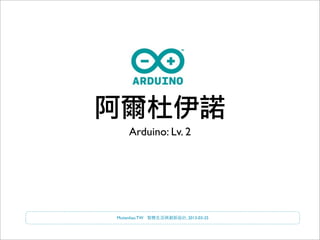
Arduino: Analog I/O
- 1. 阿爾杜伊諾 Arduino: Lv. 2 Mutienliao.TW 智慧生活與創新設計, 2013-03-25
- 3. Analog Out Analog Out 類比輸出
- 4. Analog Output Arduino 的PWM pin只有3,5,6,9,10,11 PWM (Pulse Width Modulation) 電腦與微處理器是不可能實際輸出類比的電壓(僅能0~5V)。 但我們可以假造出類似的效果。 若快速在兩個電壓中做切換,我們可以得到⼀一個平均值: Output Voltage = High_time(%) * Max_Voltage
- 6. #4 | Fade 實作呼吸燈的效果
- 7. #4的練習程式,在 File > Examples > Basic > Fade int brightness = 0; // how bright the LED is int fadeAmount = 5; // how many points to fade the LED by void setup() { // declare pin 9 to be an output: pinMode(9, OUTPUT); } void loop() { // set the brightness of pin 9: analogWrite(9, brightness); // change the brightness for next time through the loop: brightness = brightness + fadeAmount; // reverse the direction of the fading at the ends of the fade: if (brightness == 0 || brightness == 255) { fadeAmount = -fadeAmount ; } // wait for 30 milliseconds to see the dimming effect delay(30); }
- 8. #5 | Fade_and_Blink 實作呼吸燈與LED閃爍共存:活用millis()來進行多工
- 9. #5的練習程式,在 http://mutienliao.tw/arduino/Fade_and_Blink.pde const int ledPin = 13; // the number of the LED pin for blink const int fadePin = 9; // the number of the LED pin for fade int ledState = LOW; // ledState used to set the LED long previousMillis = 0; // will store last time LED was updated long interval = 1000; // interval at which to blink (milliseconds) int brightness = 0; // how bright the LED is int fadeAmount = 5; // how many points to fade the LED by void setup() { pinMode(ledPin, OUTPUT); pinMode(fadePin, OUTPUT); } void loop() { unsigned long currentMillis = millis(); if(currentMillis - previousMillis > interval) { previousMillis = currentMillis; if (ledState == LOW) ledState = HIGH; else ledState = LOW; digitalWrite(ledPin, ledState); } analogWrite(fadePin, brightness); brightness = brightness + fadeAmount; if (brightness == 0 || brightness == 255) { fadeAmount = -fadeAmount ; } delay(30); }
- 10. 輸入才是互動的精華
- 11. Analog In Analog Input 類比輸入
- 12. Potentiometer
- 13. Photocell get value get value get value
- 16. #10的練習程式,在 http://mutienliao.tw/arduino/analog_control.pde int ledPin = 13; // LED connected to digital pin 13 int analogPin = 0; // photocell connected to analog pin 0 int val = 0; void setup() { pinMode(ledPin, OUTPUT); // sets the digital pin as output } void loop() { val = analogRead(analogPin); // read the value from the sensor if(val<80) { digitalWrite(ledPin, HIGH); // sets the LED on } else { digitalWrite(ledPin, LOW); // sets the LED off } delay(50); }
- 17. 修改#10的練習程式,取得analogRead進來的數值 int ledPin = 13; // LED connected to digital pin 13 int analogPin = 0; // photocell connected to analog pin 0 int val = 0; void setup() { pinMode(ledPin, OUTPUT); // sets the digital pin as output Serial.begin(9600); } void loop() { val = analogRead(analogPin); // read the value from the sensor Serial.println(val); if(val<80) { digitalWrite(ledPin, HIGH); // sets the LED on } else { digitalWrite(ledPin, LOW); // sets the LED off } delay(50); }
- 18. 我們可以先用Arduino Software提供的Serial Monitor來先測試Arduino板子端 傳來的訊息。 你要傳的訊息輸入 傳送來的訊息 546756456575456745674567447 baud rate 設定
- 20. #11的練習程式,在 File > Examples > Analog > AnalogInOutSerial const int analogInPin = A0; // Analog input pin that the potentiometer is attached to const int analogOutPin = 9; // Analog output pin that the LED is attached to int sensorValue = 0; // value read from the pot int outputValue = 0; // value output to the PWM (analog out) void setup() { // initialize serial communications at 9600 bps: Serial.begin(9600); } void loop() { // read the analog in value: sensorValue = analogRead(analogInPin); // map it to the range of the analog out: outputValue = map(sensorValue, 0, 1023, 0, 255); // change the analog out value: analogWrite(analogOutPin, outputValue); // print the results to the serial monitor: Serial.print("sensor = " ); Serial.print(sensorValue); Serial.print("t output = "); Serial.println(outputValue); // wait 10 milliseconds before the next loop // for the analog-to-digital converter to settle // after the last reading: delay(10); }
- 22. #10的練習程式, File > Examples > Analog > AnalogInput int sensorPin = A0; // select the input pin for the potentiometer int ledPin = 13; // select the pin for the LED int sensorValue = 0; // variable to store the value coming from the sensor void setup() { // declare the ledPin as an OUTPUT: pinMode(ledPin, OUTPUT); } void loop() { // read the value from the sensor: sensorValue = analogRead(sensorPin); // turn the ledPin on digitalWrite(ledPin, HIGH); // stop the program for <sensorValue> milliseconds: delay(sensorValue); // turn the ledPin off: digitalWrite(ledPin, LOW); // stop the program for for <sensorValue> milliseconds: delay(sensorValue); }
- 23. 修改#10的練習程式,取得analogRead進來的數值 int sensorPin = A0; // select the input pin for the potentiometer int ledPin = 13; // select the pin for the LED int sensorValue = 0; // variable to store the value coming from the sensor void setup() { // declare the ledPin as an OUTPUT: pinMode(ledPin, OUTPUT); Serial.begin(9600); } void loop() { // read the value from the sensor: sensorValue = analogRead(sensorPin); Serial.println(sensorValue); // turn the ledPin on digitalWrite(ledPin, HIGH); // stop the program for <sensorValue> milliseconds: delay(sensorValue); // turn the ledPin off: digitalWrite(ledPin, LOW); // stop the program for for <sensorValue> milliseconds: delay(sensorValue); }
- 25. #11的練習程式,在 File > Examples > Analog > AnalogInOutSerial const int analogInPin = A0; // Analog input pin that the potentiometer is attached to const int analogOutPin = 9; // Analog output pin that the LED is attached to int sensorValue = 0; // value read from the pot int outputValue = 0; // value output to the PWM (analog out) void setup() { // initialize serial communications at 9600 bps: Serial.begin(9600); } void loop() { // read the analog in value: sensorValue = analogRead(analogInPin); // map it to the range of the analog out: outputValue = map(sensorValue, 0, 1023, 0, 255); // change the analog out value: analogWrite(analogOutPin, outputValue); // print the results to the serial monitor: Serial.print("sensor = " ); Serial.print(sensorValue); Serial.print("t output = "); Serial.println(outputValue); // wait 10 milliseconds before the next loop // for the analog-to-digital converter to settle // after the last reading: delay(10); }
- 26. Communication Communication 溝通
- 27. Arduino 並不是真的透過USB來跟電腦溝通,而是透過RS-232 Serial的方式。 透過⼀一連串HIGH / LOW的編碼訊號,可以轉換成我們要的訊息: 不論電腦端用什麼軟體,只要能透過Serial port傳送訊息,就可以跟Arduino溝通。 故我們可以用 C/C++,VB, MAX/MSP,VVVV, Processing 或是FLASH(需要第三方軟體的幫助)
- 28. #12 | PC to Arduino #12的練習程式,在File > Example > Communication > PhysicalPixel
- 29. #13 | PC to Arduino #13的練習程式,在 http://mutienliao.tw/arduino/PC_to_Arduino_analog.pde
- 30. [Arduino] 在 File > Examples > Communication > Graph #14 | Arduino to Processing [Processing] 在 http://mutienliao.tw/processing/Graph.pde
- 31. Processing...
- 32. [Arduino] 在 File > Examples > Communication > Dimmer #15 | Processing to Arduino [Processing] 在 http://mutienliao.tw/processing/Dimmer.pde
- 33. Processing...
