Saving Image to Android device’s Gallery – Phonegap Android
Quick snippet of code that will help a Phonegap Android app to save an image to the Android device’s SD Card and make it available to the Gallery app to show. The title of this post may be misleading but note that when you save an image, you actually have to save it on the SD Card or the device’s memory. The Gallery is just an app that shows the collection of images from various locations on the SD Card. So, there’s nothing like saving an image directly to the Gallery. For the full post download this file or visit the actual blog post link: http://jbkflex.wordpress.com/2012/12/23/saving-image-to-android-devices-gallery-phonegap-android/ Update I have a plugin to save HTML5 Canvas Image to Android Gallery : http://www.slideshare.net/jsphkhan/save-html5-canvas-image-to-gallery-phonegap-android-plugin
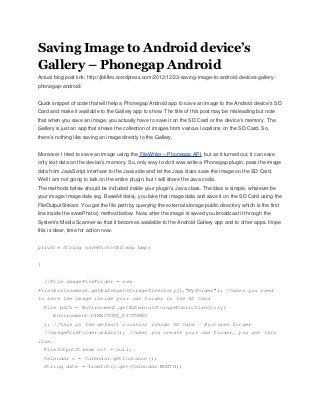
Recommended
Recommended
More Related Content
Recently uploaded
Recently uploaded (20)
Featured
Featured (20)
Saving Image to Android device’s Gallery – Phonegap Android
- 1. Saving Image to Android device’s Gallery – Phonegap Android Actual blog post link: http://jbkflex.wordpress.com/2012/12/23/saving-image-to-android-devices-gallery- phonegap-android/ Quick snippet of code that will help a Phonegap Android app to save an image to the Android device’s SD Card and make it available to the Gallery app to show. The title of this post may be misleading but note that when you save an image, you actually have to save it on the SD Card or the device’s memory. The Gallery is just an app that shows the collection of images from various locations on the SD Card. So, there’s nothing like saving an image directly to the Gallery. Moreover I tried to save an image using the FileWriter – Phonegap API, but as it turned out, it can save only text data on the device’s memory. So, only way to do it was write a Phonegap plugin, pass the image data from JavaScript interface to the Java side and let the Java class save the image on the SD Card. Well I am not going to talk on the entire plugin, but I will share the Java code, The methods below should be included inside your plugin’s Java class. The idea is simple, whatever be your image/ image data (eg. Base64 data), you take that image data and save it on the SD Card using the FileOutputStream. You get the file path by querying the external storage public directory which is the first line inside the savePhoto() method below. Now, after the image is saved you broadcast it through the System’s Media Scanner so that it becomes available to the Android Gallery app and to other apps. Hope this is clear, time for action now. private String savePhoto(Bitmap bmp) { //File imageFileFolder = new File(Environment.getExternalStorageDirectory(),"MyFolder"); //when you need to save the image inside your own folder in the SD Card File path = Environment.getExternalStoragePublicDirectory( Environment.DIRECTORY_PICTURES ); //this is the default location inside SD Card - Pictures folder //imageFileFolder.mkdir(); //when you create your own folder, you use this line. FileOutputStream out = null; Calendar c = Calendar.getInstance(); String date = fromInt(c.get(Calendar.MONTH))
- 2. + fromInt(c.get(Calendar.DAY_OF_MONTH)) + fromInt(c.get(Calendar.YEAR)) + fromInt(c.get(Calendar.HOUR_OF_DAY)) + fromInt(c.get(Calendar.MINUTE)) + fromInt(c.get(Calendar.SECOND)); File imageFileName = new File(path, date.toString() + ".jpg"); //imageFileFolder try { out = new FileOutputStream(imageFileName); bmp.compress(Bitmap.CompressFormat.JPEG, 100, out); out.flush(); out.close(); scanPhoto(imageFileName.toString()); out = null; } catch (Exception e) { e.printStackTrace(); } return imageFileName.toString(); } private String fromInt(int val) { return String.valueOf(val); } /* invoke the system's media scanner to add your photo to the Media Provider's database, * making it available in the Android Gallery application and to other apps. */ private void scanPhoto(String imageFileName) { Intent mediaScanIntent = new Intent(Intent.ACTION_MEDIA_SCANNER_SCAN_FILE); File f = new File(imageFileName); Uri contentUri = Uri.fromFile(f); mediaScanIntent.setData(contentUri); //this.cordova.getContext().sendBroadcast(mediaScanIntent); //this is deprecated this.cordova.getActivity().sendBroadcast(mediaScanIntent);
- 3. } Note that I am not a Java developer, and you may need to modify this code as per your needs. But it should work. First save your image (create a Phonegap Android app and test it) and after that you can see it being displayed in the gallery app. I did collect this code by browsing the net and made it work 100%. Otherwise it was difficult for me, since I did not find any concrete answer on this. Leave a suggestion if there is a better solution.
