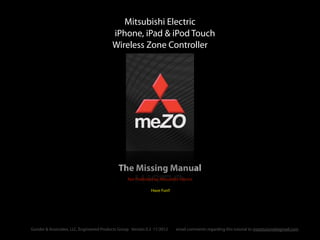
meZO - The missing manual
- 1. The Missing Manual Mitsubishi Electric iPhone, iPad & iPod Touch Wireless Zone Controller Not Published by Mitsubishi Electric Have Fun!! email comments regarding this tutorial to mezotutorial@gmail.comGunder & Associates, LLC, Engineered Products Group Version 0.2 11/2012
- 2. The meZO zone controller App allows for the monitoring and controlling of Mitsubishi Electric HVAC systems on the CITY MULTI Controls Network (M-NET). This level of access can be utilized by building or campus managers, maintenance personnel, building owners and home-owners, just to name a few. meZO can control CITY MULTI® systems and M & P Series units connected to the M-NET and controlled from one of Mitsubishi Electric’s Central Controllers (AG-150, GB-50, GB-50ADA or GB-24.) The iPhone, iPad or iPod Touch’s Wi-Fi connection allows meZO to communicate to the central controller across a Local Area Network (LAN). Network settings may vary so check with your network administrator for any login information that might be needed to access the LAN. Each indoor unit can be monitored and controlled: • On/Off • Mode • Set Temperature • Space Temperature (monitor only) • Fan Speed • Vane Direction meZO is configured through menu-driven settings that support: • Multiple locations • Multiple controllers per location • Customizable names for indoor units (set up may need to be done with support from the installing contractor to create the network access point or assign the indoor unit location names) * Note that you must press the 'Refresh' button when you are viewing the Controllers to update the indoor unit's settings. Description email comments regarding this tutorial to mezotutorial@gmail.comGunder & Associates, LLC, Engineered Products Group Version 0.2 11/2012
- 3. Settings >*Wifi Turn on Wifi > Select Network Enter Password (if any) Set Up Wireless Connection *Requires a central controller (Model GB-24, GB-50, GB-50ADA, AG-150) and a wireless router M & P Series systems require an adapter to communicate on the MNET. See your CITY MULTI Dealer for more information. Gunder & Associates, LLC, Engineered Products Group Version 0.2 11/2012 email comments regarding this tutorial to mezotutorial@gmail.com
- 4. Set Up Access Point (central controller) email comments regarding this tutorial to mezotutorial@gmail.com Finding your IP Address The IP Address can be found at your central controller. The central controller (AG-150, GB-50, GB-50ADA, GB-24) must have a static IP Address assigned to it before continuing with the set-up of the meZO app. Example ( http://192.168.1.1 ) Please refer to your central controller web browser initial settings guide or contact your CITY MULTI dealer for assistance. What Is A Static IP Address? Computers that connect to the Internet are assigned a unique numerical address known as an Internet Protocol (IP) address. This unique address identifies each computer on the Internet so that computers can communicate with each other by sending and receiving information using this addressing scheme. A static IP address is simply a “permanent” address that remains associated with a single computer over an extended period of time. This differs from a dynamic IP address, which is assigned ad hoc at the start of each session, normally changing from one session to the next. IP address assignment is handled by a person’s Internet Service Provider (ISP). Every ISP is designated a large block of IP addresses that fall within a specific numerical range. The ISP server automatically delegates available IP addresses within that range as needed, to clients logging on to the Internet. When a person disables his or her Internet connection, the temporarily assigned dynamic IP address goes back into the pool for reassignment. Dynamically assigned IP addresses are fine for most people, however, some prefer a static IP address. In some situations having a static IP address is an advantage. For example, people who game online with remote players often prefer a static IP address. When they return to a game, the hosting server recognizes them, restoring score, placement in the game, and other settings accordingly. A static IP is more reliable than a computer cookie that can be deleted. Gunder & Associates, LLC, Engineered Products Group Version 0.2 11/2012
- 5. Click SAVE when done Ensure a wireless signal exists from the router to your device email comments regarding this tutorial to mezotutorial@gmail.comGunder & Associates, LLC, Engineered Products Group Version 0.2 11/2012 Set Up Access Point (central controller)
- 6. Zone Controllers Window (groups) Group One Group Four Group Two Group Three Mitsubishi Electric considers a GROUP as a single indoor unit or up to 16 indoor units. When selecting a GROUP, it is important to know which GROUP is associated with which indoor unit(s). Your CITY MULTI Dealer can assist in assigning indoor unit(s) with GROUPS and location names. email comments regarding this tutorial to mezotutorial@gmail.comGunder & Associates, LLC, Engineered Products Group Version 0.2 11/2012
- 7. Room Temperature Control Up to 50 indoor Units per Access Point (Location) Edit the name of the indoor unit Set Temperature Refresh to see changes *Current mode DRY - COOL - HEAT - FAN - AUTO *An explanation of modes can be found in the CITY MULTI indoor unit operation manual Zone Controllers Window **Access Point Location (Network) **If more than 50 indoor units, select a different location with a different central controller Click on Group icon to access the Zone Controller window (see next page) Wireless Signal email comments regarding this tutorial to mezotutorial@gmail.comGunder & Associates, LLC, Engineered Products Group Version 0.2 11/2012
- 8. Set Temperature Room Temperature Indoor Unit (group) Name Turn the indoor unit(s) ON or OFF Temperature Slider Mode Selector Horizontal Vane Angle Fan Speed (available speed is based on type of indoor unit ) Locations - Symbol for outdoor unit and multiple indoor units email comments regarding this tutorial to mezotutorial@gmail.comGunder & Associates, LLC, Engineered Products Group Version 0.2 11/2012 Zone Controllers Window
- 9. Edit Controller Names The wireless data is not sent from the central controller. Groups set up in the central controller are not populated into meZO. If the GROUPS names are not saving, the connection to the wireless router may be corrupted or the indoor unit power may of been cycled off. Settings > Location > Controllers > Select Group > Edit Name > Save (Repeat) As a general rule, if any part of the CITY MULTI system encounter an error, the meZO app may not work as expected. For this reason, ensure the system is operating normally before attempting to set-up the meZO app. Mitsubishi Electric considers a GROUP as a single indoor unit or up to 16 indoor units. When selecting a GROUP, it is important to know which GROUP is associated with which indoor unit(s). Your CITY MULTI Dealer can assist in assigning indoor unit(s) with GROUPS and location names.
- 10. Locations (multiple) Locations are Access Points which are central controllers. In a CITY MULTI System, a central controller can monitor and control up to 50 indoor units depending on the model of central controller. Shown on to the left (fig. 1) are three locations. In this case, there may be up to 150 indoor units that can be accessed via the iPhone, iPod Touch or iPad. Multiple locations can be accessed over a Local Area Network (LAN). If you would like more information regarding CITY MULTI System, please visit www.mylinkdrive.com Figure 1 email comments regarding this tutorial to mezotutorial@gmail.comGunder & Associates, LLC, Engineered Products Group Version 0.2 11/2012
- 11. Mode Colors email comments regarding this tutorial to mezotutorial@gmail.comGunder & Associates, LLC, Engineered Products Group Version 0.2 11/2012
- 12. Troubleshooting The IP Address of the central controller has not been entered or the password is incorrect. Indoor Units are “registered”but something is wrong with the network. Indoor Units are “registered”but something is wrong with the network. Can be caused by a delay in receiving data. Check the power at the indoor unit, central controller or wireless router. Click Refresh or check your network. Note 1: A 1℉ +/- difference will occur between the meZO app and the central controller or remote controller. This is normal. Note 2: Without a good wireless connection, the meZO app will not work. Note 3: As of the date of this“Missing Manual”, an error or fault state status has not be tested. Note 4: The meZO app requires a central controller (Model GB-24, GB-50, GB-50ADA, AG-150) and a wireless router to function. Note 5: Changes made in the meZO may take up to one minute before being reflected in equipment operation. Note 6: Back up your device to iTunes when set-up is completed. Note 7: As a general rule, if any part of the CITY MULTI system encounters errors, the meZO app may not work as expected. Note 8: If you are having trouble with your CITY MULTI System, please contact your CITY MULTI Dealer or (877) 391-5550 email comments regarding this tutorial to mezotutorial@gmail.comGunder & Associates, LLC, Engineered Products Group Version 0.2 11/2012
- 13. email comments regarding this tutorial to mezotutorial@gmail.comGunder & Associates, LLC, Engineered Products Group Version 0.2 11/2012 Troubleshooting
- 14. www.mitsubishipro.com www.mylinkdrive.com https://www.facebook.com/mehvac https://www.youtube.com/user/MitsubishiHVAC/ Not Published by Mitsubishi Electric email comments regarding this tutorial to mezotutorial@gmail.comGunder & Associates, LLC, Engineered Products Group Version 0.2 11/2012
