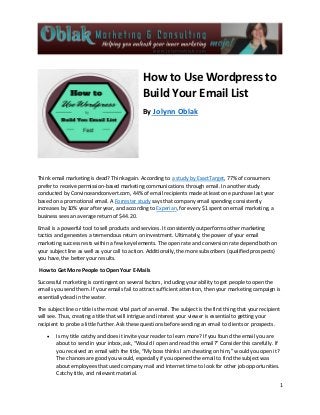
How to use wordpress to build your email list
- 1. 1 How to Use Wordpress to Build Your Email List By Jolynn Oblak Think email marketing is dead? Think again. According to a study by ExactTarget, 77% of consumers prefer to receive permission-based marketing communications through email. In another study conducted by Convinceandconvert.com, 44% of email recipients made at least one purchase last year based on a promotional email. A Forrester study says that company email spending consistently increases by 10% year after year, and according to Experian, for every $1 spent on email marketing, a business sees an average return of $44.20. Email is a powerful tool to sell products and services. It consistently outperforms other marketing tactics and generates a tremendous return on investment. Ultimately, the power of your email marketing success rests within a few key elements. The open rate and conversion rate depend both on your subject line as well as your call to action. Additionally, the more subscribers (qualified prospects) you have, the better your results. How to Get More People to Open Your E-Mails Successful marketing is contingent on several factors, including your ability to get people to open the emails you send them. If your emails fail to attract sufficient attention, then your marketing campaign is essentially dead in the water. The subject line or title is the most vital part of an email. The subject is the first thing that your recipient will see. Thus, creating a title that will intrigue and interest your viewer is essential to getting your recipient to probe a little further. Ask these questions before sending an email to clients or prospects. Is my title catchy and does it invite your reader to learn more? If you found the email you are about to send in your inbox, ask, “Would I open and read this email?” Consider this carefully. If you received an email with the title, “My boss thinks I am cheating on him,” would you open it? The chances are good you would, especially if you opened the email to find the subject was about employees that used company mail and Internet time to look for other job opportunities. Catchy title, and relevant material.
- 2. 2 Try turning something negative into a positive. While it sounds counterintuitive, sometimes a negative subject line invites more open rates. Think along the lines of, “Top 5 Reasons Why Dumb Mistakes Are Teaching Your Competitor Winning Strategies.” This strategy works well and is simple to initiate. Avoid the all caps. Some people want to make a point, and in doing so they mistakenly capitalize … everything! DON’T DO THIS IT IS SHOUTING, and no one wants to open an email when someone is shouting at them. Avoid personalizing your subject line. Some newbies think this is a great way to target market. Using a name will cause your subjects to think you are a spammer. Most spammers have a method of acquiring their audience’s first name, so if someone sees their name from a marketer they do not know, they will automatically assume the email is spam, and delete it without reading it. So, by all means, avoid using a first name unless you know someone personally. What are other ways to encourage people to open your emails? Try to engage your audience with controversial topics. Using controversial topics is a great way to peak someone’s interest. A controversial topic is always a good method for inspiring interest, and encouraging people to post responses. They may not all be positive, but you may find you now have the opportunity to engage your audience. Clearly, you need to build your email list with care and consider several important factors in how you communicate with them, it’s an important and ongoing process that is essential to your email marketing success. But how does WordPress fit in this picture? How Wordpress can Help You Build Your Email List WordPress is far and away the most popular web publishing platform, whether you own a small, one- person business or a multi-million-dollar firm. Millions of people around the world use WordPress to build business blogs and websites. It’s easy to use for both visitors and business owners. With templates, plugins, and widgets, you can customize your site to accomplish just about anything you need, including building your list. These are the critical elements to have setup on your blog to get new email subscribers. I have composed a 3 part blog post which will walk you through the critical elements you need to build your email list with Wordpress.
- 3. 3 Free Download- Easy and Effective List Building Must-Have Checklist Click Here Build Your Email List with Wordpress: Best Theme to Look For & What to Avoid WordPress is a publishing tool you use to create a website. It’s the code that tells a visitor’s web browser what text, images, and yes, opt-in form to show on the page. How your WordPress site looks depends largely on which of the thousands of available themes you choose. Themes range from portfolio style (which are excellent for artists and photographers) to magazine types that present a large amount of information in a small space. You can find themes that are designed for store owners by making it easy to display products, descriptions and prices. There are themes designed specifically for coaches and service providers, and there are even themes designed to help you build your email list. In general, the theme you choose depends largely on how you want your website to operate and look. However, when we’re talking about list building there are a few key elements that a theme needs to have in order to make your list building job easier.
- 4. 4 What to Look For In a Theme for List Building Because there are literally thousands of themes available, and many decisions to make when choosing one, it’s important to begin by identifying your essential needs. Then you’ll have the ability to compare and eliminate potential themes from your list. Theme Features The “features” of a theme are the add-ons that set it apart from the others. It’s what makes the theme different, functional, and useful. Common features include administration panels, SEO capability, and even opt-in forms. For list building there are some useful features to consider. For example, does a particular theme come with built in email management/newsletter features and functionality? Additionally, begin thinking ahead. Do you need the ability to create a single squeeze page to capture email addresses? If so, then you’ll want your theme to support this and have the requisite features. Where do you want to put your opt-in form? Make sure the theme supports your desired positioning. For example, if you want your opt-in form in the right hand sidebar then your theme needs to have a right hand sidebar. It sounds like a basic thing, but it’s generally much easier to choose the right theme at the beginning of the process than to try to modify an incompatible theme to meet your needs. Spend a little time thinking about what you want on your site and how you’ll capture email addresses and then choose a theme that supports that with the right features and functionality. Plugin Compatibility The majority of your behind-the-scenes list building operation will use WordPress plugins. A plugin is a small program that is designed to work with WordPress and be integrated into your site. For example, you might install a plugin that creates an opt-in form and manages your email sign ups and confirmations. If you want visitors to be able to share your content on social media then you’d install a social media plugin that positions “share” buttons on your site or in your content. We’ll take a look at some of the top list building plugins in a bit. For now, know that you want your theme to be compatible with these plugins so you can install and activate them as you create your list building strategy and begin implementing it.
- 5. 5 To be sure your chosen theme is compatible, select a theme either from the WordPress repository (a directory of free themes) or from a reputable seller, such as Elegant Themes, StudioPress, DIYThemes, Optimizepress or WooThemes. Free themes you find in a Google search are much less likely to be compatible with plugins (and even WordPress itself) and carry a significant risk of malware and other nasty stuff you don’t want on your site. Popular Email Managers Integrate Seamlessly with WordPress There are many powerful and popular newsletter, email, and autoresponder systems available to you. These include (but aren’t limited to): AWeber MailChimp Constant Contact Get Response Each of these systems is easily integrated with nearly any WordPress theme you choose. While some email managers offer plugins specific to their system to assist with integration, they’re not required. In fact, most opt-in forms can be added to your site by simply pasting the code into a text widget. You can also use a WordPress plugin to create and manage your emails and autoresponder messages right from your own server. However, you’ll likely find that your deliverability will suffer if you try to build a large list using WordPress alone. A far better choice is to integrate your website with one of the well-supported systems above. Make it Easy for Visitors to Sign Up by Streamlining Your Design Some of the more sophisticated themes offer dozens of options for page layouts, even going so far as to allow you to have a different layout (and in some cases different headers and colors) on individual pages. While at first this can seem like an incredibly flexible idea, the trouble is you’ll confuse your visitors. When it comes to email signups, consistency helps. Visitors expect your opt-in form to be in the same place on every page, for example. They expect it to look the same on each page, not have different colors or images on the home page versus a blog post. So while you can easily move your opt-in form around, change your sidebars from left to right and back again, and even make different offers on various pages, be sure you have a good reason and a plan before doing so. When you’re just starting out with list building, it’s better to be consistent and predictable. One feature you may find useful in many themes is the ability to create a “landing page.” This is a special page template that removes your header, footer, and navigation so the visitor has no distractions. When used for a dedicated opt-in page, this style of template encourages sign ups by essentially providing no
- 6. 6 other options. Many premium themes come with landing page or sales page templates. I use OptimizePress for my landing pages. WordPress Themes to Consider There are literally thousands of themes out there, and many of them are free. One easy way to begin finding a theme is to simply visit WordPress, http://wordpress.org/themes/. You can also visit any one of the notable theme developers like: ThemeForest - http://themeforest.net/ OptimizePress-http://optimizepress.com WooThemes - http://www.woothemes.com/ ElegantThemes - http://www.elegantthemes.com/ StudioPress - http://studiopress.com/ Themify - http://themify.me/ Within these theme developer catalogs there are numerous blog themes that have the foundational elements you need to build a strong list. For example, the Generate Theme by StudioPress provides an email opt-in form just under the header. It’s attention grabbing, yet simple. The Streamline and Balance Themes also highlight an opt-in form right in the body of the theme itself. Terrifico - http://wordpress.org/themes/terrifico The Morning After - http://www.woothemes.com/ Whiteboard - http://whiteboardframework.com/ Eleven-Forty - http://my.studiopress.com/themes/eleven40/ Generate Theme - http://my.studiopress.com/themes/generate/ All of these themes provide you with a good starting point. When you’re reviewing a potential list building theme remember to pull out your list of wants and needs. Does the theme have the proper widget areas? Does the theme provide the various features you need? Finally, does it help you create a site that supports your list building goals? How to Use Your Theme to Create Focus on Your Opt-In Your website has a big job to do. It needs to not only attract views but also hold your visitor’s attention once they arrive on your site. You want people to click on your links and move their way deeper into your site. However, you also want them to return to your site again and again.
- 7. 7 That means that in addition to providing them with valuable content, you need to motivate them to subscribe to your list. Your opt-in list is an assurance that you’ll connect with this visitor again in the future and hopefully convert them into a customer. It’s easy to become overwhelmed by the many tasks your website needs to accomplish. However, it’s also important to establish priorities. As a coach or service provider, for example, it’s important that you establish a connection almost immediately with each visitor. Your landing page needs to feel genuine and authentic, as well as credible. Your visitors need to trust that you know what you’re talking about. Your theme can help you create focus on your opt-in form and offer while also helping you achieve your other goals. For example, a theme that has a right hand sidebar or an integrated sign up form under the header helps you position your form in the ideal location. Eye-tracking software has demonstrated that people scan websites before actually reading anything and their eyes consistently land in the upper right corner. Tests have been done on the effectiveness of various locations and the upper right corner always comes up as the most effective, so a theme that offers a space for your opt-in in the upper right will help save time and frustration. Free download: List Brainstorming Worksheet Click Here
- 8. 8 Build Your Email List with The Power of Plugins A plugin is a program that is designed to work with WordPress to enhance features and functionality. WordPress is a content publishing framework, and plugins help you turn it into a fully functional, professional, and productive modern website. Plugins will help you build your email list on your site, and I have gathered information on a few of the top plugins so you can begin to enhance your strategy and pull everything together. Keep in mind that while there are free plugins that can be found on Wordpress.org or from within your admin panel, most of the plugins we’re sharing with you are paid plugins. The good news is that most of them also come with a money back guarantee or a trial period. When you’re comparing plugins, free or paid, make sure to read the reviews, the guarantee policy as well as the policy on technical support. You want to be able to connect with someone quickly if you have questions or a technical issue. Try These Opt In Form Widgets and Plugins to Build Your Email List Hybrid Connect (http://hybrid-connect.com/) is a premium WordPress plugin that allows you to accomplish virtually any list building tactic or step you can think of. With Hybrid Connect you can create just about any type of opt-in form and place it anywhere on your site – from inside the content to a pop- up display or a squeeze page. There’s even an option to create a sign up form within your video posts. You can even set up your site to automatically ask people if they want to sign up when they leave a comment on your site. It provides both templates and a form building wizard. You can also split-test opt-in forms and display only the highest performing form. Hybrid Connect also integrates with a long list of popular email marketing tools and provides customized tracking reports. This plugin offers some unique features that you don’t see with many other list building plugins, including the ability to integrate with GoToWebinar and a fantastic feature called Facebook Connect. With this feature when a visitor on your site is logged into their Facebook account they receive “Sign up with Facebook” button in the opt-in form rather than a text box to enter an email address.
- 9. 9 MaxBlogPress Subscribers Magnet (http://maxblogpress.com/subscribersmagnet/sbmg-trial-3.php) is a premium plugin. It provides you with the ability to create a wide variety of opt-in forms and position them just about anywhere you’d like on your blog or website. It also provides heavy blog comment functionality, even allowing you to send a personal message to commenters and include a sign-up form. Create header or footer opt-ins and use the Facebook Connect feature as well. And once people are subscribed, you can set up your site so that they no longer see the opt-in form. Like most useful WordPress list building plugins, it integrates with popular email marketing and autoresponder tools. Optin Skin (http://optinskin.com/) is all about combining beauty and functionality. Use it to add an email opt-in form to your blog posts and pages using a customized skin. It’s easy to use and personalize. You can also split-test your forms and then set up the system to use your most successful form. Easily add social sharing buttons to your forms and integrate your opt-in form with just about any of the popular email marketing and autoresponder tools. (This premium plugin comes with a 60-day money back guarantee.) Pippity If you’re interested in creating pop-up opt-in forms then Pippity (http://pippity.com/) may be your plugin of choice. Use it to display a pop-up opt-in form on your blog or website. Create your forms, split test them, and integrate it all with your chosen email marketing tools and autoresponder service. You can even stipulate when your pop-up form will appear during your visitor’s time on your blog or website. OptinMonster (http://optinmonster.com/) integrates with most popular email service providers. It also allows you to create a side variety of opt-in forms and types. You can choose from multiple opt-in types like light box popups, floating bars, sidebar slide-ins, full page takeovers. It provides the features and functionality to perform A/B split testing so you can determine which form type works best on your site. Page level targeting lets you display targeted messages on specific posts, pages, categories, and/or custom post types on your site. It also has “Exit-Intent Technology,” which detects user behavior and lets you present them with a targeted message right when they’re getting ready to leave your site. Finally, Optin Monster has full scale analytics and reporting features. Plugmatter Feature Box If you like the idea of an opt-in box right under your blog’s header then Plugmatter (http://plugmatter.com/feature-box) is the ideal plugin. With this tool you can easily add a very visually attractive and clean opt-in “feature box” below the header of your blog. Customize the professionally designed templates to create a fully branded opt-in form or add your own custom designs. This plugin offers split testing and the ability to turn the form off for return visitors who have already subscribed. It’s compatible with the majority of autoresponder services. Subscribe2 (http://wordpress.org/plugins/subscribe2/) is free. It’s a full scale mailing list management system that’s contained entirely within WordPress. You can use it to manage opt-ins and confirmations,
- 10. 10 as well as send new blog posts and email messages to your subscribers. There’s a widget you can use to add an opt-in form to your website’s sidebar. Keep in mind that many web hosts have predetermined limits on the number of emails that can be sent from their servers in a particular time frame. Once you have a large list you may need to export it to an autoresponder service to ensure that you don’t get penalized, or shut down, by your website host. Optin Revolution: WordPress Popup (http://wordpress.org/plugins/optin-revolution/) is another free and easy to use plugin that makes it possible to create and position a popup on your blog. You can also integrate it with a number of popular autoresponder services. Email marketing is far and away the single best business building tool. The return on investment is tremendous, and well worth the time and energy it takes to build your list. And if you’re using WordPress, you can dramatically reduce the time and energy required. This content publishing platform comes with a wide variety of themes designed to help you build your website around your list building goals. Plugins add features and functionality and make list building quick and easy. Just keep in mind the basic principles of list building: Make it easy to subscribe Offer a great incentive Create clear calls to action Promote WordPress will help you at every step by providing an easy way to add opt-in forms to your site, create intuitive navigation so users can find what they’re looking for, and make it simple to upload your incentive. With a good theme and a few helpful plugins, you can start building your list almost instantly.
