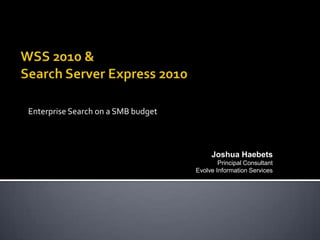
Search Server 2010
- 1. WSS 2010 & Search Server Express 2010 Enterprise Search on a SMB budget Joshua Haebets Principal Consultant Evolve Information Services
- 2. Who am I? Principal SharePoint Consultant / SharePoint Solutions Architect Working with SharePoint for 4 years Previously System Administrator Driven by solving business road-blocks using SharePoint From Melbourne, Australia 2
- 3. What is Microsoft Search Server 3
- 4. Search Server What is Microsoft Search Server Single Corporate Search Solution SharePoint File Shares Public Folders / Notes Databases Internet / Intranet Sites Search Centre One location to search all content sources Defined search areas Using search scopes to define search areas
- 5. Where does Search Server fit?
- 6. Windows SharePoint Services Pro’s Low cost to deploy Works out of the box Con’s Can only search across a single site Cant be customised
- 7. Search Server 2010 Pro’s Extensive functionality Simple to deploy Allows cross-site searching in WSF Little to no cost to license (Search Server Express) Con’s Limited BCS search Express – availability could be an issue
- 8. Microsoft SharePoint Server 2010 Pro’s Results can be customised Great search functionality People search Full BCS search capabilities Can scale Con’s Higher cost to purchase and implement
- 9. What’s new in 2010 Admin Search is it’s own Service Application, no more SSP Crawl load can be distributed across servers Powershell can be used for Admin tasks More health and performance management tools, including creating reports for admins
- 10. What’s new in 2010 Interface Wildcard search Support for Boolean queries AND, OR, NOT Suggestions as you type. This is based on past queries, time to build. Improvements to client integration Search facets now OOTB
- 12. Content Sources SharePoint File Shares Public Folders Intranet / Internet Federated Locations Lotus Notes Databases
- 13. Files Shares All permissions are retained Provides immediate benefit to users Ensure you have iFilters and icons installed Can be a great way to migrate to SharePoint Make files shares read only Beware! You never know what you may find
- 14. Intranet / Internet Sites Index other sites outside of SharePoint Needs careful planning Beware of the following; Crawl schedules Security Amount of content Use federated connectors where possible
- 15. Federated Search Used to run queries to remote servers and returns results in structured XML Queries are directed to the search servers RSS Results page Use an existing Search Index Other SharePoint farms can become Federated locations Good when combined with triggers
- 17. Cant be crawled due to location of content, resources or amount of content.
- 20. Working with LOB Application Data
- 21. BDC v’s BCS BDC MOSS Enterprise Only
- 22. BDC v’s BCS BCS Available in WSF and Search Server Express 2010
- 23. Demo Creating and crawling LOB Data 21
- 25. Customising results pages Customise you results page Scopes - tabs Web Parts Best Bets High Confidence Related queries
- 26. Working with the results Fun with XSL Search results are XML, do with them as you wish XSL gives you power to highlight, modify and add conditions to your results
- 27. Beginning Customising XSL Replace your existing XSL with the following This will render results as raw XML <xsl:stylesheet version="1.0" xmlns:xsl="http://www.w3.org/1999/XSL/Transform"> <xsl:output method="xml" version="1.0" encoding="UTF-8" indent="yes"/> <xsl:template match="/"> <xmp><xsl:copy-of select="*"/></xmp> </xsl:template> </xsl:stylesheet>
- 28. Demo Customising Search Results
- 29. Search Facets 27
- 30. Search Facets Allows you to drill in on results Create facets for; Author Site Content type Language
- 31. Faceted Search for 2007 http://www.codeplex.com/FacetedSearch
- 33. Client Integration Search within Windows 7 Users can search directly from the explorer window Preview document in results Can be deployed using Group Policy
- 34. Client Integration (2007) Adding OpenSearch to you sites The following goes into your MasterPage <link title=“OpenSearch Title” type="application/opensearchdescription+xml" rel="search" href="/_catalogs/OpenSearch.xml" /> Create the following XML file and save to site library (as above ~/_catalogs/OpenSearch.xml) <?xml version="1.0" encoding="UTF-8" ?> <OpenSearchDescriptionxmlns="http://a9.com/-/spec/opensearch/1.1"> <ShortName>MySharePoint Site</ShortName> <Description>Search SharePoint</Description> <InputEncoding>UTF-8</InputEncoding> <Url type="text/html" template="http://moss/searchcenter/pages/results.aspx?k={searchTerms}" /> </OpenSearchDescription>
- 37. Client Integration Search with Office Using SharePoint sites for research in Office Works with 2007 and 2010
- 38. Adding SharePoint Search as a Reference Highlight a word or phrase and ALT + Click Enter the URL to the Search web service eg. http://sharepoint/_vti_bin/search.asmx Ok out (ok, ok, ok)
- 39. Demo Adding a SharePoint search site as a reference in Office
- 40. Questions Contact Joshua.haebets@evolve-is.com.au Slideshare http://www.slideshare.net/jhaebets www.linkedin.com/in/jhaebets 38
Notas do Editor
- Variety of federated SourcesCreating a bing federated locationAdd to pageShow resultsshow trigger resultsShow trigger settings
- Create data connection using SPDMap title field to nameCreate profile pageShow profile page from BCS app pageCreate products data sourceCrawlRun “road” query
- No visual studioPropertiesShow limited resultsCopy XSL string to resultsOutput XML
- Demo from client computerShow connectingShow queryShow preview
- Open wordType textAlt clickAdd pathDo search
