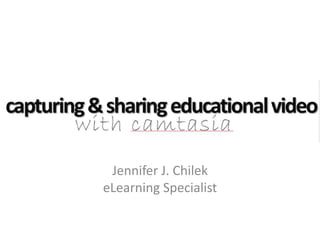
Creating educational video with Camtasia
- 1. Jennifer J. Chilek eLearning Specialist
- 2. are you currently able to… 1. Determine if video is a sound educational method for your learners and your content? 2. Plan and script an educational video? 3. Compose a shot, following the rule of thirds and best practices? 4. Import video into Camtasia? 5. Edit video and audio in Camtasia? 6. Upload educational video into youtube?
- 3. by the end of the day you will be able to… 1. Determine if video is a sound educational method for your learners and your content 2. Plan and script an educational video 3. Compose a shot, following the rule of thirds and best practices 4. Import video into Camtasia 5. Edit video and audio in Camtasia 6. Upload educational video into youtube
- 6. and you don’t need fancy stuff http://vimeo.com/97634383
- 7. but.. is video the right choice? • Content – certification? – personal growth? • Audience – connectivity – attention span – tech-saviness – learning style • What are your Learning Objectives?
- 9. aim for 6 minutes or less • Research at the University of Rochester, 2013 established that the optimal length for online videos is 6 minutes or less – Average engagement time of any video maxes out at 6 minutes, regardless of its length. – To maximize student engagement, chunk content into small, bite‐sized pieces. http://www.itap.purdue.edu/
- 10. video is not difficult anymore http://www.authntk.com/
- 11. Video is not difficult anymore When Richard Dunn found himself alone overnight in Vegas, he made a video with Celine Dion’s 1996 “All By Myself.” Dunn really did produce the five-minute video all by himself, creatively using moving walkways, escalators and strategically placed luggage tape. As Dunn explained on his Vimeo page, “I got a person behind a ticket counter to give me a roll of luggage tape before she left. I then found a wheelchair with a tall pole on the back and I taped my iPhone to that. I put it on the moving walkway for a dolly shot. I also taped my iPhone to the extended handle on my computer bag. I would tuck different things under the bag to get the right angle. For the escalator shot I had to sprint up the steps after I got my shot so the computer bag didn't hit the top and fall back down…” http://vimeo.com/97634383
- 14. video is not difficult anymore But GOOD video isn’t easy Get a better shot by heeding the Rule of thirds: http://vimeo.com/14315821
- 19. tap first- shoot later http://www.maclife.com/
- 23. your turn selfie time! take one from above take one from below
- 26. remember… 6 minutes or less • Research at the University of Rochester, 2013 established that the optimal length for online videos is 6 minutes or less – Average engagement time of any video maxes out at 6 minutes, regardless of its length. – To maximize student engagement, chunk content into small, bite‐sized pieces. http://www.itap.purdue.edu/
- 27. scripting • A script will help you plan out what to say and what to capture while recording. – It also provides text for captioning later! • At the very least, create an outline of talking points and what to capture for each segment.
- 28. storyboarding • Creating a storyboard – whether simple or elaborate – helps you plan your video shot by shot. • You can make changes before you start, instead of changing your mind later. • You can plan to cover specific points and get specific shots as part of the planning process- instead of kicking yourself for forgetting key points later.
- 29. your turn outline or storyboard at least two 2-6 minute video pieces
- 30. video 101- shooting techniques http://vimeo.com/videoschool/101
- 31. capturing better audio • Use an external mic if your subject is 10 feet away – http://vimeo.com/videoschool/lesson/2/capturing-good-sound • Turn off or disable notifications that might get captured with the recording • Before you start recording, listen to ambient sound – Record a little without speaking, then listen to the audio – Minimize the ambient noise- lights and equipment humming, wind noise etc- as much as possible
- 32. my equipment
- 33. my equipment
- 34. your turn record at least two 2-6 minute video pieces
- 35. • cables • wireless • drop box • etc • etc get the video to the computer
- 36. camtasia
- 38. camtasia getting started project Workbook page 6- Explore the Camtasia interface
- 40. importing media Workbook page 40 -Add Media to Timeline
- 41. importing media
- 42. importing media
- 43. if using with google drive
- 44. getting video into camtasia
- 45. your turn Import at least two 2-6 minute video pieces
- 46. imported media in clip bin Right click clip bin item to access menu
- 47. timeline
- 48. clip bin items on timeline tracks
- 49. clip bin items on timeline tracks Zoom Add a Track Lock a Track Adjust Heights
- 51. selecting media on the timeline
- 52. choose background color in Editing Dimensions Right click preview window
- 53. separate audio & video to edit independently
- 54. right click menu to Edit Audio Workbook page 75- Fade Audio in and Out
- 55. your turn Adjust audio and/or video properties
- 58. your turn Fade the clips into each other or apply some other transition
- 62. camtasia paste script Select and copy from storyboard or script Paste into the text box in the captions tab
- 63. camtasia speech to text Select the audio to transcribe Take time to train voice recognition Edit to fix mistakes, add punctuation etc.
- 65. saving
- 66. sharing
- 67. sharing options
- 68. produce and share Workbook page 94- Produce and Share
- 69. produce and share options
- 70. camtasia produce & share mp4
- 71. Rendering…
- 72. camtasia share to YouTube Workbook page 98- Share to YouTube
- 73. youtube
- 77. Using the YouTube video editor
- 80. Editing YouTube auto Captioning
- 81. youtube
- 82. your turn Share if you’re ready! Save the project if you’re not!!
- 83. on iOS you can go from i to you • Not every video needs a lot of editing • You can go straight from an iphone, ipad or mini to youtube w/ no editing Then add captions from within youtube • You can go from an iDevice to iMovie to do minimal edits then upload to youtube http://vimeo.com/videoschool/lesson/34/video-101-importing-with-imovie
- 84. It’s the end of the day! Are you able to… 1. Determine if video is a sound educational method for your learners and your content 2. Plan and script an educational video 3. Compose a shot, following the rule of thirds and best practices 4. Import video into Camtasia 5. Edit video and audio in Camtasia 6. Upload educational video into youtube
- 85. Jennifer J. Chilek eLearning Specialist
