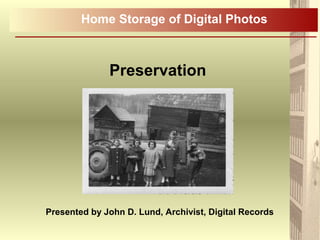
Fcoa rideau home_digital_photos_slide_share_april_2019
- 1. Preservation Home Storage of Digital Photos Presented by John D. Lund, Archivist, Digital Records
- 2. Always keep in mind that a digital image is solely machine readable; Without the technology the digital image is inaccessible; One needs to plan for obsolescence: to regularly migrate/transfer records in accordance to current technology. Preservation
- 3. Problems with Digital Short lifespan – under ideal conditions 5 to 20 years. Rapidly changing and obsolete technology and formats. More complete and irreversible loss than non-digital formats. New, unproven technology – lack of standardization. Preservation
- 4. Positive Aspects of Digital Potentially searchable by keyword. Convenient and inexpensive. Plenty of storage space. Generational loss is minimal in non-compressed formats during transfer from one digital format to another. Preservation
- 5. JPEG: Joint Photographics Expert Group; 24 bit colour; Jpeg is a compression algorithm not a file format: - lossy and compressed; Each opening and resaving of a JPEG results in cumulative losses; Image changes and quality decreases each time a JPEG is saved; Works well for realistic images, photos, etc. File Formats Preservation
- 6. TIFF: Tagged Image File Format; Currently accepted preservation format; Lossless and choose non-compressed; TIFF – lossless LZW compression option; Retains RGB values for each pixel; High bit depth; Metadata can be attached; ICC profiles can be attached. File Formats Preservation
- 7. Ideal Resolution A high resolution archival copy – minimum 300dpi (ideal 600dpi), preferably in TIFF format; A viewing copy – 72 - 96dpi is standard for the internet, jpeg format; There are 2 components to resolution: A Spatial Resolution– dpi, pixels per inch; Physical dimensions of print copy (8”x10”). Preservation Resolution
- 8. Compression Data (pixels) that are duplicated are deleted or saved in a shorter form. Allows for smaller size files but data is lost. Preservation
- 9. When a lossy compressed image is decompressed, it is no longer the same as the original image. Information is eliminated as part of the compression. When a lossless compressed image is decompressed, it is identical to the image before it was decompressed: For example, TIFF with LZW lossless compression. Lossy Compression Lossless Compression Preservation
- 10. Storage Ideal long term storage: image files stored to a server or on an external hard drive; Back up, back up, back up is the mantra; Print out your most important pictures! Don’t throw out originals (physical). Preservation
- 11. Camera / Smartphone – Source Data - RAW RAW
- 12. RAW is a raster file; RAW is not one single thing, rather it’s a general term for a variety of proprietary file formats, including, Canon’s CRW & CR2, Minolta’s MRW & Nikon’s NEF. RAW RAW
- 13. A RAW file is a record of the data captured by a camera’s sensor. “Digital Camera” covers a wide range of technologies. But most of those that shoot raw are known as ‘mosaic sensor” or “color filter array” (CFA) cameras. RAW files not only contain the image pixel information but also the image metadata. RAWcont’d RAW
- 14. Both RAW and JPEG captures contain EXIF (Exchangeable Image Format) metadata. EXIF records shooting data such as camera model, serial number, shutter speed, aperture and date. EXIF is technical metadata: www.flickr.com. understanding_digitalrawcapture.pdf RAWcont’d RAW
- 15. Adobe Bridge (bridge btwn creative suite software) Adobe Lightroom (workflow) Photos for OS X (was Aperture / iphoto) Descriptive Metadata Metadata
- 16. Where the Amateurand Professionals Converge: Digital Photography Review http://www.dpreview.com/ Resource
- 17. For this section the assumption is the use of digital cameras rather than smart phones Digital photos range in file sizes (storage requirements) based on resolution and file format. Generally TIFF and RAW files are larger, 10MB to 25MB Generally jpeg files are mid to small file sizes, <10MB Smartphone photos are low resolution intended for quick distribution and sharing, though resolution quality is improving. Eg, an Instagram photo is 612ppi x 612ppi. Managing Your Photographs
- 18. TIFF and RAW files are used for long term preservation. jpeg files are not considered long term as they degrade over time. File sizes of digital photos may vary greatly dependent on any post production performed in programs such as Adobe CS Photoshop. Generally digital photo files are significantly larger than text files and this may influence decision making regarding asset management tools for photographs. Managing Your Photographs
- 19. Photo Organization Managing Your Photographs automatic, local, remote
- 20. Services like Gmail and Yahoo have led us to become accustomed to our data piling up endlessly; Google Photos will sync your devices and find an image file regardless of where it is stored, there is no need to know where it is; But Google Photos only cares that it is an image file, all are equal; There is no discernment of importance or priority; Software may become corrupted, in what folder were those photographs stored? Organization 101 Managing Your Photographs
- 21. It is important to: Know where your photos are stored; Identify your photos; Back up, back up, back up; Regularly migrate data - Keep up with changing technologies. How easily can you find that picture of Uncle Luke at Tom’s 5th birthday party? Do you have a workflow or file handling system? Organization 101 Managing Your Photographs Taking photos is the easy part, managing photos is the challenge.
- 22. Programs/Services, such as, Google Photos, iPhoto and Lightroom (Adobe) may provide great help in photo organization but they are tools not solutions. Organization 101 Managing Your Photographs
- 23. Guiding Principles: Upload your images using a unique file name system - Each image is distinct from any other; - Don’t rely on the numerical file name generated by your camera; - Create a file name system that has meaning to you - Example, Date, initials, image #: [20111031_JDL_0001.jpg]; Upload your images into dated folders [20111031] - If you have more than one event or subject taken on the same day sub-folders may be created under the name of each event or subject. - One option may be to identify sub-folders in accordance to event and location; Organization 101 Managing Your Photographs
- 24. Guiding Principles cont’d: Convert photos to a non-proprietary format: - i.e., RAW to Tiff or jpeg (keep at least one copy in original format); Once images uploaded, go through and rate each image: - Programs, such as, Lightroom have rating options; - A “0 to 5” scale can be used: 0-1 get trashed, 2 get stored for major editing later, 3-5 minor editing required & are ready to show; Keyword (Tag) your images: - By name, event, action, emotion, etc; - Software such as Adobe Bridge and Adobe Lightroom provide the capacity to directly add keywords to an image file. Organization 101 Managing Your Photographs
- 25. Guiding Principles cont’d: Back up, back up, back up: - Keys to good back up: - Automatic – whether you do it manually or have an automated system back ups need to be second nature; - Local – first backup is easy and fast to restore, such as, an external hard drive; - Remote – in case of disaster, may store at work, at a relatives or in the cloud (should be secure – encrypted); Media Migration – will be necessary at least every 5-10 years: - Technology changes; - Technology fails. Organization 101 Managing Your Photographs
- 26. Managing Your Photographs Cloud Storage
- 27. Simply put it is offsite storage in the hands of experts; There are many choices out there; Why store photos in a cloud? How do you decide what vendor (cloud) to use? Cloud Storage What is the cloud?
- 28. 1. You get what you pay for: There are a variety of services that provide free or cheap (under $10/month) back-up services; They include a variety of features including automated back-up; Examples are, Mozy, CrashPlan, BackBlaze and Carbonite; However, if you are a business using a cheap home service this is likely a breach of Terms of Use and your account can be closed at any time. Cloud Storage What is the cloud?
- 29. 1. cont’d Services, such as, Mozy provide cheap service on the speculation that their servers will be able to support the demand as the low end users will balance out with the high end users; It is a gamble, in Mozy’s case it didn’t pan out and they removed their $5 unlimited service. Mozy was consumed by Carbonite. Cloud Storage Picture of Han Solo in Carbonite here. Copyright in Canada is another workshop we provide.
- 30. We are magicians and have developed a spell that enables us to store all the world’s data in our invisibility cloak. Also – just like Mozy – we calculate that everything will just sort of average out. Anyway, we’ve also conjured up some Terms of Service, so when it all goes wrong we’re covered, even if you’re not. Call yourself a professional photographer. Then those images you uploaded are part of your business. We’ve therefore terminated your account and deleted your archive; you are of course welcome to open a business account and pay for use rather than piggybacking on our consumer offering, you cheap bastard. Cloud Storage Terms of Service Translations by Jeremy Nicholl
- 31. Important! Read the Terms of Service Cloud Storage Terms of Service
- 32. 2. What do you want to store? Most online storage vendors were established to support storing textual records, spreadsheets, etc that have significantly smaller file sizes than photographs; These vendors have offered their services to photographers as they have recognized a demand; However, they may only be suitable for low resolution images, jpegs, point and shoot photography or backing up the best of the best of your photographs. Cloud Storage
- 33. 3. They are not a storage solution they are a back-up solution: Remember the back-up mantra, you want both local back-up and remote back-up; Do not rely on remote back-up alone. Cloud Storage
- 34. 4. There are multiple types of cloud storage: Public/community web-based cloud storage: - Upload files via browser and files become instantly available through a web-based interface. Examples are Flickr and Smugmug; - Downside, cannot upload RAW files and cannot easily download all photos back to your computer. Cloud Storage
- 35. 4. Cloud storage types cont’d: Local/hybrid folder synchronization: - A client is installed that monitors a specific folder on your computer for changes. A new file is automatically uploaded to the cloud through your internet connection; - Advantage – auto updates folder structure and old versions of files maintained; - Easily share files between computers, family/friends; - Examples, Dropbox, Livedrive and GoodSync. Cloud Storage
- 36. 4. Cloud storage types cont’d: Dedicated/private cloud storage: - Buy as much space as you need and use however you need; - May manually upload files or install client software that auto synchronizes specific folders on computer; - Up to you if you wish to keep a local back-up or not; - Space is yours, not shared with others like in Flickr; - Many different companies, such as, Amazon; - May require some technical skills to use efficiently; - Depending on amount of storage required, may become very expensive, however prices continue to fall; Cloud Storage
- 37. 5. Bandwidth: If you plan to back-up large image files, such as, RAW and TIFF or a large back catalogue, you will require good upload bandwidth; Download bandwidth is usually faster than upload, most users are downloading content not uploading; But you will also want good download bandwidth, as well, for restoring files in case of an emergency; Check with your internet provider. Cloud Storage
- 38. The internet is a fickle beast In 2012 Mosaic Archive - a cloud based storage solution dedicated to photography. Shipped hard drive, bandwidth too slow, $$$; 2015, Mosaic is an access solution for Google Drive, plugin for Lightroom & IOS app, free – scalable costs. 2016, What Mosaic Archives Cloud Storage
- 39. https://www.cloudwards.net/best-cloud-storage-for- photographers/ https://en.softonic.com/articles/the-10-best-cloud- storage-services-for-photographers https://shuttermuse.com/cloud-backup- photographers/ Cloud Storage Recommended cloud storage for photographers 2019
- 40. Note: Jurisdiction and Legislation. Cloud Storage
- 41. What is NAS? https://www.youtube.com/watch?v=ZwhT-KI16jo Essentially it is your own personal cloud WD MyCloud QNAP Network Attached Storage Synology Network Attached Storage When purchasing a NAS, note that often the chassis, the exterior case, will be sold separately from the hard drives that slot into the case. $$ not $$$$ Network Attached Storage - NAS
- 42. Sample NAS: https://www.bhphotovideo.com/c/product/1121925- REG/wd_wdbwze0080kbk_nesn_8tb_4_x_2tb.html Network Attached Storage - NAS
- 43. Wilhelm Imaging Research: http://wilhelm-research.com/ Image Permanence Institute: https://www.imagepermanenceinstitute.org/ Paper
Editor's Notes
- 300 dpi image with a print out size of 8” x 10” is 2400 pixels per inch by 3000 pixels per inch. A standard Instagram photo that is 640 ppi x 640 ppi to have the equivalent resolution of 300 dpi would produce a printed copy that is 2.13 inches by 2.13 inches. BIT DEPTH Grayscale – 8 bit depth, Colour – 24 bit depth The term &quot;bit depth&quot; is used to describe the number of bits used to store information about each pixel of an image. The higher the depth, the more colors that are available for storage and may be generated. 8 bit = 28 = 256 colours 24 bit = 224 = 16777216 colours
- Digital Negative – DNG “By addressing the lack of an open standard for the raw files created by individual camera models, DNG helps ensure that photographers will be able to access their files in the future.” Adobe “Raw as Archival Still Image Format: A Consideration http://digitalcommons.uconn.edu/libr_pubs/23/ http://wwwimages.adobe.com/www.adobe.com/content/dam/Adobe/en/products/photoshop/pdfs/understanding_digitalrawcapture.pdf
- The internet is a fickle beast In 2012 Mosaic Archive, dedicated to photography, required a one time $400 upload fee for 1TB and $25 a month. Shipped hard drive, bandwidth too slow. Now the storage costs are with Google Drive, which begins at free and scales up. In 2015 Mosaic Archive is an access solution that piggy backs on Google Drive (the storage) and is a plugin for Lightroom or an IOS app. In 2016 what Mosaic Archive?
- Network-attached storage (NAS) is dedicated file storage that enables multiple users and heterogeneous client devices to retrieve data from centralized disk capacity. Users on a local area network (LAN) access the shared storage via a standard Ethernet connection. NAS devices typically do not have a keyboard or display and are configured and managed with a browser-based utility. Each NAS resides on the LAN as an independent network node, defined by its own unique Internet Protocol (IP) address. What most characterizes NAS is ease of access, high capacity and fairly low cost. NAS devices provide infrastructure to consolidate storage in one place and to support tasks, such as archiving and backup, and a cloud tier. Author: Margaret Rouse, https://searchstorage.techtarget.com/definition/network-attached-storage
- Network-attached storage (NAS) is dedicated file storage that enables multiple users and heterogeneous client devices to retrieve data from centralized disk capacity. Users on a local area network (LAN) access the shared storage via a standard Ethernet connection. NAS devices typically do not have a keyboard or display and are configured and managed with a browser-based utility. Each NAS resides on the LAN as an independent network node, defined by its own unique Internet Protocol (IP) address. What most characterizes NAS is ease of access, high capacity and fairly low cost. NAS devices provide infrastructure to consolidate storage in one place and to support tasks, such as archiving and backup, and a cloud tier. Author: Margaret Rouse, https://searchstorage.techtarget.com/definition/network-attached-storage
