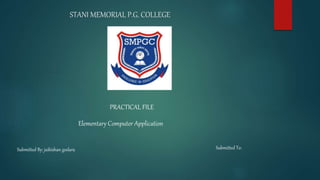
computer file for elementry computer application's.pptx
- 1. STANI MEMORIAL P.G. COLLEGE PRACTICAL FILE Elementary Computer Application Submitted By: jaikishan godara Submitted To:
- 2. S.NO . TOPIC DATE ______ ______ ___ 1 The architecture of computer system 20th Jan 2 Hardware and software 20th Jan 3 Input and output devices 20th Jan 4 Computer memory 20th Jan 5 Mail Merge 20th Jan 6 Four function are explained 20th Jan 7 Spread sheet 20th Jan 8 M-commerce 20th Jan 9 History of internet 20th Jan 10 Eight function are explained 20th Jan 11 Thirty-five short keys are written 20th Jan 12 Computer network 20th Jan
- 3. 1. Explain the architecture of a computer system? Answer1.A computersystemisbasicallyamachinethat simplifiescomplicatedtasks. Itshouldmaximizeperformanceand reducecosts aswellaspower consumption.ThedifferentcomponentsintheComputerSystemArchitectureareInputUnit,Output Unit,StorageUnit, ArithmeticLogicUnit,ControlUnit,etc. Adiagram that showstheflowofdata betweentheseunits isas follows −
- 5. •StorageUnit: Storageunitcontainsmanycomputercomponentsthatareusedtostore data.Itistraditionallydividedinto primarystorageandsecondarystorage.Primarystorageisalsoknownasthemainmemoryandisthe memorydirectlyaccessiblebytheCPU.SecondaryorexternalstorageisnotdirectlyaccessiblebytheCPU. Thedatafromsecondarystorageneeds tobebroughtintotheprimarystoragebefore theCPUcanuseit. Secondarystoragecontainsalargeamountofdatapermanently. •ArithmeticLogic: UnitAllthecalculationsrelatedtothecomputersystemareperformedbythearithmeticlogicunit.Itcan performoperationslikeaddition,subtraction,multiplication,division,etc.Thecontrolunittransfersdatafrom storageunittoarithmeticlogicunitwhencalculationsneedtobeperformed.Thearithmeticlogicunitandthe controlunittogetherformthecentralprocessingunit. •ControlUnit: Thisunitcontrolsalltheotherunitsofthecomputersystemandsoisknownasitscentralnervoussystem.It transfers datathroughoutthecomputerasrequiredincludingfromthestorageunittothecentralprocessing unitandviceversa.Thecontrolunitalsodictateshowthememory,input-outputdevices,arithmeticlogicunit, etc.shouldbehave.
- 6. 2. What do you mean by hardware and software? Write down the types of computer software? Answer2.ComputerHardware: Hardwarerefers tothephysicalcomponentsof acomputer.ComputerHardwareisanypartofthe computerthatwecantouchtheseparts.Thesearetheprimaryelectronicdevicesusedtobuildupthe computer.ExamplesofhardwareinacomputeraretheProcessor, MemoryDevices,Monitor,Printer, Keyboard,Mouse,andtheCentralProcessingUnit. ComputerSoftware: Softwareisacollectionofinstructions,procedures,documentationthatperforms different tasksona computersystem.wecansayalsoComputerSoftwareisaprogrammingcodeexecutedonacomputer processor. Thecodecanbemachine-levelcodeorthecodewrittenforanoperatingsystem.Examples ofsoftware areMsWord,Excel,PowerPoint,GoogleChrome,Photoshop,MySQLetc.
- 7. Types of computer software:
- 8. 3. Explain different input and output devices? Answer3.InputDevices: Adevicethat canbeusedto insertdata into acomputersystemiscalledas inputdevice.Itallowspeopleto supply informationtocomputerswithout anyinputdevices,acomputerwouldonlybeadisplaydeviceandnotallowusersto interactwithit, Examplesofinputdevicesincludekeyboards, mouse,scanners,digital camerasandLight pen,joysticks, Touch-screen,OMR,OBR,OCR. Keyboard:Most commonand verypopular input deviceis keyboard. Thekeyboardhelpsininputting thedata to the computer.Thelayoutofthekeyboardislikethatoftraditional typewriter, althoughtherearesomeadditional keys providedforperformingsomeadditional functions.
- 9. Mouse: MouseismostpopularPointingdevice.Itisaveryfamouscursor- controldevice.Itisasmallpalmsizeboxwithagroundballatitsbase whichsenses themovementofmouseandsendscorrespondingsignals toCPUonpressingthebuttons. Generally,ithastwobuttonscalledleftandrightbuttonandscrollbaris present atthemid.Mousecanbeusedtocontroltheposition ofcursoron screen,butitcannotbeusedtoentertextintothecomputer. Advantages •Easytouse•Notveryexpensive•Movesthecursorfaster thanthearrowkeys ofkeyboard. Scanner: Scannerisaninputdevicewhichworksmorelikeaphotocopymachine.Itis usedwhensomeinformationisavailableonapaperanditistobetransferred totheharddiscof thecomputerforfurthermanipulation.Scannercaptures imagesfromthesourcewhicharethenconvertedintothedigitalformthatcan bestoredon thedisc.Theseimagescanbeeditedbefore theyareprinted.
- 11. MagneticInkCardReader(MICR)MICRinputdeviceisgenerallyusedinbanksbecauseofalargenumber ofchequestobeprocessed everyday.Thebank’scodenumberandchequenumberareprintedonthe chequeswithaspecialtypeofinkthatcontainsparticlesofmagneticmaterialthataremachinereadable. ThisreadingprocessiscalledMagneticInkCharacterRecognition(MICR).ThemainadvantageofMICRis thatitisfastandlesserror prone. OpticalCharacterReader(OCR): OCRisaninputdeviceusedtoreadaprintedtext.OCRscanstextopticallycharacterbycharacter, convertsthemintoamachine-readablecodeandstores thetextonthesystemmemory. BarCodeReaders: BarCodeReaderisadeviceusedforreadingbarcodeddata(datainformoflightanddarklines). Barcodeddataisgenerallyusedinlabellinggoods,numberingthebooksetc.Itmaybeahand-held scannerormaybeembeddedinastationaryscanner.
- 13. OutputDevices: Adevicewhichisusedtodisplayresultfromacomputeriscalledas outputdevice.ItAllowspeopletoreceiveinformationfromcomputers. Anoutputdeviceisanyperipheralthatreceives ordisplaysoutput fromacomputer.Thepictureshowsaninkjetprinter,anoutputdevice thatcanmakeahardcopyofanythingbeingdisplayedonamonitor. Outputdeviceiselectronicequipmentconnectedtoacomputerand usedtotransferdataoutofthecomputerintheformoftext,images, soundsorprint.Examplesofoutputdevicesinclude:Digitizers,Plotters, LCD,PlasmaDisplay,Printers,etc. Digitizer: Digitizerisaninputdevicewhichconvertsanaloginformationintoa digitalform.Digitizercanconvertasignalfromthetelevision camera intoaseries of numbersthatcouldbestoredinacomputer.Theycanbe usedbythecomputertocreateapictureof whateverthecamerahad beenpointedat
- 14. Plotters: Aplotterisaprinterthatinterprets commandsfromacomputerto makelinedrawingsonpaperwithoneormoreautomatedpens.Unlike aregularprinter,theplottercandrawcontinuouspoint-to-pointlines directlyfromvectorgraphicsfilesorcommands. Thereareanumberof different typesofplotters:adrumplotterdraws onpaperwrappedaroundadrumwhichturnstoproduceonedirection oftheplot,whilethepensmovetoprovidetheotherdirection;aflatbed plotterdrawsonpaperplacedonaflatsurface;andanelectrostatic plotterdrawsonnegativelychargedpaperwithpositively charged toner. Plotterswerethefirsttypeofprinterthatcouldprintwithcolorand rendergraphicsandfull-sizeengineeringdrawings.Asarule,plotters aremuchmoreexpensivethanprinters.Theyaremostfrequentlyused forCAE(computeraidedengineering)applications,suchasCAD (computer-aideddesign)andCAM(computer-aidedmanufacturing).
- 17. 4. What do you understand by computer memory? Explain types of memory in computer? Answer4. Computermemoryisagenerictermfor allof thedifferent typesofdatastoragetechnology thatacomputermayuse,includingRAM,ROM,andflashmemory. Thekeydifference between primaryandsecondarymemoryisspeedofaccess. •PrimarymemoryincludesROMandRAM,andislocatedclosetotheCPUonthecomputermotherboard, enablingtheCPUtoreaddatafromprimarymemoryveryquicklyindeed.Itisusedtostore datathatthe CPUneedsimminentlysothatitdoes nothavetowaitforittobedelivered. •Secondarymemorybycontrast,isusuallyphysicallylocatedwithinaseparatestoragedevice,suchas aharddiskdriveorsolid-statedrive(SSD),whichisconnectedtothecomputersystemeitherdirectly oroveranetwork.Thecostpergigabyteof secondarymemoryismuchlower,butthereadandwrite speedsaresignificantlyslower.
- 19. 1) RAM ComputerMemoryTheacronymRAMstemsfromthefactthatdatastoredinrandomaccessmemorycanbeaccessed – asthenamesuggests–inanyrandomorder.Or,putanotherway,anyrandombitofdatacanbeaccessedjustas quicklyasanyotherbit. ThemostimportantthingstounderstandaboutRAMarethatRAMmemoryisveryfast,itcanbewrittentoaswellas read,itisvolatile(soalldatastoredinRAMmemoryislostwhenitloses power)and,finally,itisveryexpensive comparedtoalltypesofsecondarymemoryintermsofcostpergigabyte. ItisbecauseoftherelativehighcostofRAMcomparedtosecondarymemorytypesthatmostcomputersystemsuse bothprimaryandsecondarymemory.DatathatisrequiredforimminentprocessingismovedtoRAMwhereitcanbe accessedandmodifiedveryquickly,sothattheCPUisnotkeptwaiting. Whenthedataisnolongerrequireditisshuntedouttoslowerbutcheapersecondarymemory,andtheRAMspacethat hasbeenfreedupisfilledwiththenextchunkofdatathatisabouttobeused.
- 20. Typesof RAM• DRAM:DRAMstandsforDynamicRAM,anditisthemostcommontypeofRAMusedincomputers.Theoldest typeisknownassingledatarate(SDR)DRAM,butnewercomputersusefaster dualdatarate(DDR)DRAM. DDRcomesinseveralversionsincludingDDR2,DDR3,andDDR4,whichoffer betterperformanceandare moreenergy efficient thanDDR.Howeverdifferent versions areincompatible,soitisnotpossible tomix DDR2withDDR3DRAMinacomputersystem. DRAMconsists ofatransistorandacapacitorineachcell. •SRAM:SRAMstandsforStaticRAM,anditisaparticulartypeofRAMwhichisfasterthanDRAM,butmore expensiveandbulker,havingsixtransistorsineachcell.Forthosereasons SRAMisgenerallyonlyusedas adatacachewithinaCPUitself orasRAMinveryhigh-endserversystems.AsmallSRAMcacheof themost imminently-neededdatacanresultinsignificantspeedimprovementsinasystemThekeydifferences betweenDRAMandSRAMisthatSRAMisfasterthanDRAM –perhapstwotothreetimesfaster–butmore expensiveandbulkier.SRAMisusuallyavailableinmegabytes,whileDRAMispurchasedingigabytes. DRAMuses moreenergythanSRAMbecauseitconstantlyneedstoberefreshed tomaintaindataintegrity, whileSRAM–thoughvolatile–doesnotneedconstantrefreshing whenitispoweredup.
- 21. 2)ROM: ComputerMemoryROMstandsfor read-onlymemory,andthenamestemsfromthefactthatwhiledata canbereadfromthistypeof computermemory,datacannotnormallybewrittentoit. ItisaveryfasttypeofcomputermemorywhichisusuallyinstalledclosetotheCPUonthemotherboard. ROMisatypeofnon-volatilememory,whichmeansthatthedatastoredinROMpersists inthememory even whenitreceivesnopower–forexamplewhenthecomputeristurnedoff.Inthatsenseitissimilar tosecondarymemory,whichisusedfor longtermstorage. Whenacomputeristurnedon,theCPUcanbeginreadinginformationstoredinROMwithouttheneedfor driversorothercomplexsoftwaretohelpitcommunicate.TheROMusuallycontains“bootstrapcode” whichisthebasicsetof instructionsacomputerneedstocarryouttobecomeawareoftheoperating systemstoredinsecondarymemory,andtoloadpartsoftheoperatingsystemintoprimarymemoryso thatitcanstartupandbecomereadytouse. ROMisalsousedinsimplerelectronicdevicestostorefirmwarewhichrunsassoon asthedeviceis switchedon.
- 22. Typesof ROM: ROMisavailableinseveraldifferent types,includingPROM,EPROM,andEEPROM. •PROM PROMstandsfor ProgrammableRead-OnlyMemory,anditisdifferent fromtrueROMinthatwhilea ROMisprogrammed(i.e.hasdatawrittentoit)duringthemanufacturingprocess,aPROMis manufacturedinanemptystateandthenprogrammedlaterusingaPROMprogrammerorburner. •EPROM EPROMstandsforErasableProgrammableRead-OnlyMemory,andasthenamesuggests,datastoredin anEPROMcanbeerasedandtheEPROMreprogrammed.ErasinganEPROMinvolvesremovingitfrom thecomputerandexposingittoultravioletlightbefore re-burningit. •EEPROM EEPROMstandsfor ElectricallyErasableProgrammableRead-OnlyMemory,andthedistinctionbetween EPROMandEEPROMisthatthelattercanbeerasedandwrittentobythecomputersystemitisinstalled in.Inthatsense EEPROMisnotstrictlyread-only. However,inmanycasesthewriteprocessis slow,soitisnormallyonlydonetoupdateprogramcode suchasfirmwareorBIOScodeonanoccasionalbasis
- 23. SecondaryMemoryTypes Secondarymemorycomprisesmanydifferentstorage mediawhichcanbedirectly attachedto a computersystem. Theseinclude: •harddisk drives •solidstate drives (SSDs) •Optical(CDorDVD)drives •TapedrivesDifferencesbetweenRAMand ROM ROM: •Non-volatile •Fastto read •Usuallyused insmallquantities •Cannotbewritten to quickly •Usedto storeboot instructionsorfirmware •Relativelyexpensivepermegabyte storedcomparedto RAM RAM: •Volatile• Fastto readandwrite•Usedas systemmemoryto storedata (includingprogramcode)that theCPUneedsto processimminently•Relativelycheap permegabyte storedcomparedto ROM,but relativelyexpensivecomparedto secondarymemory
- 24. Answer5.Mailmergeisa MicrosoftWordfeatureoftenused toproducea numberofsimilardocuments,includingelements froma separatedata document(e.g.adatabase, spreadsheetorOutlookcontactsfile). Thelistiscombinedwith standard text,usually toproducea letterorinvitetoa seriesofdifferentrecipients. Therearefivestepsto themailmergeprocess: 1. Chooseyour documenttype -Withinthemailingstabclickthestart mailmergebutton andadropdown willappear. You canchoosefromlabels,envelopes,emails,lettersora directory. 2. 2.Selectyour recipients-Hereyou canchooseto"typea newlist"whereyou entertherecipientsintoadatabase oneby one,"useanexistinglist"suchas aspreadsheetto importthedata or"selectfromyour Outlook contacts".You canthenedit therecipientdata shouldyou wish. 3. 3.Write&insertfields-Nowthatyour documentislinkedto your recipientdata you canaddtheindividual personalization fields.Thisincludesaddress fields(usethe"address block"button) andgreetingline(e.g.dearSirorMadam, recipient's firstnameetc). 4. 5. 4.Previewresults -Checkthat thefieldsyou've insertedarepullingthecorrectdata through(e.g.thetown fieldisn't pullingthroughthecountyinformation)andpositioned correctlyonyour document. 6. 5.Finish&merge-Now that you'rehappywith your content,andthecorrectdata fieldsarebeingimported, you canfinish andmergethedocumentandyour data to createthefinalproduct. Therearethreeoptions here: 5.Whatismailmerge?Explainstepsformailmerge?
- 25. 6. Explain the following: a. Page Layout : : ThePageLayout Tabholdsalltheoptions that allowyouto arrangeyour documentpages justthewayyou wantthem.You cansetmargins,apply themes,controlofpage orientation and size,add sectionsandlinebreaks, displaylinenumbers,andsetparagraph indentation andlines. b. Header and footer: Theheaderisa sectionofthedocumentthat appears inthetop margin, whilethefooteris asectionofthedocumentthat appears inthebottom margin.Headersandfootersgenerallycontainadditional information suchaspage numbers,dates, anauthor's name,andfootnotes,whichcanhelp keeplongerdocumentsorganizedandmakethemeasiertoread.Textenteredintheheaderorfooterwillappear oneachpage ofthedocument. c. Slide Show: APowerPointslideshow(PPT)isapresentation createdonsoftware fromMicrosoft that allowsusersto addaudio, visual and audio/visual featuresto apresentation.Itisconsideredto bea multimediatechnologyandalsoactsasatool forcollaboration andcontentsharing. PowerPointis includedin MicrosoftOffice,makingitoneofthemostwell-knownand widelyused brandsofpresentation software. APowerPointslideshowisalsoknownasa PowerPointpresentation. d. Macro: Amacroisanautomated inputsequencethat imitates keystrokes ormouseactions.A macroistypicallyusedtoreplacea repetitiveseriesof keyboard andmouseactions andusedofteninspreadsheetsandwordprocessingapplications likeMSExcelandMSWord.Thefileextensionofa macrois commonly.MAC.Theconceptofmacrosisalsowell-knownamongMMORPG gamers(Massively Multiplayer OnlineRole-PlayingGames) and SEO(SearchEngineOptimization) specialists.Intheworldofprogramming, macrosareprogrammingscriptsusedbydevelopers to re-usecode.The termmacrostands for“macro-instruction”(longinstruction).
- 26. 7. What is a spread sheet? Explain cell referencing in MS Excel? Answer. Spreadsheet: Aspreadsheetisasoftwareprogramyouusetoeasilyperformmathematicalcalculationson statisticaldataandtotallinglongcolumnsofnumbersordeterminingpercentagesand averages. Cellreferences: Acellreference, alsoknownasacelladdress,isamechanismthatdefines acellona worksheetbycombiningacolumnletterandarownumber.Wecanrefer toanycell(inExcel formulas)intheworksheetbyusingthecellreferences. Typesof CellReference inExcelWehavethreedifferent typesof CellReferences inExcel– 1. RelativeCellReference inExcel 2. 2.AbsoluteCellReference inExcel 3. 3.MixedCellReference inExcel
- 27. 8. What is M-Commerce? Answer 8: M-commerceistheuseof handheld,wireless gadgetssuchasmobile phones,tabletsandpersonal digitalassistantstoperformonline commercialtransactions. It'sacomponentofelectroniccommercethatworksonmobiledevices. M-commerceenablesabusiness toreachmorecustomersonline. Italsoprovidescustomerswithawiderangeofproductchoicesand paymentoptionsfromdifferent vendors.
- 28. 9. Write down the history of Internet? Answer9: TheInternetstartedoff withresearch intowhatwasthenknownaspacketswitchingasearlyasthe1960s.Packetswitchingwasthoughtof abetterandfaster methodtotransferdatathanthehardwaresolutiontotheproblem,i.e.,thecircuitry.Thepacketswitchingtechnology wasessential tothedevelopmentofARPANETbytheUnitedStatesMilitary. ARPANETisconsideredthefirstknowngroupofinterconnectedcomputersakatheinternet.Thissystemwasusedtotransferconfidential databetween theMilitary.ThisdatasharingtechnologywasthenopenedtoeducationalinstitutesintheUnitedStatestoallowthemto accesstothegovernment’ssupercomputer,firstat56Kbit/s,thenat1.5Mbit/s,andthenat45Mbit/s.ComInternetservice providersbegan toariseinthelate1980sandtheinternetwasfullycommercializedintheUSby1995.
- 29. 10.Explain the following: a. Firewall: Firewallscanbeviewedasgatedbordersorgatewaysthatmanagethetravelof permittedandprohibitedwebactivityina privatenetwork.Thetermcomesfromtheconceptof physicalwallsbeingbarrierstoslowthespreadoffire untilemergency services canextinguish it.Comparably,networksecurityfirewallsareforwebtrafficmanagement—typicallyintendedto slowthespreadof webthreats. b. Security threats: Cybersecurityprofessionals shouldhaveanin-depthunderstandingofthefollowingtypesofcybersecuritythreats. 1. Malware: Malwareismalicioussoftware suchasspyware,ransomware,virusesandworms.Malwareisactivatedwhenauserclickson amaliciouslinkorattachment,whichleadstoinstallingdangeroussoftware.Ciscoreportsthatmalware,onceactivated,can: •Blockaccesstokeynetworkcomponents(ransomware) •Installadditionalharmfulsoftware •Covertlyobtaininformationbytransmittingdatafromtheharddrive(spyware) •Disruptindividualparts,makingthesysteminoperable
- 30. 2.Emotet: TheCybersecurityandInfrastructureSecurityAgency(CISA)describes Emotetas“anadvanced,modularbankingTrojanthat primarilyfunctionsasadownloaderordropperof otherbankingTrojans.Emotetcontinuestobeamongthemostcostlyand destructivemalware.” 3.Denialof Service: Adenialof service(DoS)isatypeofcyber-attackthatfloodsacomputerornetworksoitcan’trespondtorequests.AdistributedDoS (DDoS)doesthesamething,buttheattackoriginatesfromacomputernetwork.Cyberattackersoften useafloodattacktodisruptthe “handshake”processandcarryoutaDoS.Severalothertechniquesmaybeused,andsomecyberattackersusethetimethata networkisdisabledtolaunchotherattacks.AbotnetisatypeofDDoSinwhichmillionsofsystemscanbeinfectedwithmalwareand controlledbyahacker,accordingtoJeff Melnickof Netwrix,aninformationtechnologysecuritysoftwarecompany.Botnets, sometimescalledzombiesystems,targetandoverwhelmatarget’sprocessingcapabilities.Botnetsareindifferent geographic locationsandhardtotrace. 4.ManintheMiddle: Aman-in-the-middle(MITM)attackoccurswhenhackersinsertthemselvesintoatwo-partytransaction.Afterinterruptingthe traffic,theycanfilterandstealdata,accordingtoCisco.MITMattacksoften occurwhenavisitorusesanunsecuredpublicWi-Fi network.Attackersinsertthemselvesbetween thevisitorandthenetwork,andthenusemalwaretoinstallsoftware andusedata maliciously.
- 31. 5.Phishing: Phishingattacksusefakecommunication,suchasanemail,totrickthereceiverintoopeningitandcarryingout theinstructionsinside, suchasprovidingacreditcardnumber.“Thegoalistostealsensitive datalikecreditcard andlogininformationortoinstallmalwareonthevictim’smachine,”Ciscoreports. 6.SQLInjection: AStructuredQueryLanguage(SQL)injectionisatypeofcyber-attackthatresultsfrominsertingmaliciouscode intoaserverthatuses SQL.Wheninfected,theserverreleases information.Submittingthemaliciouscodecanbe assimpleasenteringitintoavulnerablewebsite searchbox. 7.Password: AttacksWiththerightpassword,acyberattackerhasaccesstoawealthofinformation.Socialengineeringisa typeof passwordattackthatDataInsiderdefines as“astrategycyberattackerusethatrelies heavilyonhuman interactionandoften involvestrickingpeopleintobreakingstandardsecuritypractices.”Othertypesofpassword attacksincludeaccessingapassworddatabaseoroutrightguessing.
- 32. 3.CyberLawandCyberSecurity: Cybersecuritydenotes thetechnologiesandproceduresintendedtosafeguard computers,networks,anddatafromunlawfuladmittance,weaknesses, andattacks transportedthroughtheInternetbycyberdelinquents.ISO27001(ISO27001)isthe internationalCybersecurityStandardthatdeliversamodelfor creating,applying, functioning,monitoring,reviewing,preserving,andimprovinganInformationSecurity ManagementSystem. TheMinistryofCommunicationandInformationTechnologyunderthegovernmentof IndiaprovidesastrategyoutlinecalledtheNationalCybersecurityPolicy. Thepurposeofthisgovernmentbodyistoprotectthepublicandprivateinfrastructure fromcyber-attacks.TheInformationTechnologyAct2000oranylegislationinthe CountrydoesnotdescribeormentionthetermCyberCrime.Itcanbeglobally consideredasthegloomierfaceof technology. Theonlydifference betweenatraditionalcrimeandacyber-crimeisthatthecyber- crimeinvolvesinacrimerelatedtocomputers.
- 33. 4.Piracy: Piracyrefers totheunauthorizedduplicationof copyrightedcontentthatis thensoldatsubstantiallylowerpricesinthe'grey'market.Theeaseof accesstotechnologyhasmeantthatovertheyears,piracyhasbecomemore rampant.Forexample,CDwritersareavailableoff theshelfatverylow prices,makingmusicpiracyasimpleaffair. Copyright: Copyrightisatypeofintellectualpropertythatprotectsoriginalworksof authorshipassoon asanauthorfixes theworkinatangibleformof expression. Incopyrightlaw,therearealotofdifferent typesofworks, includingpaintings,photographs,illustrations,musicalcompositions,sound recordings,computerprograms,books,poems,blogposts,movies, architecturalworks,plays,andsomuchmore! OpenSource: Thetermopen sourcerefers tosomethingpeoplecanmodifyandshare becauseitsdesignispubliclyaccessible.Exampleof opensourcesoftware areLinux,Androidetc.
- 34. 11. Write down the shortcut keys for the following purposes: I. New Document = Ctrl + N II. Open a document = Ctrl + O III. Save a document = Ctrl + S IV. Save as a document = F12 V. Print a document = Ctrl + P VI. New Slide = Ctrl + M VII. Hyperlink = Ctrl + K VIII. Superscript = Ctrl + Shift + + IX. Subscript = Ctrl + = X. Cut = Ctrl + X XI. Copy = Ctrl + C XII. Paste = Ctrl + V XIII. Undo = Ctrl + Z XIV. Redo = Ctrl + Y XV. Increase font size =Ctrl+ Shift+> XVI. Decrease font size =Ctrl + Shift+< XVII.Underline = Ctrl+ U XVIII.Bold = Ctrl + B
- 36. 12.What do you mean by computer network? Answer12. Acomputernetworkisagroupofcomputerslinkedtoeachotherthatenablesthecomputerto communicatewithanothercomputerandsharetheirresources, data,andapplications. Acomputernetworkcanbecategorizedbytheirsize.Acomputernetworkismainlyof fourtypes:
- 37. LAN(LocalAreaNetwork): oLocalAreaNetworkisagroupofcomputersconnectedtoeachotherinasmallareasuchasbuilding,office. o LANisusedfor connectingtwoormorepersonalcomputersthroughacommunicationmediumsuchastwisted pair,coaxialcable,etc.oItislesscostlyasitisbuiltwithinexpensive hardwaresuchashubs,networkadapters, andethernetcables.oThedataistransferred atanextremelyfasterrateinLocalAreaNetwork.oLocalArea Networkprovideshighersecurity.
- 38. PAN(PersonalAreaNetwork): oPersonalAreaNetworkisanetworkarrangedwithinanindividual person,typicallywithinarangeof 10meters. oPersonalAreaNetworkisusedforconnectingthecomputerdevices ofpersonal useisknownasPersonalAreaNetwork. oThomasZimmermanwasthefirstresearchscientist tobringtheidea ofthePersonalAreaNetwork.oPersonalAreaNetworkcoversanarea of30feet. oPersonalcomputerdevicesthatareusedtodevelopthepersonal areanetworkarethelaptop,mobilephones,mediaplayerandplay stations.
- 39. TherearetwotypesofPersonal AreaNetwork: oWiredPersonalAreaNetwork oWireless PersonalAreaNetwork Wireless PersonalAreaNetwork: Wireless PersonalAreaNetworkisdevelopedbysimplyusingwireless technologiessuchasWIFI,Bluetooth.Itis alowrangenetwork.WiredPersonal AreaNetwork:WiredPersonalAreaNetworkiscreatedbyusingtheUSB. ExamplesofPersonal AreaNetwork: oBodyAreaNetwork:BodyAreaNetworkisanetworkthatmoveswithaperson.Forexample,amobilenetwork moveswithaperson.Supposeaperson establishesanetworkconnectionandthencreatesaconnectionwith anotherdevicetosharetheinformation. oOffline Network:Anoffline networkcanbecreatedinsidethehome,soitisalsoknownasahomenetwork.A homenetworkisdesignedtointegratethedevicessuchasprinters,computer,television buttheyarenot connectedtotheinternet. oSmallHomeOffice:Itisusedtoconnectavarietyofdevicestotheinternetandtoacorporatenetworkusinga VPN
- 40. MAN(MetropolitanAreaNetwork) oAmetropolitanareanetworkisanetworkthatcoversalarger geographicareabyinterconnectingadifferent LANtoformalarger network. oGovernmentagenciesuseMANtoconnecttothecitizensandprivate industries. oInMAN,variousLANsareconnectedtoeachotherthroughatelephone exchangeline. oThemostwidelyusedprotocolsinMANareRS-232,FrameRelay,ATM, ISDN,OC-3,ADSL,etc. oIthasahigherrangethanLocalAreaNetwork(LAN) UsesofMetropolitanAreaNetwork: oMANisusedincommunicationbetween thebanksinacity. oItcanbeusedinanAirlineReservation. oItcanbeusedinacollege withinacity. oItcanalsobeusedfor communicationinthemilitary
- 42. Advantages of Wide Area Network: Following are the advantages of the Wide Area Network: o Geographical area: A Wide Area Network provides a large geographical area. Suppose if the branch of our office is in a different city then we can connect with them through WAN. The internet provides a leased line through which we can connect with another branch. o Centralized data: In case of WAN network, data is centralized. Therefore, we do not need to buy the emails, files or back up servers. o Get updated files: Software companies work on the live server. Therefore, the programmers get the updated files within seconds. o Exchange messages: In a WAN network, messages are transmitted fast. The web application like Facebook, WhatsApp, Skype allows you to communicate with friends. o Sharing of software and resources: In WAN network, we can share the software and other resources like a hard drive, RAM. o Global business: We can do the business over the internet globally. o High bandwidth: If we use the leased lines for our company then this gives the high bandwidth. The high bandwidth increases the data transfer rate which in turn increases the productivity of our company.
- 43. Disadvantages of Wide Area Network: The following are the disadvantages of the Wide Area Network: o Security issue: A WAN network has more security issues as compared to LAN and MAN network as all the technologies are combined together that creates the security problem. o Needs Firewall & antivirus software: The data is transferred on the internet which can be changed or hacked by the hackers, so the firewall needs to be used. Some people can inject the virus in our system so antivirus is needed to protect from such a virus. o High Setup cost: An installation cost of the WAN network is high as it involves the purchasing of routers, switches. o Troubleshooting problems: It covers a large area so fixing the problem is difficult.
- 44. concon