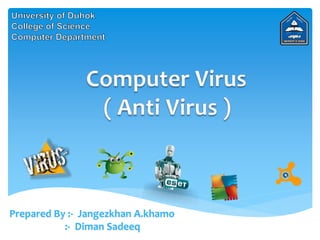
Computer Virus
- 1. Prepared By :- Jangezkhan A.khamo :- Diman Sadeeq
- 2. What is a computer virus? What a computer virus do? History of virus. Why do people create viruses? How do viruses spread? Signs of a viruses in computer. Types of computer viruses. Anti virus software. How an Anti virus works. How to Protect your System Against Virus? CONTENTS
- 4. Computer viruses are small software or code that can cause damage to your data and software on a computer. What is a computer virus ?
- 5. A virus tries to take control of computer system at the first opportunity available. Also it makes copies of it self and try to carry harmful task written in its program. This process can happen so quickly that the user is not even aware of the presence of a virus in computer. What a computer virus do?
- 6. Like any other field in computer science viruses have evolved over the years. The first computer virus was called ‘Creeper’. It was invented in the early 1971 by Bob Thomas. This program has been designed not to damage the computer, but only to display a messages. Since then, millions of viruses have been invented. History of Virus
- 8. To take control of a computer and use it for specific tasks. To steal sensitive information (credit card numbers, passwords, personal details, data etc.) Why do People Create Computer Viruses? Any programmer can make a virus to:
- 9. To take money. To prove ones skill or for revenge purposes. To disable a computer or network. Any programmer can make a virus to: Why do People Create Computer Viruses?
- 10. From removable media. How do viruses spread?
- 11. How do viruses spread? From downloads off the Internet.
- 12. And from e-mail attachments. How do viruses spread?
- 13. Your computer functions slower than normal. Your computer responds slowly and freezes often. Your computer restarts itself often. How to detect a Virus Some signs that may indicate that your computer is infected include:
- 14. How to detect a Virus You see uncommon error messages. Applications won't start. Your antivirus has disappeared, and firewall is disabled Some signs that may indicate that your computer is infected include:
- 15. Types of computer viruses 1. Macro virus 2. File Infector virus 3. Boot sector virus 4. E-mail virus 5. Trojan virus 6. Resident virus 7. Multipartite virus 8. Worm virus There are so many types of computer viruses some of them are :
- 17. An antivirus software is a computer program that identify and remove computer viruses, and other malicious software like Worms and Trojans from an infected computer. Also an antivirus software protects the computer from further virus attacks. Anti virus software
- 18. The antivirus software examines each and every file in a computer and examines its content with the virus definitions stored in its virus dictionary. A virus dictionary is an inbuilt file belonging to an antivirus software that contains code identified as a virus by the antivirus authors. How an anti virus works?
- 20. How to Protect your System Against Virus? To Protect your system against Viruses you have to follow these steps :
- 21. How to Protect your System Against Virus? Install a good Anti-Virus software on your computer. Update Anti-Virus regularly. To Protect your system against Viruses you have to follow these steps :
- 22. How to Protect your System Against Virus? Be careful while Downloading files or programs from the internet. Always scan your floppies, CDs, flash drives before using them. To Protect your system against Viruses you have to follow these steps :
- 23. Do not use pirated software. Turn on firewall of your computer operating system. How to Protect your System Against Virus? To Protect your system against Viruses you have to follow these steps :
- 27. Q ?
