Introduction to Power Point
•Download as PPTX, PDF•
0 likes•257 views
This document contains information about Alam Zaib's student details and instructions for using Microsoft PowerPoint. It discusses that PowerPoint was initially called "Presenter" and was later renamed to "PowerPoint". It allows creating presentations with slides that can include text, graphics, sounds and movies. Slides can be printed, displayed live or navigated through by the presenter. The document provides tips on how to add, delete and work on slides. It also gives directions for formatting text, changing layouts, undoing actions and selecting elements in PowerPoint.
Report
Share
Report
Share
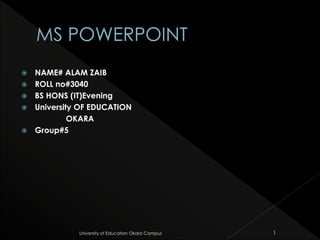
Recommended
Recommended
More Related Content
Viewers also liked
Viewers also liked (17)
Instructional Design and Technology Profile Assignment on Dr. Sharon Smaldino

Instructional Design and Technology Profile Assignment on Dr. Sharon Smaldino
Education, Research & Development Within MasdarCity

Education, Research & Development Within MasdarCity
Similar to Introduction to Power Point
Similar to Introduction to Power Point (20)
More from university of education,Lahore
More from university of education,Lahore (20)
Recently uploaded
https://app.box.com/s/7hlvjxjalkrik7fb082xx3jk7xd7liz3TỔNG ÔN TẬP THI VÀO LỚP 10 MÔN TIẾNG ANH NĂM HỌC 2023 - 2024 CÓ ĐÁP ÁN (NGỮ Â...

TỔNG ÔN TẬP THI VÀO LỚP 10 MÔN TIẾNG ANH NĂM HỌC 2023 - 2024 CÓ ĐÁP ÁN (NGỮ Â...Nguyen Thanh Tu Collection
Recently uploaded (20)
TỔNG ÔN TẬP THI VÀO LỚP 10 MÔN TIẾNG ANH NĂM HỌC 2023 - 2024 CÓ ĐÁP ÁN (NGỮ Â...

TỔNG ÔN TẬP THI VÀO LỚP 10 MÔN TIẾNG ANH NĂM HỌC 2023 - 2024 CÓ ĐÁP ÁN (NGỮ Â...
UGC NET Paper 1 Mathematical Reasoning & Aptitude.pdf

UGC NET Paper 1 Mathematical Reasoning & Aptitude.pdf
Mixin Classes in Odoo 17 How to Extend Models Using Mixin Classes

Mixin Classes in Odoo 17 How to Extend Models Using Mixin Classes
ICT Role in 21st Century Education & its Challenges.pptx

ICT Role in 21st Century Education & its Challenges.pptx
HMCS Max Bernays Pre-Deployment Brief (May 2024).pptx

HMCS Max Bernays Pre-Deployment Brief (May 2024).pptx
Introduction to Power Point
- 1. NAME# ALAM ZAIB ROLL no#3040 BS HONS (IT)Evening University OF EDUCATION OKARA Group#5 University of Education Okara Campus 1
- 2. the initial release was called "Presenter“ developed by Dennis Austin and Thomas Rudkin In 1987, it was renamed to "PowerPoint" due to problems with trademarks. PowerPoint was officially launched on May 22, 1990. University of Education Okara Campus 2
- 3. PowerPoint presentations consist of a number of individual pages or "slides“. Slides may contain text, graphics, sound, movies, and other objects, which may be arranged freely. The presentation can be printed, displayed live on a computer, or navigated through at the command of the presenter University of Education Okara Campus 3
- 4. University of Education Okara Campus 4
- 5. University of Education Okara Campus 5
- 6. • To add a slide, click on the “New Slide” icon in Home tab. • To work on a slide, go to the slide column (left side of screen)- click on it. • To delete a slide- go to slide column- click on it- press “Backspace” button University of Education Okara Campus 6
- 7. • Check your text for errors by pressing F7. • To save, go to Office Button- Save As. – Good ideas- save as a 2003 compatible document – In pop-up window, give PPT show a simple file name • To print PPT, go to Office Button- Print. Under “Print What” choose “handouts” and choose the # of slides per page. University of Education Okara Campus 7
- 8. • To shrink/enlarge text box borders- click on a “sizing handle” and drag. • You can click on the Layout tool (next to New Slide) to change to another type of slide layout. • Different layouts give room for pics, charts, tables. University of Education Okara Campus 8
- 9. University of Education Okara Campus 9
- 10. • Ctrl-Z to undo changes, Ctrl-Y to redo changes. • To select text, highlight with mouse or press Ctrl-A to select all text in a text box • To change font, color, & size, text and then right–click on it to get mini pop-up toolbar & menu University of Education Okara Campus 10
- 11. University of Education Okara Campus 11
- 12. University of Education Okara Campus 12
- 13. University of Education Okara Campus 13
- 14. University of Education Okara Campus 14
- 15. University of Education Okara Campus 15
- 16. University of Education Okara Campus 16
- 17. University of Education Okara Campus 17
- 18. For making presentations . Easy way to explain lectures by using charts ,graphics, sounds and movies . To make photos with different animations and styles . We can make drawings by using drawing tools. University of Education Okara Campus 18
Editor's Notes
- Students’ second slide will be empty except for a text box that says “RESIZE ME.” They should practice resizing the text box, then they should delete that slide and add a new slide. Start the 2nd slide with this slide content.
- Have them save their file on the computer…explain the fact that Office 2003 is unable to open Office 2007 docs unless they are saved in a compatible version.
- Have student try different layouts
- In this slide students should understand the process of selecting text, by using both the mouse to drag-highlight, and using the Ctrl-A function. Also the right-click formatting menu should be demo’d. Have students highlight and adjust text font, font color, and styles.
