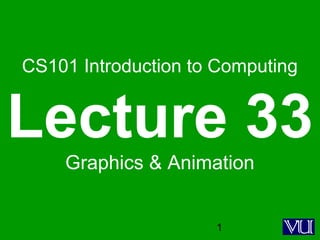
CS101 Graphics & Animation Lecture
- 1. 1 CS101 Introduction to Computing Lecture 33 Graphics & Animation
- 2. 2 During the last lecture … (Internet Services) • We looked at several services provided by the Internet – FTP – Telnet – Web – eMail – Instant messaging – VoIP • We also found out about the addressing scheme used on the Internet
- 3. 3 IP Address • A unique identifier for a computer on a TCP/IP network • Format: four 8-bit numbers separated by periods. Each 8-bit number can be 0 to 255
- 4. 4 Domain Names • IP addresses are fine for computers, but difficult to recognize and remember for humans • A domain name is a meaningful, easy-to- remember ‘label’ for an IP address
- 5. 5 DNS: Domain Name System • DNS is the way that Internet domain names are located & translated into IP addresses
- 6. 6 FTP • Used to transfer files between computers on a TCP/IP network (e.g Internet)
- 7. 7 Telnet Protocol • Using Telnet, a user can remotely log on to a computer (connected to the user’s through a TCP/IP network, e.g. Internet) & have control over it like a local user, including control over running various programs
- 8. 8 The Web • The greatest, shared resource of information created by humankind • A user may access any item on the Web through a URL, e.g. http://www.vu.edu.pk/cs/index.html
- 10. 10 eMail • Computer-to-computer messaging • Inexpensive, and quite quick, but not instant!
- 11. 11 But first, the components: • eMail client • SMTP server • POP3 server
- 12. 12 The Trouble with eMail • Slow response times • No way of knowing if the person we are sending eMail to is there to read it • The process of having a conversation through eMail by exchanging several short messages is too cumbersome Instant messaging (IM) solves these problems
- 13. 13 Instant Messaging • The IM services available on the Internet (e.g. ICQ, AIM, MSN Messenger, Yahoo! Messenger) allow us to maintain a list of people (contacts) that we interact with regularly • We can send an instant messages to any of the contacts in our list as long as that contact is online
- 14. 14 Key Point • Once the IM server provides the communication info to the user and his/her contact’s IM client, the two are able to communicate with each other without the IM server’s assistance • This server-less connection is termed as a P2P connection
- 15. 15 VoIP: Voice over IP • Voice delivered from one device to another using the Internet Protocol • Inexpensive, but of poor quality
- 16. 16 Today’s Goal: Graphics & Animation • We will become familiar with the role that graphics and animations play in computing • We will look at how graphics & animation are displayed • We will look at a few popular formats used for storing graphics and animation
- 17. 17 Computer Graphics • Images created with the help of computers • 2-D and 3-D (displayed on a 2-D screen but in such a way that they give an illusion of depth) • Used for scientific research, artistic expression, or for industrial applications • Graphics have made the computer interfaces more intuitive by removing the need to memorize commands
- 18. 18 Displaying Images • Most all computer displays consist of a grid of tiny pixels arranged in a regular grid of rows and columns • Images are displayed by assigning different colors to the pixels located in the desired portion of the computer display • Let’s discuss the pixel a bit more …
- 19. 19 Pixel • The smallest image forming element on a computer display • The computer display is made up of a regular grid of these pixels • The computer has the capability of assigning any color to any of the individual pixels on the display • Let’s now see how the computer displays a square
- 20. 20
- 21. 21 Pixel Colors (1) • The color of each pixel is generally represented in the form a triplet • In a popular scheme – the RGB scheme – each part of the triplet represents the intensity of one of out of three primary colors: red, green, blue • Often, the intensity of each color is represented with a byte, resulting in 256x256x256 (16+ million) unique color combinations
- 22. 22 Pixel Colors (2) • If this scheme is used to display an image that is equal to the size of an XGA (1024x768 pixels) display, the image will require 2.25MB of storage, which is just too much • A number of clever schemes have been invented to reduce the number of bytes that are required for storing graphics. 2 popular ones: – Color mapping – Dithering
- 23. 23 Color Mapping (1) • Instead of letting each pixel assume one out of 16 million possible colors, only a limited number of colors – called the platelet – are allowed • For example, the platelet may be restricted to 256 colors (requiring 1 byte/pixel instead of 3)
- 24. 24 Color Mapping (2) • Each value, from 0 to 255, is mapped to a selected RGB color through a table, reducing the size of a 2.25MB graphic to 0.75MB • The quality of the displayed image will not suffer at all if the image only uses colors that are a part of the platelet
- 25. 25 Color Platelet Example Color Platelet Code Actual Color in RGB 1 255, 255, 000 (yellow) 2 255, 000, 000 (red) 3 000, 255, 255 (cyan) 4 255, 153, 051 (orange) … … … … … …
- 26. 26 Dithering • In this scheme, pixels of alternating colors are used to simulate a color that is not present in the platelet • For example, red and green pixels can be alternated to give the impression of bright yellow • The quality of the displayed image is poorer
- 27. 27 Aliasing • The computer screen consists of square-ish pixels arranged in a fixed grid • At times, when a diagonal line is drawn on this grid, it looks more like a staircase, instead of a straight line • This effect – called aliasing – can be managed by reducing the size of pixels
- 28. 28
- 29. 29 Anti-Aliasing (1) • Anti-aliasing is another technique used for managing the ‘staircase’ effect • Let’s say that we need to draw a white straight- line such that it overlaps 60% with one pixel, and 40% with another initially, and near the end, 58%, 41%, and 1%, respectively, with three pixels
- 30. 30 Anti-Aliasing (2) • The staircase effect is caused because the proper drawing of the line requires a pixel that does not exist • There are three options in this case: – Assign the white color to the pixel corresponding to the largest overlap – Assign the white color to both pixels • Either of these will cause the staircase effect
- 31. 31
- 32. 32
- 33. 33 Anti-Aliasing (3) • The 3rd option is to color the pixel with 60% overlap to a 40% gray color & the other one to 60% gray • Result: A smoother - pleasing to the eye - look
- 34. 34
- 35. 35 Graphics File Formats The choice of the format generally depends upon the nature of the image. For example: – An image of natural scenery contains many irregular, non-gemetric shapes, therefore is stored in bit-map format – A CAD drawing consists of many geometric shapes like straight lines, arcs, etc. and therefore is stored in a vector format – A third situation arises when dealing with graphics that contain both regular and irregular shapes
- 36. 36 Vector or Object-Oriented Graphics • Treats everything that is drawn as an object • Objects retain their identity after they are drawn • These objects can later be easily moved, stretched, duplicated, deleted, etc • Are resolution independent • Relatively small file size • Examples: swf, svg, wmf, ps
- 37. 37 Bit-Mapped or Raster Graphics • Treats everything that is drawn as a bit-map • If an object is drawn on top of another, it is difficult to move just one of them while leaving the other untouched • Changing the resolution often requires considerable touch-up work • Relatively large file size • Examples: gif, jpg, bmp
- 38. 38 File Formats Popular on the Web (1) gif (Graphical Interchange Format) –Bit-map images compressed using the LZW algo. –The number of colors is first reduced to 256 and then consecutive pixels having the same color are encoded in a [color, numberOfPixels] format –Works well with computer-generated graphics (e.g. CAD, block diagrams, cartoons) but not with natural, realistic images –Loss-less for images having 256 colors or less
- 39. 39 File Formats Popular on the Web (2) jpg (JPEG – Joint Photographic Experts Group) –Compressed, full-color and gray-scale bit-map images of natural, real-world scenes, where most every pixel differs in color from its neighbor –It does not work as well as gif with non-realistic images, such as cartoons or line drawings –Does not handle compression of B&W images –Lossy
- 40. 40 File Formats Popular on the Web (3) swf (Shockwave Flash) –Designed for 2-D animations, but can also be used for storing static vector images as well –A special program (called a plug-in) is required to view swf files in a Web browser svg (Structured Vector Graphics) –New format; may become more popular than swf
- 41. 41 Image Processing • A branch of computer science concerned with manipulating and enhancing computer graphics • Examples: – Converting 2-D satellite imagery into a 3-D model of a terrain – Restoring old, faded photographs into something closer to the original – Determining the amount of silting in Tarbela lake from a satellite image
- 42. 42 3-D Graphics (1) • Flat images enhanced to impart the illusion of depth • We perceive the world and the objects in it in 3- D - breadth, width, depth - although the images formed on the retinas of our eyes are 2-D • The secret of 3-D perception: stereo vision
- 43. 43 3-D Graphics (2) • The two eyes are spaced a few cm apart • Result: The images formed on the two retinas are slightly different • The brain combines these two into a single 3-D image, enabling us to perceive depth
- 44. 44 3-D Graphics: Applications • Games • Medical images • 3-D CAD
- 45. 45 3-D Rendering • The process of converting information about 3- D objects into a bit-map that can be displayed on a 2-D computer display • Computationally, very expensive! • Steps: – Draw the wire-frame (skeleton, made with thin lines) – Fill with colors, textures, patterns – Add lighting effects (reflections, shadows)
- 46. 46 Animation • Graphics in motion, e.g. cartoons • Illusion of motion is created by showing the viewer a sequence of still images, rapidly • Drawing those images - each slightly different from the previous one - used to be quite tedious work • Computers have helped in cutting down some of the tediousness
- 47. 47
- 49. 49 Computer Animation: Examples • Games • Cartoons, movies • Visualization of processes, e.g the IM process • Displaying the results of scientific experiments, e.g. nuclear fusion
- 50. 50 Tweening (1) • Creating a reasonable illusion of motion requires the drawing of 14-30 images per second of animation – very tedious! • In practice, only 4-5 images (called key images) instead of 14-30 are drawn, and then the computer is asked to create the remaining in- between images
- 51. 51 Tweening (2) • This process of creating these in-between images from key images is called in- betweening (or tweening for short) • The simplest algorithm for tweening calculates the position of a particular segment of an image by calculating the average of the positions of that same image segment belonging to adjacent key images
- 52. 52 The Future of Graphics & Animation • New graphic-file storage formats will appear with better compression efficiencies • 3-D animation will become more popular as computers become faster and algorithms become smarter • More realistic games; better realism in movies – may, one day, make the human actors extinct
- 53. 53 Today’s Goal: Graphics & Animation • We became familiar with the role that graphics and animations play in computing • We discussed how graphics & animation are displayed • We also looked at several formats used for storing graphics and animation
- 54. 54 Next Lecture: (Intelligent Systems) • To become familiar with the distinguishing features of intelligent systems with respect to other software systems • To become able to appreciate the role of intelligent systems in scientific, business and consumer applications • To look at several techniques for designing intelligent systems
