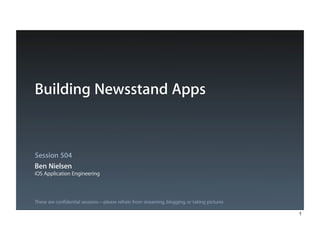
Building newsstand_apps
- 1. Building Newsstand Apps Session 504 Ben Nielsen iOS Application Engineering These are confidential sessions—please refrain from streaming, blogging, or taking pictures 1
- 2. 2
- 3. 3
- 4. 4
- 5. 5
- 6. 2 22 6
- 7. Newsstand The look 7
- 8. Newsstand The look • Repository for publications • Richer visual experience • Icons reflect content • iTunes Store integration 8
- 9. NewsstandKit Your App • Push notification updates NewsstandKit UIKit NKLibrary • Content organization NKIssue NKAssetDownload Foundation • Background downloads 9
- 10. What You’ll Learn • Appearing in Newsstand • Retrieving content • Presenting content 10
- 11. Appearing in Newsstand Jon Drummond iOS Application Engineering 11
- 12. Appearing in Newsstand Becoming a Newsstand app • Add one key to your Info.plist <key>UINewsstandApp</key> <true/> • You’re now a Newsstand app! • But you need an icon… 12
- 13. Appearing in Newsstand Time for an icon • One icon style in iOS 4 ■ Home screen ■ Search ■ Settings ■ App switcher ■ Notifications 13
- 14. 14
- 15. Appearing in Newsstand Newsstand icons • Distinct from standard app icons ■ Home screen and app switcher • Should reflect your content • Dynamic—can be updated after your app is installed • Additional adornment for magazine and newspaper styles 15
- 16. Appearing in Newsstand Standard icons • We still need them! ■ Settings, Search, Notifications… • Newsstand icon must be defined in addition to the standard icon 16
- 17. Appearing in Newsstand Standard icon specification • Top-level key in your Info.plist with an array of image names <key>CFBundleIconFiles</key> <array> ! <string>Icon.png</string> ! <string>Icon@2x.png</string> ... </array> 17
- 18. Appearing in Newsstand Newsstand icons • A new top-level Info.plist key ■ CFBundleIcons—a dictionary of icon styles CFBundlePrimaryIcon UINewsstandIcon 18
- 19. Appearing in Newsstand Updating your Info.plist <key>CFBundleIcons</key> New top-level key <dict> <key>CFBundlePrimaryIcon</key> Icon style key <dict> <key>CFBundleIconFiles</key> <array> Existing CFBundleIconFiles <string>Icon.png</string> <string>Icon@2x.png</string> </array> </dict> </dict> 19
- 20. Appearing in Newsstand Updating your Info.plist <key>CFBundleIcons</key> New top-level key <dict> <key>CFBundlePrimaryIcon</key> Icon style key <dict>...</dict> <dict> <key>CFBundleIconFiles</key> <array> Existing CFBundleIconFiles <string>Icon.png</string> <string>Icon@2x.png</string> </array> </dict> </dict> 20
- 21. Appearing in Newsstand Customizing your Newsstand icon • Icons are adorned to resemble their physical counterparts ■ Newspaper or magazine? ■ Binding edge • Exist as keys inside the UINewsstandIcon style dictionary 21
- 22. Appearing in Newsstand Customizing your Newsstand icon UINewsstandBindingTypeMagazine UINewsstandBindingTypeNewspaper Stack Staples Pages Fold UINewsstandBindingEdgeLeft UINewsstandBindingEdgeRight UINewsstandBindingEdgeBottom 22
- 23. Appearing in Newsstand Updating your Info.plist <key>CFBundleIcons</key><dict> <key>UINewsstandIcon</key><dict> Newsstand style <key>CFBundleIconFiles</key>...</array> key and icon files <key>UINewsstandBindingType</key> <string>UINewsstandBindingTypeNewspaper</string> Options <key>UINewsstandBindingEdge</key> <string>UINewsstandBindingEdgeBottom</string> </dict> </dict> 23
- 24. Appearing in Newsstand Additional considerations • Icons need not be square ■ Use a shape that matches your physical appearance • You must still include CFBundlePrimaryIcon ■ Standard and Newsstand icon are both needed • Backward compatibility ■ CFBundleIcons is required for Newsstand apps in iOS 5 ■ Can coexist with existing icon keys for earlier versions of iOS 24
- 25. Demo Creating a Newsstand App 25
- 26. Handling Updates Ben Nielsen iOS Application Engineering 26
- 27. Handling Updates Retrieving and presenting content • Informing the app INFORMING • Organizing issues • Downloading content UPDATING ORGANIZING • Updating your icon DOWNLOADING 27
- 28. Handling Updates Informing the App 28
- 29. INFORMING Informing the App UPDATING ORGANIZING Push notifications DOWNLOADING 29
- 30. INFORMING Informing the App UPDATING ORGANIZING Newsstand Push Notifications DOWNLOADING • Registration Type UIRemoteNotificationTypeNewsstandContentAvailability • Payload Key { ‘aps’:{ ‘content-available’:1 } } • Once per day ■ NSUserDefaults: @”NKDontThrottleNewsstandContentNotifications” 30
- 31. INFORMING Informing the App UPDATING ORGANIZING Newsstand Push Notifications DOWNLOADING • Background mode <key>UIBackgroundModes</key> <array> <string>newsstand-content</string> </array> • Limited time -[UIApplication beginTaskWithExpirationHandler:] 31
- 33. INFORMING Organizing Issues UPDATING ORGANIZING Using NKLibrary DOWNLOADING • Provides persistent state for: ■ Available issues ■ Ongoing downloads ■ Issue being read • Organizes issues ■ Uses app’s Caches directory ■ Improves resource management 33
- 34. INFORMING Organizing Issues UPDATING ORGANIZING NKIssues DOWNLOADING • Creating issues ■ Unique name ■ Publication date NKIssue *myIssue = [myLibrary addIssueWithName:issueName date:issueDate]; ■ Maintains a repository within the library NSURL *baseURL = [myIssue contentURL]; • Setting the current issue [myLibrary setCurrentlyReadingIssue:myIssue]; 34
- 36. INFORMING Downloading Content UPDATING ORGANIZING NKAssetDownload DOWNLOADING • Handles data transfer ■ Keeps going • Uses NSURLConnectionDelegate • Wake for critical events newsstand-content • Wi-Fi only in background 36
- 37. INFORMING Downloading Content UPDATING ORGANIZING Setup DOWNLOADING NSArray *itemsToDownload = !! query server for list of assets for (item in itemsToDownload) { NSURLRequest *downloadRequest = [item URLRequest]; NKAssetDownload *asset = [issue addAssetWithRequest:downloadRequest]; NSURLConnection *connection = [asset downloadWithDelegate:myDelegate]; } 37
- 38. INFORMING Downloading Content UPDATING ORGANIZING NSURLConnectionDownloadDelegate DOWNLOADING [asset downloadWithDelegate:myDelegate]; • Implements NSURLConnectionDelegate ■ Status ■ Authentication ■ Completion • Modifications -connection:didReceiveData: 38
- 39. INFORMING Downloading Content UPDATING ORGANIZING NSURLConnectionDownloadDelegate DOWNLOADING [asset downloadWithDelegate:myDelegate]; • Implements NSURLConnectionDelegate ■ Status ■ Authentication ■ Completion • Modifications -connection:didWriteData:totalBytesWritten:expectedTotalBytesWritten: -connectionDidResumeDownloading:totalBytesWritten:expectedTotalBytesWritten: -connectionDidFinishLoading: 39
- 40. INFORMING Downloading Content UPDATING ORGANIZING NSURLConnectionDownloadDelegate DOWNLOADING [asset downloadWithDelegate:myDelegate]; • Implements NSURLConnectionDelegate ■ Status ■ Authentication ■ Completion • Modifications -connection:didWriteData:totalBytesWritten:expectedTotalBytesWritten: -connectionDidResumeDownloading:totalBytesWritten:expectedTotalBytesWritten: -connectionDidFinishDownloading:destinationURL: required 40
- 41. INFORMING Downloading Content UPDATING ORGANIZING Background DOWNLOADING • What if the app is suspended? ■ No status updates ■ Wakes for authentication and completion • What if the app is terminated!? ■ Relaunched in the background UIApplicationLaunchOptionsNewsstandDownloadsKey NSString *assetIdentifier = [myAssetDownload identifier]; 41
- 42. INFORMING Downloading Content UPDATING ORGANIZING Reconnecting DOWNLOADING • Reconnect on launch NKLibrary *library = [NKLibrary sharedLibrary]; for (NKAssetDownload *asset in [library downloadingAssets]) NSURLConnection *connection = [asset downloadWithDelegate:myDelegate]; • Always! ■ Abandoned downloads may get cancelled 42
- 43. INFORMING Downloading Content UPDATING ORGANIZING Completion DOWNLOADING • Success! -connectionDidFinishDownloading:destinationURL: ■ Destination is a temporary file ■ Move to issue repository [myIssue contentURL] ■ Process -[UIApplication beginTaskWithExpirationHandler:]; 43
- 44. Demo Downloading content 44
- 45. Updating Your Newsstand Icon Jon Drummond 45
- 46. INFORMING Updating Your Newsstand Icon UPDATING ORGANIZING Showing off your new content DOWNLOADING • Part of getting new content is obtaining a new icon • Once content is ready to view, show it off! ■ Update your Newsstand icon ■ Inform readers of new issues via badging June 2011 May 2011 46
- 47. INFORMING Updating Your Newsstand Icon UPDATING ORGANIZING Update your icon DOWNLOADING • Publication covers play a huge role in the physical newsstand ■ We want your icons to do the same here • Your icon should represent your most recent content ■ But don’t show it until your content is ready to read! • Changes the appearance of your app in Newsstand and app switcher ■ Overrides your UINewsstandIcon, not your standard app icon 47
- 48. INFORMING Updating Your Newsstand Icon UPDATING ORGANIZING Update your icon DOWNLOADING • Simple! -[UIApplication setNewsstandIconImage:(UIImage*)] • Can be used while running in the background, so update whenever your content is ready 48
- 49. INFORMING Updating Your Newsstand Icon UPDATING ORGANIZING Badge your app DOWNLOADING • Badges in Newsstand have a revised look: “New” sash • Add a badge when a user has not yet opened a particular issue ■ Remove the badge once it has been read 49
- 50. INFORMING Updating Your Newsstand Icon UPDATING ORGANIZING Badge your app DOWNLOADING • Uses existing badge API -[UIApplication setApplicationIconBadgeNumber:(NSInteger)] • As with normal badging... ■ Non-zero value shows the sash ■ Zero clears the sash • The count is not shown, but it should track your unread issues 50
- 51. INFORMING Updating Your Newsstand Icon UPDATING ORGANIZING DOWNLOADING - (void)connectionDidFinishDownloading:(NSURLConnection*)connection destinationURL:(NSURL*)destinationURL { } 51
- 52. INFORMING Updating Your Newsstand Icon UPDATING ORGANIZING DOWNLOADING - (void)connectionDidFinishDownloading:(NSURLConnection*)connection destinationURL:(NSURL*)destinationURL { // get issue content location NKIssue *latestIssue = [[connection newsstandAssetDownload] issue]; NSURL *issueURL = [[latestIssue contentURL] URLByAppendingPathComponent:...]; } 52
- 53. INFORMING Updating Your Newsstand Icon UPDATING ORGANIZING DOWNLOADING - (void)connectionDidFinishDownloading:(NSURLConnection*)connection destinationURL:(NSURL*)destinationURL { // get issue content location NKIssue *latestIssue = [[connection newsstandAssetDownload] issue]; NSURL *issueURL = [[latestIssue contentURL] URLByAppendingPathComponent:...]; // move issue into place -- don’t forget to check errors! NSFileManager *fileManager = [NSFileManager defaultManager]; [fileManager moveItemAtURL:destinationURL toURL:issueURL error:NULL]; } 53
- 54. INFORMING Updating Your Newsstand Icon UPDATING ORGANIZING DOWNLOADING - (void)connectionDidFinishDownloading:(NSURLConnection*)connection destinationURL:(NSURL*)destinationURL { // get issue content location NKIssue *latestIssue = [[connection newsstandAssetDownload] issue]; NSURL *issueURL = [[latestIssue contentURL] URLByAppendingPathComponent:...]; // move issue into place -- don’t forget to check errors! NSFileManager *fileManager = [NSFileManager defaultManager]; [fileManager moveItemAtURL:destinationURL toURL:issueURL error:NULL]; // get our new icon and update our app! UIImage *newIcon = [self getIconFromIssue:latestIssue]; // up to you } 54
- 55. INFORMING Updating Your Newsstand Icon UPDATING ORGANIZING DOWNLOADING - (void)connectionDidFinishDownloading:(NSURLConnection*)connection destinationURL:(NSURL*)destinationURL { // get issue content location NKIssue *latestIssue = [[connection newsstandAssetDownload] issue]; NSURL *issueURL = [[latestIssue contentURL] URLByAppendingPathComponent:...]; // move issue into place -- don’t forget to check errors! NSFileManager *fileManager = [NSFileManager defaultManager]; [fileManager moveItemAtURL:destinationURL toURL:issueURL error:NULL]; // get our new icon and update our app! UIImage *newIcon = [self getIconFromIssue:latestIssue]; // up to you UIApplication *app = [UIApplication sharedApplication]; [app setNewsstandIconImage:newIcon]; [app setApplicationIconBadgeNumber:[app applicationIconBadgeNumber]+1]; } 55
- 56. Demo Updating your Newsstand icon 56
- 57. Summary • Becoming a Newsstand app is easy • Get content updates in the background • Use NewsstandKit to download and organize content • Update your Newsstand icon and badge to show off your content 57
- 58. More Information Vicki Murley Safari Technology Evangelist vicki@apple.com 58
- 59. Related Sessions Presidio App Publishing with iTunes Connect Thursday 10:15AM Pacific Heights Local and Push Notifications Thursday 4:30PM Russian Hill Adopting Multitasking Thursday 4:30PM 59
- 60. Labs Internet & Web Lab B Newsstand Lab Thursday 2:00PM Internet & Web Lab A App Publishing with iTunes Connect Lab Thursday 2:00PM Internet & Web Lab A Local and Push Notifications Lab Friday 9:00AM 60
- 61. Q&A 61
- 62. 62
