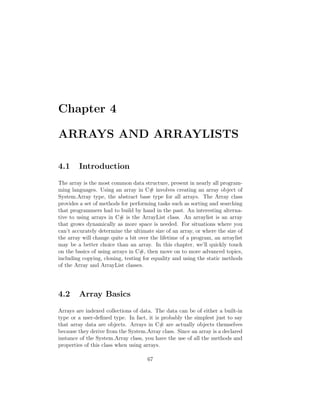
LectureNotes-05-DSA
- 1. Chapter 4 ARRAYS AND ARRAYLISTS 4.1 Introduction The array is the most common data structure, present in nearly all program- ming languages. Using an array in C# involves creating an array object of System.Array type, the abstract base type for all arrays. The Array class provides a set of methods for performing tasks such as sorting and searching that programmers had to build by hand in the past. An interesting alterna- tive to using arrays in C# is the ArrayList class. An arraylist is an array that grows dynamically as more space is needed. For situations where you can’t accurately determine the ultimate size of an array, or where the size of the array will change quite a bit over the lifetime of a program, an arraylist may be a better choice than an array. In this chapter, we’ll quickly touch on the basics of using arrays in C#, then move on to more advanced topics, including copying, cloning, testing for equality and using the static methods of the Array and ArrayList classes. 4.2 Array Basics Arrays are indexed collections of data. The data can be of either a built-in type or a user-defined type. In fact, it is probably the simplest just to say that array data are objects. Arrays in C# are actually objects themselves because they derive from the System.Array class. Since an array is a declared instance of the System.Array class, you have the use of all the methods and properties of this class when using arrays. 67
- 2. 68 CHAPTER 4. ARRAYS AND ARRAYLISTS 4.2.1 Declaring and Initializing Arrays Arrays are declared using the following syntax: type [ ] array name ; where type is the data type of the array elements. Here is an example: string [ ] names ; A second line is necessary to instantiate the array (since it is an object of System.Array type) and to determine the size of the array. The following line instantiates the names array just declared: names = new string [ 1 0 ] ; and reserves memory for five strings. You can combine these two statements into one line when necessary to do so: string [ ] names = new string [ 1 0 ] ; There are times when you will want to declare, instantiate, and assign data to an array in one statement. You can do this in C# using an initialization list: int [ ] numbers = new int [ ] { 1 , 2 , 3 , 4 , 5 } ; The list of numbers, called the initialization list, is delimited with curly braces, and each element is delimited with a comma. When you declare an array using this technique, you don’t have to specify the number of elements. The compiler infers this data from the number of items in the initialization list. 4.2.2 Setting and Accessing Array Elements Elements are stored in an array either by direct access or by calling the Array class method SetValue. Direct access involves referencing an array position by index on the left-hand side of an assignment statement: Names [ 2 ] = ” Haitham ” ; professors [ 1 9 ] = 2 3 1 2 3 ;
- 3. 4.2. ARRAY BASICS 69 The SetValue method provides a more object-oriented way to set the value of an array element. The method takes two arguments, an index number and the value of the element. names . SetValue [ 2 , ” Haitham ” ] ; professors . SetValue [ 1 9 , 2 3 1 2 3 ] ; Array elements are accessed either by direct access or by calling the GetValue method. The GetValue method takes a single argument—an index. myName = names [ 2 ] ; monthSalary = professors . GetValue [ 1 9 ] ; It is common to loop through an array in order to access every array element using a For loop. A frequent mistake programmers make when coding the loop is to either hard-code the upper value of the loop (which is a mistake because the upper bound may change if the array is dynamic) or call a function that accesses the upper bound of the loop for each iteration of the loop: for ( int i = 0 ; i <= professors . GetUpperBound ( 0 ) ; i++) { totalSalary = totalSalary + professors [ i ] ; } 4.2.3 Methods and Properties for Retrieving Array Metadata The Array class provides several properties for retrieving metadata about an array: • Length: Returns the total number of elements in all dimensions of an array. • GetLength: Returns the number of elements in specified dimension of an array. • Rank: Returns the number of dimensions of an array. • GetType: Returns the Type of the current array instance. The Length method is useful for counting the number of elements in a mul- tidimensional array, as well as returning the exact number of elements in the array. Otherwise, you can use the GetUpperBound method and add one to
- 4. 70 CHAPTER 4. ARRAYS AND ARRAYLISTS the value. Since Length returns the total number of elements in an array, the GetLength method counts the elements in one dimension of an array. This method, along with the Rank property, can be used to resize an array at run-time without running the risk of losing data. This technique is discussed later in the chapter. The GetType method is used for determining the data type of an array in a situation where you may not be sure of the array’s type, such as when the array is passed as an argument to a method. In the following code fragment, we create a variable of type Type, which allows us to use call a class method, IsArray, to determine if an object is an array. If the object is an array, then the code returns the data type of the array. int [ ] numbers ; numbers = new int [ ] { 0 , 1 , 2 , 3 , 4 } ; Type arrayType = numbers . GetType ( ) ; i f ( arrayType . IsArray ) { Console . WriteLine ( ”The a r r a y t y p e i s : {0} ” , arrayType ) ; } else { Console . WriteLine ( ”Not an a r r a y ” ) ; } Console . Read ( ) ; } The GetType method returns not only the type of the array, but also lets us know that the object is indeed an array. Here is the output from the code: The array type is: System.Int32[] The brackets indicate the object is an array. Also notice that we use a format when displaying the data type. We have to do this because we can’t convert the Type data to string in order to concatenate it with the rest of the displayed string. 4.3 Multidimensional Arrays So far we have limited our discussion to arrays that have just a single di- mension. In C#, an array can have up to 32 dimensions, though arrays with more than three dimensions are very rare (and very confusing). Multidi- mensional arrays are declared by providing the upper bound of each of the dimensions of the array. The two-dimensional declaration: int[,] grades = new int[4,5]; declares an array that consists of 4 rows and 5 columns. Two-dimensional arrays are often used to model matrices. You can also de- clare a multidimensional array without specifing the dimension bounds. To do this, you use commas to specify the number of dimensions. For example, double[,] Sales; declares a two-dimensional array, whereas double[,,] sales;
- 5. 4.3. MULTIDIMENSIONAL ARRAYS 71 declares a three-dimensional array. When you declare arrays without provid- ing the upper bounds of the dimensions, you have to later redimension the array with those bounds: sales = new double[4,5]; Multidimensional arrays can be initialized with an initialization list. Look at the following statement: Int [ , ] grades = new int [ , ] { { 1 , 8 2 , 7 4 , 8 9 , 100} , {2 , 93 , 96 , 85 , 86} , {3 , 83 , 72 , 95 , 89} , {4 , 9 1 , 9 8 , 7 9 , 88}} First, notice that the upper bounds of the array are not specified. When you initialize an array with an initialization list, you can’t specify the bounds of the array. The compiler computes the upper bounds of each dimension from the data in the initialization list. The initialization list itself is demarked with curly braces, as is each row of the array. Each element in the row is delimited with a comma. Accessing the elements of a multidimensional array is similar to accessing the elements of a one-dimensional array. You can use the traditional array access technique, grade = Grades[2,2]; Grades(2,2) = 99 or you can use the methods of the Array class: grade = Grades.GetValue[0,2] You can’t use the SetValue method with a multidimensional array because the method only accepts two arguments: a value and a single index. It is a common operation to perform calculations on all the elements of a multidimensional array, though often based on either the values stored in the rows of the array or the values stored in the columns of the array. Using the Grades array, if each row of the array is a student record, we can calculate the grade average for each student as follows: int [ , ] grades = new int [ , ] { { 1 , 8 2 , 7 4 , 8 9 , 1 0 0 } , {2 , 93 , 96 , 85 , 86} , {3 , 83 , 72 , 95 , 89} , {4 , 91 , 98 , 79 , 88}}; int last_grade = grades . GetUpperBound ( 1 ) ; double average = 0 . 0 ; int total ; int last_student = grades . GetUpperBound ( 0 ) ; for ( int row = 0 ; row <= last_student ; row++) { total = 0 ; for ( int col = 0 ; col <= last_grade ; col++) total += grades [ row , col ] ; average = total / last_grade ; Console . WriteLine ( ” Average : ” + average ) ; } }
- 6. 72 CHAPTER 4. ARRAYS AND ARRAYLISTS 4.4 Parameter Arrays Most method definitions require that a set number of parameters be provided to the method, but there are times when you want to write a method defi- nition that allows an optional number of parameters. You can do this using a construct called a parameter array. A parameter array is specified in the parameter list of a method definition by using the keyword ParamArray. The following method definition allows any amount of numbers to be supplied as parameters, with the total of the numbers returned from the method: static int sumNums ( params int [ ] nums ) { int sum = 0 ; for ( int i = 0 ; i <= nums . GetUpperBound ( 0 ) ; i++) sum += nums [ i ] ; return sum ; } This method will work with the either of the following calls: total = sumNums(1, 2, 3); total = sumNums(1, 2, 3, 4, 5, 6, 7, 8, 9, 10); When you define a method using a parameter array, the parameter array arguments have to be supplied last in the parameter list in order for the compiler to be able to process the list of parameters correctly. Otherwise, the compiler wouldn’t know the ending point of the parameter array elements and the beginning of other parameters of the method. 4.5 Jagged Arrays When you create a multidimensional array, you always create a structure that has the same number of elements in each of the rows. For example, look at the following array declaration: int sales[,] = new int[12,30]; ’ Sales for each day of each month This array assumes each row (month) has the same number of elements (days), when we know that some months have 30 days, some have 31, and one month has 29. With the array we’ve just declared, there will be several empty elements in the array. This isn’t much of a problem for this array, but with a much larger array we end up with a lot of wasted space. The solution to this problem is to use a jagged array instead of a two-dimensional array. A jagged array is an array of arrays where each row of an array is made up
- 7. 4.5. JAGGED ARRAYS 73 of an array. Each dimension of a jagged array is a one-dimensional array. We call it a “jagged” array because the number of elements in each row may be di↵erent. A picture of a jagged array would not be square or rectangu- lar, but would have uneven or jagged edges. A jagged array is declared by putting two sets of parentheses after the array variable name. The first set of parentheses indicates the number of rows in the array. The second set of parentheses is left blank. This marks the place for the one-dimensional array that is stored in each row. Normally, the number of rows is set in an initialization list in the declaration statement, like this: int[][] jagged = new int[12][]; This statement looks strange, but makes sense when you break it down. jagged is an Integer array of 12 elements, where each of the elements is also an Integer array. The initialization list is actually just the initialization for the rows of the array, indicating that each row element is an array of 12 elements, with each element initialized to the default value. Once the jagged array is declared, the elements of the individual row arrays can be assigned values. The following code fragment assigns values to jaggedArray: jagged[0][0] = 23; jagged[0][1] = 13; ... jagged[7][5] = 45; The first set of parentheses indicates the row number and the second set indicates the element of the row array. The first statement accesses the first element of the first array, the second element access the second element of the first array, and the third statement accesses the sixth element of the eighth array. For an example of using a jagged array, the following program creates an array named sales (tracking one week of sales for two months), assigns sales figures to its elements, and then loops through the array to calculate the average sales for one week of each of the two months stored in the array. using System ; class class1 { static void Main [ ] { int [ ] Jan = new int [ 3 1 ] ; int [ ] Feb = new int [ 2 9 ] ; int [ ] [ ] sales = new int { Jan , Feb } ; int month , day , total ; double average = 0 . 0 ; sales [ 0 ] [ 0 ] = 4 1 ; sales [ 0 ] [ 1 ] = 3 0 ; sales [ 0 ] [ 0 ] = 4 1 ; sales [ 0 ] [ 1 ] = 3 0 ; sales [ 0 ] [ 2 ] = 2 3 ; sales [ 0 ] [ 3 ] = 3 4 ; sales [ 0 ] [ 4 ] = 2 8 ;
- 8. 74 CHAPTER 4. ARRAYS AND ARRAYLISTS sales [ 0 ] [ 5 ] = 3 5 ; sales [ 0 ] [ 6 ] = 4 5 ; sales [ 1 ] [ 0 ] = 3 5 ; sales [ 1 ] [ 1 ] = 3 7 ; sales [ 1 ] [ 2 ] = 3 2 ; sales [ 1 ] [ 3 ] = 2 6 ; sales [ 1 ] [ 4 ] = 4 5 ; sales [ 1 ] [ 5 ] = 3 8 ; sales [ 1 ] [ 6 ] = 4 2 ; for ( month = 0 ; month <= 1 ; month++) { total = 0 ; for ( day = 0 ; day <= 6 ; day++) { total += sales [ month ] [ day ] ; } } average = total / 7 ; Console . WriteLine ( ” Average s a l e s f o r month : ” + month + ” : ” + - average ) ; } } 4.6 The ArrayList Class Static arrays are not very useful when the size of an array is unknown in advance or is likely to change during the lifetime of a program. One solution to this problem is to use a type of array that automatically resizes itself when the array is out of storage space. This array is called an ArrayList and it is part of the System.Collections namespace in the .NET Framework library. An ArrayList object has a Capacity property that stores its size. The initial value of the property is 16. When the number of elements in an ArrayList reaches this limit, the Capacity property adds another 16 elements to the storage space of the ArrayList. Using an ArrayList in a situation where the number of elements in an array can grow larger, or smaller, can be more e cient than using Array.Resize Preserver with a standard array. ArrayList stores objects using the Object type. If you need a strongly typed array, you should use a standard array or some other data structure. 4.6.1 Example of Using ArrayList Class The following example shows how to create and initialize an ArrayList and how to print out its values. using System ; using System . Collections ; public class S a m p l e s A r r a y L i s t { public static void Main ( ) {
- 9. 4.6. THE ARRAYLIST CLASS 75 // Creates and initializes a new ArrayList . ArrayList myAL = new ArrayList ( ) ; myAL . Add ( ” H e l l o ” ) ; myAL . Add ( ”World” ) ; myAL . Add ( ” ! ” ) ; // Displays the properties and values of the ArrayList . Console . WriteLine ( ”myAL” ) ; Console . WriteLine ( ” tCount : {0} ” , myAL . Count ) ; Console . WriteLine ( ” t C a p a c i t y : {0} ” , myAL . Capacity ) ; Console . Write ( ” t V a l u e s : ” ) ; PrintValues ( myAL ) ; } public static void PrintValues ( IEnumerable myList ) { System . Collections . IEnumerator myEnumerator = myList . GetEnumerator ( ) - ; w h i l e ( myEnumerator . MoveNext ( ) ) Console . Write ( ” t {0} ” , myEnumerator . Current ) ; Console . WriteLine ( ) ; } } /∗ This code produces the following output . myAL Count : 3 Capacity : 16 Values : Hello World ! ∗/ 4.6.2 ArrayList Class Propoerties The ArrayList class includes several methods and properties for working with ArrayLists. Here is a list of some of the most commonly used methods and properties: • Capacity: Gets or sets the number of elements that the ArrayList can contain. • Count: Gets the number of elements actually contained in the Ar- rayList. • IsFixedSize: Gets a value indicating whether the ArrayList has a fixed size. • IsReadOnly: Gets a value indicating whether the ArrayList is read- only. • IsSynchronized: Gets a value indicating whether access to the ArrayList is synchronized (thread-safe).
- 10. 76 CHAPTER 4. ARRAYS AND ARRAYLISTS • Item: Gets or sets the element at the specified index. In C#, this property is the indexer for the ArrayList class. • SyncRoot: Gets an object that can be used to synchronize access to the ArrayList. 4.6.3 ArralyList Class Methods • Adapter: Creates an ArrayList wrapper for a specific IList. • Add: Adds an object to the end of the ArrayList. • AddRange: Adds the elements of an ICollection to the end of the ArrayList. • BinarySearch: Overloaded. Uses a binary search algorithm to locate a specific element in the sorted ArrayList or a portion of it. • Clear: Removes all elements from the ArrayList. • Clone: Creates a shallow copy of the ArrayList. • Contains: Determines whether an element is in the ArrayList. • CopyTo: Overloaded. Copies the ArrayList or a portion of it to a one-dimensional array. • Equals (inherited from Object): Overloaded. Determines whether two Object instances are equal. • FixedSize: Overloaded. Returns a list wrapper with a fixed size, where elements are allowed to be modified, but not added or removed. • GetEnumerator: Overloaded. Returns an enumerator that can iterate through the ArrayList. • GetHashCode (inherited from Object): Serves as a hash function for a particular type, suitable for use in hashing algorithms and data struc- tures like a hash table. • GetRange: Returns an ArrayList which represents a subset of the ele- ments in the source ArrayList. • GetType (inherited from Object): Gets the Type of the current in- stance.
- 11. 4.6. THE ARRAYLIST CLASS 77 • IndexOf: Overloaded. Returns the zero-based index of the first occur- rence of a value in the ArrayList or in a portion of it. • Insert: Inserts an element into the ArrayList at the specified index. • InsertRange: Inserts the elements of a collection into the ArrayList at the specified index. • LastIndexOf: Overloaded. Returns the zero-based index of the last occurrence of a value in the ArrayList or in a portion of it. • ReadOnly: Overloaded. Returns a list wrapper that is read-only. • Remove: Removes the first occurrence of a specific object from the ArrayList. • RemoveAt: Removes the element at the specified index of the Ar- rayList. • RemoveRange: Removes a range of elements from the ArrayList. • Repeat: Returns an ArrayList whose elements are copies of the speci- fied value. • Reverse: Overloaded. Reverses the order of the elements in the Ar- rayList or a portion of it. • SetRange: Copies the elements of a collection over a range of elements in the ArrayList. • Sort: Overloaded. Sorts the elements in the ArrayList or a portion of it. • Synchronized: Overloaded. Returns a list wrapper that is synchronized (thread-safe). • ToArray: Overloaded. Copies the elements of the ArrayList to a new array. • ToString (inherited from Object): Returns a String that represents the current Object. • TrimToSize: Sets the capacity to the actual number of elements in the ArrayList.
- 12. 78 CHAPTER 4. ARRAYS AND ARRAYLISTS Figure 4.1: The contents of an array are laid out contiguously in the managed heap. • Finalize (inherited from Object): Overridden. Allows an Object to at- tempt to free resources and perform other cleanup operations before the Object is reclaimed by garbage collection. In C# and C++, finalizers are expressed using destructor syntax. • MemberwiseClone (inherited from Object): Supported by the .NET Compact Framework. Creates a shallow copy of the current Object. 4.7 Memory Management of Arrays To help understand how the .NET Framework stores the internals of an array, consider the following example: bool [ ] booleanArray ; FileInfo [ ] files ; booleanArray = new bool [ 1 0 ] ; files = new FileInfo [ 1 0 ] ; Here, the booleanArray is an array of the value type System.Boolean, while the files array is an array of a reference type, System.IO.FileInfo. Figure 4.1 presented in page 78 shows a depiction of the CLR-managed heap after these four lines of code have executed. The thing to know is that the ten elements in the files array are references to FileInfo instances. Figure 4.2 presented in
- 13. 4.8. MEMORY MANAGEMENT OF ARRAYLIST 79 Figure 4.2: The contents of an array are laid out contiguously in the managed heap. page 79 explains this point, showing the memory layout if we assign some of the values in the files array to FileInfo instances. 4.8 Memory Management of ArrayList While the ArrayList provides added flexibility over the standard array, this flexibility comes at the cost of performance, especially when storing value types in an ArrayList. Recall that an array of a value type—such as a Sys- tem.Int32, System.Double, System.Boolean, and so on—is stored contigu- ously in the managed heap in its unboxed form. The ArrayList’s internal array, however, is an array of object references. Therefore, even if you have an ArrayList that stores nothing but value types, each ArrayList element is a reference to a boxed value type, as shown in Figure 4.3 presented in page 80 The boxing and unboxing, along with the extra level of indirection that comes with using value types in an ArrayList, can hamper the performance of your application when using large ArrayLists with many reads and writes. As Figure 3 illustrates, the same memory layout occurs for reference types in both ArrayLists and arrays. 4.9 Summary The array is the most commonly used data structure in computer program- ming. Most, if not all, computer languages provide some type of built-in
- 14. 80 CHAPTER 4. ARRAYS AND ARRAYLISTS Figure 4.3: The ArrayList contains a contiguous block of object references. array. For many applications, the array is the easiest data structure to im- plement and the most e cient. Arrays are useful in situations where you need direct access to “far away” elements of your data set. The .NET Framework introduces a new type of array called an ArrayList. ArrayLists have many of the features of the array, but are somewhat more powerful because they can resize themselves when the current capacity of the structure is full. The Ar- rayList also has several useful methods for performing insertions, deletions, and searches. Since C# does not allow a programmer to dynamically resize an array as you can in VB.NET, the ArrayList is a useful data structure for situations where you can’t know in advance the total number of items for storage. 4.10 Excercises 1. Design and implement a class that allows a teacher to track the grades in a single course. Include methods that calculate the average grade, the highest grade, and the lowest grade. Write a program to test your class implementation. 2. Modify Exercise 1 so that the class can keep track of multiple courses. Write a program to test your implementation.
- 15. 4.10. EXCERCISES 81 3. Rewrite Exercise 1 using an ArrayList. Write a program to test your imple- mentation and compare its performance to that of the array implementation in Exercise 1 using the Timing class. 4. Design and implement a class that uses an array to mimic the behavior of the ArrayList class. Include as many methods from the ArrayList class as possible. Write a program to test your implementation.
