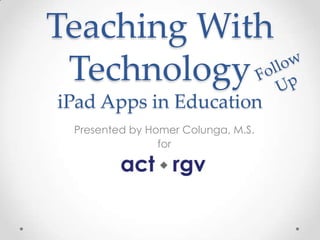
Teaching With Technology iPad Apps
- 1. Teaching With Technology iPad Apps in Education Presented by Homer Colunga, M.S. for
- 2. DO NOW • Please take a few minutes to fill out the “Reflecting on Use of Technology in the Classroom” Form. • Every presentation, at minimum, should answer these questions.
- 3. ClassDojo • Keep track of behavior for each individual student. • Data can be displayed to the class. • Kids can keep track of their points and create friendly competition. • Behaving well has never been so much fun!
- 4. Side by Side • Multi-window browser, text editor, and file reader. • Open up to 4 windows on an iPad. • Windows can be resized. • Swap between windows • Sync your notes and files instantly to your Dropbox account.
- 5. Dragon Dictation • Easily speak and instantly see your text or email messages. • Transcriptions can be sent as SMS, Email, or pasted into any application using the clipboard
- 6. Show Me Interactive Whiteboard • Record a whiteboard screen where you can post images and annotate. • Upload the video recording to the ShowMe Website. • No limits on video length or number of videos. • Videos can be made public or private.
- 7. myHomework • Allows your students to keep track of their class assignments, important due dates and schedules. • Helps greatly improve student organization • Empower BYOT in your classroom!
- 8. Evernote • This app helps you remember everything across all of the devices you use. • Stay organized, save your ideas and improve productivity. • Take notes, capture photos, create to-do lists, record voice reminders • Notes completely searchable, whether you are at home, at work, or on the go.
- 9. iTube List • Save YouTube playlists and watch them later. • Search video playlists from YouTube with keywords. • Continuously play YouTube videos on iOS.
- 10. TeacherKit • It enables the teacher to organize classes, and students. • Teachers can track the attendance, grades and behavior of students. • Contact one parent or all parents straight from the app!