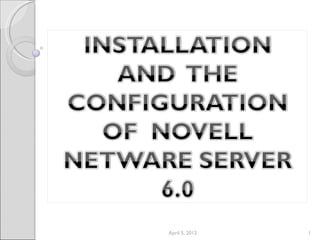
Novell
- 1. April 5, 2012 1
- 2. For the installation of Novell Netware following steps are there: System and software requirements Prepare the computer Determine the type of installation Specify hardware settings Creating SYSTEM volume Name the server and install the server file system Install networking protocols Set up Novell eDirectory Completing the Installation April 5, 2012 2
- 3. Minimum System Requirements: A server-class PC with a Pentium* II or AMD* K7 processor 256 MB of RAM A Super VGA display adapter A DOS partition of at least 200 MB and 200 MB available space 2 GB of available disk space outside the DOS partition for volume SYS: One network board A CD drive A USB, PS/2*, or serial mouse (recommended but not required) April 5, 2012 3
- 4. Recommended System Requirements: A multiprocessor PC with at least two Pentium III 700 MHz or higher processors 512 MB of RAM A Super VGA or higher resolution display adapter A DOS partition with 1 GB of available space 4 GB of available disk space outside the DOS partition One or more network boards A bootable CD drive A USB, PS/2, or serial mouse April 5, 2012 4
- 5. Software Requirements: NetWare 6 Operating System CD NetWare 6 License diskette DOS and CD drivers (required if the computer does not boot from CD) IP address and domain names (required for connecting to the Internet): ◦ An IP address ◦ An IP address of a domain name server ◦ The name of your domain For IP addresses and domain names, contact your network administrator and Internet Service Provider. Network board and storage device properties, such as the interrupt and port address (required if not included in NetWare) April 5, 2012 5
- 6. For the installation of Novell Netware following steps are there: System and software requirements Prepare the computer Determine the type of installation Specify hardware settings Creating SYSTEM volume Name the server and install the server file system Install networking protocols Set up Novell eDirectory Completing the Installation April 5, 2012 6
- 7. Preparing the Computer Install computer and networking hardware Create and format a DOS partition Access the installation files April 5, 2012 7
- 8. For the installation of Novell Netware following steps are there: System and software requirements Prepare the computer Determine the type of installation Specify hardware settings Creating SYSTEM volume Name the server and install the server file system Install networking protocols Set up Novell eDirectory Completing the Installation April 5, 2012 8
- 9. Selecting the Type of Installation and Regional Settings: Select the language and accept the License Agreement Select the type of installation Select the regional settings Select the mouse and video type April 5, 2012 9
- 10. If Custom Installation is selected then April 5, 2012 10
- 11. Regional Settings April 5, 2012 11
- 12. Selecting the Mouse and Video Type April 5, 2012 12
- 13. For the installation of Novell Netware following steps are there: System and software requirements Prepare the computer Determine the type of installation Specify hardware settings Creating volume SYS Name the server and install the server file system Install networking protocols Set up Novell eDirectory Completing the Installation April 5, 2012 13
- 14. Selecting a Storage Device and a Network Board To select a storage device and network board Select and configure the storage device Select and configure the network board April 5, 2012 14
- 15. To select a storage device and network board April 5, 2012 15
- 16. For the installation of Novell Netware following steps are there: System and software requirements Prepare the computer Determine the type of installation Specify hardware settings Creating volume SYS Name the server and install the server file system Install networking protocols Set up Novell eDirectory Completing the Installation April 5, 2012 16
- 17. Creating a NetWare Partition To create a NetWare partition and volume SYS: Remove an existing volume SYS: (conditional) Create a NetWare partition Create volume SYS: Set the size of the NetWare partition and volume SYS: (if required) Modify the properties of volume SYS: (if required) April 5, 2012 17
- 18. Remove an existing volume SYS: (conditional) April 5, 2012 18
- 19. Creating volume SYS April 5, 2012 19
- 20. For the installation of Novell Netware following steps are there: System and software requirements Prepare the computer Determine the type of installation Specify hardware settings Creating volume SYS Name the server and install the server file system Install networking protocols Set up Novell eDirectory Completing the Installation April 5, 2012 20
- 21. Naming the Server April 5, 2012 21
- 22. Installing the NetWare Server File System When installing the NetWare file system, you can ◦ Create additional volumes ◦ Modify volumes ◦ Delete volumes April 5, 2012 22
- 23. April 5, 2012 23
- 24. Creating Volumes April 5, 2012 24
- 25. Mounting the volumes April 5, 2012 25
- 26. For the installation of Novell Netware following steps are there: System and software requirements Prepare the computer Determine the type of installation Specify hardware settings Creating volume SYS Name the server and install the server file system Install networking protocols Set up Novell eDirectory Completing the Installation April 5, 2012 26
- 27. Installing Networking Protocols April 5, 2012 27
- 28. Setting Up Domain Name Service April 5, 2012 28
- 29. Setting the Server Time Zone April 5, 2012 29
- 30. For the installation of Novell Netware following steps are there: System and software requirements Prepare the computer Determine the type of installation Specify hardware settings Creating volume SYS Name the server and install the server file system Install networking protocols Set up Novell eDirectory Completing the Installation April 5, 2012 30
- 31. Choosing the Type of eDirectory Installation April 5, 2012 31
- 32. Creating a New eDirectory Tree April 5, 2012 32
- 33. Licensing the NetWare Server April 5, 2012 33
- 34. For the installation of Novell Netware following steps are there: System and software requirements Prepare the computer Determine the type of installation Specify hardware settings Creating volume SYS Name the server and install the server file system Install networking protocols Set up Novell eDirectory Completing the Installation April 5, 2012 34
- 35. Completing the Server Installation April 5, 2012 35
- 36. April 5, 2012 36
- 37. INTRODUCTION HISTORY TECHNICAL INFORMATION ADVANTAGES & DISADVANTAGES EXAMPLES OF SOME Wi-Fi DEVICES April 5, 2012 37
Notas do Editor
- 04/05/12
- 04/05/12
- 04/05/12
- 04/05/12
- 04/05/12
- 04/05/12
- 04/05/12
- 04/05/12
- 04/05/12
- 04/05/12
