Les18 Working With Headers And Footers
•Download as PPTX, PDF•
0 likes•289 views
Report
Share
Report
Share
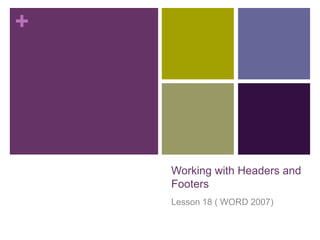
More Related Content
Viewers also liked
Viewers also liked (7)
Similar to Les18 Working With Headers And Footers
Similar to Les18 Working With Headers And Footers (20)
Preliminary Pages How to Start Page Numbering at a Specifi.docx

Preliminary Pages How to Start Page Numbering at a Specifi.docx
Learning the Basics of Microsoft Word 2010 for Microsoft Windows Transcript

Learning the Basics of Microsoft Word 2010 for Microsoft Windows Transcript
Paradigm Publishing Benchmark Series Microsoft Office Word chapter 1

Paradigm Publishing Benchmark Series Microsoft Office Word chapter 1
More from guevarra_2000
More from guevarra_2000 (20)
Recently uploaded
Operations Management - Book1.p - Dr. Abdulfatah A. Salem

Operations Management - Book1.p - Dr. Abdulfatah A. SalemArab Academy for Science, Technology and Maritime Transport
Recently uploaded (20)
ppt your views.ppt your views of your college in your eyes

ppt your views.ppt your views of your college in your eyes
Application of Matrices in real life. Presentation on application of matrices

Application of Matrices in real life. Presentation on application of matrices
Incoming and Outgoing Shipments in 2 STEPS Using Odoo 17

Incoming and Outgoing Shipments in 2 STEPS Using Odoo 17
Exploring Gemini AI and Integration with MuleSoft | MuleSoft Mysore Meetup #45

Exploring Gemini AI and Integration with MuleSoft | MuleSoft Mysore Meetup #45
Post Exam Fun(da) Intra UEM General Quiz - Finals.pdf

Post Exam Fun(da) Intra UEM General Quiz - Finals.pdf
Removal Strategy _ FEFO _ Working with Perishable Products in Odoo 17

Removal Strategy _ FEFO _ Working with Perishable Products in Odoo 17
Basic Civil Engineering notes on Transportation Engineering, Modes of Transpo...

Basic Civil Engineering notes on Transportation Engineering, Modes of Transpo...
Features of Video Calls in the Discuss Module in Odoo 17

Features of Video Calls in the Discuss Module in Odoo 17
Operations Management - Book1.p - Dr. Abdulfatah A. Salem

Operations Management - Book1.p - Dr. Abdulfatah A. Salem
Les18 Working With Headers And Footers
- 1. Working with Headers and Footers Lesson 18 ( WORD 2007)
- 2. You can make your document look professional and polished by utilizing the header and footer sections. The header is a section of the document that appears in the top margin, while the footer is a section of the document that appears in the bottom margin. Headers and footers generally contain information such as page number, date, document name, etc. In this lesson, you will learn how to insert built-in and blank headers and footers. 2 Guevarra Institute of Technology
- 3. To Insert a Header or Footer: Select the Insert tab. Click either the Header or Footer command. A menu appears with a list of built-in options you can use. Left-click one of the built-in options and it will appear in the document. OR Left-click Blank to select it. 3 Guevarra Institute of Technology
- 4. The Design tab with Header and Footer tools is active. 4 Guevarra Institute of Technology
- 5. information into the header or footer. 5 Guevarra Institute of Technology
- 6. To Insert the Date or Time into a Header or Footer: With the header or footer section active, click the Date & Time command. 6 Guevarra Institute of Technology
- 7. Select a date format in the dialog box that appears. Click OK. The date/time now appears in the document. 7 Guevarra Institute of Technology
- 8. Other Header and Footer Options There are many other header and footer options that you can use to design these sections of your document. From the Header and Footer Tools Design tab, you can see all your design options. 8 Guevarra Institute of Technology
- 9. Challenge Use the Newsletter or any Word document you choose to complete this challenge. Add your name in the header of a document. Right-align the text in the header. Select a built-in footer with page number. 9 Guevarra Institute of Technology