Ch 3 Mental Prisms of Leadership by Fenwick W. English, PhD
•Download as PPT, PDF•
0 likes•838 views
The Art of Educational Leadership: Balanching Performance and Accountability by Dr. Fenwick W. English PPT Presentations for Dr. William Allan Kritsonis' PhD level courses.
Report
Share
Report
Share
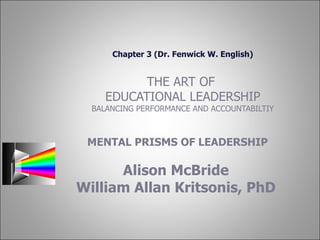
Recommended
More Related Content
What's hot
What's hot (19)
Tutorial 1 - Computer Aided Design (Final Release)

Tutorial 1 - Computer Aided Design (Final Release)
Viewers also liked
Viewers also liked (9)
Ch. 7 Balanching Performance and Accountability by Fenwick W. English, PhD

Ch. 7 Balanching Performance and Accountability by Fenwick W. English, PhD
Ch 6 Understanding the Landscape of Educational Leadership by Fenwick W. English

Ch 6 Understanding the Landscape of Educational Leadership by Fenwick W. English
Ch 8 Artful Performance and National Standards by Fenwick W. English, PhD

Ch 8 Artful Performance and National Standards by Fenwick W. English, PhD
Ch 4 Individual Human Agency and Principles of Action by Fenwick W. English, PhD

Ch 4 Individual Human Agency and Principles of Action by Fenwick W. English, PhD
Ch 5 Leadership as Artful Performance by Fenwick W. English

Ch 5 Leadership as Artful Performance by Fenwick W. English
Similar to Ch 3 Mental Prisms of Leadership by Fenwick W. English, PhD
Similar to Ch 3 Mental Prisms of Leadership by Fenwick W. English, PhD (20)
Chapter 4 Problem 31. For problem three in chapter four, a teac.docx

Chapter 4 Problem 31. For problem three in chapter four, a teac.docx
More from guestcc1ebaf
More from guestcc1ebaf (20)
Prep Guide for Writing for Professional Publication in National Refereed Jour...

Prep Guide for Writing for Professional Publication in National Refereed Jour...
Dr. Kritsonis, Writing for Professional Publication in National Refereed Jour...

Dr. Kritsonis, Writing for Professional Publication in National Refereed Jour...
National FORUM of Multicultural Issues Journal, 7(2) 2010

National FORUM of Multicultural Issues Journal, 7(2) 2010
Research Design and Methodology, Dr. W.A. Kritsonis

Research Design and Methodology, Dr. W.A. Kritsonis
Recently uploaded
The Author of this document is
Dr. Abdulfatah A. SalemOperations Management - Book1.p - Dr. Abdulfatah A. Salem

Operations Management - Book1.p - Dr. Abdulfatah A. SalemArab Academy for Science, Technology and Maritime Transport
Recently uploaded (20)
Salient features of Environment protection Act 1986.pptx

Salient features of Environment protection Act 1986.pptx
Operations Management - Book1.p - Dr. Abdulfatah A. Salem

Operations Management - Book1.p - Dr. Abdulfatah A. Salem
Features of Video Calls in the Discuss Module in Odoo 17

Features of Video Calls in the Discuss Module in Odoo 17
Incoming and Outgoing Shipments in 2 STEPS Using Odoo 17

Incoming and Outgoing Shipments in 2 STEPS Using Odoo 17
Students, digital devices and success - Andreas Schleicher - 27 May 2024..pptx

Students, digital devices and success - Andreas Schleicher - 27 May 2024..pptx
Application of Matrices in real life. Presentation on application of matrices

Application of Matrices in real life. Presentation on application of matrices
Basic phrases for greeting and assisting costumers

Basic phrases for greeting and assisting costumers
Basic Civil Engg Notes_Chapter-6_Environment Pollution & Engineering

Basic Civil Engg Notes_Chapter-6_Environment Pollution & Engineering
Pragya Champions Chalice 2024 Prelims & Finals Q/A set, General Quiz

Pragya Champions Chalice 2024 Prelims & Finals Q/A set, General Quiz
UNIT – IV_PCI Complaints: Complaints and evaluation of complaints, Handling o...

UNIT – IV_PCI Complaints: Complaints and evaluation of complaints, Handling o...
ppt your views.ppt your views of your college in your eyes

ppt your views.ppt your views of your college in your eyes
Ch 3 Mental Prisms of Leadership by Fenwick W. English, PhD
- 1. Chapter 3 (Dr. Fenwick W. English) THE ART OF EDUCATIONAL LEADERSHIP BALANCING PERFORMANCE AND ACCOUNTABILTIY MENTAL PRISMS OF LEADERSHIP Alison McBride William Allan Kritsonis, PhD
- 3. THE ART OF LEADERSHIP
- 27. Lesson 2 Stack shapes to relate shapes
- 41. Lesson 3 Group shapes together
- 58. USING THIS TEMPLATE See the notes pane or view the full notes page ( View menu) for detailed help on this template.
Editor's Notes
- Performance as an educational leader is dependent on how the leader “sees” events, situations and challenges. This chapter explores how leaders discern what is good and true—the foundation of their beliefs. Also explored is how personal blind spots (biases) can be revealed. Finally, how assumptions have been used to guide educational leadership theories will be discussed.
- A quick note about positioning, stacking, and grouping shapes: By positioning shapes, you put them where they work best. By stacking shapes, you give them more places to work in. By grouping shapes, you make them work together so that you can work faster. The rest of the course covers these concepts in detail.
- The Art of Leadership is performance . Performance is anchored in a leader’s beliefs. Beliefs are comprise of an individual’s notion of what is good and true. These beliefs are the cornerstone of an educational leader’s ?????(Pg.53)
- In this illustration, the diagram on the right is obviously easier to understand because it’s better organized. Your eye can easily follow the connections of the shapes. The diagram on the left looks random and is difficult to follow.
- Flowcharts, org charts, and Web site diagrams are examples of diagrams with high clutter potential.
- Spacing and size are especially important if you’re creating a detailed office layout or building plan that will control physical measurements.
- Tip : Guides are also handy to mark off the margins of the page. And in case you’re wondering, guides don’t show up on printed diagrams. They’re your secret.
- An example of when you might need to position shapes precisely: if you’re working on an office layout and need to position a desk to represent its exact location.
- [ Note to trainer : Steps—given in either numbered or bulleted lists—are always shown in yellow text.]
- [ Note to trainer : With Visio 2003 installed on your computer, you can click the link in the slide to go to an online practice. In the practice, you can work through each of these tasks in Visio, with instructions to guide you. Important : If you don’t have Visio 2003, you won’t be able to access the practice instructions.]
- A closer look at the two clusters of computers shown in the diagram: You can see that each department has two computers and one printer. The underlying circles tell you so. If those circles weren't there, the situation wouldn’t be so clear. In Visio, each of those circles is said to be below the computer equipment. And the square is below the two circles.
- In this example, the computer is on the top of the other shapes because it was the last one added to the page.
- [ Note to trainer : With Visio 2003 installed on your computer, you can click the link in the slide to go to an online practice. In the practice, you can work through each of these tasks in Visio, with instructions to guide you. Important : If you don’t have Visio 2003, you won’t be able to access the practice instructions.]
- Tip: The shortcut key for grouping is CTRL+SHIFT+G. (Think “G for Group.”)
- Let’s use our cluster of buildings as an example. If three buildings are grouped together as one, how do you hone in on one of the buildings to resize it a little, or maybe change its color?
- This method offers a good way to quickly change a shape. But if you need to do more extensive changes to the one shape, the next slide introduces an alternative.
- When might you need to ungroup a shape? When you want to move the group but leave one building behind after all. Or, as described earlier, if you need to make extensive changes to one shape. Tip: You can also ungroup by pressing CTRL+SHIFT+U. (Think “U for Ungroup.”)
- Keep ungrouping in mind as you work in Visio. If you want to change part of a shape, try ungrouping it—it may come apart in convenient ways.
- [ Note to trainer : With Visio 2003 installed on your computer, you can click the link in the slide to go to an online practice. In the practice, you can work through each of these tasks in Visio, with instructions to guide you. Important : If you don’t have Visio 2003, you won’t be able to access the practice instructions.]
- Using This Template This Microsoft Office PowerPoint ® template has training content about using Visio 2003 to control the arrangement of shapes in a diagram. It's geared for you to present to a group and customize as necessary. This template's content is adapted from the Microsoft Office Online Training course called “Shapes II: Expertly position, stack, and group shapes.” Features of the template Title slide: On the very first slide, there is placeholder text over which you should type the name of your company. Or you can delete the text box altogether if you don't want this text. Animations: Custom animation effects are applied throughout. These effects play in previous versions back to Microsoft PowerPoint 2000. They include the entrance effects called Peek and Stretch , and sometimes the Dissolve effect. To alter animation effects, go to the Slide Show menu, click Custom Animation , and work with the options that appear. If this presentation contains a Macromedia Flash animation: To play the Flash file, you must register a Microsoft ActiveX ® control, called Shockwave Flash Object, on your computer. To do this, download the latest version of the Macromedia Flash Player from the Macromedia Web site. Slide transitions: The Wipe Down transition is applied throughout the show. If you want a different one, go to the Slide Show menu, click Slide Transition , and work with the options that appear. Hyperlinks to online course: The template contains links to the online version of this training course. The links take you to the hands-on practice session for each lesson and to the Quick Reference Card that is published for this course. Please take note: You must have Visio 2003 installed to view the hands-on practice sessions. Headers and footers: The template contains a footer that has the course title. You can change or remove the footers in the Header and Footer dialog box (which opens from the View menu).