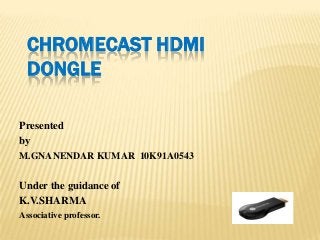
Chromecast hdmi dongle
- 1. CHROMECAST HDMI DONGLE Presented by M.GNANENDAR KUMAR 10K91A0543 Under the guidance of K.V.SHARMA Associative professor.
- 2. CONTENTS : 1. Introduction 2. Architecture 3. Components 4. Features 5. Setup Chromecast 6. configuration 7. Troubleshoot
- 3. INTRODUCTION Now a days all most every people are using digital contents like smartphones, tablets and laptops were huge development in apps.
- 4. Chromecast is a digital media player developed by Google. This device is a HDMI Dongle, plays audio/video content on a high definition television by directly streaming it via Wi- Fi from the Internet or a local network.
- 5. It works with smartphones, tablets and PCs. Chromecast is inexpensive media streaming adapter turns any HDMI- equipped television into an app-driven smart TV. Google has packed into the tiny Chromecast may make it worth picking up and plugging into your TV, depending on your media streaming needs. The Chromecast app list is now up to 23 including top apps like Netflix, YouTube, Hulu Plus, Pandora and HBO .
- 6. ARCHITECTURE
- 7. DESCRIPTION First we need to connect chromecast which is of 2 inches in length to HDMI port of a television. Secondly a power adapter to be connected so that it can be detected on wireless transmission. Then on your smartphone, tablet and pc an icon is enabled so that the device which is detected by Wi Fi is shown on the screent hen you need press “cast” button.
- 8. COMPONENTS
- 9. Chromecast HDMI dongle : The device which is connected to HDMI Port of a television. USB power cable : Attaching peripheral device i.e chromecast to a computer. Power Adapter : To power your Chromecast if your TV does not have a USB port. HDMI extender : If your Chromecast does not fit directly into your TV.
- 10. SETUP CHROMECAST Chromecast setup from a Windows PC Chromecast setup from Android phone or Android tablet Chromecast setup from iPhone or iPad Chromecast setup from Mac OS
- 11. 1.Chromecast setup from a Windows PC : Step 1: Make sure your PC is connected to the router either through a cable or through wireless. Step 2: Install Google Chrome Step 3: Download the Chromecast App Step 4: Run the Chromecast app 2.Chromecast setup from Android phone or Android tablet Step 1: Make sure your Android phone or tablet is connect to the WiFi network. Step 2: Get the Chromecast App for Android. Step 3: Launch the Chromecast App for Android
- 12. 3.Chromecast setup from iPhone or iPad Step 1: Make sure youriPhone or iPad is connect to the WiFi network. Step 2: Get the Chromecast App for iOS from iTunes . Step 3: Launch the Chromecast App for Android. 4.Chromecast setup from Mac OS Step 1: Make sure your PC is connected to the router either through a cable or through wireless. Step 2: Install Google Chrome. Step 3: Download the Chromecast App. Step 4: Run the Chromecast app.
- 13. CONFIGURE Step 1: power up Chromecast. Step 2: Connect Chromecast to TV Step 3: Switch to the correct HDMI source
- 14. TROUBLESHOOT When a chromecast is connected to TV then nothing result shows on TV screen. My PC (laptop, smartphone, tablet…) does not find any devices when running the Chromecast App.
- 15. CONCLUSION Chromecast is an inexpensive, easy-to-use way of accessing a dozen worthy apps, most of which have content readily available on rival streaming services. name-brand apps and the ones that content providers are promising are important, but only serve to round out what makes Chromecast really unique: the ability to broadcast an app on Android or iOS, or a Chrome browser tab to a large TV
