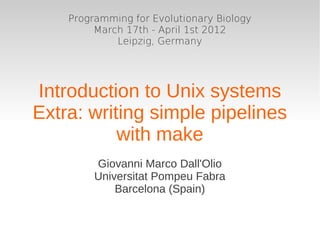
Linux intro 5 extra: makefiles
- 1. Programming for Evolutionary Biology March 17th - April 1st 2012 Leipzig, Germany Introduction to Unix systems Extra: writing simple pipelines with make Giovanni Marco Dall'Olio Universitat Pompeu Fabra Barcelona (Spain)
- 2. GNU/make make is a tool to store commandline instructions and reexecute them quickly, along with all their parameters It is a declarative programming language It belongs to a class of softwares called 'automated build tools'
- 3. Simplest Makefile example The simplest Makefile contains just the name of a task and the commands associated with it: print_hello is a makefile 'rule': it stores the commands needed to say 'Hello, world!' to the screen.
- 4. Simplest Makefile example Makefile rule Target of the rule Commands associated This is a with the rule tabulation (not 8 spaces)
- 5. Simplest Makefile example Create a file in your computer and save it as 'Makefile'. Write these instructions in it: print_hello: echo 'Hello, world!!' This is a tabulation Then, open a terminal and (<Tab> key) type: make -f Makefile print_hello
- 7. Simplest Makefile example – explanation When invoked, the program 'make' looks for a file in the current directory called 'Makefile' When we type 'make print_hello', it executes any procedure (target) called 'print_hello' in the makefile It then shows the commands executed and their output
- 8. Tip1: the 'Makefile' file The 'f' option allows you to define the file which contains the instructions for make If you omit this option, make will look for any file called 'Makefile' in the current directory make -f Makefile all is equivalent to: make all
- 9. A sligthly longer example You can add as many commands you like to a rule For example, this 'print_hello' rule contains 5 commands Note: ignore the '@' thing, it is only to disable verbose mode (explained later)
- 10. A more complex example
- 11. Make - advantages Make allows you to save shell commands along with their parameters and reexecute them; It allows you to use commandline tools which are more flexible; Combined with a revision control software, it makes possible to reproduce all the operations made to your data;
- 12. Second part A closer look at make syntax (target and commands)
- 13. The target syntax Makefile syntax: <target>: (prerequisites) <commands associated to the rule>
- 14. The target syntax The target of a rule can be either a title for the task, or a file name. Everytime you call a make rule (example: 'make all'), the program looks for a file called like the target name (e.g. 'all', 'clean', 'inputdata.txt', 'results.txt') The rule is executed only if that file doesn't exists.
- 15. Filename as target names In this makefile, we have two rules: 'testfile.txt' and 'clean'
- 16. Filename as target names In this makefile, we have two rules: 'testfile.txt' and 'clean' When we call 'make testfile.txt', make checks if a file called 'testfile.txt' already exists.
- 17. Filename as target names The commands associated with the rule 'testfile.txt' are executed only if that file doesn't exists already
- 18. Multiple target definition A target can also be a list of files You can retrieve the matched target with the special variable $@
- 19. Special characters The % character can be used as a wild card For example, a rule with the target: %.txt: .... would be activated by any file ending with '.txt' 'make 1.txt', 'make 2.txt', etc.. We will be able to retrieve the matched expression with '$*'
- 20. Special character % / creating more than a file at a time
- 21. Makefile – cluster support Note that in the previous example we created three files at the same time, by executing three times the command 'touch' If we use the 'j' option when invoking make, the three processess will be launched in parallel
- 22. The commands syntax Makefile syntax: <target>: (prerequisites) <commands associated to the rule>
- 23. Inactivating verbose mode You can disactivate the verbose mode for a line by adding '@' at its beginning: Differences here
- 24. Skipping errors The modifiers '' tells make to ignore errors returned by a command Example: 'mkdir /var' will cause an error (the '/var' directory already exists) and cause gnu/make to exit 'mkdir /var' will cause an error anyway, but gnu/make will ignore it
- 25. Moving throught directories A big issue with make is that every line is executed as a different shell process. So, this: lsvar: cd /var ls Won't work (it will list only the files in the current directory, not /var) The solution is to put everything in a single process: lsvar: (cd /var; ls)
- 26. Third part Prerequisites and conditional execution
- 27. The commands syntax Makefile syntax: <target>: (prerequisites) <commands associated to the rule> We will look at the 'prerequisites' part of a make rule, that I had skipped before
- 28. Real Makefile-rule syntax Complete syntax for a Makefile rule: <target>: <list of prerequisites> <commands associated to the rule> Example: result1.txt: data1.txt data2.txt cat data1.txt data2.txt > result1.txt @echo 'result1.txt' has been calculated' Prerequisites are files (or rules) that need to exists already in order to create the target file. If 'data1.txt' and 'data2.txt' don't exist, the rule 'result1.txt' will exit with an error (no rule to create them)
- 29. Piping Makefile rules together You can pipe two Makefile rules together by defining prerequisites
- 30. Piping Makefile rules together The rule 'result1.txt' depends on the rule 'data1.txt', which should be executed first
- 31. Piping Makefile rules together Let's look at this example again: what happens if we remove the file 'result1.txt' we just created?
- 32. Piping Makefile rules together Let's look at this example again: what happens if we remove the file 'result1.txt' we just created? The second time we run the 'make result1.txt' command, it is not necessary to create data1.txt
- 33. Other pipe example all: result1.txt result2.txt result1.txt: data1.txt calculate_result.py python calculate_result.txt --input data1.txt result2.txt: data2.txt cut -f 1, 3 data2.txt > result2.txt Make all will calculate result1.txt and result2.txt, if they don't exist already (and they are older than their prerequisites)
- 34. Conditional execution by modification date We have seen how make can be used to create a file, if it doesn't exists. file.txt: # if file.txt doesn't exists, then create it: echo 'contents of file.txt' > file.txt We can do better: create or update a file only if it is newer than its prerequisites
- 35. Conditional execution by modification date Let's have a better look at this example: result1.txt: data1.txt calculate_result.py python calculate_result.txt --input data1.txt A great feature of make is that it execute a rule not only if the target file doesn't exist, but also if it has a 'last modification date' earlier than all of its prerequisites
- 36. Conditional execution by modification date result1.txt: data1.txt @sed 's/b/B/i' data1.txt > result1.txt @echo 'result1.txt has been calculated' In this example, result1.txt will be recalculated every time 'data1.txt' is modified $: touch data1.txt calculate_result.py $: make result1.txt result1.txt has been calculated $: make result1.txt result1.txt is already up-to-date $: touch data1.txt $: make result1.txt result1.txt has been calculated
- 37. Conditional execution - applications This 'conditional execution by modification date comparison' feature of make is very useful Let's say you discover an error in one of your input data: you will be able to repeat the analysis by executing only the operations needed You can also use it to recalculate results every time you modify a script: result.txt: scripts/calculate_result.py python calculate_result.py > result.py
- 38. Another example
- 39. Fourth part Variables and functions
- 40. Variables and functions You may have already noticed that Make's syntax is really old :) In fact, it is a ~40 years old language It uses special variables like $@, $^, and it can be worst than perl!!! (perl developers – please don't get mad at me :) )
- 41. Variables Variables are declared with a '=' and by convention are upper case. They are called by including their name in '$()' WORKING_DIR is a variable
- 42. Special variables - $@ Make uses some custom variables, with a syntax similar to perl '$@' always corresponds to the target name: $: cat >Makefile %.txt: echo $@ $: make filename.txt $@ took the value of echo filename.txt 'filename.txt' filename.txt
- 43. Other special variables $@ The rule's target $< The rule's first prerequisite $? All the rule's out of date prerequisites $^ All Prerequisites
- 44. Functions Usually you don't want to declare functions in make, but there are some builtin utilities that can be useful Most frequently used functions: $(addprefix <prefix>, list) → add a prefix to a spaceseparated list example: FILES = file1 file2 file3 $(addprefix /home/user/data, $(FILES) $(addsuffix) work similarly
- 45. Full makefile example INPUTFILES = lower_DAF lower_maf upper_maf lower_daf upper_daf RESULTSDIR = ./results RESULTFILES = $(addprefix $(RESULTSDIR)/, $(addsuffix _filtered.txt,$(INPUTFILES) help: @echo 'type "make filter" to calculate results' all: $(RESULTFILES) $(RESULTSDIR)/%_filtered.txt: data/%.txt src/filter_genes.py python src/filter_genes.py --genes data/Genes.txt --window $< --output $@ It looks like very complicated, but in the end you always use the same Makefile structure
- 46. Fifth part Testing, discussion, other examples and alternatives
- 47. Testing a makefile make n: only shows the commands to be executed You can pass variables to make: $: make say_hello MYNAME=”Giovanni” hello, Giovanni Strongly suggested: use a Revision Control Software with support for branching (git, hg, bazaar) and create a branch for testing
- 48. Another complex Makefile example # make masked sequence our starting point is the myseq.m: myseq file myseq, the end point rmask myseq > myseq.m is the blast results blastout # run blast on masked seq blastout: mydb.psq myseq.m we first want to mask out blastx mydb myseq.m > blastout any repeats using rmask to echo “ran blast!” create myseq.m # index blastable db we then blastx myseq.m mydb.psq: mydb against a protein db called formatdb -p T mydb mydb # rules follow this pattern: target: subtarget1, ..., subtargetN before blastx is run the shell command 1 protein db must be shell command 2... indexed using formatdb (slide taken from biomake web site)
- 49. The “make” command % make blastout # run blast on masked seq formatdb -p T mydb blastout: mydb.psq myseq.m rmask myseq.fst > myseq.m blastx mydb myseq.m > blastout blastx mydb myseq.m > blastout echo “ran blast!” % make blastout # index blastable db make: 'blastout' is up to date mydb.psq: mydb % cat newseqs >> mydb formatdb -p T mydb % make blastout formatdb -p T mydb # make masked sequence blastx mydb myseq.m > blastout myseq.m: myseq rmask myseq > myseq.m make uses unix file modification timestamps when checking dependencies if a subtarget is more recent than the goal target, then (slide taken from biomake web site) reexecute action
- 50. BioMake and alternatives BioMake is an alternative to make, thought to be used in bioinformatics Developed to annotate the Drosophila melanogaster genome (Berkeley university) Cleaner syntax,derived from prolog Separates the rule's name from the name of the target files
- 51. A BioMake example formatdb(DB) req: DB run: formatdb DB comment: prepares blastdb for blasting (wublast) rmask(Seq) flat: masked_seqs/Seq.masked req: Seq srun: RepeatMasker -lib $(LIB) Seq comment: masks out repeats from input sequence mblastx(Seq,DB) flat: blast_results/Seq.DB.blastx req: formatdb(DB) rmask(Seq) srun: blastx -filter SEG+XNU DB rmask(Seq) comment: this target is for the results of running blastx on a masked input genomic sequence (wublast) (slide taken from biomake web site)
- 52. Other alternatives There are other many alternatives to make: BioMake (prolog?) o/q/dist/etc.. make Ant (Java) Scons (python) Paver (python) Waf (python) This list is biased because I am a python programmer :) These tools are more oriented to software development
- 53. Conclusions Make is very basic for bioinformatics It is useful for the simpler tasks: Logging the operations made to your data files Working with clusters Avoid recalculations Apply a pipeline to different datasets It is installed in almost any unix system and has a standard syntax (interchangeable, reproducible) Study it and understand its logic. Use it in the most basic way, without worrying about prerequisites and special variables. Later you can look for easier tools (biomake, rake, taverna,
- 54. Suggested readings Software Carpentry for bioinformatics http://swc.scipy.org/lec/build.html A Makefile is a pipeline http://www.nodalpoint.org/2007/03/18/a_pipeline_is_a_makefil BioMake and SKAM http://skam.sourceforge.net/ BioWiki Make Manifesto http://biowiki.org/MakefileManifesto Discussion on the BIP mailing list http://www.mailarchive.com/biologyinpython@lists.idyll.org Gnu/Make manual by R.Stallman and R.MacGrath http://theory.uwinnipeg.ca/gnu/make/make_toc.html
