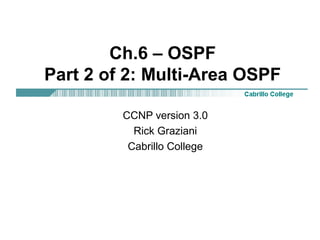
OSPF- Multi area
- 1. Ch.6 – OSPF Part 2 of 2: Multi-Area OSPF CCNP version 3.0 Rick Graziani Cabrillo College
- 2. Note • Optional: This lab coincides with my Multi-area OSPF Lab handout, Rick's OSPF Scenarios (Word doc) • Most of the slides in this presentation do not come directly from CCNP 1 version 3.0, OSPF, but slides which contain a little more detail and explanation of OSPF. Rick Graziani graziani@cabrillo.edu 2
- 3. Optional: Rick’s OSPF Scenarios Optional: We will be using the following handout for this presentation: Rick’s OSPF Handout: 1. OSPF Multi-Area - All Normal Areas 2. OSPF Multi-Area - Stub Area 3. OSPF Multi-Area - Totally Stubby Area This handouts can be downloaded from (Word doc): • http://www.cabrillo.cc.ca.us/ciscoacad/curriculum/presentations/semes ter5/OSPF_Scenario_Handout.doc Rick Graziani graziani@cabrillo.edu 3
- 4. Part I - LSAs using all normal areas Multi Area OSPF Normal Areas 11.0.0.0/8 12.0.0.0/8 13.0.0.0/8 10.1.0.0/24 ASBR .1 Lo - RouterID 192.168.1.1/32 .2 .3 Lo - RouterID 192.168.3.1/32 Pri 200 Pri 100 Suggestion to Instructors: Draw this network on the white-board as it will be used for discussion throughout these slides. Lo - RouterID 192.168.2.1/32 ABR-1 ABR-2 172.16.1.0/24 Area 0 172.16.0.0/16 .1 172.16.51.0/24 .5 172.16.10.4/30 .6 Area 51 Internal .1 172.16.20.0/24 Area 1 Lo - RouterID 192.168.4.1/32 Rick Graziani graziani@cabrillo.edu 4
- 5. Topics • Areas • LSAs • show ip ospf database (summary of link state database) • show ip route • Stub Areas • Totally Stubby Areas • E1 and E2 routes • Default Routes • Route Summarization • NSSA (Not So Stubby Areas) • Multiple ABR Scenario • Multiple ASBR Scenario • Virtual Links • Load Balancing • show commands Rick Graziani graziani@cabrillo.edu 5
- 6. Issues with large OSPF nets • Large link-state table – Each router maintains a LSDB for all links in the area – The LSDB requires the use of memory • Frequent SPF calculations – A topology change in an area causes each router to re-run SPF to rebuild the SPF tree and the routing table. – A flapping link will affect an entire area. – SPF re-calculations are done only for changes within that area. • Large routing table – Typically, the larger the area the larger the routing table. – A larger routing table requires more memory and takes more time to perform the route look-ups. Solution: Divide the network into multiple areas Rick Graziani graziani@cabrillo.edu 6
- 7. OSPF uses “Areas” • Hierarchical routing enables you to separate large internetworks (autonomous systems) into smaller internetworks that are called areas. • With this technique, routing still occurs between the areas (called inter-area routing), but many of the smaller internal routing operations, such as recalculating the database – re-running the SPF algorithm, are restricted within an area. Rick Graziani graziani@cabrillo.edu 7
- 8. An advantage of Multiple Areas • Question: I understand the routing table is recalculated every time the router receives an new version of an LSA. Does OSPF recalculate its routing table when their is a topology change in another area? show ip ospf displays no change in SPF execution, but show ip ospf database shows a change in the topology? • Answer: Good question! OSPF areas are designed to keep issues like flapping links within an area. SPF is not recalculated if the topology change is in another area. The interesting thing is that OSPF distributes inter-area (between areas) topology information using a distance-vector method. OSPF uses link-state principles only within an area. ABRs do not announce topological information between areas, instead, only routing information is injected into other areas. ABRs relay routing information between areas via distance vector technique similar to RIP or IGRP. This is why show ip ospf does not show a change in the number of times SPF has been executed when the topology change is in another area. • Note: It is still a good idea to perform route summarization between areas, announcing multiple routes as a single inter-area route. This will hide any changes in one area from affecting routing tables in other areas. Rick Graziani graziani@cabrillo.edu 8
- 9. OSPF uses “Areas” Rick Graziani graziani@cabrillo.edu 9
- 10. OSPF Router Types Rick Graziani graziani@cabrillo.edu 10
- 11. OSPF Router Types IInntteerrnnaall: Routers with all their interfaces within the same area BBaacckkbboonnee: Routers with at least one interface connected to area 0 AASSBBRR: (Autonomous System Boundary Router): Routers that have at least one interface connected to an external internetwork (another autonomous system) AABBRR: (Area Border Router): Routers with interfaces attached to multiple areas. Rick Graziani graziani@cabrillo.edu 11
- 12. OSPF Packet Types • Last week we discussed various OSPF packets, used for: – Means for dynamic neighbor discovery – Detect unreachable neighbors within a finite period of time – Ensure two-way communications between neighbors – Ensure correctness of basic interace parameters between neighbors – Provide necessary information for the election of the Designated and Backup Designated routers on a LAN segement – Request link state information from another router – Sharing data base summary and detailed information – Acknowledge the receipt of an OSPF packet OSPF packet types Rick Graziani graziani@cabrillo.edu 12
- 13. OSPF Type 4 - Link State Advertisements • This week we will look at OSPF Type 4 packets more closely OSPF packet types Rick Graziani graziani@cabrillo.edu 13
- 14. OSPF packet types OSPF Type-4 packets have 7 LSA packets (later) Rick Graziani graziani@cabrillo.edu 14
- 15. LSA Types LSAs used for discovering routes and reaching Full State, along with Maintain Routes Rick Graziani graziani@cabrillo.edu 15
- 16. LSA Types LSA Types 1 through 5 • We will look at these in detail as we discuss areas in this chapter. LSA Type 6 MOSPF (Multicast OSPF) • Not supported by Cisco. • MOSPF enhances OSPF by letting routers use their link-state databases to build multicast distribution trees for the forwarding of multicast traffic. LSA Type 7 NSSA External Link Entry • Originated by an ASBR connected to an NSSA. • Type 7 messages can be flooded throughout NSSAs and translated into LSA Type 5 messages by ABRs. • Routes learned via Type-7 LSAs are denoted by either a “N1” or and “N2” in the routing table. (Compare to E1 and E2). • We will discuss this more later when we look at NSSA areas. Rick Graziani graziani@cabrillo.edu 16
- 17. Area Types • Standard or Normal Areas – Backbone – Non-Backbone • Stub – Stub Area – Totally Stubby Area (TSA) – Not-so-stubby-area (NSSA) Rick Graziani graziani@cabrillo.edu 17
- 18. Area Types Rick Graziani graziani@cabrillo.edu 18
- 19. Part I - LSAs using all normal areas Multi Area OSPF Normal Areas 11.0.0.0/8 12.0.0.0/8 13.0.0.0/8 10.1.0.0/24 ASBR .1 Lo - RouterID 192.168.1.1/32 .2 .3 Lo - RouterID 192.168.3.1/32 Pri 200 Pri 100 Lo - RouterID 192.168.2.1/32 ABR-1 ABR-2 172.16.1.0/24 Area 0 172.16.0.0/16 .1 172.16.51.0/24 .5 172.16.10.4/30 .6 Area 51 Internal .1 172.16.20.0/24 Area 1 Lo - RouterID 192.168.4.1/32 Rick Graziani graziani@cabrillo.edu 19
- 20. Part I - LSAs using all normal areas Routes Received on all OSPF Routers Overview of Normal Areas – This will all be explained! Receives all routes from within A.S.: • Within the local area – LSA 1 and LSA 2 • From other areas (Inter-Area) – LSA 3, LSA 4, LSA 5 Receives all routes from External A.S.’s (External AS means routes not from this OSPF routing domain): • From external AS’s – LSA 5 • As long as routes are being redistributed by the ASBR (more later) Default Routes • Received only if default-information-originate command was used (later) • If default-information-originate command is not used, then the default route is not received Rick Graziani graziani@cabrillo.edu 20
- 21. Part I - LSAs using all normal areas • Your Turn - In groups, examine running-configs • Look at the running-configs for “1. OSPF Multi-Areas - All Normal Areas” • Look at the OSPF network statements! Rick Graziani graziani@cabrillo.edu 21
- 22. 1. OSPF Multi-Areas - All Normal Areas ASBR router ospf 1 redistribute static network 172.16.1.0 0.0.0.255 area 0 ! ip classless ip route 11.0.0.0 255.0.0.0 Null0 ip route 12.0.0.0 255.0.0.0 Null0 ip route 13.0.0.0 255.0.0.0 Null0 ABR-1 interface FastEthernet0/0 ip address 172.16.1.2 255.255.255.0 ip ospf priority 200 router ospf 1 network 172.16.1.0 0.0.0.255 area 0 network 172.16.51.0 0.0.0.255 area 51 ABR-2 interface FastEthernet0 ip address 172.16.1.3 255.255.255.0 ip ospf priority 100 ! router ospf 1 network 172.16.1.0 0.0.0.255 area 0 network 172.16.10.4 0.0.0.3 area 1 Internal router ospf 1 network 172.16.0.0 0.0.255.255 area 1 ABR contains network statements for each area it belongs to, using the proper area value. Rick Graziani graziani@cabrillo.edu 22
- 23. Understanding LSAs • show ip ospf database – This is not the link state database, only a summary. – It is a tool to help determine what routes are included in the routing table. – We will look at this output to learn the tool as well as become familiar with the different types of LSAs. – To view the link state database use: show ip ospf database [router| network|…] LSA Header 0 1 2 3 0 1 2 3 4 5 6 7 8 9 0 1 2 3 4 5 6 7 8 9 0 1 2 3 4 5 6 7 8 9 0 1 +-+-+-+-+-+-+-+-+-+-+-+-+-+-+-+-+-+-+-+-+-+-+-+-+-+-+-+-+-+-+-+-+ | LS age | Options | LS type | +-+-+-+-+-+-+-+-+-+-+-+-+-+-+-+-+-+-+-+-+-+-+-+-+-+-+-+-+-+-+-+-+ | Link State ID | +-+-+-+-+-+-+-+-+-+-+-+-+-+-+-+-+-+-+-+-+-+-+-+-+-+-+-+-+-+-+-+-+ | Advertising Router | +-+-+-+-+-+-+-+-+-+-+-+-+-+-+-+-+-+-+-+-+-+-+-+-+-+-+-+-+-+-+-+-+ | LS sequence number | +-+-+-+-+-+-+-+-+-+-+-+-+-+-+-+-+-+-+-+-+-+-+-+-+-+-+-+-+-+-+-+-+ | LS checksum | length | +-+-+-+-+-+-+-+-+-+-+-+-+-+-+-+-+-+-+-+-+-+-+-+-+-+-+-+-+-+-+-+-+ Rick Graziani graziani@cabrillo.edu 23
- 24. LSA 1 - Router Link States • LSA 1 – Router LSA • Generated by each router for each area it belongs to. • Describes the states of the links in the area to which this router belongs. 15 2 B A C D 5 Router A’s LSA 1s which are flooded to all other routers in this area. “Leaf” network • Tells the other routers in the area about itself and its links to adjacent OSPF routers, and “leaf networks.” • Flooded only within the area. On multi-access networks, sent to the DR. • Denoted by just an “O” in the routing table or “C” if the network is directly connected. • ABR will include a set of LSA 1’s for each area it belongs to. Rick Graziani graziani@cabrillo.edu 24
- 25. LSA 1 - Router Link States • When a new LSA 1 is received and installed in the LSDB, the router forwards that LSA, using hop-by-hop or asynchronous flooding. • The LSA is sent out all OSPF interfaces that are in the Exchange State or a higher state. • For interfaces in Exstart or lesser state, the router will wait until it is out of Exstart. Rick Graziani graziani@cabrillo.edu 25
- 26. LSA 1 - Router Link States 0 1 2 3 0 1 2 3 4 5 6 7 8 9 0 1 2 3 4 5 6 7 8 9 0 1 2 3 4 5 6 7 8 9 0 1 +-+-+-+-+-+-+-+-+-+-+-+-+-+-+-+-+-+-+-+-+-+-+-+-+-+-+-+-+-+-+-+-+ | LS age | Options | 1 | +-+-+-+-+-+-+-+-+-+-+-+-+-+-+-+-+-+-+-+-+-+-+-+-+-+-+-+-+-+-+-+-+ | Link State ID | +-+-+-+-+-+-+-+-+-+-+-+-+-+-+-+-+-+-+-+-+-+-+-+-+-+-+-+-+-+-+-+-+ | Advertising Router | +-+-+-+-+-+-+-+-+-+-+-+-+-+-+-+-+-+-+-+-+-+-+-+-+-+-+-+-+-+-+-+-+ | LS sequence number | +-+-+-+-+-+-+-+-+-+-+-+-+-+-+-+-+-+-+-+-+-+-+-+-+-+-+-+-+-+-+-+-+ | LS checksum | length | +-+-+-+-+-+-+-+-+-+-+-+-+-+-+-+-+-+-+-+-+-+-+-+-+-+-+-+-+-+-+-+-+ | 0 |V|E|B| 0 | # links | +-+-+-+-+-+-+-+-+-+-+-+-+-+-+-+-+-+-+-+-+-+-+-+-+-+-+-+-+-+-+-+-+ | Link ID | +-+-+-+-+-+-+-+-+-+-+-+-+-+-+-+-+-+-+-+-+-+-+-+-+-+-+-+-+-+-+-+-+ | Link Data | +-+-+-+-+-+-+-+-+-+-+-+-+-+-+-+-+-+-+-+-+-+-+-+-+-+-+-+-+-+-+-+-+ | Type | # TOS | metric | +-+-+-+-+-+-+-+-+-+-+-+-+-+-+-+-+-+-+-+-+-+-+-+-+-+-+-+-+-+-+-+-+ | ... | +-+-+-+-+-+-+-+-+-+-+-+-+-+-+-+-+-+-+-+-+-+-+-+-+-+-+-+-+-+-+-+-+ | TOS | 0 | TOS metric | +-+-+-+-+-+-+-+-+-+-+-+-+-+-+-+-+-+-+-+-+-+-+-+-+-+-+-+-+-+-+-+-+ | Link ID | +-+-+-+-+-+-+-+-+-+-+-+-+-+-+-+-+-+-+-+-+-+-+-+-+-+-+-+-+-+-+-+-+ | Link Data | +-+-+-+-+-+-+-+-+-+-+-+-+-+-+-+-+-+-+-+-+-+-+-+-+-+-+-+-+-+-+-+-+ | ... | Rick Graziani graziani@cabrillo.edu 26
- 27. LSA 1 - Router Link States 11.0.0.0/8 12.0.0.0/8 13.0.0.0/8 10.1.0.0/24 ASBR LSA 1 .1 LSA 1 LSA 1 Multi Area OSPF Normal Areas Lo - RouterID 192.168.1.1/32 .2 .3 Lo - RouterID 192.168.3.1/32 Pri 200 Pri 100 LSA 1’s being sent within Area 0 Lo - RouterID 192.168.2.1/32 ABR-1 ABR-2 172.16.1.0/24 Area 0 172.16.0.0/16 .1 172.16.51.0/24 .5 172.16.10.4/30 .6 Area 51 Internal .1 172.16.20.0/24 Area 1 Lo - RouterID 192.168.4.1/32 Rick Graziani graziani@cabrillo.edu 27
- 28. LSA 1 - Router Link States 11.0.0.0/8 12.0.0.0/8 13.0.0.0/8 10.1.0.0/24 ASBR .1 Multi Area OSPF Normal Areas Lo - RouterID 192.168.1.1/32 .2 .3 Lo - RouterID 192.168.3.1/32 Pri 200 Pri 100 LSA 1’s being sent within other areas Lo - RouterID 192.168.2.1/32 ABR-1 ABR-2 172.16.1.0/24 Area 0 172.16.0.0/16 LSA 1 .1 172.16.51.0/24 .5 LSA 1 172.16.10.4/30 .6 LSA 1 Area 51 Internal LSA 1 .1 172.16.20.0/24 Area 1 Lo - RouterID 192.168.4.1/32 Rick Graziani graziani@cabrillo.edu 28
- 29. LSA 1 - Router Link States 11.0.0.0/8 12.0.0.0/8 13.0.0.0/8 10.1.0.0/24 ASBR .1 Multi Area OSPF Normal Areas Lo - RouterID 192.168.1.1/32 .2 .3 Lo - RouterID 192.168.3.1/32 Pri 200 Pri 100 LSA 1’s are flooded out other interfaces within the same area. Lo - RouterID 192.168.2.1/32 ABR-1 ABR-2 172.16.1.0/24 Area 0 172.16.0.0/16 .1 172.16.51.0/24 .5 LSA 1 Originated 172.16.10.4/30 .6 Area 51 Internal .1 172.16.20.0/24 Area 1 Lo - RouterID 192.168.4.1/32 LSA 1 flooded Rick Graziani graziani@cabrillo.edu 29
- 30. LSA 1 - Router Link States For Router Links: • The Link State ID is always the same as the Advertising Router • Advertising Router is the Router ID of the router that created this LSA 1 Internal#show ip ospf data OSPF Router with ID (192.168.4.1) (Process ID 1) Router Link States (Area 1) <- Note the Area! (LSA 1 - Links in the area to which this router belongs.) Link ID ADV Router Age Seq# Checksum Link count 192.168.3.1 192.168.3.1 898 0x80000003 0xCE56 2 192.168.4.1 192.168.4.1 937 0x80000003 0xFD44 3 • Bottom line: Router Link States (LSA1’s) should display all the RouterIDs of routers in that area, including its own. • Rick’s reminder: LSA 1 -> “my one area” Rick Graziani graziani@cabrillo.edu 30
- 31. LSA 1 - Router Link States ABR-2#show ip ospf data OSPF Router with ID (192.168.3.1) (Process ID 1) Router Link States (Area 1) <- Note the Area! (LSA 1 - Links in the area to which this router belongs.) Link ID ADV Router Age Seq# Checksum Link count 192.168.3.1 192.168.3.1 786 0x80000003 0xCE56 2 192.168.4.1 192.168.4.1 828 0x80000003 0xFD44 3 • Bottom line: Router Link States (LSA1’s) should display all the RouterIDs of routers in that area, including its own. • Rick’s reminder: LSA 1 -> “my one area” Rick Graziani graziani@cabrillo.edu 31
- 32. LSA 1 - Router Link States ABR-2 - show ip route 172.16.0.0/16 is variably subnetted, 4 subnets, 3 masks O IA 172.16.51.1/32 [110/2] via 172.16.1.2, 00:11:44, FastEthernet0 O 172.16.20.0/24 [110/782] via 172.16.10.6, 00:12:29, Serial0 C 172.16.10.4/30 is directly connected, Serial0 C 172.16.1.0/24 is directly connected, FastEthernet0 O E2 11.0.0.0/8 [110/20] via 172.16.1.1, 00:11:44, FastEthernet0 O E2 12.0.0.0/8 [110/20] via 172.16.1.1, 00:11:44, FastEthernet0 O E2 13.0.0.0/8 [110/20] via 172.16.1.1, 00:11:44, FastEthernet0 192.168.3.0/32 is subnetted, 1 subnets C 192.168.3.1 is directly connected, Loopback1 • Denoted by just an “O” in the routing table, or a “C” • Why is there only just an”O” for this network and not the other networks? – Directly connected or via another area. Rick Graziani graziani@cabrillo.edu 32
- 33. Your Turn -Discuss in groups (LSA 1s) • Using the Multi-area OSPF Lab Handout: “Lab 1. – OSPF Normal Areas” verify these results. • Look at the link state database summary (show ip ospf database) commands and the Router Links States (LSA1s) for each router. • Look at the routing tables (show ip route) and notice the routes within that router’s area. • Why do some routers have more than one set of Router Links States? • Where does “show ip ospf database” tell you the RouterID. • Where does “show ip ospf database” tell you the Area. Rick Graziani graziani@cabrillo.edu 33
- 34. LSA 2 - Network Link States • LSA 2 – Network LSA • Generated by the DR on every multi-access network • Denoted by just an “O” in the routing table or “C” if the network is directly connected. • Flooded only within the originating area. • LSA 2’s are in link state database for all routers within area, even those routers on not on multi-access networks or DRs on other multi-access networks in the same area. • ABR may include a set of LSA 2s for each area it belongs to. Rick Graziani graziani@cabrillo.edu 34
- 35. LSA 2 - Network Link States 0 1 2 3 0 1 2 3 4 5 6 7 8 9 0 1 2 3 4 5 6 7 8 9 0 1 2 3 4 5 6 7 8 9 0 1 +-+-+-+-+-+-+-+-+-+-+-+-+-+-+-+-+-+-+-+-+-+-+-+-+-+-+-+-+-+-+-+-+ | LS age | Options | 2 | +-+-+-+-+-+-+-+-+-+-+-+-+-+-+-+-+-+-+-+-+-+-+-+-+-+-+-+-+-+-+-+-+ | Link State ID | +-+-+-+-+-+-+-+-+-+-+-+-+-+-+-+-+-+-+-+-+-+-+-+-+-+-+-+-+-+-+-+-+ | Advertising Router | +-+-+-+-+-+-+-+-+-+-+-+-+-+-+-+-+-+-+-+-+-+-+-+-+-+-+-+-+-+-+-+-+ | LS sequence number | +-+-+-+-+-+-+-+-+-+-+-+-+-+-+-+-+-+-+-+-+-+-+-+-+-+-+-+-+-+-+-+-+ | LS checksum | length | +-+-+-+-+-+-+-+-+-+-+-+-+-+-+-+-+-+-+-+-+-+-+-+-+-+-+-+-+-+-+-+-+ | Network Mask | +-+-+-+-+-+-+-+-+-+-+-+-+-+-+-+-+-+-+-+-+-+-+-+-+-+-+-+-+-+-+-+-+ | Attached Router | +-+-+-+-+-+-+-+-+-+-+-+-+-+-+-+-+-+-+-+-+-+-+-+-+-+-+-+-+-+-+-+-+ | ... | Rick Graziani graziani@cabrillo.edu 35
- 36. LSA 2 - Network Link States 11.0.0.0/8 12.0.0.0/8 13.0.0.0/8 10.1.0.0/24 ASBR .1 Multi Area OSPF Normal Areas Lo - RouterID 192.168.1.1/32 LSA 2 LSA 2 .2 .3 Lo - RouterID 192.168.3.1/32 Pri 200 Pri 100 No LSA 2’s for ABR-1 in Area 51, or for Internal because no other routers on multi-access segment. Lo - RouterID 192.168.2.1/32 DR ABR-1 ABR-2 LSA 2 flooded LSA 2 172.16.1.0/24 Area 0 172.16.0.0/16 .1 172.16.51.0/24 .5 172.16.10.4/30 .6 LSA 2 flooded Area 51 Internal .1 172.16.20.0/24 Area 1 Lo - RouterID 192.168.4.1/32 DR Rick Graziani graziani@cabrillo.edu 36
- 37. LSA 2 - Network Link States ASBR#show ip ospf data OSPF Router with ID (192.168.1.1) (Process ID 1) Net Link States (Area 0) (LSA 2 - Generated by the DR) Link ID ADV Router Age Seq# Checksum 172.16.1.2 192.168.2.1 201 0x8000000D 0xCFE8 • Link ID 172.16.1.2 = IP address of DR on MultiAccess Network • ADV Router 192.168.2.1 = Router ID of DR • Bottom line: Net Link States (LSA2’s) should display the RouterIDs of the DRs on all multi-access networks in the area and their IP addresses. • Rick’s reminder: LSA 2 -> “Ethernet = Layer 2 or D R” 1 2 Rick Graziani graziani@cabrillo.edu 37
- 38. Your Turn -Discuss in groups (LSA 2s) • Using the Multi-area OSPF Lab Handout: “Lab 1. – OSPF Normal Areas” verify these results. • Look at the link state database summary (show ip ospf database) commands and the Net Links States (LSA2s) for each router. • Look at the routing tables (show ip route) and notice the multi-access routes within that router’s area. • Could a router have more than one entry in its listing of Net Links States? • Could an area with a broadcast segment, still have no LSA 2’s? Rick Graziani graziani@cabrillo.edu 38
- 39. LSA 3 – Summary Net Link States • LSA 3 – Summary LSA • Originated by the ABR. • Describes links between ABR and Internal Routers of the Local Area • ABR will include a set of LSA 3’s for each area it belongs to. • LSA 3s are flooded throughout the backbone (Area 0) and to other ABRs. • Routes learned via LSA type 3s are denoted by an “IA” (Inter-area) in the routing table. Rick Graziani graziani@cabrillo.edu 39
- 40. LSA 3 – Summary Net Link States 0 1 2 3 0 1 2 3 4 5 6 7 8 9 0 1 2 3 4 5 6 7 8 9 0 1 2 3 4 5 6 7 8 9 0 1 +-+-+-+-+-+-+-+-+-+-+-+-+-+-+-+-+-+-+-+-+-+-+-+-+-+-+-+-+-+-+-+-+ | LS age | Options | 3 or 4 | +-+-+-+-+-+-+-+-+-+-+-+-+-+-+-+-+-+-+-+-+-+-+-+-+-+-+-+-+-+-+-+-+ | Link State ID | +-+-+-+-+-+-+-+-+-+-+-+-+-+-+-+-+-+-+-+-+-+-+-+-+-+-+-+-+-+-+-+-+ | Advertising Router | +-+-+-+-+-+-+-+-+-+-+-+-+-+-+-+-+-+-+-+-+-+-+-+-+-+-+-+-+-+-+-+-+ | LS sequence number | +-+-+-+-+-+-+-+-+-+-+-+-+-+-+-+-+-+-+-+-+-+-+-+-+-+-+-+-+-+-+-+-+ | LS checksum | length | +-+-+-+-+-+-+-+-+-+-+-+-+-+-+-+-+-+-+-+-+-+-+-+-+-+-+-+-+-+-+-+-+ | Network Mask | +-+-+-+-+-+-+-+-+-+-+-+-+-+-+-+-+-+-+-+-+-+-+-+-+-+-+-+-+-+-+-+-+ | 0 | metric | +-+-+-+-+-+-+-+-+-+-+-+-+-+-+-+-+-+-+-+-+-+-+-+-+-+-+-+-+-+-+-+-+ | TOS | TOS metric | +-+-+-+-+-+-+-+-+-+-+-+-+-+-+-+-+-+-+-+-+-+-+-+-+-+-+-+-+-+-+-+-+ | ... | Rick Graziani graziani@cabrillo.edu 40
- 41. LSA 3 – Summary Net Link States Rick Graziani graziani@cabrillo.edu 41
- 42. LSA 3 – Summary Net Link States 11.0.0.0/8 12.0.0.0/8 13.0.0.0/8 10.1.0.0/24 ASBR .1 Multi Area OSPF Normal Areas Lo - RouterID 192.168.1.1/32 LSA 1 LSA 1 LSA 1 .2 .3 Lo - RouterID 192.168.3.1/32 Pri 200 Pri 100 LSA 1’s are sent as LSA 3’s into other areas by the ABRs. Lo - RouterID 192.168.2.1/32 ABR-1 ABR-2 LSA 3 172.16.1.0/24 LSA 3 Area 0 172.16.0.0/16 .1 172.16.51.0/24 .5 172.16.10.4/30 .6 Area 51 Internal .1 172.16.20.0/24 Area 1 Lo - RouterID 192.168.4.1/32 Rick Graziani graziani@cabrillo.edu 42
- 43. LSA 3 – Summary Net Link States 11.0.0.0/8 12.0.0.0/8 13.0.0.0/8 10.1.0.0/24 ASBR .1 Multi Area OSPF Normal Areas Lo - RouterID 192.168.1.1/32 LSA 3 LSA 3 LSA 3 .2 .3 Lo - RouterID 192.168.3.1/32 Pri 200 Pri 100 LSA 1’s are sent as LSA 3’s into other areas by the ABRs. Lo - RouterID 192.168.2.1/32 ABR-1 ABR-2 172.16.1.0/24 Area 0 172.16.0.0/16 .1 LSA 1 LSA 3 172.16.51.0/24 .5 LSA 1 172.16.10.4/30 .6 LSA 3 LSA 1 LSA 3 Area 51 Internal LSA 1 .1 172.16.20.0/24 Area 1 Lo - RouterID 192.168.4.1/32 Rick Graziani graziani@cabrillo.edu 43
- 44. 11.0.0.0/8 12.0.0.0/8 13.0.0.0/8 10.1.0.0/24 ASBR .1 Multi Area OSPF Normal Areas Lo - RouterID 192.168.1.1/32 LSA 1’s are sent as LSA 3’s into other areas by the ABRs. LSA 3 LSA 3 LSA 3 .2 .3 Lo - RouterID 192.168.3.1/32 Pri 200 Pri 100 Lo - RouterID 192.168.2.1/32 ABR-1 ABR-2 172.16.1.0/24 Area 0 172.16.0.0/16 .1 LSA 1 LSA 3 172.16.51.0/24 .5 LSA 1 172.16.10.4/30 .6 LSA 3 LSA 1 LSA 3 Area 51 Internal LSA 1 .1 172.16.20.0/24 • Routers only see the topology of the area they belong to. • When a link in one area changes, the adjacent routers originate in LSA 1’s and Area 1 Lo - RouterID 192.168.4.1/32 Area 1 flood them within the area, causing intra-area (internal) routers to re-run the SPF and recalculating the routing table. • ABRs do not announce topological information between areas. • ABRs only inject routing information into other areas, which is basically a distance-vector technique. Rick Graziani graziani@cabrillo.edu 44
- 45. 11.0.0.0/8 12.0.0.0/8 13.0.0.0/8 10.1.0.0/24 ASBR .1 Multi Area OSPF Normal Areas Lo - RouterID 192.168.1.1/32 LSA 1’s are sent as LSA 3’s into other areas by the ABRs. LSA 3 LSA 3 LSA 3 .2 .3 Lo - RouterID 192.168.3.1/32 Pri 200 Pri 100 Lo - RouterID 192.168.2.1/32 ABR-1 ABR-2 172.16.1.0/24 Area 0 172.16.0.0/16 .1 LSA 1 LSA 3 172.16.51.0/24 .5 LSA 1 172.16.10.4/30 .6 LSA 3 LSA 1 LSA 3 Area 51 Internal LSA 1 .1 172.16.20.0/24 • ABRs calculate intra-area routes for directly attached areas and announce them to all other areas as inter-area routes, using LSA Area 3’1 s. • OSPF ABRs will only announce inter-area routes that were learned from the Lo - RouterID 192.168.4.1/32 Area 1 backbone area, area 0. • The backbone area serves as a repository for inter-area routes. • This keeps OSPF safe from routing loops. Rick Graziani graziani@cabrillo.edu 45
- 46. LSA 3 – Summary Net Link States 11.0.0.0/8 12.0.0.0/8 13.0.0.0/8 10.1.0.0/24 ASBR .1 Multi Area OSPF Normal Areas Lo - RouterID 192.168.1.1/32 Don’t forget about the LSA 1’s from Area 0. LSA 1 LSA 1 LSA 1 .2 .3 Lo - RouterID 192.168.3.1/32 Pri 200 Pri 100 Lo - RouterID 192.168.2.1/32 ABR-1 ABR-2 172.16.1.0/24 Area 0 172.16.0.0/16 .1 LSA 3 172.16.51.0/24 .5 172.16.10.4/30 .6 LSA 3 Area 51 Internal .1 172.16.20.0/24 Area 1 Lo - RouterID 192.168.4.1/32 Rick Graziani graziani@cabrillo.edu 46
- 47. Area 0 Backbone Area LSA 1’s RTA RTB LSA 3 LSA 3 Area 1 Area 51 RTC Normal Areas Not ABR • ABRs calculate intra-area routes for directly attached areas and announce them to all other areas as inter-area routes, using LSA 3’s. • In normal operation, OSPF ABRs will only announce inter-area routes that were learned from the backbone area, area 0. • RTC does not forward LSA 3’s from Area 1 to Area 51, and does not forward LSA 3’s from Area 51 to Area 1. • The backbone area serves as a repository for inter-area routes. • This keeps OSPF safe from routing loops. Rick Graziani graziani@cabrillo.edu 47
- 48. Area 0 Backbone Area LSA 3 RTA RTB LSA 3 LSA 1’s Area 1 Area 51 RTC Normal Areas Not ABR • Example of an LSA 1 originated in Area 1, sent to Area 0 as an LSA 3, and the sent to Area 51 as an LSA 3. • RTC does not forward the LSA 3’s back into Area 1, or routing loops may develop. • Again, in normal operations, OSPF ABRs will only announce inter-area routes that were learned from the backbone area, area 0. • Note: RTC will create LSA 1’s and flood them within the appropriate area. Rick Graziani graziani@cabrillo.edu 48
- 49. Area 0 Backbone Area LSA 3 LSA 3 RTA RTB LSA 3 LSA 3 LSA 1’s LSA 1’s Area 1 Area 51 RTC Normal Areas Not ABR • RTC does not forward LSA 1’s from Area 1 as LSA 3’s into Area 51. • RTC does not forward LSA 1’s from Area 51 as LSA 3’s into Area 1. • Any LSA 3’s from RTC are not forwarded into Area 0 by RTA or RTB. • OSPF specification states that ABRs are restricted to considering LSA 3’s only from the backbone area to avoid routing information loops. Rick Graziani graziani@cabrillo.edu 49
- 50. Area 0 Normal Areas Backbone Area LSA 3 RTA RTB Update is sent to Area 0 and Area 51 routers using a “distance vector update technique.” SPF not re-run, but routers update routing table. LSA 1’s LSA 3 Area 1 Area 51 RTC X Area 1 routers re-run SPF, creates new SPF tree and updates routing table. Topology Change: Down Link • When a router detects a topology change it immediately sends out LSA 1’s (Router LSAs) with the change. • In the case of a down link, the age of the LSA is set to MaxAge (3,600 seconds) – Routers that receive LSAs with the age equal to MaxAge remove this entry from their LSDB (Link State Data Base). • Routers that receive the LSA 1’s, within the area of the change, re-run their SPF algorithm, to build a new SPF tree and then make the changes to their IP routing tables. (Continued next slide) Rick Graziani graziani@cabrillo.edu 50
- 51. Area 0 Normal Areas Backbone Area LSA 3 RTA RTB Update is sent to Area 0 and Area 51 routers using a “distance vector update technique.” SPF not re-run, but routers update routing table. LSA 1’s LSA 3 Area 1 Area 51 RTC X Area 1 routers re-run SPF, creates new SPF tree and updates routing table. Topology Change: Down Link • ABR RTA receives the LSA 1 and recalculate their SPF for that area, Area 1. • RTA floods the change as a LSA 3 within its other area, Area 0. • RTB receives the LSA 3 and floods it within Area 51. • Area 0 and Area 51 routers do not recalculate their SPFs, but inject the change into their routing tables. Note: LSA 3’s (and other Inter-Area routes) are viewed as “leaf nodes” in the SPF tree. Rick Graziani graziani@cabrillo.edu 51
- 52. LSA 3 – Summary Net Link States Multi Area OSPF Normal Areas 11.0.0.0/8 12.0.0.0/8 13.0.0.0/8 10.1.0.0/24 ASBR .1 Lo - RouterID 192.168.1.1/32 .2 .3 Lo - RouterID 192.168.3.1/32 Pri 200 Pri 100 Lo - RouterID 192.168.2.1/32 ABR-1 ABR-2 172.16.1.0/24 Area 0 172.16.0.0/16 .1 172.16.51.0/24 .5 172.16.10.4/30 .6 Area 51 Internal .1 172.16.20.0/24 Area 1 Lo - RouterID 192.168.4.1/32 Rick Graziani graziani@cabrillo.edu 52
- 53. LSA 3 – Summary Net Link States ASBR ASBR# show ip ospf database Summary Net Link States (Area 0) Link ID ADV Router Age Seq# Checksum (Area 1 networks - Advertising Router ABR-2) 172.16.10.4 192.168.3.1 278 0x80000001 0xD126 172.16.20.0 192.168.3.1 278 0x80000001 0xA746 (Area 51 networks - Advertising Router ABR-1) 172.16.51.1 192.168.2.1 206 0x80000005 0xA832 • Link ID = IP network addresses of networks in other areas • ADV Router = ABR Router ID sending the LSA-3 • Divided by ABR • Bottom line: Should see networks in other areas and the ABR advertising that route. • Rick’s reminder: LSA 3 -> “networks sent by the A B R” 1 2 3 Rick Graziani graziani@cabrillo.edu 53
- 54. LSA 3 – Summary Net Link States ASBR ASBR# show ip route 172.16.0.0/16 is variably subnetted, 4 subnets, 3 masks O IA 172.16.51.1/32 [110/2] via 172.16.1.2, 00:02:54, FastEthernet0/0 O IA 172.16.20.0/24 [110/783] via 172.16.1.3, 00:02:54, FastEthernet0/0 O IA 172.16.10.4/30 [110/782] via 172.16.1.3, 00:02:54, FastEthernet0/0 C 172.16.1.0/24 is directly connected, FastEthernet0/0 10.0.0.0/24 is subnetted, 1 subnets C 10.1.0.0 is directly connected, FastEthernet0/1 S 11.0.0.0/8 is directly connected, Null0 S 12.0.0.0/8 is directly connected, Null0 192.168.1.0/32 is subnetted, 1 subnets C 192.168.1.1 is directly connected, Loopback0 S 13.0.0.0/8 is directly connected, Null0 • Routes learned via LSA type 3s are denoted by an “IA” (Inter-Area Routes) in the routing table. Rick Graziani graziani@cabrillo.edu 54
- 55. Another example: non-area 0 router, Internal Internal# show ip ospf database LSA 3 - Generated by the ABR. Describes links between ABR and Internal Routers of the Local Area (Area 51 networks - Advertising Router ABR-2) Summary Net Link States (Area 1) Link ID ADV Router Age Seq# Checksum 172.16.1.0 192.168.3.1 848 0x80000005 0xD339 172.16.51.1 192.168.3.1 843 0x80000001 0xB329 Internal# show ip route 172.16.0.0/16 is variably subnetted, 4 subnets, 3 masks O IA 172.16.51.1/32 [110/783] via 172.16.10.5, 00:13:48, Serial0 C 172.16.20.0/24 is directly connected, FastEthernet0 C 172.16.10.4/30 is directly connected, Serial0 O IA 172.16.1.0/24 [110/782] via 172.16.10.5, 00:13:53, Serial0 192.168.4.0/32 is subnetted, 1 subnets C 192.168.4.1 is directly connected, Loopback0 O E2 11.0.0.0/8 [110/20] via 172.16.10.5, 00:14:41, Serial0 O E2 12.0.0.0/8 [110/20] via 172.16.10.5, 00:14:41, Serial0 O E2 13.0.0.0/8 [110/20] via 172.16.10.5, 00:14:42, Serial0 Rick Graziani graziani@cabrillo.edu 55
- 56. Your Turn -Discuss in groups (LSA 3s) • Using the Multi-area OSPF Lab Handout: “Lab 1. – OSPF Normal Areas” verify these results. • Look at the link state database summary (show ip ospf database) commands and the Summary Net Links States (LSA3s) for each router. • Look at the routing tables (show ip route) and notice the Interarea (IA) routes. • Why do some routers have more than one set of Summary Net Links States? Rick Graziani graziani@cabrillo.edu 56
- 57. LSA 4 – ASBR Summary Link States • LSA 4 – ASBR Summary LSA • Originated by the ABR. • Flooded throughout the backbone area to the other ABRs. • Describes the reachability to the ASBRs • Advertises an ASBR (Router ID) not a network • Included in routing table as an “IA” route. • Same format as a LSA 3 - Summary LSA, except LSA 4 ASBR Summary LSA the Network Mask field is always 0 Exceptions • Not flooded to Stub and Totally Stubby networks. • More on this later Rick Graziani graziani@cabrillo.edu 57
- 58. LSA 4 – ASBR Summary Link States 0 1 2 3 0 1 2 3 4 5 6 7 8 9 0 1 2 3 4 5 6 7 8 9 0 1 2 3 4 5 6 7 8 9 0 1 +-+-+-+-+-+-+-+-+-+-+-+-+-+-+-+-+-+-+-+-+-+-+-+-+-+-+-+-+-+-+-+-+ | LS age | Options | 3 or 4 | +-+-+-+-+-+-+-+-+-+-+-+-+-+-+-+-+-+-+-+-+-+-+-+-+-+-+-+-+-+-+-+-+ | Link State ID | +-+-+-+-+-+-+-+-+-+-+-+-+-+-+-+-+-+-+-+-+-+-+-+-+-+-+-+-+-+-+-+-+ | Advertising Router | +-+-+-+-+-+-+-+-+-+-+-+-+-+-+-+-+-+-+-+-+-+-+-+-+-+-+-+-+-+-+-+-+ | LS sequence number | +-+-+-+-+-+-+-+-+-+-+-+-+-+-+-+-+-+-+-+-+-+-+-+-+-+-+-+-+-+-+-+-+ | LS checksum | length | +-+-+-+-+-+-+-+-+-+-+-+-+-+-+-+-+-+-+-+-+-+-+-+-+-+-+-+-+-+-+-+-+ | Network Mask | +-+-+-+-+-+-+-+-+-+-+-+-+-+-+-+-+-+-+-+-+-+-+-+-+-+-+-+-+-+-+-+-+ | 0 | metric | +-+-+-+-+-+-+-+-+-+-+-+-+-+-+-+-+-+-+-+-+-+-+-+-+-+-+-+-+-+-+-+-+ | TOS | TOS metric | +-+-+-+-+-+-+-+-+-+-+-+-+-+-+-+-+-+-+-+-+-+-+-+-+-+-+-+-+-+-+-+-+ | ... | Rick Graziani graziani@cabrillo.edu 58
- 59. 11.0.0.0/8 12.0.0.0/8 13.0.0.0/8 10.1.0.0/24 ASBR .1 Lo - RouterID 192.168.1.1/32 Normal Areas LSA 5’s flooded .2 .3 Lo - RouterID 192.168.3.1/32 Pri 200 Pri 100 Lo - RouterID 192.168.2.1/32 ABR-1 ABR-2 172.16.1.0/24 Area 0 172.16.0.0/16 LSA 4 .1 172.16.51.0/24 .5 172.16.10.4/30 .6 LSA 4 LSA 4 Area 51 Internal LSA 4 .1 172.16.20.0/24 • Flooded throughout the backbone area to the other ABRs. • Describes the reachability to the ASBRs Area 1 • How do the ABRs know about the ASBR? I am still researching this, but I believe when routers receive an LSA 5 (AS External LSA) with external route information, the routers denote the Router ID being the ASBR. Lo - RouterID 192.168.4.1/32 Area 1 Rick Graziani graziani@cabrillo.edu 59
- 60. LSA 4 – ASBR Summary Link States ABR-2 ABR-2# show ip ospf database Summary ASB Link States (Area 1) LSA 4 - Reachability to ASBR. Not flooded to Stub and Totally Stubby networks. Link ID ADV Router Age Seq# Checksum 192.168.1.1 192.168.3.1 801 0x80000003 0x93CC • Link ID 192.168.1.1 = Router ID of ASBR • ADV Router 192.168.3.1 = Router ID ABR advertising route • Bottom line: Routers in non-area 0, should see Router ID of ASBR and its ABR to get there . • Rick’s reminder: LSA 4 -> “Reachability to the A S B R” 1 2 3 4 Rick Graziani graziani@cabrillo.edu 60
- 61. LSA 4 – ASBR Summary Link States Internal Internal# show ip ospf database Summary ASB Link States (Area 1) LSA 4 - Reachability to ASBR. Not flooded to Stub and Totally Stubby networks. Link ID ADV Router Age Seq# Checksum 192.168.1.1 192.168.3.1 912 0x80000003 0x93CC • Link ID 192.168.1.1 = Router ID of ASBR • ADV Router 192.168.3.1 = Router ID ABR advertising route • Note: No LSA 4s for Area 0 on Router B Rick Graziani graziani@cabrillo.edu 61
- 62. Your Turn -Discuss in groups (LSA 4s) • Using the Multi-area OSPF Lab Handout: “Lab 1. – OSPF Normal Areas” verify these results. • Look at the link state database summary (show ip ospf database) commands and the Summary Net Links States (LSA4s) for each router. • Why do some routers have more than one set of Summary ASB Links States and others may not (like RouterA and ASBR)? • Which Area 0 routers have LSA 4’s in their LSDB? • Why don’t some Area 0 routers have LSA 4’s in their LSDB? Rick Graziani graziani@cabrillo.edu 62
- 63. LSA 5 - AS External Link States • LSA 5 – AS External LSA • Originated by the ASBR. • Describes destination networks external to the Autonomous System (This OSPF Routing Domain) • Flooded throughout the OSPF AS except to stub and totally stubby areas • Denoted in routing table as E1 or E2 (default) route (soon) • We will discuss default routes later. • ASBR – Router which “redistributes” routes into the OSPF domain. Exceptions • Not flooded to Stub and Totally Stubby networks. • More on this later Rick Graziani graziani@cabrillo.edu 63
- 64. LSA 5 - AS External Link States 0 1 2 3 0 1 2 3 4 5 6 7 8 9 0 1 2 3 4 5 6 7 8 9 0 1 2 3 4 5 6 7 8 9 0 1 +-+-+-+-+-+-+-+-+-+-+-+-+-+-+-+-+-+-+-+-+-+-+-+-+-+-+-+-+-+-+-+-+ | LS age | Options | 5 | +-+-+-+-+-+-+-+-+-+-+-+-+-+-+-+-+-+-+-+-+-+-+-+-+-+-+-+-+-+-+-+-+ | Link State ID | +-+-+-+-+-+-+-+-+-+-+-+-+-+-+-+-+-+-+-+-+-+-+-+-+-+-+-+-+-+-+-+-+ | Advertising Router | +-+-+-+-+-+-+-+-+-+-+-+-+-+-+-+-+-+-+-+-+-+-+-+-+-+-+-+-+-+-+-+-+ | LS sequence number | +-+-+-+-+-+-+-+-+-+-+-+-+-+-+-+-+-+-+-+-+-+-+-+-+-+-+-+-+-+-+-+-+ | LS checksum | length | +-+-+-+-+-+-+-+-+-+-+-+-+-+-+-+-+-+-+-+-+-+-+-+-+-+-+-+-+-+-+-+-+ | Network Mask | +-+-+-+-+-+-+-+-+-+-+-+-+-+-+-+-+-+-+-+-+-+-+-+-+-+-+-+-+-+-+-+-+ |E| 0 | metric | +-+-+-+-+-+-+-+-+-+-+-+-+-+-+-+-+-+-+-+-+-+-+-+-+-+-+-+-+-+-+-+-+ | Forwarding address | +-+-+-+-+-+-+-+-+-+-+-+-+-+-+-+-+-+-+-+-+-+-+-+-+-+-+-+-+-+-+-+-+ | External Route Tag | +-+-+-+-+-+-+-+-+-+-+-+-+-+-+-+-+-+-+-+-+-+-+-+-+-+-+-+-+-+-+-+-+ |E| TOS | TOS metric | +-+-+-+-+-+-+-+-+-+-+-+-+-+-+-+-+-+-+-+-+-+-+-+-+-+-+-+-+-+-+-+-+ | Forwarding address | +-+-+-+-+-+-+-+-+-+-+-+-+-+-+-+-+-+-+-+-+-+-+-+-+-+-+-+-+-+-+-+-+ | External Route Tag | +-+-+-+-+-+-+-+-+-+-+-+-+-+-+-+-+-+-+-+-+-+-+-+-+-+-+-+-+-+-+-+-+ | ... | Rick Graziani graziani@cabrillo.edu 64
- 65. 11.0.0.0/8 12.0.0.0/8 13.0.0.0/8 10.1.0.0/24 ASBR .1 Normal Areas Lo - RouterID 192.168.1.1/32 .2 .3 Lo - RouterID 192.168.3.1/32 Pri 200 Pri 100 Lo - RouterID 192.168.2.1/32 ABR-1 ABR-2 172.16.1.0/24 Area 0 172.16.0.0/16 .1 172.16.51.0/24 .5 172.16.10.4/30 .6 Area 51 Internal .1 172.16.20.0/24 Area 1 Lo - RouterID 192.168.4.1/32 ASBR router ospf 1 redistribute static network 172.16.1.0 0.0.0.255 area 0 ip route 11.0.0.0 255.0.0.0 Null0 ip route 12.0.0.0 255.0.0.0 Null0 ip route 13.0.0.0 255.0.0.0 Null0 Rick Graziani graziani@cabrillo.edu 65
- 66. 11.0.0.0/8 12.0.0.0/8 13.0.0.0/8 10.1.0.0/24 ASBR .1 Normal Areas Lo - RouterID 192.168.1.1/32 LSA 5’s flooded redistribute static network 172.16.1.0 0.0.0.255 area 0 ip route 11.0.0.0 255.0.0.0 Null0 ip route 12.0.0.0 255.0.0.0 Null0 ip route 13.0.0.0 255.0.0.0 Null0 LSA 5 .2 .3 Lo - RouterID 192.168.3.1/32 Pri 200 Pri 100 Lo - RouterID 192.168.2.1/32 ABR-1 ABR-2 172.16.1.0/24 Area 0 172.16.0.0/16 LSA 5 .1 172.16.51.0/24 .5 172.16.10.4/30 .6 LSA 5 LSA 5 Area 51 Internal LSA 5 .1 172.16.20.0/24 • “Redistribute” command creates an ASBR router. • Originated by the ASBR. Area 1 • Describes destination networks external to the OSPF Routing Domain • Flooded throughout the OSPF AS except to stub and totally stubby areas Lo - RouterID 192.168.4.1/32 ASBR router ospf 1 Rick Graziani graziani@cabrillo.edu 66
- 67. LSA 5 - AS External Link States ABR-2 ABR-2# show ip ospf database AS External Link States <- Note, NO Area! LSA 5 - External Networks originated by the ASBR, Flooded throughout A.S. except to Stub and Totally Stubby Link ID ADV Router Age Seq# Checksum Tag 11.0.0.0 192.168.1.1 1191 0x80000001 0x3FEA 0 12.0.0.0 192.168.1.1 1191 0x80000001 0x32F6 0 13.0.0.0 192.168.1.1 1191 0x80000001 0x2503 0 • Link ID = External Networks • ADV Router = Router ID of ASBR • Note: For ABRs: There is only one set of “AS External Link States” in database summary. In other words, an ABR router will only show one set of “AS External Link States,” not one per area. • Bottom line: All Routers should see External networks and the Router ID of ASBR to get there . • Rick’s reminder: LSA 5 -> O T H E R networks 1 2 3 4 5 Rick Graziani graziani@cabrillo.edu 67
- 68. LSA 5 - AS External Link States ABR-2 ABR-2# show ip route 172.16.0.0/16 is variably subnetted, 4 subnets, 3 masks O IA 172.16.51.1/32 [110/2] via 172.16.1.2, 00:11:44, FastEthernet0 O 172.16.20.0/24 [110/782] via 172.16.10.6, 00:12:29, Serial0 C 172.16.10.4/30 is directly connected, Serial0 C 172.16.1.0/24 is directly connected, FastEthernet0 O E2 11.0.0.0/8 [110/20] via 172.16.1.1, 00:11:44, FastEthernet0 O E2 12.0.0.0/8 [110/20] via 172.16.1.1, 00:11:44, FastEthernet0 O E2 13.0.0.0/8 [110/20] via 172.16.1.1, 00:11:44, FastEthernet0 192.168.3.0/32 is subnetted, 1 subnets C 192.168.3.1 is directly connected, Loopback1 • Designated by “E2” • Notice that the cost is 20 for all three routes, we will see why later. • It has to do with E2 routes and where the default cost is 20. – Redistribute command (Route Optimization chapter): If a value is not specified for the metric option, and no value is specified using the default-metric command, the default metric value is 0, except for OSPF where the default cost is 20. Rick Graziani graziani@cabrillo.edu 68
- 69. LSA 5 - AS External Link States Internal# show ip ospf database Type-5 AS External Link States LSA 5 - External Networks originated by the ASBR, Flooded throughout A.S. except to Stub and Totally Stubby Link ID ADV Router Age Seq# Checksum Tag 11.0.0.0 192.168.1.1 1191 0x80000001 0x3FEA 0 12.0.0.0 192.168.1.1 1191 0x80000001 0x32F6 0 13.0.0.0 192.168.1.1 1191 0x80000001 0x2503 0 Internal# show ip route 172.16.0.0/16 is variably subnetted, 4 subnets, 3 masks O IA 172.16.51.1/32 [110/783] via 172.16.10.5, 00:13:48, Serial0 C 172.16.20.0/24 is directly connected, FastEthernet0 C 172.16.10.4/30 is directly connected, Serial0 O IA 172.16.1.0/24 [110/782] via 172.16.10.5, 00:13:53, Serial0 192.168.4.0/32 is subnetted, 1 subnets C 192.168.4.1 is directly connected, Loopback0 O E2 11.0.0.0/8 [110/20] via 172.16.10.5, 00:14:41, Serial0 O E2 12.0.0.0/8 [110/20] via 172.16.10.5, 00:14:41, Serial0 O E2 13.0.0.0/8 [110/20] via 172.16.10.5, 00:14:42, Serial0 Rick Graziani graziani@cabrillo.edu 69
- 70. LSA 5 - AS External Link States E1 vs. E2 External Routes • External routes fall under two categories: – external type 1 – external type 2 (default) • The difference between the two is in the way the cost (metric) of the route is being calculated. • The cost of a type 2 route is always the external cost, irrespective of the interior cost to reach that route. • A type 1 cost is the addition of the external cost and the internal cost used to reach that route. • A type 1 route is always preferred over a type 2 route for the same destination. • More later… Rick Graziani graziani@cabrillo.edu 70
- 71. Your Turn -Discuss in groups (LSA 5s) • Using the Multi-area OSPF Lab Handout: “Lab 1. – OSPF Normal Areas” verify these results. • Look at the link state database summary (show ip ospf database) commands and the AS External Links States (LSA5s) for each router. • Also, look at the routing tables for each router. • How many sets of LSA 5s does the ABRs have in their link state summary database? Notice the ASBRs entries. Rick Graziani graziani@cabrillo.edu 71
- 72. Stub Areas Considerations for both Stub and Totally Stubby Areas • An area could be qualified a stub when: – There is a single exit point (a single ABR) from that area. More than one ABR can be used, but be ready to “accept non-optimal routing paths.” – If routing to outside of the area does not have to take an optimal path. • The area is not needed as a transit area for virtual links (later). • The ASBR is not within the stub area • The area is not the backbone area (area 0) • Stub areas will result in memory and processing savings depending upon the size of the network. Rick Graziani graziani@cabrillo.edu 72
- 73. 11.0.0.0/8 12.0.0.0/8 13.0.0.0/8 10.1.0.0/24 ASBR .1 Lo - RouterID 192.168.1.1/32 .2 .3 Lo - RouterID 192.168.3.1/32 Pri 200 Pri 100 Lo - RouterID 192.168.2.1/32 ABR-1 ABR-2 172.16.1.0/24 Area 0 172.16.0.0/16 .1 172.16.51.0/24 .5 172.16.10.4/30 .6 Area 51 Internal .1 172.16.20.0/24 Area 1 Lo - RouterID 192.168.4.1/32 Stub Area Rick Graziani graziani@cabrillo.edu 73
- 74. Stub Areas Receives all routes from within A.S.: • Within the local area - LSA 1s and LSA 2s (if appropriate) • From other areas (Inter-Area) - LSA 3s Does not receive routes from External A.S. (External Routes). ABR: • ABR blocks all LSA 4s and LSA 5s. • ‘If LSA 5s are not known inside an area, LSA 4s are not necessary.’ • LSA 3s are propagated by the ABR. Note: Default route is automatically injected into stub area by ABR – External Routes: Once the ABR gets a packet headed to a default route, it must have a default route, either static or propagated by the ASBR via default information originate (coming!) Configuration: • All routers in the area must be configured as “stub” Rick Graziani graziani@cabrillo.edu 74
- 75. Stub Areas ABR-2 router ospf 1 network 172.16.1.0 0.0.0.255 area 0 network 172.16.10.4 0.0.0.3 area 1 area 1 stub << Command: area area stub Internal router ospf 1 network 172.16.0.0 0.0.255.255 area 1 area 1 stub << Command: area area stub • All routers in the area must be configured as “stub” including the ABR Rick Graziani graziani@cabrillo.edu 75
- 76. 11.0.0.0/8 12.0.0.0/8 13.0.0.0/8 10.1.0.0/24 ASBR .1 Lo - RouterID 192.168.1.1/32 .2 .3 Lo - RouterID 192.168.3.1/32 Pri 200 Pri 100 Lo - RouterID 192.168.2.1/32 LSA 4 ABR-1 ABR-2 LSA 5 LSA 5 172.16.1.0/24 Blocked X Area 0 172.16.0.0/16 .1 LSA 3 172.16.51.0/24 LSA .5 3 LSA 4 X Blocked 172.16.10.4/30 .6 Area 51 Internal Default route to ABR .1 injected Area 1 172.16.20.0/24 • LSA 3s (Inter-Area routes) are propagated by the ABR. • ABR blocks all LSA 4s (reachabilitly to ASBR) and Area LSA 5s 1 (External routes) • The ABR injects a default route into the stub area, pointing to the ABR. (This Lo - RouterID 192.168.4.1/32 Stub Area does not mean the ABR has a default route of its own.) • Essentially, internal routers in a Stub Area only see Inter-Area OSPF routes and the default route to the ABR – No External routes. Rick Graziani graziani@cabrillo.edu 76
- 77. 11.0.0.0/8 12.0.0.0/8 13.0.0.0/8 10.1.0.0/24 ASBR .1 Lo - RouterID 192.168.1.1/32 .2 .3 Lo - RouterID 192.168.3.1/32 Pri 200 Pri 100 Lo - RouterID 192.168.2.1/32 LSA 4 ABR-1 ABR-2 LSA 5 LSA 5 172.16.1.0/24 Blocked X Area 0 172.16.0.0/16 .1 LSA 3 172.16.51.0/24 LSA .5 3 LSA 4 X Blocked 172.16.10.4/30 .6 Area 51 Internal Default route to ABR .1 injected 172.16.20.0/24 Area 1 Lo - RouterID 192.168.4.1/32 Stub Area • Changes in External routes no longer affect Stub Area routing tables. Rick Graziani graziani@cabrillo.edu 77
- 78. Stub Areas Internal Internal# show ip ospf database Summary Net Link States (Area 1) LSA 3 - Generated by the ABR. Describes links between ABR and Internal Routers of the Local Area Link ID ADV Router Age Seq# Checksum Default Route – Advertised by ABR-1 0.0.0.0 192.168.3.1 243 0x80000001 0x8A46 Area 0 networks - Advertised by ABR-1 172.16.1.0 192.168.3.1 243 0x80000006 0xEF1E Area 51 networks - Advertised by ABR-1 172.16.51.1 192.168.3.1 243 0x80000002 0xCF0E • Notice that there are no LSA 4s or LSA 5s for stub area routers. • Default Route injected by ABR (LSA 3) Rick Graziani graziani@cabrillo.edu 78
- 79. Stub Areas Internal Internal# show ip route Gateway of last resort is 172.16.10.5 to network 0.0.0.0 172.16.0.0/16 is variably subnetted, 4 subnets, 3 masks O IA 172.16.51.1/32 [110/783] via 172.16.10.5, 00:03:08, Serial0 C 172.16.20.0/24 is directly connected, FastEthernet0 C 172.16.10.4/30 is directly connected, Serial0 O IA 172.16.1.0/24 [110/782] via 172.16.10.5, 00:03:08, Serial0 192.168.4.0/32 is subnetted, 1 subnets C 192.168.4.1 is directly connected, Loopback0 O*IA 0.0.0.0/0 [110/782] via 172.16.10.5, 00:03:08, Serial0 NOTE on default route: • ABR will advertise a default route with a cost of 1 • cost of 65 = 1 + 64 (serial link) • Using bandwidth of 128K, not 64K: 782 = (100,000,000/128,000) + 1 Rick Graziani graziani@cabrillo.edu 79
- 80. Stub Areas ABR-2 ABR-2# show ip route Gateway of last resort is not set 172.16.0.0/16 is variably subnetted, 4 subnets, 3 masks O IA 172.16.51.1/32 [110/2] via 172.16.1.2, 00:01:59,FastEthernet0 O 172.16.20.0/24 [110/782] via 172.16.10.6, 00:01:59, Serial0 C 172.16.10.4/30 is directly connected, Serial0 C 172.16.1.0/24 is directly connected, FastEthernet0 O E2 11.0.0.0/8 [110/20] via 172.16.1.1, 00:01:59, FastEthernet0 O E2 12.0.0.0/8 [110/20] via 172.16.1.1, 00:01:59, FastEthernet0 O E2 13.0.0.0/8 [110/20] via 172.16.1.1, 00:01:59, FastEthernet0 192.168.3.0/32 is subnetted, 1 subnets C 192.168.3.1 is directly connected, Loopback1 • Notice, there is no automatic default route on ABR, as there are with the internal stub routers. Rick Graziani graziani@cabrillo.edu 80
- 81. Your Turn -Discuss in groups (Stub) • Using the Multi-area OSPF Lab Handout: “Lab 2. – OSPF Stub Area. • Look at the link state database summary (show ip ospf database) commands and the Summary Net Links States (LSA 3s). Note: A Stub area may have more than one ABR, but because of the default route, the internal routers will not be able to determine which router is the optimal gateway outside the AS and end up load balancing between the multiple ABRs. Rick Graziani graziani@cabrillo.edu 81
- 82. Totally Stubby Areas “Cisco proprietary”, however the RFC does make some provisions for this as an optional feature.. Same considerations as with Stub areas: • An area could be qualified a stub when there is a single exit point (a single ABR) from that area or if routing to outside of the area does not have to take an optimal path. • The area is not needed as a transit area for virtual links (later). • The ASBR is not within the stub area • The area is not the backbone area (area 0) • Stub areas will result in memory and processing savings depending upon the size of the network. - This is even more true with Totally Stubby areas Rick Graziani graziani@cabrillo.edu 82
- 83. 11.0.0.0/8 12.0.0.0/8 13.0.0.0/8 10.1.0.0/24 ASBR .1 Lo - RouterID 192.168.1.1/32 .2 .3 Lo - RouterID 192.168.3.1/32 Pri 200 Pri 100 Lo - RouterID 192.168.2.1/32 ABR-1 ABR-2 172.16.1.0/24 Area 0 172.16.0.0/16 .1 172.16.51.0/24 .5 172.16.10.4/30 .6 Area 51 Internal .1 172.16.20.0/24 Area 1 Lo - RouterID 192.168.4.1/32 Totally Stubby Area Rick Graziani graziani@cabrillo.edu 83
- 84. Totally Stubby Areas Receives routes from within A.S.: • Only from within the local area - LSA 1s and LSA 2s (if appropriate) • Does not receive routes from other areas (Inter-Area) - LSA 3s Does not receive routes from External A.S. (External Routes) ABR: • ABR blocks all LSA 4s and LSA 5s. • ABR blocks all LSA 3s, except propagating a default route. • Default route is injected into totally stubby area by ABR. Configuring: • All routers must be configured as “stub” • ABR must be configured as “stub no-summary” Rick Graziani graziani@cabrillo.edu 84
- 85. Totally Stubby Areas ABR-2 router ospf 1 network 172.16.1.0 0.0.0.255 area 0 network 172.16.10.4 0.0.0.3 area 1 area 1 stub no-summary ^^ Command: area area stub no-summary Internal router ospf 1 network 172.16.0.0 0.0.255.255 area 1 area 1 stub ^^ Command: area area stub Rick Graziani graziani@cabrillo.edu 85
- 86. 11.0.0.0/8 12.0.0.0/8 13.0.0.0/8 10.1.0.0/24 ASBR .1 Lo - RouterID 192.168.1.1/32 .2 .3 Lo - RouterID 192.168.3.1/32 Pri 200 Pri 100 Lo - RouterID 192.168.2.1/32 LSA 4 ABR-1 ABR-2 LSA 5 LSA 5 172.16.1.0/24 Blocked X Area 0 172.16.0.0/16 .1 LSA 3 172.16.51.0/24 LSA .5 3 LSA 4 X Blocked 172.16.10.4/30 .6 X Area 51 Internal Default route to ABR .1 injected Area 1 172.16.20.0/24 • LSA 3s (Inter-Area routes) are blocked by the ABR. • ABR blocks all LSA 4s (reachability to ASBR) and LSA Area 5s 1 (External routes) • The ABR injects a default route (LSA 3) into the stub area, pointing to the ABR. Lo - RouterID 192.168.4.1/32 Totally Stubby Area (This does not mean the ABR has a default route of its own.) • Essentially, internal routers in a Totally Stubby Area only see the default route to the ABR. Rick Graziani graziani@cabrillo.edu 86
- 87. 11.0.0.0/8 12.0.0.0/8 13.0.0.0/8 10.1.0.0/24 ASBR .1 Lo - RouterID 192.168.1.1/32 .2 .3 Lo - RouterID 192.168.3.1/32 Pri 200 Pri 100 Lo - RouterID 192.168.2.1/32 LSA 4 ABR-1 ABR-2 LSA 5 LSA 5 172.16.1.0/24 Blocked X Area 0 172.16.0.0/16 .1 LSA 3 172.16.51.0/24 LSA .5 3 LSA 4 X Blocked 172.16.10.4/30 .6 X Area 51 Internal Default route to ABR .1 injected Area 1 172.16.20.0/24 Area 1 Lo - RouterID 192.168.4.1/32 Totally Stubby Area • Changes in any networks outside the Totally Stubby Area no longer affects the Totally Stubby routing tables. Rick Graziani graziani@cabrillo.edu 87
- 88. Totally Stubby Areas Internal Internal# show ip ospf database Summary Net Link States (Area 1) LSA 3 - Generated by the ABR. Describes links between ABR and Internal Routers of the Local Area Link ID ADV Router Age Seq# Checksum Default Route – Advertised by ABR-2 0.0.0.0 192.168.3.1 205 0x80000003 0x8648 Default Route injected by ABR (LSA 3) • Default route is injected into totally stubby area by ABR for all other networks (inter-area and external routes) • Does not receive routes from other areas (Inter-Area) • Does not receive routes from External A.S. (External Routes) Rick Graziani graziani@cabrillo.edu 88
- 89. Totally Stubby Areas Internal Internal# show ip route Gateway of last resort is 172.16.10.5 to network 0.0.0.0 172.16.0.0/16 is variably subnetted, 2 subnets, 2 masks C 172.16.20.0/24 is directly connected, FastEthernet0 C 172.16.10.4/30 is directly connected, Serial0 192.168.4.0/32 is subnetted, 1 subnets C 192.168.4.1 is directly connected, Loopback0 O*IA 0.0.0.0/0 [110/782] via 172.16.10.5, 00:03:09, Serial0 • Default route is injected into totally stubby area by ABR for all other networks (inter-area and external routes) • Does not receive routes from other areas (Inter-Area) • Does not receive routes from External A.S. (External Routes) Rick Graziani graziani@cabrillo.edu 89
- 90. Totally Stubby Areas ABR-2 ABR-2# show ip route Gateway of last resort is not set 172.16.0.0/16 is variably subnetted, 4 subnets, 3 masks O IA 172.16.51.1/32 [110/2] via 172.16.1.2, 00:02:35,FastEthernet0 O 172.16.20.0/24 [110/782] via 172.16.10.6, 00:02:35, Serial0 C 172.16.10.4/30 is directly connected, Serial0 C 172.16.1.0/24 is directly connected, FastEthernet0 O E2 11.0.0.0/8 [110/20] via 172.16.1.1, 00:02:35, FastEthernet0 O E2 12.0.0.0/8 [110/20] via 172.16.1.1, 00:02:35, FastEthernet0 O E2 13.0.0.0/8 [110/20] via 172.16.1.1, 00:02:35, FastEthernet0 192.168.3.0/32 is subnetted, 1 subnets C 192.168.3.1 is directly connected, Loopback1 • ABR will forward Intra-Area routes (to other areas within AS) • Notice, there is not an automatic default route in the ABR’s routing table like there is with the internal Totally Stubby routers. Rick Graziani graziani@cabrillo.edu 90
- 91. OSPF design considerations OSPF Design Tips • Different people have different approaches to designing OSPF networks. • The important thing to remember is that any protocol can fail under pressure. • “The idea is not to challenge the protocol but rather to work with it in order to get the best behavior.” CCO Rick Graziani graziani@cabrillo.edu 91
- 92. OSPF design considerations Number of Routers per Area The maximum number of routers per area depends on several factors, including the following: · What kind of area do you have? · What kind of CPU power do you have in that area? · What kind of media? · Will you be running OSPF in NBMA mode? · Is your NBMA network meshed? · Do you have a lot of external LSAs in the network? · Are other areas well summarized? For this reason, it's difficult to specify a maximum number of routers per area. Rick Graziani graziani@cabrillo.edu 92
- 93. OSPF design considerations Stub and Totally Stubby Areas: • An area could be qualified a stub when there is a single exit point (a single ABR) from that area or if routing to outside of the area does not have to take an optimal path. • The area is not needed as a transit area for virtual links (later). • The ASBR is not within the stub area • The area is not the backbone area (area 0) • Stub areas will result in memory and processing savings depending upon the size of the network. - This is even more true with Totally Stubby areas • Totally Stubby areas is a Cisco enhancement. Rick Graziani graziani@cabrillo.edu 93
- 94. Quick Review • Areas • LSAs • Stub Area • Totally Stubby Area Rick Graziani graziani@cabrillo.edu 94
- 95. LSA-1 - Router LSA Rick Graziani graziani@cabrillo.edu 95
- 96. LSA 1 - Router Link States 11.0.0.0/8 12.0.0.0/8 13.0.0.0/8 10.1.0.0/24 ASBR LSA 1 .1 LSA 1 LSA 1 Multi Area OSPF Normal Areas Lo - RouterID 192.168.1.1/32 .2 .3 Lo - RouterID 192.168.3.1/32 Pri 200 Pri 100 LSA 1’s being sent within Area 0 Lo - RouterID 192.168.2.1/32 ABR-1 ABR-2 172.16.1.0/24 Area 0 172.16.0.0/16 .1 172.16.51.0/24 .5 172.16.10.4/30 .6 Area 51 Internal .1 172.16.20.0/24 Area 1 Lo - RouterID 192.168.4.1/32 Rick Graziani graziani@cabrillo.edu 96
- 97. LSA 1 - Router Link States 11.0.0.0/8 12.0.0.0/8 13.0.0.0/8 10.1.0.0/24 ASBR .1 Multi Area OSPF Normal Areas Lo - RouterID 192.168.1.1/32 .2 .3 Lo - RouterID 192.168.3.1/32 Pri 200 Pri 100 LSA 1’s being sent within other areas Lo - RouterID 192.168.2.1/32 ABR-1 ABR-2 172.16.1.0/24 Area 0 172.16.0.0/16 LSA 1 .1 172.16.51.0/24 .5 LSA 1 172.16.10.4/30 .6 LSA 1 Area 51 Internal LSA 1 .1 172.16.20.0/24 Area 1 Lo - RouterID 192.168.4.1/32 Rick Graziani graziani@cabrillo.edu 97
- 98. LSA 1 - Router Link States 11.0.0.0/8 12.0.0.0/8 13.0.0.0/8 10.1.0.0/24 ASBR .1 Multi Area OSPF Normal Areas Lo - RouterID 192.168.1.1/32 .2 .3 Lo - RouterID 192.168.3.1/32 Pri 200 Pri 100 LSA 1’s are flooded out other interfaces within the same area. Lo - RouterID 192.168.2.1/32 ABR-1 ABR-2 172.16.1.0/24 Area 0 172.16.0.0/16 .1 172.16.51.0/24 .5 LSA 1 Originated 172.16.10.4/30 .6 Area 51 Internal .1 172.16.20.0/24 Area 1 Lo - RouterID 192.168.4.1/32 LSA 1 flooded Rick Graziani graziani@cabrillo.edu 98
- 99. LSA-2 - Network LSA Rick Graziani graziani@cabrillo.edu 99
- 100. LSA 2 - Network Link States 11.0.0.0/8 12.0.0.0/8 13.0.0.0/8 10.1.0.0/24 ASBR .1 Multi Area OSPF Normal Areas Lo - RouterID 192.168.1.1/32 LSA 2 LSA 2 .2 .3 Lo - RouterID 192.168.3.1/32 Pri 200 Pri 100 No LSA 2’s for ABR-1 in Area 51, or for Internal because no other routers on multi-access segment. Lo - RouterID 192.168.2.1/32 DR ABR-1 ABR-2 LSA 2 flooded LSA 2 172.16.1.0/24 Area 0 172.16.0.0/16 .1 172.16.51.0/24 .5 172.16.10.4/30 .6 LSA 2 flooded Area 51 Internal .1 172.16.20.0/24 Area 1 Lo - RouterID 192.168.4.1/32 DR Rick Graziani graziani@cabrillo.edu 100
- 101. LSA-3 - Summary LSA Rick Graziani graziani@cabrillo.edu 101
- 102. LSA 3 – Summary Net Link States 11.0.0.0/8 12.0.0.0/8 13.0.0.0/8 10.1.0.0/24 ASBR .1 Multi Area OSPF Normal Areas Lo - RouterID 192.168.1.1/32 LSA 1 LSA 1 LSA 1 .2 .3 Lo - RouterID 192.168.3.1/32 Pri 200 Pri 100 LSA 1’s are sent as LSA 3’s into other areas by the ABRs. Lo - RouterID 192.168.2.1/32 ABR-1 ABR-2 LSA 3 172.16.1.0/24 LSA 3 Area 0 172.16.0.0/16 .1 172.16.51.0/24 .5 172.16.10.4/30 .6 Area 51 Internal .1 172.16.20.0/24 Area 1 Lo - RouterID 192.168.4.1/32 Rick Graziani graziani@cabrillo.edu 102
- 103. LSA 3 – Summary Net Link States 11.0.0.0/8 12.0.0.0/8 13.0.0.0/8 10.1.0.0/24 ASBR .1 Multi Area OSPF Normal Areas Lo - RouterID 192.168.1.1/32 LSA 3 LSA 3 LSA 3 .2 .3 Lo - RouterID 192.168.3.1/32 Pri 200 Pri 100 LSA 1’s are sent as LSA 3’s into other areas by the ABRs. Lo - RouterID 192.168.2.1/32 ABR-1 ABR-2 172.16.1.0/24 Area 0 172.16.0.0/16 .1 LSA 1 LSA 3 172.16.51.0/24 .5 LSA 1 172.16.10.4/30 .6 LSA 3 LSA 1 LSA 3 Area 51 Internal LSA 1 .1 172.16.20.0/24 Area 1 Lo - RouterID 192.168.4.1/32 Rick Graziani graziani@cabrillo.edu 103
- 104. LSA 3 – Summary Net Link States 11.0.0.0/8 12.0.0.0/8 13.0.0.0/8 10.1.0.0/24 ASBR .1 Multi Area OSPF Normal Areas Lo - RouterID 192.168.1.1/32 Don’t forget about the LSA 1’s from Area 0. LSA 1 LSA 1 LSA 1 .2 .3 Lo - RouterID 192.168.3.1/32 Pri 200 Pri 100 Lo - RouterID 192.168.2.1/32 ABR-1 ABR-2 172.16.1.0/24 Area 0 172.16.0.0/16 .1 LSA 3 172.16.51.0/24 .5 172.16.10.4/30 .6 LSA 3 Area 51 Internal .1 172.16.20.0/24 Area 1 Lo - RouterID 192.168.4.1/32 Rick Graziani graziani@cabrillo.edu 104
- 105. LSA-4 – ASBR Summary LSA Rick Graziani graziani@cabrillo.edu 105
- 106. 11.0.0.0/8 12.0.0.0/8 13.0.0.0/8 10.1.0.0/24 ASBR .1 Lo - RouterID 192.168.1.1/32 Normal Areas LSA 5’s flooded .2 .3 Lo - RouterID 192.168.3.1/32 Pri 200 Pri 100 Lo - RouterID 192.168.2.1/32 ABR-1 ABR-2 172.16.1.0/24 Area 0 172.16.0.0/16 LSA 4 .1 172.16.51.0/24 .5 172.16.10.4/30 .6 LSA 4 LSA 4 Area 51 Internal LSA 4 .1 172.16.20.0/24 • Flooded throughout the backbone area to the other ABRs. • Describes the reachability to the ASBRs Area 1 Lo - RouterID 192.168.4.1/32 Area 1 Rick Graziani graziani@cabrillo.edu 106
- 107. LSA-5 - External LSA Rick Graziani graziani@cabrillo.edu 107
- 108. 11.0.0.0/8 12.0.0.0/8 13.0.0.0/8 10.1.0.0/24 ASBR .1 Normal Areas Lo - RouterID 192.168.1.1/32 .2 .3 Lo - RouterID 192.168.3.1/32 Pri 200 Pri 100 Lo - RouterID 192.168.2.1/32 ABR-1 ABR-2 172.16.1.0/24 Area 0 172.16.0.0/16 .1 172.16.51.0/24 .5 172.16.10.4/30 .6 Area 51 Internal .1 172.16.20.0/24 Area 1 Lo - RouterID 192.168.4.1/32 ASBR router ospf 1 redistribute static network 172.16.1.0 0.0.0.255 area 0 ip route 11.0.0.0 255.0.0.0 Null0 ip route 12.0.0.0 255.0.0.0 Null0 ip route 13.0.0.0 255.0.0.0 Null0 Rick Graziani graziani@cabrillo.edu 108
- 109. 11.0.0.0/8 12.0.0.0/8 13.0.0.0/8 10.1.0.0/24 ASBR .1 Normal Areas Lo - RouterID 192.168.1.1/32 LSA 5’s flooded redistribute static network 172.16.1.0 0.0.0.255 area 0 ip route 11.0.0.0 255.0.0.0 Null0 ip route 12.0.0.0 255.0.0.0 Null0 ip route 13.0.0.0 255.0.0.0 Null0 LSA 5 .2 .3 Lo - RouterID 192.168.3.1/32 Pri 200 Pri 100 Lo - RouterID 192.168.2.1/32 ABR-1 ABR-2 172.16.1.0/24 Area 0 172.16.0.0/16 LSA 5 .1 172.16.51.0/24 .5 172.16.10.4/30 .6 LSA 5 LSA 5 Area 51 Internal LSA 5 .1 172.16.20.0/24 • “Redistribute” command creates an ASBR router. • Originated by the ASBR. Area 1 • Describes destination networks external to the OSPF Routing Domain • Flooded throughout the OSPF AS except to stub and totally stubby areas Lo - RouterID 192.168.4.1/32 ASBR router ospf 1 Rick Graziani graziani@cabrillo.edu 109
- 110. Stub Area Rick Graziani graziani@cabrillo.edu 110
- 111. 11.0.0.0/8 12.0.0.0/8 13.0.0.0/8 10.1.0.0/24 ASBR .1 Lo - RouterID 192.168.1.1/32 .2 .3 Lo - RouterID 192.168.3.1/32 Pri 200 Pri 100 Lo - RouterID 192.168.2.1/32 LSA 4 ABR-1 ABR-2 LSA 5 LSA 5 172.16.1.0/24 Blocked X Area 0 172.16.0.0/16 .1 LSA 3 172.16.51.0/24 LSA .5 3 LSA 4 X Blocked 172.16.10.4/30 .6 Area 51 Internal Default route to ABR .1 injected 172.16.20.0/24 Area 1 Lo - RouterID 192.168.4.1/32 Stub Area Rick Graziani graziani@cabrillo.edu 111
- 112. Totally Stubby Area Rick Graziani graziani@cabrillo.edu 112
- 113. 11.0.0.0/8 12.0.0.0/8 13.0.0.0/8 10.1.0.0/24 ASBR .1 Lo - RouterID 192.168.1.1/32 .2 .3 Lo - RouterID 192.168.3.1/32 Pri 200 Pri 100 Lo - RouterID 192.168.2.1/32 LSA 4 ABR-1 ABR-2 LSA 5 LSA 5 172.16.1.0/24 Blocked X Area 0 172.16.0.0/16 .1 LSA 3 172.16.51.0/24 LSA .5 3 LSA 4 X Blocked 172.16.10.4/30 .6 X Area 51 Internal Default route to ABR .1 injected Area 1 172.16.20.0/24 Area 1 Lo - RouterID 192.168.4.1/32 Totally Stubby Area Rick Graziani graziani@cabrillo.edu 113
- 114. Next • E1 and E2 routes • Default Routes • Route Summarization • NSSA (Not So Stubby Areas) • Multiple ABR Scenario • Multiple ASBR Scenario • Virtual Links • Load Balancing • show commands Rick Graziani graziani@cabrillo.edu 114
- 115. NSSA (Not So Stubby Area) N S S A A r e a 2 B a c k b o n e A r e a A r e a 0 R I P R T G A S B R R T B R T A A B R ( P o s s i b l e A S B R ) R T D R T C R T E R T F R T H Rick Graziani graziani@cabrillo.edu 115
- 116. NSSA (Not So Stubby Area) • Relatively new, standards based OSPF enhancement, RFC 1587. • NSSA allows an area to remain a stub area, but carry external routing information (Type 7 LSAs) from its stubby end back towards the OSPF backbone. • ASBR in NSSA injects external routing information into the backbone and the NSSA area, but rejects external routing information coming from the ABR. • The ABR does not inject a default route into the NSSA. – This is true for a NSSA Stub, but a default route is injected for a NSSA Totally Stubby area. • Note: RFC 1587, “A default route must not be injected into the NSSA as a summary (type-3) LSA as in the stub area case.” • What??? • Following scenario is only example of how NSSA works. For the purposes of learning about NSSAs, don’t get hung up on the why’s and what if’s. Rick Graziani graziani@cabrillo.edu 116
- 117. N S S A A r e a 2 B a c k b o n e A r e a A r e a 0 Default route via RTG R I P R T G A S B R R T B R T A A B R ( P o s s i b l e A S B R ) R T D R T C R T E R T F R T H NSSA Stub Area • Area 2 would like to be a stub network. • RTH only supports RIP, so RTG will run RIP and redistribute those routes in OSPF. • Unfortunately, this makes the area 2 router, RTG, an ASBR and therefore area 2 can no longer be a stub area. • RTH does not need to learn routes from OSPF, a default route to RTG is all it needs. • But all OSPF routers must know about the networks attached to the RIP router, RTH, to route packets to them. Rick Graziani graziani@cabrillo.edu 117
- 118. N S S A A r e a 2 B a c k b o n e A r e a A r e a 0 Default route via RTG R I P R T G A S B R LSA 5 R T B R T A A B R ( P o s s i b l e A S B R ) LSA 7 R T D R T C R T E LSA 7 R T F R T H LSA 7 LSA 7 LSA 7 LSA 7 LSA 7s Blocked NSSA Stub Area (cont.) • NSSA allow external routes to be advertised into the OSPF AS while retaining the characteristics of a stub area to the rest of the OSPF AS. • ASBR RTG will originate Type-7 LSAs to advertise the external destinations. • These LSA 7s are flooded through the NSSA but are blocked by the NSSA ABR. • The NSSA ABR translates LSA 7s into LSA 5s and flood other areas. Rick Graziani graziani@cabrillo.edu 118
- 119. N S S A A r e a 2 B a c k b o n e A r e a A r e a 0 Default route via RTG R I P R T G A S B R LSA 5 R T B R T A A B R ( P o s s i b l e A S B R ) LSA 7 R T D R T C R T E LSA 7 R T F R T H LSA 7 LSA 7 LSA 7 LSA 7 LSA 7s Blocked Type 7 LSA NSSA External Link Entry • Originated by an ASBR connected to an NSSA. • Type 7 messages can be flooded throughout NSSAs and translated into LSA Type 5 messages by ABRs. • Routes learned via Type-7 LSAs are denoted by either a default “N1” or an “N2” in the routing table. (Relative to E1 and E2). Rick Graziani graziani@cabrillo.edu 119
- 120. N S S A A r e a 2 NSSA Generic Default route via RTG R I P R T G A S B R LSA 7 R T D R T C R T E LSA 7 R T F R T H LSA 7 LSA 7 Configuring NSSA Stub Area Configured for all routers in Area 2: router ospf 1 LSA 5 R T B R T A A B R ( P o s s i b l e LSA 7 LSA 7 network 172.16.2.0 0.0.0.255 area 2 area 2 nssa B a c k b o n e A r e a A r e a 0 A S B R ) LSA 7s Blocked Rick Graziani graziani@cabrillo.edu 120
- 121. NSSA (Not So Stubby Area) NSSA Stub and NSSA Totally Stubby • There are two flavors in NSSA: – Stub – Totally Stubby • Area 2 routers may or may not receive Inter-area routes from RTA, depending upon NSSA configuration • NSSA areas have take on the same characteristics as stub and totally stubby areas, along with the characteristics of NSSA areas. Rick Graziani graziani@cabrillo.edu 121
- 122. NSSA –Stub NSSA stub areas: • NSSAs that block type 4 and 5, but allow type 3. • To make a stub area into an NSSA, use the following command under the OSPF configuration. • This command must be configured on all routers in area 2. router ospf 1 area 2 nssa Rick Graziani graziani@cabrillo.edu 122
- 123. N S S A A r e a 2 B a c k b o n e A r e a A r e a 0 NSSA Stub Areas Default route via RTG R I P R T G A S B R LSA 4s & LSA 5s X X RTH LSA 5 LSA 3s 0.0.0.0/0 routes: E1/E2 R T B R T A A B R ( P o s s i b l e A S B R ) RTH routes:N1/N2 LSA 7 R T D R T C R T E LSA 7 R T F R T H LSA 7 LSA 7 LSA 7 LSA 7 LSA 7s Blocked NSSA Stub Area Routing Tables: • RTG: Area 2 routes, Area 0 routes (IA), RTH RIP routes – No 0.0.0.0/0 (IA) route from RTB (ABR), despite documentation • Area 2 Internal Routers: Area 2 routes, RTH routes (N1/N2), Area 0 routes (IA) – No 0.0.0.0/0 (IA) route from RTB (ABR), despite documentation • RTB: Area 2 routes, Area 0 routes, RTH routes (N1/N2), External routes if redistributed from RTA ASBR (E1/E2) • RTA: Area 0 routes, Area 2 routes, RTH routes (E1/E2), External routes if redistributed from RTA (E1/E2) • Note: Area 2 routers may or may not receive E1/E2 routes from RTA, depending upon NSSA configuration (next). Rick Graziani graziani@cabrillo.edu 123
- 124. NSSA Stub Areas Default route via RTG R I P R T G A S B R R T H Area 2 routers: router ospf 1 N S S A A r e a 2 RTH routes:N1/N2 LSA 7 R T D R T C R T E LSA 7 R T F LSA 7 LSA 7 LSA 3s LSA 4s & LSA 5s X X RTH 0.0.0.0/0 LSA 7 LSA 7 network 172.16.2.0 0.0.0.255 area 2 area 2 nssa B a c k b o n e A r e a A r e a 0 LSA 5 routes: E1/E2 R T B R T A A B R ( P o s s i b l e A S B R ) LSA 7s Blocked Rick Graziani graziani@cabrillo.edu 124
- 125. NSSA – Totally Stubby NSSA Totally Stubby Area • NSSA totally stub areas: Allow only summary default routes and filters everything else. • To configure an NSSA totally stub area, use the following command under the OSPF configuration on the NSSA ABR: router ospf 1 area 2 nssa no-summary • Configure this command on NSSA ABRs only. • All other routers in area 2 (internal area 2 routers): router ospf 1 area 2 nssa • After defining the NSSA totally stub area, area 2 has the following characteristics (in addition to the above NSSA characteristics): · No type 3 or 4 summary LSAs are allowed in area 2. This means no inter-area routes are allowed in area 2. · A default route is injected into the NSSA totally stub area as a type 3 summary LSA by the ABR. Rick Graziani graziani@cabrillo.edu 125
- 126. NSSA Totally Stubby Areas N S S A A r e a 2 B a c k b o n e A r e a A r e a 0 Default route via RTG R I P R T G A S B R LSA 4s & LSA 5s X LSA 5 LSA 3s X 0.0.0.0/0 RTH routes: E1/E2 R T B R T A A B R ( P o s s i b l e A S B R ) RTH routes: N1/N2 LSA 7 R T D R T C R T E LSA 7 R T F R T H LSA 7 LSA 7 LSA 7 LSA 7 LSA 7s Blocked RTB (ABR): router ospf 1 network 172.16.1.0 0.0.0.255 area 0 network 172.16.2.0 0.0.0.255 area 2 ... area 2 nssa no-summary Area 2 routers: router ospf 1 network 172.16.2.0 0.0.0.255 area 2 area 2 nssa Rick Graziani graziani@cabrillo.edu 126
- 127. NSSA Totally Stubby Areas N S S A A r e a 2 B a c k b o n e A r e a A r e a 0 Default route via RTG R I P R T G A S B R LSA 4s & LSA 5s X LSA 5 LSA 3s X 0.0.0.0/0 RTH routes: E1/E2 R T B R T A A B R ( P o s s i b l e A S B R ) RTH routes: N1/N2 LSA 7 R T D R T C R T E LSA 7 R T F R T H LSA 7 LSA 7 LSA 7 LSA 7 LSA 7s Blocked NSSA Totally Stubby Area Routing Tables: • RTG: Area 2 routes, RTH RIP routes, 0.0.0.0/0 (IA) route from RTB (ABR) – Totally Stubby: No Area 0 routes or external routes from RTA • Area 2 Internal Routers: Area 2 routes, RTH routes (N1/N2), 0.0.0.0/0 (IA) route from RTB (ABR) – Totally Stubby: No Area 0 routes or external routes from RTA • RTB: Area 2 routes, Area 0 routes, RTH routes (N1/N2), External routes from RTA ASBR (E1/E2) if redistributed by ASBR • RTA: Area 0 routes, Area 2 routes, RTH routes (E1/E2), External routes (E1/E2) Rick Graziani graziani@cabrillo.edu 127
- 128. For More on NSSA For more examples • See NSSA document on my web site for more info. A r e a 2 N S S A A r e a 0 2 0 0 . 2 0 0 . 2 0 0 . 0 / 2 4 1 0 . 0 . 0 . 0 / 8 R T D R T C R T B R T A R T E R I P D e f a u l t R o u t e 1 7 2 . 1 6 . 3 . 0 / 2 4 1 7 2 . 1 6 . 2 . 0 / 2 4 1 7 2 . 1 6 . 1 . 0 / 2 4 2 2 2 . 2 2 2 . 2 2 2 . 0 / 2 4 Rick Graziani graziani@cabrillo.edu 128
- 129. Virtual Links Rick Graziani graziani@cabrillo.edu 129
- 130. Virtual Links • All areas in an OSPF autonomous system must be physically connected to the backbone area (area 0). • In some cases where this is not possible, you can use a virtual link to connect to the backbone through a non-backbone area. • As mentioned above, you can also use virtual links to connect two parts of a partitioned backbone through a non-backbone area. • The area through which you configure the virtual link, known as a transit area, must have full routing information. • Must be configured between two ABRs. • The transit area cannot be a stub area. Rick Graziani graziani@cabrillo.edu 130
- 131. Virtual Links • A virtual link has the following two requirements: – It must be established between two routers that share a common area and are both ABRs. – One of these two routers must be connected to the backbone. • Doyle, “should be used only as a temporary fix to an unavoidable topology problem.” Rick Graziani graziani@cabrillo.edu 131
- 132. Virtual Links The command to configure a virtual link is as follows: area <area-id> virtual-link <remote-router-id> RTA(config)#router ospf 1 RTA(config-router)#network 192.168.0.0 0.0.0.255 area 51 RTA(config-router)#network 192.168.1.0 0.0.0.255 area 3 RTA(config-router)#area 3 virtual-link 10.0.0.1 ... RTB(config)#router ospf 1 RTB(config-router)#network 192.168.1.0 0.0.0.255 area 3 RTB(config-router)#network 192.168.2.0 0.0.0.255 area 0 RTB(config-router)#area 3 virtual-link 10.0.0.2 Rick Graziani graziani@cabrillo.edu 132
- 133. Virtual Links • OSPF allows for linking discontinuous parts of the backbone using a virtual link. • In some cases, different area 0s need to be linked together. This can occur if, for example, a company is trying to merge two separate OSPF networks into one network with a common area 0. • In other instances, virtual-links are added for redundancy in case some router failure causes the backbone to be split into two. (CCO) • Whatever the reason may be, a virtual link can be configured between separate ABRs that touch area 0 from each side and having a common area. Rick Graziani graziani@cabrillo.edu 133
- 134. Virtual Links – Another Example Rick Graziani graziani@cabrillo.edu 134
- 135. Route Summarization Inter-Area Route Summarization - Area Range • By default ABRs do not summarize routes between areas. • Route summarization is the consolidation of advertised addresses. • This feature causes a single summary route to be advertised to other areas by an ABR. • In OSPF, an ABR will advertise networks in one area into another area. • If the network numbers in an area are assigned in a way such that they are contiguous, you can configure the ABR to advertise a summary route that covers all the individual networks within the area that fall into the specified range. On the ABR (Summarizes routes before injecting them into different area) Router(config-router)# area area-id range network-address subnet-mask • area-id - Identifier of the area about which routes are to be summarized. (From area) Rick Graziani graziani@cabrillo.edu 135
- 136. Route Summarization • RTB is summarizing the range of subnets from 128.213.64.0 to 128.213.95.0 into one range: 128.213.64.0 255.255.224.0. • This is achieved by masking the first three left most bits of 64 using a mask of 255.255.224.0. 128.213.64.0/24 - 010 00000 128.213.95.0/24 – 010 11111 ----------------------------------------- 128.213.64.0/19 - 01000000 Rick Graziani graziani@cabrillo.edu 136
- 137. Route Summarization • In the same way, RTC is generating the summary address 128.213.96.0 255.255.224.0 into the backbone. • Note that this summarization was successful because we have two distinct ranges of subnets, 64-95 and 96-127. 128.213.96.0/24 - 011 00000 128.213.127.0/24 – 011 11111 ----------------------------------------- 128.213.96.0/19 - 01100000 Rick Graziani graziani@cabrillo.edu 137
- 138. Route Summarization 128.213.64.0/24 - 010 00000 128.213.95.0/24 – 010 11111 ----------------------------------------- 128.213.64.0/19 - 01000000 RTB router ospf 100 area 1 range 128.213.64.0 255.255.224.0 Rick Graziani graziani@cabrillo.edu 138
- 139. Route Summarization 128.213.96.0/24 - 011 00000 128.213.127.0/24 – 011 11111 ----------------------------------------- 128.213.96.0/19 - 01100000 RTC router ospf 100 area 2 range 128.213.96.0 255.255.224.0 Rick Graziani graziani@cabrillo.edu 139
- 140. Route Summarization External Route Summarization - summary-address • When redistributing routes from other protocols into OSPF (later), each route is advertised individually in an external link state advertisement (LSA). • However, you can configure the Cisco IOS software to advertise a single route for all the redistributed routes that are covered by a specified network address and mask. • Doing so helps decrease the size of the OSPF link state database. On the ASBR only (Summarizes external routes before injecting them into the OSPF domain.) Router(config-router)# summary-address network-address subnet-mask Rick Graziani graziani@cabrillo.edu 140
- 141. Route Summarization RTA router ospf 100 summary-address 128.213.64.0 255.255.224.0 redistribute bgp 50 metric 1000 subnets (later) RTD router ospf 100 summary-address 128.213.96.0 255.255.224.0 redistribute bgp 20 metric 1000 subnets (later) Rick Graziani graziani@cabrillo.edu 141
- 142. Injecting Default Routes into OSPF • By default, 0.0.0.0/0 route is not propagated from the ASBR to other routers. • An autonomous system boundary router (ASBR) can be forced to generate a default route into the OSPF domain. • As discussed earlier, a router becomes an ASBR whenever routes are redistributed into an OSPF domain. • However, an ASBR does not, by default, generate a default route into the OSPF routing domain. Rick Graziani graziani@cabrillo.edu 142
- 143. Injecting Default Routes into OSPF The way that OSPF generates default routes (0.0.0.0) varies depending on the type of area the default route is being injected into. Stub and Totally Stubby Areas • For stub and totally stubby areas, the area border router (ABR) to the stub area generates a summary link-state advertisement (LSA) with the link-state ID 0.0.0.0. • This is true even if the ABR doesn't have a default route. • In this scenario, you don't need to use the default-information originate command. Rick Graziani graziani@cabrillo.edu 143
- 144. 11.0.0.0/8 12.0.0.0/8 13.0.0.0/8 10.1.0.0/24 ASBR .1 Lo - RouterID 192.168.1.1/32 .2 .3 Lo - RouterID 192.168.3.1/32 Pri 200 Pri 100 Stub Area Lo - RouterID 192.168.2.1/32 LSA 4 ABR-1 ABR-2 LSA 5 LSA 5 172.16.1.0/24 Blocked X Area 0 172.16.0.0/16 .1 LSA 3 172.16.51.0/24 LSA .5 3 LSA 4 X Blocked 172.16.10.4/30 .6 Area 51 Internal Default route to ABR .1 injected Area 1 172.16.20.0/24 Area 1 Lo - RouterID 192.168.4.1/32 Stub Area All routers in the area must be configured as “stub” including the ABR: router ospf 1 area 1 stub Rick Graziani graziani@cabrillo.edu 144
- 145. 11.0.0.0/8 12.0.0.0/8 13.0.0.0/8 10.1.0.0/24 ASBR .1 Lo - RouterID 192.168.1.1/32 Totally Stubby Area .2 .3 Lo - RouterID 192.168.3.1/32 Pri 200 Pri 100 Lo - RouterID 192.168.2.1/32 LSA 4 ABR-1 ABR-2 LSA 5 LSA 5 172.16.1.0/24 Blocked X Area 0 172.16.0.0/16 .1 LSA 3 172.16.51.0/24 LSA .5 3 LSA 4 X Blocked 172.16.10.4/30 .6 X Area 51 Internal Default route to ABR .1 injected Area 1 172.16.20.0/24 Area 1 Lo - RouterID 192.168.4.1/32 Totally Stubby Area All routers in the area must be configured as “stub” except the ABR “stub no summary”: ABR: router ospf 1 Other: router ospf 1 area 1 stub no-summary area 1 stub Rick Graziani graziani@cabrillo.edu 145
- 146. Injecting Default Routes into OSPF Normal Areas • By default, in normal areas routers don't generate default routes. • To have an OSPF router generate a default route, use the default-information originate command. • This generates an external type-2 link with link-state ID 0.0.0.0 and network mask 0.0.0.0. • This command should only be used on the ASBR. – Some documentation states this command works only on an ASBR while other documentation states this command turns a router into an ASBR. Rick Graziani graziani@cabrillo.edu 146
- 147. Injecting Default Routes into OSPF To have OSPF generate a default route use the following: router ospf 10 default-information originate [always] [metric metric-value] [metric-type type-value] [route-map map-name] Rick Graziani graziani@cabrillo.edu 147
- 148. Injecting Default Routes into OSPF There are two ways to generate a default. 1) default-information originate • If the ASBR already has the default route (ip route 0.0.0.0 0.0.0.0), you can advertise 0.0.0.0 into the area. 2) default-information originate always • If the ASBR doesn't have the route (ip route 0.0.0.0 0.0.0.0), you can add the keyword always to the default-information originate command, and then advertise 0.0.0.0. • You should be careful when using the always keyword. If your router advertises a default (0.0.0.0) inside the domain and does not have a default itself or a path to reach the destinations, routing will be broken. Rick Graziani graziani@cabrillo.edu 148
- 149. Injecting Default Routes into OSPF 11.0.0.0/8 12.0.0.0/8 13.0.0.0/8 10.1.0.0/24 .1 Lo - RouterID 192.168.1.1/32 0.0.0.0/0 0.0.0.0/0 0.0.0.0/0 .2 .3 Lo - RouterID 192.168.3.1/32 Pri 200 Pri 100 0.0.0.0/0 172.16.1.0/24 Area 0 172.16.0.0/16 Lo - RouterID 192.168.2.1/32 .1 0.0.0.0/0 172.16.51.0/24 .5 172.16.10.4/30 .6 0.0.0.0/0 0.0.0.0/0 Area 51 Internal ASBR router ospf 1 ASBR ABR-1 ABR-2 redistribute static network 172.16.1.0 0.0.0.255 area 0 default-information originate ip route 0.0.0.0 0.0.0.0 10.0.0.2 .1 172.16.20.0/24 Area 1 Lo - RouterID 192.168.4.1/32 Rick Graziani graziani@cabrillo.edu 149
- 150. Injecting Default Routes into OSPF 11.0.0.0/8 12.0.0.0/8 13.0.0.0/8 10.1.0.0/24 .1 No 0.0.0.0/0 route, but propagated anyway or “always” Lo - RouterID 192.168.1.1/32 0.0.0.0/0 0.0.0.0/0 .2 .3 Lo - RouterID 192.168.3.1/32 Pri 200 Pri 100 0.0.0.0/0 172.16.1.0/24 Area 0 172.16.0.0/16 Lo - RouterID 192.168.2.1/32 .1 0.0.0.0/0 172.16.51.0/24 .5 172.16.10.4/30 .6 0.0.0.0/0 0.0.0.0/0 Area 51 Internal ASBR router ospf 1 ASBR ABR-1 ABR-2 redistribute static network 172.16.1.0 0.0.0.255 area 0 default-information originate always ip route 0.0.0.0 0.0.0.0 10.0.0.2 .1 172.16.20.0/24 Area 1 Lo - RouterID 192.168.4.1/32 Rick Graziani graziani@cabrillo.edu 150
- 151. Redistributing External Routes E1 vs. E2 External Routes • External routes fall under two categories, external type 1 and external type 2. • The difference between the two is in the way the cost (metric) of the route is being calculated. • A type 1 (E1) cost is the addition of the external cost and the internal cost used to reach that route. • The cost of a type 2 (E2) route is always the external cost, irrespective of the interior cost to reach that route. • Type 2 (E2) is the default! Rick Graziani graziani@cabrillo.edu 151
- 152. Redistributing External Routes router ospf 1 redistribute routing-protocol metric-type [1|2] • metric-type 1 - A type 1 cost is the addition of the external cost and the internal cost used to reach that route. redistribute rip [metric value] metric-type 1 • metric-type 2 - The cost of a type 2 route is always the external cost, irrespective of the interior cost to reach that route. redistribute rip [metric value] metric-type 2 • We will look at this command, along with internal/external costs, later in the chapter discussion route redistribution. Rick Graziani graziani@cabrillo.edu 152
- 153. Redistributing External Routes metric-type 2 - The cost of a type 2 route is always the external cost, irrespective of the interior cost to reach that route. redistribute rip [metric value] metric-type 2 More later, but here is a taste of the metric value option … • If a value is not specified for the metric value option, and no value is specified using the default-metric command, the default metric value is 0, except for OSPF where the default cost is 20. • 0 is only understood by IS-IS and not by RIP, IGRP and EIGRP. • RIP, IGRP and EIGRP must have the appropriate metrics assigned to any redistributed routes, or redistribution will not work. • Use a value consistent with the destination protocol. Rick Graziani graziani@cabrillo.edu 153
- 154. Redistributing External Routes L o o p 1 6 2 . 1 0 . 5 . 1 / 1 6 R I P 574 510 . 1 . 4 R o u t e r E A S - R e m o t e 192.10.10.0 L o o p 1 . 1 0 . 2 0 2 . 2 0 6 / 2 4 . 2 10.0.0.0/8 R I P . 1 metric-type 1 510 A S B R . 3 L o o p 1 . 5 . 2 0 2 . 2 0 6 / 2 4 510 RIP routes redistributed with a metric (cost) of 500 plus the outgoing cost of the interface and a metric-type 1 . 1 . 2 R o u t e r A S w i t c h 2 0 6 . 2 0 2 . 0 . 0 / 2 4 O S P F A r e a 0 510 574 L o o p 1 . 0 . 2 0 2 . 2 0 6 / 2 4 R o u t e r B . 1 L o o p 2 . 0 . 2 0 2 . 2 0 6 / 2 4 2 0 6 . 2 0 2 . 1 . 0 / 2 4 574 . 2 584 R o u t e r C . 1 L o o p 1 . 2 . 2 0 2 . 2 0 6 / 2 4 S w i t c h O S P F A r e a 1 2 0 6 . 2 0 2 . 2 . 0 / 2 4 . 2 R o u t e r D 584 L o o p 2 . 2 . 2 0 2 . 2 0 6 /24 O S P F A r e a 5 1 . 2 . 1 574 R o u t e r F L o o p 2 . 1 0 . 2 0 2 . 2 0 6 / 2 4 1 9 2 . 1 0 . 5 . 0 / 2 4 ASBR router ospf 1 redistribute rip metric 500 metric-type 1 network 206.202.0.0 0.0.0.255 area 0 Rick Graziani graziani@cabrillo.edu 154
- 155. Redistributing External Routes L o o p 1 6 2 . 1 0 . 5 . 1 / 1 6 R I P 500 . 1 . 4 R o u t e r E A S - R e m o t e 192.10.10.0 L o o p 1 . 1 0 . 2 0 2 . 2 0 6 / 2 4 . 2 10.0.0.0/8 R I P . 1 metric-type 2 RIP routes redistributed with a metric (cost) of 500 and a metric-type 2 (default) 500 A S B R . 3 L o o p 1 . 5 . 2 0 2 . 2 0 6 / 2 4 500 . 1 . 2 R o u t e r A S w i t c h 2 0 6 . 2 0 2 . 0 . 0 / 2 4 O S P F A r e a 0 L o o p 1 . 0 . 2 0 2 . 2 0 6 / 2 4 R o u t e r B . 1 L o o p 2 . 0 . 2 0 2 . 2 0 6 / 2 4 2 0 6 . 2 0 2 . 1 . 0 / 2 4 . 2 500 500 R o u t e r C . 1 500 L o o p 1 . 2 . 2 0 2 . 2 0 6 / 2 4 S w i t c h O S P F A r e a 1 2 0 6 . 2 0 2 . 2 . 0 / 2 4 . 2 R o u t e r D L o o p 2 . 2 . 2 0 2 . 2 0 6 /24 O S P F A r e a 5 1 . 2 . 1 500 R o u t e r F L o o p 2 . 1 0 . 2 0 2 . 2 0 6 / 2 4 1 9 2 . 1 0 . 5 . 0 / 2 4 ASBR router ospf 1 redistribute rip metric 500 metric-type 2 network 206.202.0.0 0.0.0.255 area 0 Rick Graziani graziani@cabrillo.edu 155
- 156. Redistributing External Routes So when should you redistribute a Type-1 (E1) External route? • If there is more than one ABR for the area and the area is not a stub or totally stubby area. – In this case one of the ABRs may provide a shorter path for certain non-area 0 internal routers, than other ABRs. – E1 routes will include all internal costs from the internal router to the ABR and to the ASBR, allowing each router to choose which ABR provides the shorter path. • Multiple ASBRs redistributing the same networks. – In this case the routers’ cost to each ASBR can be used to choose the shortest path to the destination. Rick Graziani graziani@cabrillo.edu 156
- 157. Know your outputs • show ip route • show ip ospf • show ip ospf neighbor • show ip ospf border-router • show ip database • show ip interface Rick Graziani graziani@cabrillo.edu 157
- 158. show ip route Internal#show ip route Codes: C - connected, S - static, I - IGRP, R - RIP, M - mobile, B - BGP D - EIGRP, EX - EIGRP external, O - OSPF, IA - OSPF inter area N1 - OSPF NSSA external type 1, N2 - OSPF NSSA external type 2 E1 - OSPF external type 1, E2 - OSPF external type 2, E - EGP <text omitted> Gateway of last resort is not set 172.16.0.0/16 is variably subnetted, 4 subnets, 3 masks O IA 172.16.51.1/32 [110/783] via 172.16.10.5, 00:13:48, Serial0 C 172.16.20.0/24 is directly connected, FastEthernet0 C 172.16.10.4/30 is directly connected, Serial0 O IA 172.16.1.0/24 [110/782] via 172.16.10.5, 00:13:53, Serial0 192.168.4.0/32 is subnetted, 1 subnets C 192.168.4.1 is directly connected, Loopback0 O E2 11.0.0.0/8 [110/20] via 172.16.10.5, 00:14:41, Serial0 O E2 12.0.0.0/8 [110/20] via 172.16.10.5, 00:14:41, Serial0 O E2 13.0.0.0/8 [110/20] via 172.16.10.5, 00:14:42, Serial0 Internal# • LSA 1 and LSA 2: Denoted by “O” or “C” • LSA 3: Denoted by “IA” • LSA 5: Denoted by “E1” or “E2” (default) Rick Graziani graziani@cabrillo.edu 158
- 159. show ip ospf ABR-2#show ip ospf Routing Process "ospf 1" with ID 192.168.3.1 Supports only single TOS(TOS0) routes It is an area border router SPF schedule delay 5 secs, Hold time between two SPFs 10 secs Minimum LSA interval 5 secs. Minimum LSA arrival 1 secs Number of external LSA 3. Checksum Sum 0x97E3 Number of DCbitless external LSA 0 Number of DoNotAge external LSA 0 Number of areas in this router is 2. 2 normal 0 stub 0 nssa External flood list length 0 Area BACKBONE(0) Number of interfaces in this area is 1 Area has no authentication SPF algorithm executed 8 times <text omitted> Area 1 Number of interfaces in this area is 1 Area has no authentication SPF algorithm executed 5 times <text omitted> Rick Graziani graziani@cabrillo.edu 159
- 160. show ip ospf neighbor ASBR#show ip ospf neighbor Neighbor ID Pri State Dead Time Address Interface 192.168.3.1 100 FULL/BDR 00:00:37 172.16.1.3 FastEthernet0/0 192.168.2.1 200 FULL/DR 00:00:33 172.16.1.2 FastEthernet0/0 • Displays a list of neighbors and their link state status Rick Graziani graziani@cabrillo.edu 160
- 161. show ip ospf border-router • To display the internal OSPF routing table entries to an Area Border Router (ABR) and Autonomous System Boundary Router (ASBR), use the show ip ospf border-routers privileged EXEC command. • LSA 4’s (routes to ASBRs) are not installed in the main IP routing table but in the special internal OSPF routing table. This command will displays any ABRs in the area or any ASBRs in the OSPF routing domain. • Destination - Router ID of the destination. • Next Hop - Next hop toward the destination. • Cost - Cost of using this route. • Type - The router type of the destination; it is either an ABR or ASBR or both. • Rte Type - The type of this route; it is either an intra-area or interarea route. • Area - The area ID of the area from which this route is learned. • SPF No - The internal number of the shortest path first (SPF) calculation that installs this route. ABR-1#show ip ospf border OSPF Process 1 internal Routing Table Codes: i - Intra-area route, I - Inter-area route i 192.168.1.1 [1] via 172.16.1.1, FastEthernet0/0, ASBR, Area 0, SPF 38 i 192.168.3.1 [1] via 172.16.1.3, FastEthernet0/0, ABR, Area 0, SPF 38 ABR-1# Rick Graziani graziani@cabrillo.edu 161
- 162. show ip ospf database Internal#show ip ospf data OSPF Router with ID (192.168.4.1) (Process ID 1) Router Link States (Area 1) Link ID ADV Router Age Seq# Checksum Link count 192.168.3.1 192.168.3.1 898 0x80000003 0xCE56 2 192.168.4.1 192.168.4.1 937 0x80000003 0xFD44 3 Summary Net Link States (Area 1) Link ID ADV Router Age Seq# Checksum 172.16.1.0 192.168.3.1 848 0x80000005 0xD339 172.16.51.1 192.168.3.1 843 0x80000001 0xB329 Summary ASB Link States (Area 1) Link ID ADV Router Age Seq# Checksum 192.168.1.1 192.168.3.1 912 0x80000003 0x93CC Type-5 AS External Link States Link ID ADV Router Age Seq# Checksum Tag 11.0.0.0 192.168.1.1 1302 0x80000001 0x3FEA 0 12.0.0.0 192.168.1.1 1303 0x80000001 0x32F6 0 13.0.0.0 192.168.1.1 1303 0x80000001 0x2503 0 Rick Graziani graziani@cabrillo.edu 162
- 163. Router Link States (LSA 1) • Router Link States (LSA1’s) should display all the RouterIDs of routers in that area, including its own. • Link State ID is always the same as the Advertising Router. • ADV Router is the Router ID of the router that created this LSA 1. Net Link States (LSA 2) • Net Link States (LSA2’s) should display the RouterIDs of the DRs on all multi-access networks in the area and their IP addresses. • Link ID is the IP address of DR on MultiAccess Network. • ADV Router is the Router ID of the DR. Summary Link States (LSA 3) • Should see networks in other areas and the ABR advertising that route. • Link ID is the IP network addresses of networks in other areas. • ADV Router is the ABR Router ID sending the LSA-3. Summary ASB Link States (LSA 4) • Routers in non-area 0, should see Router ID of ASBR and its ABR to get there. • Link ID is the Router ID of ASBR • ADV Router is the Router ID of the ABR advertising route Type-5 AS External Link States (LSA 5) • All Routers should see External networks and the Router ID of ASBR to get there • Link ID is the External Network • ADV Router is the Router ID of ASBR advertising the LSA 5. Rick Graziani graziani@cabrillo.edu 163
- 164. show ip ospf interface SanJose3#show ip ospf interface fa 0 FastEthernet0 is up, line protocol is up Internet Address 192.168.1.3/24, Area 0 Process ID 1, Router ID 192.168.31.33, Network Type BROADCAST, Cost: 1 Transmit Delay is 1 sec, State DR, Priority 1 Designated Router (ID) 192.168.31.33, Interface address 192.168.1.3 Backup Designated router (ID) 192.168.31.22, Interface address 192.168.1.2 Timer intervals configured, Hello 10, Dead 40, Wait 40, Retransmit 5 Hello due in 00:00:08 Index 1/1, flood queue length 0 Next 0x0(0)/0x0(0) Last flood scan length is 1, maximum is 2 Last flood scan time is 0 msec, maximum is 0 msec Neighbor Count is 2, Adjacent neighbor count is 2 Adjacent with neighbor 192.168.31.11 Adjacent with neighbor 192.168.31.22 (Backup Designated Router) Suppress hello for 0 neighbor(s) SanJose3# Do you know these? Rick Graziani graziani@cabrillo.edu 164
- 165. OSPF Extra’s, FAQs, and FYIs • The following sections contain information to help you understand OSPF. • This information is not necessarily on the CCNP Advanced Routing Exam. Rick Graziani graziani@cabrillo.edu 165
