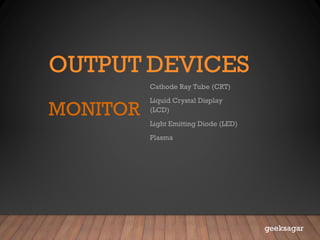
OUTPUT DEVICES: MONITORS (CRT, LCD, LED, PLASMA)
- 1. OUTPUT DEVICES MONITOR Cathode Ray Tube (CRT) Liquid Crystal Display (LCD) Light Emitting Diode (LED) Plasma geeksagar
- 2. INTRODUCTION ▪ Output devices receives information from the CPU and Present it to the user in user understandable from. ▪ Output can normally be produced in two ways: ▪ Either on display unit or ▪ In a paper ▪ Form of output on a computer screen which is in electronic form is softcopy. ▪ Output on paper which is in non-electronic form is called as hardcopy.
- 3. MONITOR ▪ It is a most common peripheral in computer is graphic display device. ▪ Increasing demand for display of graphics, diagrams and pictures to make visual presentation of information more effectively. ▪ Easy user interaction and decision making. ▪ A monitor or display (also called screen or visual display unit) is an electronic visual display for computers. ▪ Graphic display is made up of a series of serial dots(picture elements) called “pixels” whose pattern produces images. ▪ Main categories of display screen: ▪ Cathode Ray Tube (CRT) ▪ Liquid Crystal Display (LCD) ▪ Light Emitting Diode (LED) ▪ Plasma Display
- 4. MONITOR QUALITY AND RESOLUTION Quality: ▪ Manufacturers describe quality by dot pitch. ▪ Smaller dot pitches mean pixels are closely spaced which will yield a sharper image. ▪ Most monitors have dot pitches that range from 0.22mm to 0.39mm. Resolution: ▪ Indicates how densely packed the pixels are. ▪ Most modern monitors can display 1024x768 pixels. ▪ High end models can display 1280x1024.
- 5. MONITOR ▪ Quality of picture we see on monitor depends upon, ▪ Monitor quality itself ▪ Video controller. ▪ From the 1980s onwards, computers (and their monitors) have been used for both data processing and entertainment.
- 6. TECHNOLOGIES ▪ Different image technique have been used for computer monitors. ▪ Until the 21st century most monitors were CRT but they have been phased out for LCD monitors. ▪ They are categorized by color output. ▪ Monitors connects to the video card of a computer system.
- 7. MONITOR CLASSIFICATIONS • Monochrome: Display two colors, one for the background and one for the foreground. • Gray-Scale: A special type of monochrome monitor capable of displaying different shades of gray. • Color: Can display anywhere from 16 to over 1 million different colors. Sometimes called RGB monitors.
- 8. MONOCHROME MONITOR ▪ A monochrome monitor is a type of CRT computer display which was very common in the early days of computing. ▪ From the 1960s through the 1980s, before color monitors became popular. ▪ They are still widely used in applications such as computerized cash register systems. ▪ Green screen was the common name for a monochrome monitor. ▪ They are abandoned in early-to-mid 1980’s.
- 10. GRAYSCALE MONITORS ▪ A special type of monochrome monitor capable of displaying different shades of gray. ▪ They are also known as black-and-white, are composed exclusively of shades of gray, varying from black at the weakest intensity to white at the strongest. ▪ Early grayscale monitors can only show up to sixteen different shades
- 12. COLOR MONITORS ▪ A display monitor capable of displaying many colors. ▪ Color Monitors works like a monochrome one, except that there are three electron beams instead of one. ▪ The three guns represent additive colors (red, green and blue) although the beam they emit are colorless. ▪ Each pixel includes three phosphors, red, green and blue, arranged in a triangle. ▪ When the beam of each of these guns are combined and focused on a pixel, the phosphors light up.
- 13. COLOR MONITORS ▪ The monitors can display different colors by combining various intensities of three beams.
- 14. MIXING OF COLORS
- 15. CATHODE RAY TUBE (CRT) ▪ CRT consists of a vacuum tube containing an electron gun(source of electron), electron deflection mechanism and a fluorescent screen. ▪ Vacuum tube is narrow at one end and opens to a flat screen at the other end. ▪ Narrow end contains electron guns. ▪ Single gun for monochrome and three guns for color. ▪ Display screen is covered with tiny phosphor dots that emit light when struck by the electron gun. ▪ Electron deflection mechanism which consists of X-Plates andY-Plates deflects and converge electron beam on the fluorescent screen. ▪ Thus emitted light pattern on phosphor coated screen is what user see as image.
- 16. FYI, PHOSPHORE ▪ is a semi-conducteur material which emits visible radiation in response to the impact of electrons. (i.e. when it absorbs energy from some source such as an electron beam, it releases a portion of this energy in the form of light). ▪ In response to a sudden change in the electron beam(from on to off), the light emission does not fall instantaneously, there is a gradual reduction challed ‘fluorescence’ .
- 17. BASIC CATHODE RAY TUBE ▪ Electrons fired from the back ▪ Phosphor is arranged in dots called pixels ▪ Electron strikes the phosphor on screen ▪ Electrons excite phosphor to glow ▪ Exact phosphor will be lit up by deviating electron using deflection plates.
- 18. SCANNING PATTERN OF CRT ELECTRON GUN ▪ The electron gun scans from left to right and from top to bottom. ▪ Refreshing every phosphor dot in a zig-zag pattern.
- 19. ADVANTAGES OF CRT ▪ can easily increase the monitor’s brightness by reflecting the light. ▪ lower price rate than the LCD display or Plasma display. ▪ Viewing angle is also high. ▪ In display technology, viewing angle is the maximum angle at which a display can be viewed with acceptable visual performance. ▪ The contrast features of the cathode ray tube monitor are considered highly excellent.
- 20. DISADVANTAGES OF CRT ▪ They have a big back and take up space on desk. ▪ The electromagnetic fields emitted by CRT monitors constitute a health hazard to the functioning of living cells. ▪ CRTs emit a small amount of X-ray band radiation which can result in a health hazard. ▪ CRTs operate at very high voltage which can overheat system or result in system failure ▪ They are heavy to pick up and carry around.
- 21. FROM CRT TO LCD ▪ CRT ▪ Bulky, heavy, use vacuum tube technology. ▪ Using technology that was developed in the 19th century. ▪ LCD ▪ First LCD laptop monitors were very small due to manufacturing costs but now are available in a variety of sizes. ▪ Light, sleek, energy-efficient, have sharp picture.
- 22. LCD HISTORY ▪ Liquid crystals were first discovered in 1888 by Austrian botanist Friedrich Reinitzer. ▪ In 1997, manufactures began to offer full size LCD monitors as alternatives to CRT monitors. ▪ Used for displays in notebooks, small computers, pagers, phones and other instruments. ▪ Uses a combination of fluorescent-based backlight(CCFL), color filters, transistors, and liquid crystal to create and illuminate images.
- 23. LIQUID CRYSTAL DISPLAY (LCD) ▪ It is a flat panel display, electronic visual display, or video display that uses the light modulating properties of liquid crystals (LCs). ▪ In other word it is electro-optical amplitude modulator realized as thin, flat display device. ▪ Made up of any number of color or monochrome pixels arrayed in front of a light source or reflector. (Light source also called as backlighting system) ▪ LCs do not emit light directly .
- 24. LIQUID CRYSTAL DISPLAY (LCD) ▪ Liquid crystal display is composed of several layers which include ▪ two polarizing panel filters, ▪ front and rear glass layer, ▪ color filters layer and ▪ layer of liquid state crystals. ▪ Light is projected from the back by lighting system on a layer of liquid crystal. Compact Cathod Fluorescent Lamp (CCFL) is used as light source. ▪ Unpolarized light passes through rear glass following polarizing film. Polarizer helps to strikes the exact crystal. Crystal modulated light passed through color filter and then through another polarizer to produce colored image to user. ▪ This image is then displayed on the screen.
- 25. LIQUID CRYSTAL DISPLAY ▪ There are mainly two categories of LCD. ▪ The passive matrix LCD ▪ The Active matrix LCD ▪ Passive Matrix LCDs consisting of a grid of horizontal and vertical wires. ▪ At the intersection of each grid is an LCD element which constitutes a single pixel, either letting light through or blocking it. ▪ Active-matrix LCDs depend on thin film transistors (TFT) arranged in a matrix on a glass substrate. ▪ Pixels have 4 transistors ▪ One each for red, green, blue ▪ One for opaqueness
- 27. TFT LCD (ACTIVE MATRIX) SCREEN
- 28. ADVANTAGES OF LCD ▪ The liquid crystal has a unique advantage of having low power consumption than the LED or cathode ray tube. ▪ Technology can be used in varieties of display devices:TV,Video Cameras, Smartphones, Thermometers etc. ▪ Provides excellent contrast ▪ LCD’s are thinner and lighter when compared to cathode ray tube ▪ Normal Life span : 50,000 - 100, 000 hours
- 29. DISADVANTAGES OF LCD ▪ After a while the LCD display the some of the pixels will die(dead pixels) and you may see a discoloured spot on a black spot on the display. ▪ The cost of a LCD is considerably at a high price. ▪ The LCD display will have slow response times. ▪ The LCD display has a fixed resolution display and cannot be changed. ▪ The viewing angle of a LCD display is very limited.
- 30. LIGHT EMITTING DIODES(LEDS) ▪ Emissive display technology which is like an LCD screen, but instead of having a normal CCFL backlight, it uses light-emitting diodes (LEDs) as a source of light behind the screen. ▪ Some available in market uses same liquid crystal to form pixels with LED as backlight. ▪ Some didn't have an LCD panel but instead have 3 small colored LEDs per pixel with backlight. ▪ An LED is more energy efficient and a lot smaller than a CCFL, enabling a thinner television screen.
- 31. LIGHT EMITTING DIODES(LEDS) ▪ There are three main configurations of LED as backlights for television screens: full array, edge lit, and direct lit. Full array: LEDs are distributed evenly behind the entire screen. Edge lit: LEDs are placed at the peripheral of the screen Direct lit: LEDs are directly behind the screen.
- 32. ADVANTAGES OF LED ▪ Improved viewing angle than LCDs. ▪ Thin screen with sleek design which is adjustable at any place. ▪ LEDs are far better than LCD monitors because they do not use fluorescent bulbs due to which they are lighter and thinner in weight. ▪ LEDs consume less energy and save a lot of power. ▪ LEDs provide bright image quality by enhancing the contrast and enriching the range of colors. ▪ These LEDs monitor produces flicker free image which reduces eye fatigue, eye strains and headaches. ▪ They have a long lifespan in comparison to the LCD’s. ▪ LEDs don’t produce heat because they do not contain the fluorescent bulbs which can also cause damage by short-circuiting. ▪ Life span : Around 100,000 hours
- 33. DISADVANTAGES OF LED ▪ Top most disadvantage is the price rate at which they are available in the market, which is very expensive. ▪ LED performance largely depends on the ambient temperature of the operating environment. Over-driving the LED in high ambient temperatures may result in overheating of the LED package, eventually leading to device failure. ▪ LEDs must be supplied with the correct voltage and current at a constant flow.This requires some electronics expertise to design the electronic drivers.
- 34. PLASMA MONITORS
- 35. PLASMA DISPLAY ▪ Plasma Display Panel(PDP) is a type of flat panel display now commonly used for large TV displays(above 37-inch or 940 mm). ▪ Many tiny cells located between two panels of glass hold an mixture of noble gases as picture element.. ▪ non-flammable, inert gases, neon and xenon, both of which are used in fluorescent lighting.These gases are not harmful, either individually or when combined. ▪ The gas in the cells is electrically turned into plasma which then excites phosphors to emit light which user see as image.
- 37. ADVANTAGES OF PLASMA ▪ Plasma TVs allows richer colors in a wider range i.e. chromatic range of plasma screens is much broader than for CRT and LED displays. ▪ The viewing angles are very wide, especially compared to LCD displays.The main reason is that the light is generated in the pixels themselves, unlike LCD technology. ▪ Plasma screens need no polarizer. ▪ Plasma displays can have very large diagonal measurements (32 to 50 inches) with minimal thickness.
- 38. DISADVANTAGES OF LED ▪ Plasma displays are not suitable in sizes under 32" (82 cm) diagonal. ▪ Since a plasma pixel needs an electricity to emit light, a pixel is either lit or unlit, but has no intermediate state. So more expensive to control brightness. ▪ May causes visual discomfort eye (i.e. fatigue without the viewer even being aware of it) at close distances. ▪ Finally there's the economic factor: plasma displays are expensive as plasma panel's control mechanism require specific high- performance semiconductors.
