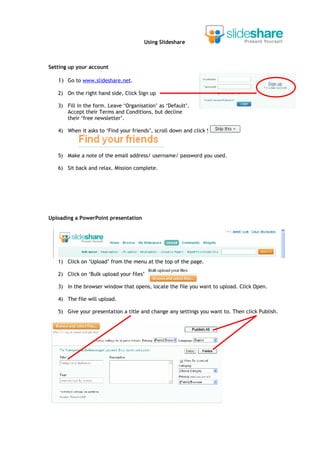More Related Content
What's hot
What's hot (10)
How To Add Social Networking Buttons To Your Outlook Email Signature

How To Add Social Networking Buttons To Your Outlook Email Signature
Viewers also liked
Viewers also liked (16)
Similar to Using slideshare
Similar to Using slideshare (20)
More from gdsteacher
More from gdsteacher (16)
Using slideshare
- 1. Using Slideshare Setting up your account 1) Go to www.slideshare.net. 2) On the right hand side, Click Sign up 3) Fill in the form. Leave ‘Organisation’ as ‘Default’. Accept their Terms and Conditions, but decline their ‘free newsletter’. 4) When it asks to ‘Find your friends’, scroll down and click Skip This. 5) Make a note of the email address/ username/ password you used. 6) Sit back and relax. Mission complete. Uploading a PowerPoint presentation 1) Click on ‘Upload’ from the menu at the top of the page. 2) Click on ‘Bulk upload your files’ 3) In the browser window that opens, locate the file you want to upload. Click Open. 4) The file will upload. 5) Give your presentation a title and change any settings you want to. Then click Publish.
- 2. Embedding a Slideshow/ Powerpoint into your blog 1) In the top right corner of the screen, click on the arrow next to your name. Go to ‘My Uploads’ 2) Click on the Powerpoint you want to out into your blog. 3) Above the PowerPoint/ document will be an Embed button. Click this and copy the code. 4) Go to your blog and prepare a new post. 5) In the blog post, paste the embed code Slideshare Powerpoint. 6) Give your blog entry a title. Publish the post.