Report
Share
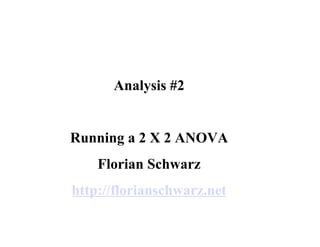
Recommended
More Related Content
What's hot
What's hot (20)
Computer Architecture and Organization lab with matlab

Computer Architecture and Organization lab with matlab
Recently uploaded
Recently uploaded (20)
Strategize a Smooth Tenant-to-tenant Migration and Copilot Takeoff

Strategize a Smooth Tenant-to-tenant Migration and Copilot Takeoff
Apidays New York 2024 - Scaling API-first by Ian Reasor and Radu Cotescu, Adobe

Apidays New York 2024 - Scaling API-first by Ian Reasor and Radu Cotescu, Adobe
From Event to Action: Accelerate Your Decision Making with Real-Time Automation

From Event to Action: Accelerate Your Decision Making with Real-Time Automation
Boost Fertility New Invention Ups Success Rates.pdf

Boost Fertility New Invention Ups Success Rates.pdf
Workshop - Best of Both Worlds_ Combine KG and Vector search for enhanced R...

Workshop - Best of Both Worlds_ Combine KG and Vector search for enhanced R...
Connector Corner: Accelerate revenue generation using UiPath API-centric busi...

Connector Corner: Accelerate revenue generation using UiPath API-centric busi...
Tech Trends Report 2024 Future Today Institute.pdf

Tech Trends Report 2024 Future Today Institute.pdf
Boost PC performance: How more available memory can improve productivity

Boost PC performance: How more available memory can improve productivity
The 7 Things I Know About Cyber Security After 25 Years | April 2024

The 7 Things I Know About Cyber Security After 25 Years | April 2024
TrustArc Webinar - Stay Ahead of US State Data Privacy Law Developments

TrustArc Webinar - Stay Ahead of US State Data Privacy Law Developments
AWS Community Day CPH - Three problems of Terraform

AWS Community Day CPH - Three problems of Terraform
Scaling API-first – The story of a global engineering organization

Scaling API-first – The story of a global engineering organization
2024: Domino Containers - The Next Step. News from the Domino Container commu...

2024: Domino Containers - The Next Step. News from the Domino Container commu...
Running 2x2 ANOVA's in SPSS
- 1. Analysis #2 Running a 2 X 2 ANOVA Florian Schwarz http://florianschwarz.net
- 2. Setup of a 2 X 2 ANOVA design Factor 1: Clause Order Factor 2: ‘auch’ vs. ‘vorher’ 1st 2nd Auch / ‘auch’ ps satisfied clause clause Vorher if… A RC MC Auch RC has OS order B RC MC Vorher -- C MC RC Auch MC has OS order D MC RC Vorher --
- 3. 2 X 2 ANOVA Under ‘Analyze’, Choose ‘General Linear Model’ and ‘Repeated Measures’
- 4. 2 X 2 ANOVA This window opens. You have to name your factors and enter the number of levels. Your first factor should be the one that remains constant in your first two conditions.
- 5. 2 X 2 ANOVA Then you click ‘Add’ Do the same thing for the second factor.
- 6. 2 X 2 ANOVA Now that your factors are labeled, Click ‘define’.
- 7. 2 X 2 ANOVA If you entered your factors in the right order, you can simply highlight all 4 factors and click on the arrow. The numbers tell you the levels of the factors for each condition.
- 8. 2 X 2 ANOVA Next, click on ‘Options’ at the bottom right.
- 9. 2 X 2 ANOVA Here you can choose all kinds of things. It is always a good idea to include descriptive statistics. Then click ‘continue’
- 10. 2 X 2 ANOVA Plots are very helpful for interpreting the data, especially when dealing with interactions. To include a plot, click the ‘plots’ button.
- 11. 2 X 2 ANOVA You can choose which factor to put on the X-Axis and which factor to draw in separate lines. Click ‘Add’ to add a plot.
- 12. 2 X 2 ANOVA I chose to draw plots both ways. Click ‘Continue’ to get back to the main menu.
- 13. 2 X 2 ANOVA Now you just have to click ‘OK’ to run the ANOVA. As always, the output will appear in the SPSS Output Viewer.
- 14. 2 X 2 ANOVA If you checked the ‘descriptives’ checkbox, the first thing you see is some descriptive statistics, including the means and standard deviations.
- 15. 2 X 2 ANOVA Next, you will see lots of complicated looking tables. You can ignore these, and go on to the ‘Tests of Within- Subjects Contrasts’-table. This is the standard ANOVA table. Note that for a within-subjects design, you get separate error terms for each source of variance. On the right, you find the F- and p-values.
- 16. 2 X 2 ANOVA In this case, there is a main effect of clause order (presup_sat) and an interaction. To interpret these properly, it is helpful to look at the graphs, which are displayed further down in the Output Viewer.
- 17. Interpreting the results of a 2 X 2 ANOVA As the crossing lines in both of the graphs clearly show, the interaction dominates the main effect.
- 18. Reporting the results of a 2 X 2 ANOVA A 2x2 ANOVA revealed a main effect of clause order (F1(1,19) = 11.58, p < .01, F2(1,23) = 7.88, p = .01), which was dominated by an interaction (F1(1,19) = 26.00, p < .001, F2(1,23) = 17.81, p < .001).
- 19. That’s that