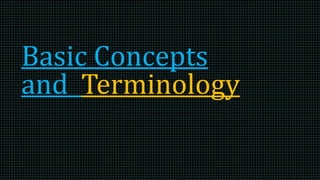
Introduction to Image Processing
- 2. Applications of Image Processing
- 4. What is an Image? Discrete representation of data possessing both spatial(layout) and intensity (color) information.
- 5. What is a digital image? Representation of a two-dimensional image using a finite number of points usually called picture elements or pixels.
- 6. I (M,N) I (0,N)I (0,0) I (M,0) Image pixel location at (m,n) denoted I(m,n)
- 7. Image Color RGB : Red, Green, Blue HSV : Hue, Saturation, Value (Intensity) Greyscale Black (min) White (max) Black/white
- 8. Image Resolution and Quantization Size of 2-D grid and data size stored for each individual image pixel.
- 9. Resolution of image source • Spatial Resolution C X R e.g. 640 x 480, 800 x 600 • Temporal Resolution e.g. 25fps • Bit Resolution e.g. 24 bit
- 10. Image Formats JPEG Joint Photographic Experts Group Lossy compression GIF Graphics Interchange Format Lossless compression Limited to 8bit color BMP Bit map picture Basic format Lossless compression PNG Portable network graphics Lossless compression TIFF Tagged Image file format Very flexible Compressed/ Uncompressed
- 11. Image Data Types • Binary Image • Intensity or greyscale Image • RGB or true-color Image • Floating – Point Image
- 12. Scope of Image Processing
- 13. Low Level Mid Level High Level Primitive operations e.g. noise reduction Extraction of attributes e.g. edges and contours Anlysis and interpretation
- 14. Example of some image processing operations.
- 16. 2. Noise Removal original noisy
- 17. 3. De-blurring Blur image De-blurred image
- 18. 4. Blurring original image blurred image
- 19. 4. Edge Extraction original image After edge extraction
- 20. 5. Binarization original image After binarization
- 21. 7. Contrast Enhancement original image After contrast enhancement
- 22. 6. Object Segmentation and Labeling
- 23. Some Basic Terms
- 24. Image Topology Investigation of fundamental image properties using morphological operators Neighborhood Pixels surrounding a given pixel Adjacency Two pixels p and q are 4-adjacent if they are 4-neighbors of each other and 8-adjacent if they are 8-neighbors of one another. Paths A 4-path between two pixels p and q is a sequence of pixels starting with p and ending with q such that each pixel in the sequence is 4-adjacent to its predecessor in the sequence.
- 25. Components A set of pixels connected to each other Connectivity Existence path between two pixels
- 26. Overview of machine vision systems
- 28. Image Formation
- 29. Understanding the formation of an image
- 30. Image =PSF * Object function+ Noise S = p * o + n Convolution -The way information on the object function is spread . -Characteristic of imaging device The way light is reflected from object to imaging instrument Unwanted external disturbances
- 31. Object Plane (scene Object Function) Point source Of lightImaging System Area of influence in image from Ingle point light source defined by PSF Input Distribution (o) Imaging System PSF(o) + n Output Distribution (o) Overview of image formation system
- 32. Understanding the mathematics of image formation
- 33. SYSTEM S S(I) = O Input Distribution I Output Distribution O
- 35. SYSTEM S S(I) = O Input Distribution I Output Distribution O
- 36. Linear imaging systems 𝑆 𝑎𝑋 + 𝑏𝑌 = 𝑎𝑆 𝑋 + 𝑏𝑆{𝑌}
- 38. 𝑔 𝑥, 𝑦 = 𝑓 𝑥′ , 𝑦′ ℎ 𝑥, 𝑦; 𝑥′ , 𝑦′ 𝑑𝑥′ 𝑑𝑦′ʃʃ Linear superposition integral
- 39. The Dirac delta or impulse function • Represents a bright intensity source • Occupies infinitesimal region in space
- 40. 𝑟𝑒𝑐𝑡 𝑥 𝑎 = 1 𝑥 < 𝑎/2 1-D rectangle function : =0 otherwise lim 𝑎→0 1 𝑎 𝑟𝑒𝑐𝑡 𝑥 𝑎 lim 𝑎→0 1 𝑎 𝑟𝑒𝑐𝑡 𝑥 𝑎 𝑟𝑒𝑐𝑡 𝑦 𝑎 1-D 2-D δ 𝑥 = δ 𝑥, 𝑦 =
- 41. δ 𝑥 = ∞ 𝑥 = 0 = 0 𝑥 ≠ 0 ∞ ∞ δ 𝑥 𝑑𝑥 = 1 δ 𝑥 − 𝑥0 = ∞ 𝑥 = 𝑥0 = 0 𝑥 ≠ 𝑥0 ∞ ∞ δ 𝑥, 𝑦 𝑑𝑥𝑑𝑦 = 1 δ 𝑥, 𝑦 = ∞ 𝑥 = 0, 𝑦 = 0 = 0 𝑜𝑡ℎ𝑒𝑟𝑤𝑖𝑠𝑒
- 42. The Sifting theorem ∞ ∞ 𝒇(𝒙)𝜹 𝒙 − 𝒙 𝟎 𝒅𝒙 = 𝒇(𝒙 𝟎) ∞ ∞ 𝒇(𝒙, 𝒚)𝜹 𝒙 − 𝒙 𝟎, 𝒚 − 𝒚 𝟎 𝒅𝒙𝒅𝒚 = 𝒇(𝒙 𝟎, 𝒚 𝟎) 1-D 2-D
- 43. Properties of the delta function • 𝑺𝒊𝒏𝒈𝒖𝒍𝒂𝒓𝒊𝒕𝒚 δ 𝑥 = ∞ 𝑥 = 0 = 0 𝑥 ≠ 0 • 𝑼𝒏𝒊𝒕 𝒂𝒓𝒆𝒂 ∞ ∞ δ 𝑥 𝑑𝑥 = 1 • 𝑺𝒉𝒊𝒇𝒕 𝒑𝒓𝒐𝒑𝒆𝒓𝒕𝒚 ∞ ∞ 𝒇(𝒙)𝜹 𝒙 − 𝒙 𝟎 𝒅𝒙 = 𝒇(𝒙 𝟎)
- 44. The Point – Spread Function (PSF)
- 45. 𝐓𝐡𝐞 𝐫𝐞𝐬𝐩𝐨𝐧𝐬𝐞 𝐨𝐟 𝐚 𝐬𝐲𝐬𝐭𝐞𝐦 𝐭𝐨 an input distribution consisting of a very small intensity point.
- 46. 𝒇 𝒙′ , 𝒚′ = 𝜹(𝒙′ − 𝒙 𝟎, 𝒚′ − 𝒚 𝟎)Input function : 𝒈(𝒙, 𝒚) = 𝜹 𝒙′ − 𝒙 𝟎, 𝒚′ − 𝒚 𝟎 𝒉 𝒙, 𝒚; 𝒙′ , 𝒚′ 𝒅𝒙′𝒅𝒚′ ( Dirac delta function ) ( Linear superposition integral) 𝒈 𝒙, 𝒚 = 𝒉(𝒙, 𝒚; 𝒙 𝟎, 𝒚 𝟎)
- 47. Effects of system PSF
- 50. 𝑋 𝑜𝑝𝑛 𝑌 = 𝑍 𝑜𝑝𝑛 ∶ (+, −, 𝑋,/) 𝑋 ∶ 2𝐷 𝑎𝑟𝑟𝑎𝑦 𝑌 ∶ 𝑎𝑛𝑜𝑡ℎ𝑒𝑟 2𝐷 𝑎𝑟𝑟𝑎𝑦
- 51. 𝐴𝑑𝑑𝑖𝑛𝑔 𝑡𝑜 𝑖𝑚𝑎𝑔𝑒𝑠 𝐹𝑖𝑟𝑠𝑡 𝑖𝑚𝑎𝑔𝑒 𝑆𝑒𝑐𝑜𝑛𝑑 𝑖𝑚𝑎𝑔𝑒 𝑅𝑒𝑠𝑢𝑙𝑡
- 52. 𝑁𝑜𝑟𝑚𝑎𝑙𝑖𝑧𝑎𝑡𝑖𝑜𝑛 𝑔 = 𝐿 𝑚𝑎𝑥 𝑓 𝑚𝑎𝑥 − 𝑓𝑚𝑖𝑛 (𝑓 − 𝑓𝑚𝑖𝑛) 𝑓 ∶ 𝑐𝑢𝑟𝑟𝑒𝑛𝑡 𝑝𝑖𝑥𝑒𝑙 𝑖𝑛 𝑤 𝐿 𝑚𝑎𝑥: 𝑚𝑎𝑥𝑖𝑚𝑢𝑚 𝑝𝑜𝑠𝑠𝑖𝑏𝑙𝑒 𝑖𝑛𝑡𝑒𝑛𝑠𝑖𝑡𝑦 𝑔 ∶ 𝑐𝑜𝑟𝑟𝑒𝑠𝑝𝑜𝑛𝑑𝑖𝑛𝑔 𝑝𝑖𝑥𝑒𝑙 𝑖𝑛 𝑍 𝑓 𝑚𝑎𝑥: 𝑚𝑎𝑥𝑖𝑚𝑢𝑚 𝑝𝑖𝑥𝑒𝑙 𝑖𝑛 𝑊 𝑊: 𝑖𝑛𝑡𝑒𝑟𝑚𝑒𝑑𝑖𝑎𝑡𝑒 𝑟𝑒𝑠𝑢𝑙𝑡 𝑣𝑎𝑟𝑖𝑎𝑏𝑙𝑒
- 53. Addition
- 54. 200 100 100 0 10 50 50 250 120 100 220 230 45 95 120 205 100 0 300 320 330 45 105 170 255 350 120 213 230 238 0 50 105 175 255 63 255 255 255 45 105 170 255 255 120 𝑋 𝑌 𝑊 + = 𝑁𝑜𝑟𝑚𝑎𝑙𝑖𝑧𝑖𝑛𝑔 45,350 𝑟𝑎𝑛𝑔𝑒 𝑡𝑜 [0,255] 𝑇𝑟𝑢𝑛𝑐𝑎𝑡𝑖𝑛𝑔 𝑎𝑙𝑙 𝑣𝑎𝑙𝑢𝑒𝑠 𝑎𝑏𝑜𝑣𝑒 255 𝑖𝑛 𝑊 = = 𝑍 𝑎 𝑍 𝑏
- 55. Subtraction
- 56. 200 100 100 0 10 50 50 250 120 100 220 230 45 95 120 205 100 0 100 0 0 0 0 0 0 150 120 0 120 130 45 85 70 155 0 0 100 120 130 45 85 70 155 150 120 𝑋 𝑌 𝑍 𝑎 = = = 𝑍 𝑏 𝑍 𝑐 = 𝑋 − 𝑌 = |𝑌 − 𝑋| = 𝑌 − 𝑋 𝑾𝒊𝒕𝒉 𝒕𝒓𝒖𝒏𝒄𝒂𝒕𝒊𝒐𝒏 𝑾𝒊𝒕𝒉 𝒕𝒓𝒖𝒏𝒄𝒂𝒕𝒊𝒐𝒏
- 57. Multiplication
- 58. • Used to perform brightness adjustment • Makes each pixel brighter or darker by multiplying its original value by a scalar factor • Multiplication produces better subjective results than addition.
- 59. Logic Operations
- 60. • AND • OR • XOR • NOT • 1 = true = white pixel • 0 = false = black pixel 𝑪𝒐𝒏𝒗𝒆𝒏𝒕𝒊𝒐𝒏𝒔
- 61. 𝐴𝑁𝐷 =
- 62. 𝑂𝑅 =
- 63. 𝑋𝑂𝑅 =
- 64. 𝑁𝑂𝑇
- 65. Linear Shift-Invariance & Convolution
- 66. 𝒈 𝒙, 𝒚 = 𝒇 𝒙′ , 𝒚′ 𝒉 𝒙, 𝒚; 𝒙′ , 𝒚′ 𝒅𝒙′ 𝒅𝒚′ʃʃ 128 x 128 1284 = 268.4 million 𝒉 𝒙, 𝒚; 𝒙′, 𝒚′ = 𝒉 𝒙′′, 𝒚′′ = 𝒉(𝒙 − 𝒙′, 𝒚 − 𝒚′)
- 67. 𝒈(𝒙, 𝒚) = ∞ ∞ 𝒇 𝒙′ , 𝒚′ 𝒉 𝒙 − 𝒙′, 𝒚 − 𝒚′ 𝒅𝒙′𝒅𝒚′ The convolution integral 𝒈 𝒙 = ∞ ∞ 𝒇 𝒙′ 𝒉(𝒙 − 𝒙′) 𝒅𝒙′ 2-D 1-D
- 68. 𝒈 𝒙, 𝒚 = 𝒇 𝒙, 𝒚 ∗∗ 𝒉(𝒙, 𝒚) 𝒈 𝒙 = 𝒇 𝒙 ∗ 𝒉(𝒙) 2-D 1-D
- 69. Calculation of a 1-D Convolution Integral
- 71. 𝒈 𝒙 = 𝒇 𝒙′ 𝒉 𝒙, 𝒙′ 𝒅𝒙′ = 𝒇 𝒙′ δ 𝒙 − 𝒙′ 𝒅𝒙′ = 𝒇(𝒙)ʃ ʃ
- 72. 𝒈 𝒙 = 𝒇 𝒙′ 𝒉 𝒙, 𝒙′ 𝒅𝒙′ = 𝒇 𝒙′ 𝒉 𝒙 − 𝒙′ 𝒅𝒙′ ʃ ʃ
- 73. 𝑰 𝒙 = 𝒈 𝒙′ 𝒉𝒅 𝒙, 𝒙′ 𝒅𝒙′ 𝒈 𝒙 = 𝒇 𝒙′ δ 𝒙 − 𝒙′ 𝒅𝒙′where ʃʃ 𝑰 𝒙 = 𝒇 𝒙′ ∗ 𝒉(𝒙, ) 𝒉𝒅 𝒙
- 75. 𝒉 𝟏(𝒙) 𝒉 𝟐(𝒙) 𝒉 𝒏(𝒙) 𝒇(𝒙) 𝒈(𝒙) 𝐈𝐧𝐩𝐮𝐭 Out𝐩𝐮𝐭 𝐏𝐒𝐅 𝟏 𝐏𝐒𝐅 𝟐 𝐏𝐒𝐅 𝑵 𝒈 𝒙 = 𝒇 𝒙 ∗ 𝒉 𝟏 𝒙 ∗ 𝒉 𝟐 𝒙 … ∗ 𝒉𝒏(𝒙)
- 76. = = −𝟏𝒙𝟏𝟎 + −𝟏𝒙𝟏𝟏 + −𝟏𝒙𝟖 + −𝟏𝒙𝟒𝟎 + (𝟖𝒙𝟑𝟓) 𝑓𝑖 𝟏−𝒋 𝟗 𝒘 𝒌 𝑰 𝒌(𝒊)= + −𝟏𝒙𝟒𝟐 + −𝟏𝒙𝟑𝟖 + −𝟏𝒙𝟑𝟔 + −𝟏𝒙𝟒𝟔 = 𝟏𝟒
- 77. 𝑔 𝑗 = ∑𝑓𝑖ℎ𝑗 𝑖 𝑔𝑘𝑙 = ∑∑𝑓𝑖𝑗ℎ 𝑘 𝑖, 𝑙 𝑗𝑗 𝑖 𝑖
- 78. Understanding the engineering of image formation
- 79. The Pixel
- 80. Pixel : Picture element
- 83. An image histogram is a plot of the relative frequency of occurrence of each of the permitted pixel values in the image against the values themselves. A discrete probability density function which defines the likelihood of a given pixel value occurring within the image.
- 84. Range of values within the image (0–255 for 8-bit grayscale) Number of times each value actually occurs within the particular image
- 85. Gray-scale value : ( 0 -255) initialize all histogram array entries to 0 for each pixel I(i, j) within the image I histogram(I(i,j)) = histogram(I(i,j)) + 1 end
- 86. • Basic contrast present in the image • Potential differences in the color distribution of the image foreground and background scene components. Histogram
- 87. A histogram uses a bar graph to profile the occurrences of each gray level present in an image Histogram of a simple gray scale image
- 88. Simple Histogram
- 89. Histogram of a poorly scanned image
- 91. Histogram of a more complex scene
- 93. Image with poor contrast
- 94. Equalization causes a histogram with bins (vertical lines)grouped closely together to “spread out” into a flat or equalized histogram.
- 95. Image with poor contrast
- 96. 𝑏 𝑥, 𝑦 = 𝑓[𝑐(𝑥, 𝑦)] 𝑝1 𝑎 = 1 𝐴𝑟𝑒𝑎1 𝐻1 𝑎 C : image with poor histogram b : new image with improved histogram f : transformation function p1(a) : probability of finding a pixel with the value “a” in the image Area1 : area or number of pixels in the image H1(a): histogram of the image
- 97. Image with poor contrast Equalized image
- 99. Histogram of a more complex scene Histogram for threshold selection
- 101. • Different threshold at each pixel location .
- 102. 𝑡 = 𝑚𝑒𝑎𝑛 + 𝐶 𝑡 = 𝑚𝑒𝑑𝑖𝑎𝑛 + 𝐶 𝑓𝑙𝑜𝑜𝑟 𝑚𝑎𝑥 − 𝑚𝑖𝑛 2 + 𝐶
- 104. Enhancement by filtering Spatial domain filtering Filtering on the actual pixel rather than in the frequency domain
- 105. Image Filters Linear Filters Non Linear Filters
- 106. Connectivity Deciding which pixels are connected to each other E.g. 4 – connectivity : N, W, E, S 8 – connectivity : N, NW, W, NE, SE, E, SW, S
- 107. NW N NE W (i,j) E SW S SE 3 X 3 neighborhood centered at this point
- 108. The Filter Kernel • Also known as the mask
- 109. = = −𝟏𝒙𝟏𝟎 + −𝟏𝒙𝟏𝟏 + −𝟏𝒙𝟖 + −𝟏𝒙𝟒𝟎 + (𝟖𝒙𝟑𝟓) 𝑓𝑖 𝟏−𝒋 𝟗 𝒘 𝒌 𝑰 𝒌(𝒊)= + −𝟏𝒙𝟒𝟐 + −𝟏𝒙𝟑𝟖 + −𝟏𝒙𝟑𝟔 + −𝟏𝒙𝟒𝟔 = 𝟏𝟒 Filtering with an N X N = 3X3 kernel
- 110. Row and Column Indices 𝒊=𝑰𝒎𝒊𝒏 𝑰 𝒎𝒂𝒙 . 𝒋=𝑱𝒎𝒊𝒏 𝒋 𝒎𝒂𝒙 𝒘 𝒊, 𝒋 𝑰(𝒙 + 𝒊, 𝒚 + 𝒋)𝒇 𝒙, 𝒚 = 𝒊 = 𝟎, 𝒋 = 𝟎 ∶ 𝒄𝒆𝒏𝒕𝒆𝒓 𝒑𝒊𝒙𝒆𝒍 𝒐𝒇 𝒕𝒉𝒆 𝒌𝒆𝒓𝒏𝒆𝒍) (𝑰 𝒎𝒂𝒙 − 𝑰𝒎𝒊𝒏 + 𝟏, 𝑱𝒎𝒂𝒙 − 𝑱𝒎𝒊𝒏 + 𝟏 ): 𝒔𝒊𝒛𝒆 𝒐𝒇 𝒌𝒆𝒓𝒏𝒆𝒍 𝒄𝒆𝒏𝒕𝒆𝒓 𝒑𝒊𝒙𝒆𝒍
- 111. Linear Indices 𝒌=𝟏 𝑵 𝒘 𝒌 𝑰 𝒌(𝒊)𝒇𝒊 = 𝑰 𝒌 𝒊 ∶ 𝒏𝒆𝒊𝒈𝒉𝒃𝒐𝒓𝒉𝒐𝒐𝒅 𝒑𝒊𝒙𝒆𝒍 𝒐𝒇 𝒕𝒉𝒆 𝒊𝒕𝒉 𝒊𝒎𝒂𝒈𝒆 𝒑𝒊𝒙𝒆𝒍 𝒌: 𝒂 𝒍𝒊𝒏𝒆𝒂𝒓 𝒊𝒏𝒅𝒆𝒙 𝒓𝒖𝒏𝒏𝒊𝒏𝒈 𝒐𝒗𝒆𝒓 𝒕𝒉𝒆 𝒏𝒆𝒊𝒈𝒉𝒃𝒐𝒓𝒉𝒐𝒐𝒅
- 112. = = −𝟏𝐱𝟏𝟎 + −𝟏𝐱𝟏𝟏 + −𝟏𝐱𝟖 + −𝟏𝐱𝟒𝟎 + (𝟖𝐱𝟑𝟓) 𝑓𝑖 𝟏−𝒋 𝟗 𝒘 𝒌 𝑰 𝒌(𝒊)= + −𝟏𝐱𝟒𝟐 + −𝟏𝐱𝟑𝟖 + −𝟏𝐱𝟑𝟔 + −𝟏𝐱𝟒𝟔 = 𝟏𝟒 Filtering with an N X N = 3X3 kernel
- 113. Linear Filtering Steps Define filter kernel Slide kernel over image Multiply pixels under the kernel by weights Copy resulting value to same location in new image
- 114. Geometric Operations
- 115. Overview of Geometric Operations
- 116. Rotate Flip Crop Resize • Modify geometry of an image by repositioning pixels
- 117. Common uses of geometric operations • Correcting geometric distortions • Creating special effects • As part of image registration
- 118. Geometric Operations Mapping Functions Interpolation Methods
- 119. Mapping and Affine Transformation 𝑓 𝑥, 𝑦 → 𝑔(𝑥′ , 𝑦′) 𝑥′, 𝑦′ = 𝑇(𝑥, 𝑦) Mapping function: 𝑥′ = 𝑇 𝑥(𝑥, 𝑦) 𝑦′ = 𝑇 𝑦(𝑥, 𝑦) 𝑇 𝑥, 𝑇 𝑦 = 𝑝𝑜𝑙𝑦𝑛𝑜𝑚𝑖𝑎𝑙𝑠 𝑖𝑛 𝑥 𝑎𝑛𝑑 𝑦 Where: 𝑥′ = 𝑎0 𝑥 + 𝑎1 𝑦 + 𝑎2 𝑦′ = 𝑏0 𝑥 + 𝑏1 𝑦 + 𝑏2 Affine transformation:
- 120. 𝑥′ = 𝑎0 𝑥 + 𝑎1 𝑦 + 𝑎2 𝑦′ = 𝑏0 𝑥 + 𝑏1 𝑦 + 𝑏2 𝑥′ 𝑦′ 1 𝑎0 𝑎1 𝑎2 𝑏0 𝑏1 𝑏2 0 0 1 𝑥 𝑦 1 =
- 121. Summary of Affine Transformation Coefficients
- 122. (𝑥0, 𝑦0) (𝑥2, 𝑦2) (𝑥1, 𝑦1) (𝑥1, 𝑦′1) (𝑥2, 𝑦′2) (𝑥0, 𝑦′0) 𝐼𝑛𝑝𝑢𝑡 𝑂𝑢𝑡𝑝𝑢𝑡 E.g. : Generate the affine transformation matrix for : - rotation by 30∘ - scaling by a factor 3.5 in both dimensions - translation by[25,15] pixels - Shear by a factor [2,3] Mapping one triangle onto another by an affine transformation.
- 123. cos 30 ∘ = 0.866 𝑎𝑛𝑑 sin 30 ∘ = −0.500 0.866 −0.500 0 0.500 0.866 0 0 0 1 = 3.5 0 0 0 3.5 0 0 0 1 1 0 0 0 1 0 25 15 1 1 3 0 2 1 0 0 0 1 = = = (a) (b) (c) (d) rotation by 30∘ scaling by a factor 3.5,3.5 translation by[25,15] pixels Shear by a factor [2,3] 𝑎0 𝑎1 𝑎2 𝑏0 𝑏1 𝑏2 0 0 1
- 125. 𝐼𝑛𝑝𝑢𝑡 𝑖𝑚𝑎𝑔𝑒 𝑓(𝑥, 𝑦) 𝑂𝑢𝑡𝑝𝑢𝑡 𝑖𝑚𝑎𝑔𝑒 g(𝑥, 𝑦)𝐸𝑛ℎ𝑎𝑛𝑐𝑒𝑚𝑒𝑛𝑡 𝐴𝑝𝑝𝑙𝑖𝑐𝑎𝑡𝑖𝑜𝑛 − 𝑠𝑝𝑒𝑐𝑖𝑓𝑖𝑐 𝑓𝑒𝑑𝑏𝑎𝑐𝑘 Image enhancement process
- 126. Overview of gray-level transformations 𝑔 𝑥, 𝑦 = 𝑇[𝑓 𝑥, 𝑦 ] Spatial transformation : where : 𝑔 𝑥, 𝑦 ∶ 𝑝𝑟𝑜𝑐𝑒𝑠𝑠𝑒𝑑 𝑖𝑚𝑎𝑔𝑒 𝑓 𝑥, 𝑦 ∶ 𝑜𝑟𝑖𝑔𝑖𝑛𝑎𝑙 𝑖𝑚𝑎𝑔𝑒 𝑇: 𝑜𝑝𝑒𝑟𝑎𝑡𝑜𝑟 𝑜𝑛 𝑓(𝑥, 𝑦) 𝑠 = 𝑇[𝑟] 𝑟 ∶ 𝑜𝑟𝑖𝑔𝑖𝑛𝑎𝑙 𝑔𝑟𝑎𝑦 𝑙𝑒𝑣𝑒𝑙 𝑜𝑓 𝑎 𝑝𝑖𝑥𝑒𝑙 𝑠: 𝑟𝑒𝑠𝑢𝑙𝑡𝑖𝑛𝑔 𝑔𝑟𝑎𝑦 𝑙𝑒𝑣𝑒𝑙 𝑜𝑓 𝑎 𝑝𝑖𝑥𝑒𝑙 where :
- 127. 𝑠 = 𝑐 . 𝑟 + 𝑏 where : 𝑟: 𝑜𝑟𝑖𝑔𝑖𝑎𝑛 𝑝𝑖𝑥𝑒𝑙 𝑣𝑎𝑙𝑢𝑒 𝑠: 𝑟𝑒𝑠𝑢𝑙𝑡𝑖𝑛𝑔 𝑝𝑖𝑥𝑒𝑙 𝑣𝑎𝑙𝑢𝑒 𝑐: 𝑐𝑜𝑛𝑠𝑡𝑎𝑛𝑡 𝑓𝑜𝑟 𝑐𝑜𝑛𝑡𝑟𝑜𝑙𝑙𝑖𝑛𝑔 𝑡ℎ𝑒 𝑐𝑜𝑛𝑡𝑟𝑎𝑠𝑡 𝑜𝑓 𝑜𝑢𝑡𝑝𝑢𝑡 𝑖𝑚𝑎𝑔𝑒
- 129. Steps : • Define a reference point in the input image • Perform reference point neighborhood operation in input image • Apply result of operation to the pixel of same coordinates in the output image. • Repeat the process for every pixel in the input image
- 130. Linear Filters Nonlinear Filters
- 132. ∑x Neighborhood processing : linear filtering
- 133. Convolution 𝒋=−∞ ∞ 𝑨 𝒋 𝑩(𝒙 − 𝒋)𝑨 ∗ 𝑩 =
- 134. Example : Let : 𝐴 = {0,1,2,3,1,0} 𝐵 = {1,3, −1} Solution 0 x −1 + 0 x 3 + (1 x 1) = 1 𝑨 𝟎 𝟏 𝟐 𝟑 𝟐 𝟏 𝟎 𝑩 − 𝟏 𝟑 𝟏 𝑨 ∗ 𝑩 𝟏 𝐴𝑟𝑟𝑎𝑦 𝐵 𝑚𝑖𝑟𝑟𝑜𝑟𝑒𝑑 𝑎𝑛𝑑 𝑐𝑒𝑛𝑡𝑒𝑟 𝑣𝑎𝑙𝑢𝑒 𝑎𝑙𝑖𝑔𝑛𝑒𝑑 𝑤𝑖𝑡ℎ 1𝑠𝑡 𝑣𝑎𝑙𝑢𝑒 𝑜𝑓 𝑎𝑟𝑟𝑎𝑦 𝐴
- 135. 0 x −1 + 1 x 3 + (2 x 1) = 5 𝑨 𝟎 𝟏 𝟐 𝟑 𝟐 𝟏 𝟎 𝑩 − 𝟏 𝟑 𝟏 𝑨 ∗ 𝑩 𝟏 𝟓 𝐴𝑟𝑟𝑎𝑦 𝐵 𝑠ℎ𝑖𝑓𝑡𝑒𝑑 𝑜𝑛𝑒 𝑝𝑜𝑠𝑖𝑡𝑖𝑜𝑛 𝑡𝑜 𝑡ℎ𝑒 𝑟𝑖𝑔ℎ𝑡
- 136. 1 x −1 + 2 x 3 + (3 x 1) = 8 𝑨 𝟎 𝟏 𝟐 𝟑 𝟐 𝟏 𝟎 𝑩 − 𝟏 𝟑 𝟏 𝑨 ∗ 𝑩 𝟏 𝟓 𝟖 𝐴𝑟𝑟𝑎𝑦 𝐵 𝑠ℎ𝑖𝑓𝑡𝑒𝑑 𝑎𝑛𝑜𝑡ℎ𝑒𝑟 𝑝𝑜𝑠𝑖𝑡𝑖𝑜𝑛 𝑡𝑜 𝑡ℎ𝑒 𝑟𝑖𝑔ℎ𝑡
- 137. 1 x −1 + 2 x 3 + (3 x 1) = 8 𝑨 𝟎 𝟏 𝟐 𝟑 𝟐 𝟏 𝟎 𝑩 − 𝟏 𝟑 𝟏 𝑨 ∗ 𝑩 𝟏 𝟓 𝟖 𝐴𝑟𝑟𝑎𝑦 𝐵 𝑠ℎ𝑖𝑓𝑡𝑒𝑑 𝑎𝑛𝑜𝑡ℎ𝑒𝑟 𝑝𝑜𝑠𝑖𝑡𝑖𝑜𝑛 𝑡𝑜 𝑡ℎ𝑒 𝑟𝑖𝑔ℎ𝑡
- 138. 2 x −1 + 3 x 3 + (2 x 1) = 9 𝑨 𝟎 𝟏 𝟐 𝟑 𝟐 𝟏 𝟎 𝑩 − 𝟏 𝟑 𝟏 𝑨 ∗ 𝑩 𝟏 𝟓 𝟖 𝟖 𝐴𝑟𝑟𝑎𝑦 𝐵 𝑠ℎ𝑖𝑓𝑡𝑒𝑑 𝑎𝑛𝑜𝑡ℎ𝑒𝑟 𝑝𝑜𝑠𝑖𝑡𝑖𝑜𝑛 𝑡𝑜 𝑡ℎ𝑒 𝑟𝑖𝑔ℎ𝑡
- 139. 3 x −1 + 2 x 3 + (1 x 1) = 4 𝑨 𝟎 𝟏 𝟐 𝟑 𝟐 𝟏 𝟎 𝑩 − 𝟏 𝟑 𝟏 𝑨 ∗ 𝑩 𝟏 𝟓 𝟖 𝟖 𝟒 𝐴𝑟𝑟𝑎𝑦 𝐵 𝑠ℎ𝑖𝑓𝑡𝑒𝑑 𝑎𝑛𝑜𝑡ℎ𝑒𝑟 𝑝𝑜𝑠𝑖𝑡𝑖𝑜𝑛 𝑡𝑜 𝑡ℎ𝑒 𝑟𝑖𝑔ℎ𝑡
- 140. 2 x −1 + 1 x 3 + (0 x 1) = 1 𝑨 𝟎 𝟏 𝟐 𝟑 𝟐 𝟏 𝟎 𝑩 − 𝟏 𝟑 𝟏 𝑨 ∗ 𝑩 𝟏 𝟓 𝟖 𝟖 𝟒 𝟏 𝐴𝑟𝑟𝑎𝑦 𝐵 𝑠ℎ𝑖𝑓𝑡𝑒𝑑 𝑎𝑛𝑜𝑡ℎ𝑒𝑟 𝑝𝑜𝑠𝑖𝑡𝑖𝑜𝑛 𝑡𝑜 𝑡ℎ𝑒 𝑟𝑖𝑔ℎ𝑡
- 141. 1 x −1 + 0 x 3 + 0 x 1 = −1 𝑨 𝟎 𝟏 𝟐 𝟑 𝟐 𝟏 𝟎 𝑩 − 𝟏 𝟑 𝟏 𝑨 ∗ 𝑩 𝟏 𝟓 𝟖 𝟖 𝟒 𝟏 − 𝟏 𝐴𝑟𝑟𝑎𝑦 𝐵 𝑠ℎ𝑖𝑓𝑡𝑒𝑑 𝑎𝑛𝑜𝑡ℎ𝑒𝑟 𝑝𝑜𝑠𝑖𝑡𝑖𝑜𝑛 𝑡𝑜 𝑡ℎ𝑒 𝑟𝑖𝑔ℎ𝑡
- 142. 𝑨 ∗ 𝑩 = { 𝟏 𝟓 𝟖 𝟖 𝟒 𝟏 − 𝟏} 𝐴 = {0,1,2,3,1,0} 𝐵 = {1,3, −1}
- 143. 2-D Convolution and Correlation
- 144. 𝒋=−∞ ∞ 𝒉 𝒋, 𝒌 𝒇(𝒙 − 𝒋, 𝒚 − 𝒌)𝒈 𝒙, 𝒚 = 𝒌=−∞ ∞ . 𝒋=−𝒎 𝟐 𝒎 𝟐 𝒉 𝒋, 𝒌 𝒇(𝒙 − 𝒋, 𝒚 − 𝒌)𝒈 𝒙, 𝒚 = 𝒌=−𝒏 𝟐 𝒏 𝟐 . OR m2 = half of mask’s width n2 = half of mask’s height 𝒎 𝟐 = [𝒎/𝟐] 𝒏 𝟐 = [𝒏/𝟐]
- 145. 5 8 3 3 2 1 0 9 5 4 2 7 9 7 9 5 2 1 1 8 5 3 7 1 4 6 2 1 9 5 3 0 4 2 1 9 8 0 4 8 4 1 4 9 2 2 3 4 3 7 1 0 8 3 0 6 2 4 0 9 3 8 4 6 𝑨 = 𝑩 = 2 1 0 1 1 −1 0 −1 −2 20 10 2 18 1 −8 14 22 5 29 21 9 21 1 16 15 −9 −3 21 9 1 9 −5 −25 26 23 6 2 7 3 −1 9 −2 −9 10 12 −1 −3 −4 7 −6 1 6 −2 −1 −10 −12 −15 9 4 3 −11 8 −1 −9 −9 2 5 17 9 23 2 −1 −12 𝑨 ∗ 𝑩 = −2x0 + −1𝑥0 + 0x0 + −1x0 + 1x5 + 1x8 + 0x0 + 1x5 + (2x2)
- 146. 𝒋=−∞ ∞ 𝑨 𝒋 𝑩(𝒙 + 𝒋)𝑨 𝑩 = Correlation 2-D Correlation 𝒋=−∞ ∞ 𝒉 𝒋, 𝒌 𝒇(𝒙 + 𝒋, 𝒚 + 𝒌)𝒈 𝒙, 𝒚 = 𝒌=−∞ ∞ . 𝒋=−𝒎 𝟐 𝒎 𝟐 𝒉 𝒋, 𝒌 𝒇(𝒙 + 𝒋, 𝒚 + 𝒌)𝒈 𝒙, 𝒚 = 𝒌=−𝒏 𝟐 𝒏 𝟐 . m2 = half of mask’s width n2 = half of mask’s height 𝒎 𝟐 = [𝒎/𝟐]
- 148. • Attenuates high frequency components • Attenuates fine details in image • Preserve coarse details in image and homogeneous areas
- 149. Mean Filter • Known as neighborhood averaging or spatial smoothing filter.
- 150. 1/9 1/9 1/9 1/9 1/9 1/9 1/9 1/9 1/9 1 1 1 1 1 1 1 1 1 𝒉 𝒙, 𝒚 = = 1 9 0.075 0.125 0.075 0.125 0.2 0.125 0.075 0.125 0.075 𝒉 𝒙, 𝒚 = 𝑴𝒐𝒅𝒊𝒇𝒊𝒆𝒅
- 151. Gaussian Blur Filter (𝑥2 + 𝑦2) 2σ2 𝒉 𝒙, 𝒚 = 𝒆𝒙𝒑 σ = controls the overall shape of the curve 2D Gaussian function (with σ = 3 )
- 153. • Attenuates low frequency components • Attenuates coarse details in image • Preserve fine details in an image and homogeneous areas
- 154. Fourier Transform and Frequency Domain processing.
- 155. 𝑰𝒏𝒑𝒖𝒕 𝒊𝒎𝒂𝒈𝒆 𝑭(𝒖, 𝒗)𝒇(𝒙, 𝒚) 𝑭𝒐𝒖𝒓𝒊𝒆𝒓 𝐭𝐫𝐚𝐧𝐬𝐟𝐨𝐫𝐦 𝑰𝒏𝒗𝒆𝒓𝒔𝒆 𝒇𝒐𝒖𝒓𝒊𝒆𝒓 𝐭𝐫𝐚𝐧𝐬𝐟𝐨𝐫𝐦 𝑭𝒊𝒍𝒕𝒆𝒓′ 𝒔 𝒇𝒓𝒆𝒒𝒖𝒆𝒏𝒄𝒚 𝒓𝒆𝒔𝒑𝒐𝒏𝒔𝒆 ∶ 𝑯(𝒖, 𝒗) 𝑮(𝒖, 𝒗) 𝒈(𝒙, 𝒚) 𝑶𝒖𝒕𝒑𝒖𝒕 𝒊𝒎𝒂𝒈𝒆 𝐗
- 156. 𝒈 𝒙, 𝒚 = 𝒇 𝒙, 𝒚 ∗ 𝒉(𝒙, 𝒚) 𝑮 𝒖, 𝒗 = 𝑭 𝒖, 𝒗 𝑯(𝒖, 𝒗) 𝑤ℎ𝑒𝑟𝑒 𝐺, 𝐹, 𝑎𝑛𝑑 𝐻 → 𝐹𝑜𝑢𝑟𝑖𝑒𝑟 𝑡𝑟𝑎𝑛𝑠𝑓𝑜𝑟𝑚 𝑜𝑓 𝑔, 𝑓 𝑎𝑛𝑑 ℎ 𝑟𝑒𝑠𝑝𝑒𝑐𝑡𝑖𝑣𝑒𝑙𝑦
- 157. Fourier Transform: Transform Operation R Inverse transform 𝑓(𝑥, 𝑦) 𝑇(𝑢, 𝑣) 𝑅[𝑇 𝑢, 𝑣 ] 𝑔(𝑥, 𝑦) 𝑆𝑝𝑎𝑡𝑖𝑎𝑙 𝑑𝑜𝑚𝑎𝑖𝑛 𝑆𝑝𝑎𝑡𝑖𝑎𝑙 𝑑𝑜𝑚𝑎𝑖𝑛 𝑇𝑟𝑎𝑛𝑠𝑓𝑜𝑟𝑚 𝑑𝑜𝑚𝑎𝑖𝑛
- 158. 2D Forward Transform: 𝒚=𝟎 𝑵−𝟏 𝒇 𝒙, 𝒚 𝒓(𝒙, 𝒚, 𝒖, 𝒗)𝑻 𝒙, 𝒚 = 𝒙=𝟎 𝑴−𝟏 . 𝑤ℎ𝑒𝑟𝑒 ∶ 𝑢 = 0,1,2, … 𝑀 − 1 𝑣 = 0,1,2, … 𝑁 − 1 𝑡𝑟𝑎𝑛𝑠𝑓𝑜𝑟𝑚 𝑣𝑎𝑟𝑖𝑎𝑏𝑙𝑒𝑠 𝑓 𝑥, 𝑦 : 𝑖𝑛𝑝𝑢𝑡 𝑖𝑚𝑎𝑔𝑒 𝑟 𝑥, 𝑦, 𝑢, 𝑣 : 𝑓𝑜𝑟𝑤𝑎𝑟𝑑 𝑡𝑟𝑎𝑛𝑠𝑓𝑜𝑟𝑚𝑎𝑡𝑖𝑜𝑛 𝑘𝑒𝑟𝑛𝑒𝑙
- 159. 2D Inverse Transform ( Recovering original image ) 𝒗=𝟎 𝑵−𝟏 𝑻 𝒖, 𝒗 𝒔(𝒙, 𝒚, 𝒖, 𝒗)𝒇 𝒙, 𝒚 = 𝒖=𝟎 𝑴−𝟏 . 𝑤ℎ𝑒𝑟𝑒 ∶ 𝑥 = 0,1,2, … 𝑀 − 1 𝑦 = 0,1,2, … 𝑁 − 1 𝑠 𝑥, 𝑦, 𝑢, 𝑣 : 𝑖𝑛𝑣𝑒𝑟𝑠𝑒 𝑡𝑟𝑎𝑛𝑠𝑓𝑜𝑟𝑚 𝑘𝑒𝑟𝑛𝑒𝑙
- 160. Transform pair: 𝒚=𝟎 𝑵−𝟏 𝒇 𝒙, 𝒚 𝒓(𝒙, 𝒚, 𝒖, 𝒗)𝑻 𝒙, 𝒚 = 𝒙=𝟎 𝑴−𝟏 . 𝒗=𝟎 𝑵−𝟏 𝑻 𝒖, 𝒗 𝒔(𝒙, 𝒚, 𝒖, 𝒗)𝒇 𝒙, 𝒚 = 𝒖=𝟎 𝑴−𝟏 .
- 161. 𝑜𝑟𝑖𝑔𝑖𝑛𝑎𝑙 𝑖𝑚𝑎𝑔𝑒 𝑎𝑓𝑡𝑒𝑟 𝑎𝑝𝑝𝑙𝑦𝑖𝑛𝑔 𝑙𝑝𝑓
- 162. Ideal Low-pass Filtering 𝑯 𝟏 𝒖, 𝒗 = 𝑫 𝒖, 𝒗 ≤ 𝑫 𝟎 𝑫 𝒖, 𝒗 > 𝑫 𝟎 0 1 𝑖𝑓 𝑖𝑓 𝑫 𝒖, 𝒗 = 𝑢2 + 𝑣2 𝑤ℎ𝑒𝑟𝑒 ∶ ∶ 𝑑𝑖𝑠𝑡𝑎𝑛𝑐𝑒 𝑏𝑡𝑤 𝑎 𝑝𝑜𝑖𝑛𝑡 𝑜𝑓 𝑐𝑜𝑜𝑟𝑑𝑖𝑛𝑎𝑡𝑒𝑠 𝑎𝑛𝑑 𝑡ℎ𝑒 𝑜𝑟𝑖𝑔𝑖𝑛 𝑜𝑓 𝑡ℎ𝑒 2𝑑 𝑓𝑟𝑒𝑞𝑢𝑒𝑛𝑐𝑦 𝑝𝑙𝑜𝑡
- 163. 𝑜𝑟𝑖𝑔𝑖𝑛𝑎𝑙 𝑖𝑚𝑎𝑔𝑒 𝑓𝑜𝑢𝑟𝑖𝑒𝑟 𝑠𝑝𝑒𝑐𝑡𝑟𝑢𝑚
- 164. 8 𝑝𝑖𝑥𝑒𝑙𝑠 32 𝑝𝑖𝑥𝑒𝑙𝑠16 𝑝𝑖𝑥𝑒𝑙𝑠 64 𝑝𝑖𝑥𝑒𝑙𝑠 128 𝑝𝑖𝑥𝑒𝑙𝑠
- 165. Projects
- 166. The bitmap Image Image Header Color Table Image Data Image 54bytes 1028 bytes Image Data BMP
- 167. BMP (Windows) Header Format
- 168. Operators
- 169. Function that acts on elements of a set to produce other elements of the same space. Operator
- 170. Prewitt Operator • Used to detect vertical and horizontal edges −1 0 1 −1 0 1 −1 0 1 −1 −1 −1 0 0 0 1 1 1 Vertical Edges Horizontal Edges
- 171. Sobel Operator • Used to detect vertical and horizontal edges −1 0 1 −2 0 2 −1 0 1 −1 −2 −1 0 0 0 1 2 1 Vertical Edges Horizontal Edges
- 172. Kirsch Operator • Also known as direction masks +𝟓 +𝟓 +𝟓 −𝟑 𝟎 −𝟑 −𝟑 −𝟑 −𝟑 N • Edge detects in 8 compass directions +𝟓 +𝟓 −𝟑 +𝟓 𝟎 −𝟑 −𝟑 −𝟑 −𝟑 +𝟓 −𝟑 −𝟑 +𝟓 𝟎 −𝟑 +𝟓 −𝟑 −𝟑 −𝟑 −𝟑 −𝟑 +𝟓 𝟎 −𝟑 +𝟓 +𝟓 −𝟑 NW W SW −𝟑 −𝟑 +𝟓 −𝟑 𝟎 +𝟓 −𝟑 −𝟑 +𝟓 −𝟑 +𝟓 +𝟓 −𝟑 𝟎 +𝟓 −𝟑 −𝟑 −𝟑 −𝟑 −𝟑 −𝟑 −𝟑 𝟎 −𝟑 +𝟓 +𝟓 +𝟓 −𝟑 −𝟑 +𝟓 −𝟑 𝟎 +𝟓 −𝟑 +𝟓 +𝟓 E NE S SE
- 173. Robinson Operator • Also known as direction masks −𝟏 𝟎 𝟏 −𝟐 𝟎 𝟐 −𝟏 𝟎 𝟏 N • Edge detects in 8 compass directions 𝟏 𝟐 𝟏 𝟎 𝟎 𝟎 −𝟏 −𝟐 −𝟏 𝟐 𝟏 𝟎 𝟏 𝟎 −𝟏 𝟎 −𝟏 −𝟐 NW W SW E NE S SE 𝟎 𝟏 𝟐 −𝟏 𝟎 𝟏 −𝟐 −𝟏 𝟎 −𝟏 −𝟐 −𝟏 𝟎 𝟎 𝟎 𝟏 𝟐 𝟏 𝟏 𝟎 −𝟏 𝟐 𝟎 −𝟐 𝟏 𝟎 𝟏 𝟎 −𝟏 −𝟐 𝟏 𝟎 −𝟏 𝟐 𝟏 𝟎 −𝟐 −𝟏 𝟎 −𝟏 𝟎 𝟏 𝟎 𝟏 𝟐
- 174. Laplacian Operator • 2nd order derivative mask 0 −1 0 −1 4 −1 0 −1 0 0 1 0 1 −4 1 0 1 0 Negative Positive
- 175. GIF
- 176. GIF Signature GIF87a Screen Descriptor Global Color Map (Optional) Image Descriptor Local Color Map Raster Data GIF Terminator
- 177. BMP
- 178. The bitmap Image Image Header Color Table Image Data Image 54bytes 1028 bytes Image Data BMP
- 179. BMP (Windows) Header Format
- 181. Filtering in the Frequency Domain
- 183. Warping and Morphing
- 185. Manipulating Shapes
- 186. Edge Detection
- 187. Image Restoration
- 192. Image Classification
- 196. Image Data Basics
- 198. Signal : How one parameter Relates to another
