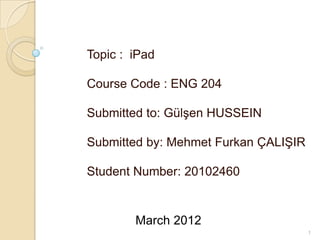Recommended
Recommended
More Related Content
What's hot (10)
Spectacular features of i phone 6 with compatible ios 8

Spectacular features of i phone 6 with compatible ios 8
Recently uploaded
Recently uploaded (20)
Scaling API-first – The story of a global engineering organization

Scaling API-first – The story of a global engineering organization
Boost Fertility New Invention Ups Success Rates.pdf

Boost Fertility New Invention Ups Success Rates.pdf
Strategies for Unlocking Knowledge Management in Microsoft 365 in the Copilot...

Strategies for Unlocking Knowledge Management in Microsoft 365 in the Copilot...
TrustArc Webinar - Stay Ahead of US State Data Privacy Law Developments

TrustArc Webinar - Stay Ahead of US State Data Privacy Law Developments
08448380779 Call Girls In Greater Kailash - I Women Seeking Men

08448380779 Call Girls In Greater Kailash - I Women Seeking Men
Axa Assurance Maroc - Insurer Innovation Award 2024

Axa Assurance Maroc - Insurer Innovation Award 2024
How to Troubleshoot Apps for the Modern Connected Worker

How to Troubleshoot Apps for the Modern Connected Worker
The Role of Taxonomy and Ontology in Semantic Layers - Heather Hedden.pdf

The Role of Taxonomy and Ontology in Semantic Layers - Heather Hedden.pdf
Powerful Google developer tools for immediate impact! (2023-24 C)

Powerful Google developer tools for immediate impact! (2023-24 C)
The Codex of Business Writing Software for Real-World Solutions 2.pptx

The Codex of Business Writing Software for Real-World Solutions 2.pptx
Presentation on how to chat with PDF using ChatGPT code interpreter

Presentation on how to chat with PDF using ChatGPT code interpreter
Tata AIG General Insurance Company - Insurer Innovation Award 2024

Tata AIG General Insurance Company - Insurer Innovation Award 2024
Raspberry Pi 5: Challenges and Solutions in Bringing up an OpenGL/Vulkan Driv...

Raspberry Pi 5: Challenges and Solutions in Bringing up an OpenGL/Vulkan Driv...
ipad
- 1. Topic : iPad Course Code : ENG 204 Submitted to: Gülşen HUSSEIN Submitted by: Mehmet Furkan ÇALIŞIR Student Number: 20102460 March 2012 1
- 2. What is the iPad ? The iPad a line of tablet computers designed and marketed by Apple Inc., primarily as a platform for audio-visual media including books, periodicals, movies, music, games, apps and web content. 2
- 3. What is the iPad? Its size and weight fall between those of contemporary smartphones and laptop computers. The iPad is Apple's latest device and was officially announced January 27, 2010. 3
- 4. The external appearance of the iPad Let’s Take a Closer Look 4
- 5. The external appearance of the iPads Cameras 5
- 6. What can be done with the iPad ? You can read e-books with the iPad. You can check e-mails, surf the internet, watch videos, play games, listen to music, record audio, read newspapers and use in countless applications. 6
- 7. About Newsstand Find Newsstand apps: Tap Newsstand to reveal the shelf, then tap Store. 7
- 8. About Newsstand When you purchase a newsstand app, it’s added to your shelf for easy access. After the app is downloaded, open it to view its issues and subscription options. In addition,iPad has countless applications. For example, you can read a book in iPad. 8
- 9. Reading books Reading a book is easy. From the bookshelf, tap the book you want to read. If you don’t see the book you’re looking for, tap Collections to go to other collections. 9
- 10. Games To use Game Center, you need an Internet connection and an Apple ID. If you have an iCloud account, you can use that Apple ID with Game Center. If you don’t have an Apple ID, or if you want a separate ID for gaming, you can create one in Game Center, as described below. 10
- 11. Multi-touch Feature Multi-touch is a method of input on a touchscreen that allows two or more fingers to be used on the screen at one time. Like iPhone and iPod Touch, the iPad is controlled by a multitouch display—a departure from most previous tablet computers, which used a pressure-triggered stylus—as well as a virtual onscreen keyboard in lieu of a physical keyboard. 11
- 12. Technical specifications 12
- 13. Video Mirroring Feature With its video mirroring feature, the same image appears on a Tv screen. 13
- 14. Applications The iPad comes with several applications, including Safari, Mail, Photos, Video, YouTube, iPod, iTunes, App Store, iBooks, Maps, Notes, Calendar, and Contacts. Several are improved versions of applications developed for the iPhone or Mac. 14
- 15. Searching On the Search page, enter text in the Search field. Search results appear automatically as you type. Tap Search to dismiss the keyboard and see more of the results. 15
- 16. Turn Your iPad into a Photo Frame 16
- 17. References : http://www.apple.com/ipad/ http://www.apple.com/tr/ipad/ http://www.google.com/imghp?hl=en&t ab=wi http://en.wikipedia.org/wiki/IPad http://www.youtube.com/ 17
- 18. Thank you for listening to me ! 18