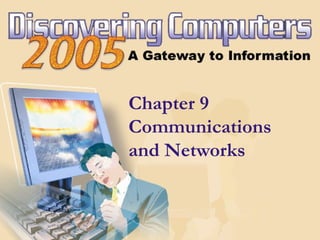
Communication & network
- 2. Chapter 9 Objectives Discuss the components required for successful communications Discuss the components required for successful communications Identify various sending and receiving devices Identify various sending and receiving devices Describe uses of computer communicationsDescribe uses of computer communications List advantages of using a networkList advantages of using a network Differentiate among client/server, peer-to-peer, and P2P networks Differentiate among client/server, peer-to-peer, and P2P networks Describe the various network communications standards Describe the various network communications standards Explain the purpose of communications software Explain the purpose of communications software Describe various types of lines for communications over the telephone network Describe various types of lines for communications over the telephone network Describe commonly used communications devices Describe commonly used communications devices Discuss different ways to set up a home network Discuss different ways to set up a home network Identify various physical and wireless transmission media Identify various physical and wireless transmission media Next
- 3. Communications What are computer communications? Nextp. 460 Fig. 9-1 set-top boxes mainframe computers smart phones notebook computers servers Web-enabled PDAs desktop computers Tablet PCs GPS receivers Process in which two or more computers or devices transfer data, instructions, and information
- 4. Sending device — initiates instruction to transmit data, instructions, or information What is needed for successful communications? Communications Nextp. 460 Communications device — connects the communications channel to the receiving device Receiving device — accepts transmission of data, instructions, or information Communications device — connects the sending device to the communications channel Communications channel — media on which data, instructions, or information travel
- 5. Uses of Computer Communications What are some uses of communications technology? Nextp. 463 WebWebWebWebInternetInternetInternetInternet E-MailE-MailE-MailE-Mail InstantInstant MessagingMessaging InstantInstant MessagingMessaging FTPFTPFTPFTPNewsgroupsNewsgroupsNewsgroupsNewsgroupsChat RoomsChat RoomsChat RoomsChat Rooms WebWeb FoldersFolders WebWeb FoldersFolders Fax MachineFax Machine or Computeror Computer Fax/ModemFax/Modem Fax MachineFax Machine or Computeror Computer Fax/ModemFax/Modem VideoVideo ConferencingConferencing VideoVideo ConferencingConferencing
- 6. Uses of Computer Communications What are Internet telephony and Internet printing? p. 464 Next Internet printingInternet printing allows you to print to network printer from anywhere in the world Internet telephonyInternet telephony enables you to talk to other people over the Internet Sometimes called Voice over IPVoice over IP
- 7. Uses of Computer Communications What are Web services? Nextp. 464 Fig. 9-4 Software that enables programmers to create applications that communicate with other remote computers
- 8. Uses of Computer Communications What are collaboration and groupware? Nextp. 465 Fig. 9-5 Microsoft’s NetMeeting allows collaboration Groupware is software that allows people to share information Collaboration is working with other users connected to a server
- 9. Uses of Computer Communications What are public Internet access points and cybercafés? Nextp. 466 Fig. 9-6 Click to view Web Link, click Chapter 9, Click Web Link from left navigation, then click Public Internet Access Points below Chapter 9 Public Internet access point allows wireless connection to Internet in public location Cybercafé is coffee house that provides computers with Internet access
- 10. Uses of Computer Communications What is a global positioning system (GPS)? Nextp. 464 Fig. 9-7 Click to view Web Link, click Chapter 9, Click Web Link from left navigation, then click GPS below Chapter 9 Step 1. GPS satellites orbit Earth. Every thousandth of a second, each satellite sends a signal that indicates its current position to the GPS server. Step 2. A GPS receiver (such as in a car, a PDA, a watch, a handheld device, or a collar) determines its location on Earth by analyzing at least 3 separate satellite signals from the 24 satellites in orbit. Click to view video
- 11. Uses of Computer Communications What are voice mail and wireless messaging services? Nextp. 468 Fig. 9-8 Voice mail is voice message converted to digital form Wireless messaging services include: Text Messaging Instant Messaging Picture Messaging
- 12. Networks What is a network? Nextp. 469 Fig. 9-9 Collection of computers and devices connected via communications devices and transmission media
- 13. Networks What is a local area network (LAN)? Nextp. 471 Fig. 9-10 Click to view Web Link, click Chapter 9, Click Web Link from left navigation, then click LAN below Chapter 9 Network in limited geographical area such as home or office building Metropolitan area network (MAN) connects LANs in city or town
- 14. Networks What is a wide area network (WAN)? Nextp. 472 Fig. 9-11 Network that covers large geographic area using many types of media Internet is world’s largest WAN
- 15. Networks What is a client/server network? Nextp. 472 Fig. 9-12 One or more computers act as server and other computers, or clients, access server
- 16. Networks What is a peer-to-peer network? Nextp. 473 Fig. 9-13 Simple network that connects fewer than 10 computers Each computer, or peer, has equal capabilities
- 17. Networks What is Internet peer-to-peer (P2P)? Nextp. 473 Fig. 9-14 Click to view Web Link, click Chapter 9, Click Web Link from left navigation, then click P2P below Chapter 9 Enables users to connect to each other’s hard disks and exchange files directly
- 18. Networks What is a bus network? Nextp. 474 Fig. 9-15 All computers and devices connect to central cable, or bus Example of network topology (layout of devices in network) Popular topologies are bus, ring, and star
- 19. Networks What is a ring network? Nextp. 474 Fig. 9-16 Cable forms closed ring, or loop, with all computers and devices arranged along ring Data travels from device to device around entire ring, in one direction
- 20. Networks What is a star network? Nextp. 475 Fig. 9-17 All devices connect to a central device, called hub All data transferred from one computer to another passes through hub
- 21. Networks What are Ethernet and token ring? Nextp. 475 Click to view Web Link, click Chapter 9, Click Web Link from left navigation, then click Ethernet below Chapter 9 Ethernet technology allows computers to contend for access to network If two computers send data at same time, a collision occurs and computers must send again Token ring technology controls access to network by requiring devices to pass a special signal, called token
- 22. Networks What are TCP/IP and 802.11? Nextp. 476 Fig. 9-18 TCP/IP (Transmission Control Protocol/Internet Protocol) technology transmits data by breaking it up into small pieces, or packets Commonly used for Internet transmissions 802.11 is family of standards for wireless LANs
- 23. Networks What is Bluetooth? Nextp. 476 Fig. 9-19 Short-range radio waves transmit data between Bluetooth devices
- 24. Networks What are IrDA, RFID, and Wireless Applications Protocol (WAP)? Nextp. 476 Click to view Web Link, click Chapter 9, Click Web Link from left navigation, then click WAP below Chapter 9 IrDAIrDA specification allows data to be transferred wirelessly via infrared light waves IrDAIrDA specification allows data to be transferred wirelessly via infrared light waves Wireless ApplicationsWireless Applications Protocol (WAP)Protocol (WAP) allow wireless mobile devices to access Internet Wireless ApplicationsWireless Applications Protocol (WAP)Protocol (WAP) allow wireless mobile devices to access Internet Click to view video Radio FrequencyRadio Frequency Identification (RFID)Identification (RFID) uses radio signals to communicate with a tag placed in an object Radio FrequencyRadio Frequency Identification (RFID)Identification (RFID) uses radio signals to communicate with a tag placed in an object
- 25. Networks What is an intranet? Nextp. 478 Extranet allows customers or suppliers to access part of company’s intranet Typically includes connection to Internet Makes information accessible to employees Internal network that uses Internet technologies
- 26. Communications Software What is communications software? Nextp. 478 Programs that help users establish connection to Internet, other network, or another computer Programs that help users manage transmission of data, instructions, and information Programs that provide an interface for users to communicate with one another
- 27. Communications Software What is an example of communications software? Nextp. 479 Fig. 9-20 Step 1. After you start the New Connection Wizard and select Connect to the Internet and Set up my connection manually in the dialog boxes, click Connect using a dial-up modem. Step 2. Enter the name of your Internet service provider. Step 3. Enter your Internet service provider’s telephone number. Step 4. Enter your account information. Step 5. Click the Finish button to create the Internet connection. Configures home or office network and connects devices to existing network
- 28. Communications Over the Telephone Network What is the public switched telephone network (PSTN)? Nextp. 480 Fig. 9-22 Worldwide telephone system that handles voice-oriented telephone calls
- 29. Communications Over the Telephone Network What is a dial-up line? Nextp. 480 Fig. 9-23 Temporary connection using telephone line for communications Costs no more than making regular call Computers at any two locations can establish a connection using modems and telephone network
- 30. Communications Over the Telephone Network What is a dedicated line? Nextp. 481 Fig. 9-24 Four types are ISDN line, DSL, T-carrier line, and ATM Always-on connection between two communications devices
- 31. Communications Over the Telephone Network What is an ADSL (asymmetric digital subscriber line)? Nextp. 482 Fig. 9-25 Click to view Web Link, click Chapter 9, Click Web Link from left navigation, then click DSL below Chapter 9 Popular type of DSL (Digital Subscriber Line) Faster when receiving data than when sending data Ideal for Internet access
- 32. Communications Devices What are examples of communications devices? Nextp. 482 Common types are dial-up modems, ISDN and DSL modems, cable modems, network cards, wireless access points, routers, and hubs ISDN and DSL modems send and receive data from ISDN and DSL lines
- 33. Communications Devices What is a dial-up modem? Next Click to view Web Link, click Chapter 9, Click Web Link from left navigation, then click Dial-Up Modems below Chapter 9 p. 483 Figs. 9-26–9-27 Converts digital signals to analog signals and vice versa Notebook computers often use PC Card modem
- 34. Communications Devices What are ISDN and DSL modems? Nextp. 484 Communications devices that send and receive digital ISDN and DSL signals Communications devices that send and receive digital ISDN and DSL signals Usually external devices in which one end connects to a telephone line and the other end connects to a port on the system unit Usually external devices in which one end connects to a telephone line and the other end connects to a port on the system unit
- 35. Communications Devices What is a cable modem? Nextp. 484 Fig. 9-28 Sends and receives data over cable television network Much faster than dial-up modem or ISDN Sometimes called a broadband modem
- 36. Communications Devices What is a network card? Nextp. 485 Fig. 9-29 Adapter card, PC Card, or compact flash card that enables computer or device to access network Sometimes called network interface card (NIC)
- 37. Communications Devices What is a wireless access point? Nextp. 485 Fig. 9-30 Central communications device that allows computers and devices to transfer data wirelessly among themselves or to wired network
- 38. Communications Devices What is a router? Nextp. 486 Fig. 9-31 Click to view Web Link, click Chapter 9, Click Web Link from left navigation, then click Routers below Chapter 9 Connects computers and transmits data to correct destination on network Routers forward data on Internet using fastest available path
- 39. Communications Devices What is a hub? Nextp. 486 Fig. 9-32 Device that provides central point for cables in network Click to view animation
- 40. Home Networks What is a home network? Nextp. 487 Fig. 9-33 Click to view Web Link, click Chapter 9, Click Web Link from left navigation, then click Home Networks below Chapter 9 Multiple computers connected in home Several types of home networks Ethernet — connect computers via cable Powerline cable — use electrical lines in house Phoneline — use telephone lines HomeRF (radio frequency) — wireless
- 41. Communications Channel What is a communications channel? Nextp. 489 Transmission media on which data travels in communications system Bandwidth is amount of data that can travel over channel Transmission media are materials capable of carrying one or more signals
- 42. Communications Channel How is a request sent over the Internet using a communications channel? Nextp. 489 Fig. 9-34 Step 1. The sending device requests information using either a physical transmission media or a wireless transmission media. Step 2. When the request leaves the ISP, it travels over T1 lines, microwave stations, earth-based stations, and communications satellites until it reaches the Internet backbone. Step 3. The request travels over T3 lines along the Internet backbone. Step 4. The Request travels over T1 lines until it reaches the destination network server.
- 43. Physical Transmission Media What is physical transmission media? Nextp. 490 Fig. 9-35 Transfer Rates for Various Types of LANs Using Physical Transmission Media Wire, cable, and other tangible materials used to send communications signals
- 44. Physical Transmission Media What are twisted-pair cable and coaxial cable? Nextp. 490 Fig. 9-36—9-37 Twisted-pair cable is used for telephone systems and network cabling Coaxial cable is often used for cable television wiring
- 45. Physical Transmission Media What is fiber-optic cable? Nextp. 491 Fig. 9-38 Capable of carrying significantly more data at faster speeds than wire cables Less susceptible to interference (noise) and, therefore, more secure Smaller size (thinner and lighter)
- 46. Wireless Transmission Media What is wireless transmission media? Nextp. 491 Fig. 9-39 Used when inconvenient, impractical, or impossible to install cables Includes Bluetooth and IrDA
- 47. Wireless Transmission Media What are broadcast radio and cellular radio? Nextp. 492 Fig. 9-40 Click to view Web Link, click Chapter 9, Click Web Link from left navigation, then click Cellular Communications below Chapter 9 Broadcast radio distributes radio signals over long and short distances Cellular radio is form of broadcast radio used for mobile communications
- 48. Wireless Transmission Media What is a microwave station? Nextp. 493 Fig. 9-41 Earth-based reflective dish used for microwave communications Must transmit in straight line with no obstructions
- 49. Wireless Transmission Media What is a communications satellite? Nextp. 494 Fig. 9-42 Space station that receives microwave signals from earth-based station, amplifies signals, and broadcasts signals back to any number of earth-based stations
- 50. Summary of Communications and Networks Chapter 9 Complete Communications terminology and applications Communications terminology and applications How to join computers into a networkHow to join computers into a network Various communications devices, media, and procedures Various communications devices, media, and procedures
