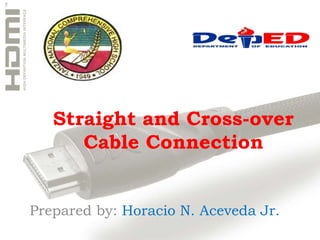
Straight and Cross-over Cable Connections Explained
- 1. Straight and Cross-over Cable Connection Prepared by: Horacio N. Aceveda Jr.
- 5. Objectives: At the end of the session you should be able to: 1. Give the uses of straight and cross-over cable connection. 2. Identify the color combination of straight and cross-over cable. 3. Demonstrate the straight and cross-over cable connection. 4. Make a straight and cross-over cable connection. 5. Appreciate the straight and cross-over cable connection.
- 7. 1. What are the different tools and materials used in ethernet cabling? Crimping tool, LAN tester, UTP cable,RJ45,marker, and connector case. 2. What kind of connection presented in the video? Straight connection 3. How many conductors and colors used in UTP cable? 8 conductors or 4-pairs twist wirings of color combination
- 8. Pre-Assessment Skills in Electronics(css) Not Much A Little A Lot 1. I know how to use LAN tester. 2. I can strip/skin the UTP cables. 3. I can crimp RJ45 in UTP cables. 4. I can apply occupational health and safety precautions while working. 5. I know how to use crimping tools. 6. I know the color combination for straight and cross-over cable. 7. I know how to make straight and cross-over cable connection.
- 9. Pre-Test
- 10. Pre-Test
- 11. TASK #1- MAKE A STRAIGHT CABLE CONNECTION 1. Cut the one end of the cable. 2. Strip/skin the outer sleeve of UTP cable. 3. Arrange the colour combination (see T568B below). 4. Cut straight the conductors. 5. Insert the wires to RJ45. 6. Insert the RJ45 to crimp the cables. 7. Test the straight cable.
- 12. TASK #2- MAKE A CROSS-OVER CABLE CONNECTION 1. Cut the one end of the cable. 2. Strip/skin the outer sleeve of UTP cable. 3. Arrange the colour combination (see T568A below). 4. Cut straight the conductors. 5. Insert the wires to RJ45. 6. Insert the RJ45 to crimp the cables. 7. Test the cross-over cable.
- 13. Unshielded Twisted Pair(UTP) Cable It is composed of 4-pair twist wirings. Orange Green Blue Brown
- 14. Color Pin (TIA/EIA 568B) White/Orange 1 Orange 2 White/Green 3 Blue 4 White/Blue 5 Green 6 White/Brown 7 Brown 8 Straight Through Cable A cable used in different devices for networking like PC to Router.
- 15. Cross-over cable A cable connection used in the same devices like PC to PC
- 16. How to wire….. Step 1: Strip back the outer sleeve.
- 17. How to wire….. Step 2: Arrange in particular Design..
- 18. How to wire….. Step 2: Cont…. Side A Side B
- 19. How to wire….. Step 3: Cut every wire in straight line….
- 20. How to wire….. Step 3: Cont….
- 21. How to wire….. Step 4: Now Insert Wires into RJ45
- 22. How to wire….. Step 5: Crimp the RJ45 plug with the crimping tool.
- 23. How to wire….. Step 6: Verify the order of the wires is correct and all the wires are correctly making good contact with the metal contacts in the RJ45 plug.
- 24. How to wire….. Step 7: Cut the cable into suitable length and repeat all the steps for the other side. And test it…….
- 25. 1.What is the difference between straight and cross-over cable? 2.What are the proper sequence of color coded wires in straight cable connection? 3.What are the proper sequence of color code wires in cross-over cable connection? 4.How do we use the crimping tool and LAN tester?
- 26. Application Practicum Make a Cross-over cable connection
- 27. Evaluation Rubrics of assessment Criteria 20 15 10 5 ACCURACY 20 Shows accurate performance cable Shows 95% performance cable Shows 90% performance cable Shows 85% performance cable WORKMANSHIP 20 Cables run neatly and tested 2 mistakes are identified 4 mistakes are identified More than 4 mistakes Identified SPEED 20 Was able finish the output 10 minutes before the allotted time Was able to finish the output 5 minutes before the allotted time Was able to finish the output within the time Was not able to finish the output within the allotted time PROPER HANDLING OF TOOLS 20 Appropriate tools and equipment were orderly and properly used at all times Was observed not using appropriate tools and equipment once (scattered) Was observed not using appropriate tools and equipment twice (scattered) Was observed not using appropriate tools and equipment thrice/more (scattered) WORK ATTITUDE 20 Observed safety practices at all times Observed safety practices but were once noted not using appropriate protective gears Observed safety practices but were twice noted not using appropriate protective gears Observed safety practices but were thrice/more noted not using appropriate protective gears TOTAL 100
- 28. ASSIGNMENT: 1. What is a rollover and loopback cable connection? 2. How do you make a rollover and loopback cable? 3. What is the use of rollover and loopback cable? Reference: Internet:www.FreeNetworkPlus.com
- 29. Reference Wikipedia http://en.wikipedia.org/wiki/Category_5_cable Cat5e Cable http://www.cat5ecable.co.uk/ How to wire Ethernet Cables http://www.ertyu.org/steven_nikkel/ethernetcables.html http://www.petri.co.il
