A basic guide to using social media
•Download as PPTX, PDF•
0 likes•1,295 views
A Basic Guide to Social Media
Report
Share
Report
Share
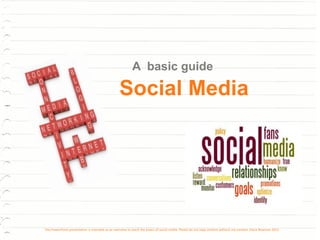
Recommended
Recommended
More Related Content
What's hot
What's hot (20)
Social Media Skills to Set You Apart | Lia Haberman

Social Media Skills to Set You Apart | Lia Haberman
Dos and donts of social media for educators 20150529

Dos and donts of social media for educators 20150529
Utilizing Social Media as a Motivational Resource in Childcare

Utilizing Social Media as a Motivational Resource in Childcare
Viewers also liked
Exercises for Workshop 2 'Mastering Social Media Programme' - Social Media Strategy DevelopmentMastering Social Media: Workshop 2 Exercises - Social Media Strategy Development

Mastering Social Media: Workshop 2 Exercises - Social Media Strategy DevelopmentHamill Associates Ltd
Viewers also liked (20)
Mastering Social Media: Workshop 2 Exercises - Social Media Strategy Development

Mastering Social Media: Workshop 2 Exercises - Social Media Strategy Development
A comparison of Social Media Monitoring Tools. A white paper from FreshMinds ...

A comparison of Social Media Monitoring Tools. A white paper from FreshMinds ...
Similar to A basic guide to using social media
Everything you need to know to jump-start a social media strategy! Detailed information on how to use social media for business as of late 2013. Includes social media demographics, infographics, tutorials, a list of resources, social media trends, social media case studies, and social media examples for business. Dive deeper into the big ones: Facebook for business, Twitter for business, Pinterest for business, YouTube and video for business.
Learn 10 questions you should ask before starting a social media plan. See video clips that exemplify what social media means. Learn about the humanity of social media marketing for business, and how to be more engaging on social media. All social media statistics are updated for 2013, including social media usage statistics as of October, 2013.
Also mentioned are LinkedIn (great for B2B social media), Google Plus aka G+, Instagram for business, and why social media is important for SEO (Search Engine Optimization.)
Presented by Amy Neumann, Director SEO/SEM/SMO of the Northeast Ohio Media Group on October 25, 2013, for the COSE Small Business Convention in Cleveland, Ohio. Social Media for Business, October 2013: Twitter, Facebook, Pinterest, YouTube 

Social Media for Business, October 2013: Twitter, Facebook, Pinterest, YouTube Resourceful Nonprofit
Similar to A basic guide to using social media (20)
Social Media for Social Good: How Nonprofits Can Use Social Media Marketing T...

Social Media for Social Good: How Nonprofits Can Use Social Media Marketing T...
Social Media for Business, October 2013: Twitter, Facebook, Pinterest, YouTube 

Social Media for Business, October 2013: Twitter, Facebook, Pinterest, YouTube
Tips for Social Media, Online Etiquette & Taking Time Out

Tips for Social Media, Online Etiquette & Taking Time Out
Social Entrepreneurs Ireland Bootcamp - Social Media

Social Entrepreneurs Ireland Bootcamp - Social Media
How Nonprofits Can Harness the Power of Social Media

How Nonprofits Can Harness the Power of Social Media
Recently uploaded
Recently uploaded (20)
Navigating the Deluge_ Dubai Floods and the Resilience of Dubai International...

Navigating the Deluge_ Dubai Floods and the Resilience of Dubai International...
EMPOWERMENT TECHNOLOGY GRADE 11 QUARTER 2 REVIEWER

EMPOWERMENT TECHNOLOGY GRADE 11 QUARTER 2 REVIEWER
Connector Corner: Accelerate revenue generation using UiPath API-centric busi...

Connector Corner: Accelerate revenue generation using UiPath API-centric busi...
Apidays New York 2024 - The value of a flexible API Management solution for O...

Apidays New York 2024 - The value of a flexible API Management solution for O...
Mcleodganj Call Girls 🥰 8617370543 Service Offer VIP Hot Model

Mcleodganj Call Girls 🥰 8617370543 Service Offer VIP Hot Model
Cloud Frontiers: A Deep Dive into Serverless Spatial Data and FME

Cloud Frontiers: A Deep Dive into Serverless Spatial Data and FME
Web Form Automation for Bonterra Impact Management (fka Social Solutions Apri...

Web Form Automation for Bonterra Impact Management (fka Social Solutions Apri...
How to Troubleshoot Apps for the Modern Connected Worker

How to Troubleshoot Apps for the Modern Connected Worker
"I see eyes in my soup": How Delivery Hero implemented the safety system for ...

"I see eyes in my soup": How Delivery Hero implemented the safety system for ...
Apidays New York 2024 - Passkeys: Developing APIs to enable passwordless auth...

Apidays New York 2024 - Passkeys: Developing APIs to enable passwordless auth...
Strategize a Smooth Tenant-to-tenant Migration and Copilot Takeoff

Strategize a Smooth Tenant-to-tenant Migration and Copilot Takeoff
TrustArc Webinar - Unlock the Power of AI-Driven Data Discovery

TrustArc Webinar - Unlock the Power of AI-Driven Data Discovery
Finding Java's Hidden Performance Traps @ DevoxxUK 2024

Finding Java's Hidden Performance Traps @ DevoxxUK 2024
Biography Of Angeliki Cooney | Senior Vice President Life Sciences | Albany, ...

Biography Of Angeliki Cooney | Senior Vice President Life Sciences | Albany, ...
Elevate Developer Efficiency & build GenAI Application with Amazon Q

Elevate Developer Efficiency & build GenAI Application with Amazon Q
Introduction to Multilingual Retrieval Augmented Generation (RAG)

Introduction to Multilingual Retrieval Augmented Generation (RAG)
Rising Above_ Dubai Floods and the Fortitude of Dubai International Airport.pdf

Rising Above_ Dubai Floods and the Fortitude of Dubai International Airport.pdf
A basic guide to using social media
- 1. A basic guide Social Media This PowerPoint presentation is intended as an overview to teach the basics of social media. Please do not copy content without my consent. Elana Bowman 2011
- 2. Importance of social media: By 2013 most companies/businesses will have social media accounts. The biggest and the most important drive/factor is building community online and driving awareness of your business (product or service). Organisations (no matter what size) are becoming Internet savvy and trying to reach people in alternate ways such as shopping, blogs, Twitter and Facebook and using these accounts for business purposes. It is critical for all brands and businesses to be socially active online
- 3. You will be hearing the term: Adapt or Die. In a few years time, all children/young adults will be learning about Internet, computers, blogging and online social skills at school. And the rest of us; must learn to adapt ...
- 4. Use Facebook for: You can like, share, comment on link, add content, check in and make great use of this social networking platform. You can reunite with old friends, make and stay in touch with new friends. Once you like a business page you can communicate with a page, see information, pictures, videos. You can make suggestions, ask questions and really connect and communicate with brands. So use this *wisely!
- 5. Need a Guide to Facebook? Mashable (a brilliant resource for all things social media) has an excellent guide as well as helpful suggestions and tips on using Facebook. If you are using Facebook for business purposes, update at least every second day to keep people interested in your business/service.
- 6. Twitter : Think of Twitter as a newspaper. When you log in and connect, you have access to any information from anywhere. You can find, follow and ReTweet and reply to anyone in a public setting. You can promote and market yourself and your business and read the latest news, find info and resources on anything. Here’s a funny guide to Twitter for beginners. It will give you an idea of where to begin.
- 7. Use Twitter to: Chat (Reply, Retweet, Respond) Learn Find out info Share info ‘Meet’ people Connect Teach Encourage Assist Market, promote/publicise your business Use Twitter everyday (for business purposes) – Tweet between 1- 25 times a day to build a community and network.
- 8. Blog: Blogging is publicising a personal/business journal online. Blogging can be done by anyone of any age using Blog platforms. Blogging can be used to inform, guide, teach, share, invite, explain, show and promote/market. I love and use Blogger but there are plenty of others to choose from.
- 9. Use Blogs for: - adding content such as pictures, advertising, marketing, videos. - links - suggestions - surveys - tips - service (details of what you do) - events, happenings, functions - relationships with other services and providers (their events, seminars, workshops etc) Blog once a week or at least once a month to gain traction.
- 10. On Blogging: Here are a few guides to Blogging and using blogs: 1) Guide to Blogging site – loads of helpful resources 2) 10 Steps to Blogging And a free eBook
- 11. Use all social media accounts for: - suggestions - tips - links to other communities you have a relationship with - surveys to participate in - photos - videos - happenings, events, news, funding, launches, ann ouncements if you are using social media for work purposes.
- 12. Here is a list of current social media accounts : I train clients on: LinkedIn – for professional networking Twitter, Facebook and Blogs but do I recommend that people use: YouTube – for videos (more and more companies/businesses are vlogging, videos are a very valuable resource – and sends a great message to businesses if done well)
- 13. And find: • Like minded people • Events, things to do • Reviews (hotels, restaurants, travel, books, bars etc) • Content of any kind, from blog posts, news articles guides and personal accounts • People you love (admire) to learn from, gain knowledge from, share with, respond to and build a community with. • News, information, resources, content on anything you can possibly imagine
- 14. ‘Social Mediaquette’: - All content becomes public. - Each social media account that you use has rules, please adhere to them. - If you are using pictures, links or information, please state the person you have shared the content from and list where you found the picture. - Everything is online, be mindful what you say and share. - Be nice to each other.
- 15. More (Tiquette): - Be kind to each other. - Try to be as positive as you can. - If you have a problem with a person, business, or company please contact the person/company via email (telephone or fax!). - If you are using social media for work in an organisation or business, use a social media policy. - Look at the legal requirements regarding your brand and business.
- 16. Even More: - Respect people’s opinions. - Moderate your business page, account and blog, delete spam comments, delete spambots, delete negative, racist, anti inflammatory content. (Read some guidelines ) - Monitor your accounts DAILY. That means you can respond to people, answer questions, thank people, share, Retweet, get ideas for posts, find content. - And remember: Social Media is always about people. A real person just like you.
- 17. Social media is not changing how or who we are. It is simply enhancing our online journeys. We can do so much online and THIS gives small businesses, entrepreneurs, students, mothers, tee ns, seniors and people who work from home a chance to connect with, interact with and be more transparent with a huge global community. Social Media will increase, just Google a new social network called G+ and see how quickly this medium has grown. We all communicate, just please do it wisely.
- 18. Learn More: It’s time to learn more. With Social Media it means that businesses/organisations/small businesses and entrepreneurs can use social media accounts/networks 24 hours a day. So make Google (or any other web search) a good friend of yours and stay up to date on the latest information. (I am a social media advisor/trainer and I still learn and do research everyday on this industry ... It is growing incredibly quickly)
- 19. If you want to learn more about social media and receive training on each account and how YOU can use social media *wisely. By *wisely I mean, enhance your own experience online while respecting others. Then find me (Elana Bowman – Social Status): Site: Twitter: Facebook: Blog: Email: Coyright Social Status 2011
- 20. This PowerPoint presentation is intended as an overview to teach the basics of social media. Please do not copy content without my consent. Elana Bowman 2011
