Week 3 fall2013_ula demo
•Transferir como PPTX, PDF•
0 gostou•1,837 visualizações
Denunciar
Compartilhar
Denunciar
Compartilhar
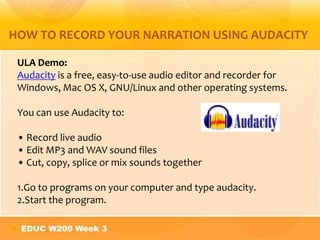
Mais conteúdo relacionado
Mais procurados
Mais procurados (20)
Editing an imperfect audio performance to correct it's timing

Editing an imperfect audio performance to correct it's timing
Semelhante a Week 3 fall2013_ula demo
Semelhante a Week 3 fall2013_ula demo (20)
Mais de educw200
Mais de educw200 (20)
Week 3 fall2013_ula demo
- 1. HOW TO RECORD YOUR NARRATION USING AUDACITY ULA Demo: Audacity is a free, easy-to-use audio editor and recorder for Windows, Mac OS X, GNU/Linux and other operating systems. You can use Audacity to: • Record live audio • Edit MP3 and WAV sound files • Cut, copy, splice or mix sounds together 1.Go to programs on your computer and type audacity. 2.Start the program.
- 2. HOW TO RECORD YOUR NARRATION USING AUDACITY (Job-aid) Click on the red Record button to begin recording. Click on the blue Pause button to pause the recording. Press it again to continue. Click on the yellow Stop button to cease recording. The cursor will return to its previous position, before the recording was started
- 3. HOW TO SAVE YOUR NARRATION IN .MP3 1. Click the File menu 2. Click Export As MP3 or WAV 3. Click OK on the opening panel 4. Save the file to your flash memory into the narration folder. See the Audacity job aid on W200 Website. Important Notes: • Quality of the narration is EXTREMELY important • You can use TTL to record your narration • Other audio-recording programs can be used as well (MP3) E.g. Digital sound recorder
- 4. MUSIC (ROYALTY-FREE) • Do not use commercial music • Royalty-Free Music 1. INCOMPETECH (recommend) 2. Jamendo Choose music with appropriate Creative Commons Licenses
Notas do Editor
- To download the program, click on the hyperlinked text.Comment this software also could be virtually used in school’s IUanyWARE in your own PC or laptop.
- Hyperlink leads to the Audacity jobaid.
- Any other options?
- Other sites?