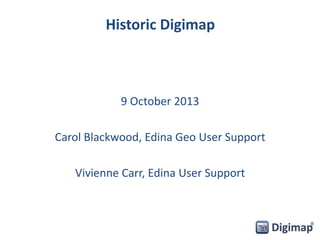
Historic Digimap
- 1. Historic Digimap 9 October 2013 Carol Blackwood, Edina Geo User Support Vivienne Carr, Edina User Support
- 2. Content • Ancient Roam • Historic Download • Copyright • Resources Learning outcomes By the end of today you will be able to: • View, annotate, print and save historic OS maps from Digimap Collections • Download historic map data to use in GIS • Direct users to: • Copyright advice • Digimap Resource Centre Aims
- 3. • JISC funded service. • Historic OS maps from 1830s to 1990s. • Digitised by Landmark. • Range of scales, from county to very detailed town plans. • Ancient Roam: view and print maps by decade. • Historic Download: download original map sheets or tiles referenced to National Grid.
- 4. Poll • Have you used Historic Digimap? A. Yes, Ancient Roam only. B. Yes, Historic Download only. C. Yes, both Ancient Roam and Historic Download. D. No, I have not used it.
- 5. What historic maps? 3 map series: • Town Plan maps at 1:500, 1:528 and 1:1056 scales. • County Series maps at 1:2,500 and 1:10560 scales • National Grid maps at 1:1,250, 1:2,500 and 1:10560/10,000 scales. http://digimap.edina.ac.uk/webhelp/historic/about_historic_maps/map_summary.htm What do the scales mean? 1:500/528 – c.10’ or 120” to 1 mile 1:1056 – 5’ or 60” to 1 mile. 1:1250 – 50” to 1 mile. 1:2500 – 25” to 1 mile. 1:10000 – 6” to 1 mile.
- 6. Map revisions • A map series covers a time period, for example the County Series 1:10560 series ran from the 1840s to the 1960s. • Within that time period, the maps were resurveyed periodically and the maps were revised. • Not all areas were resurveyed, only those with significant change. •1st Edition 1849 – 1899 •Maps available in blue areas (note this map availability tool is in Historic Download)
- 7. Map revisions • County Series 1st revision 1888 - 1914
- 8. Map revisions • County Series 2nd revision 1900 - 1949
- 9. Map revisions • County series 3rd revision 1922 - 1969
- 10. Ancient Roam • View, annotate and print historic OS maps • Fixed scale, user cannot select scale. • 12 historic map views.
- 11. Ancient Roam overview Search, view 2 maps, scale bar, annotate and measure Print, Save within Ancient Roam Timeline
- 12. 12 Historic map views
- 13. Plan view 1 1876, Town Plan, scale 1:1056 1958, National Grid, scale 1:1250
- 14. Street View 1989, National Grid, scale 1:2500 1899, County Series, scale 1:2500
- 15. Parish View 1896, County Series, scale 1:2500 1951, National Grid, scale 1:2500
- 16. Shire View 1976, National Grid, scale 1:10000 1958, County Series, 1:10560
- 17. Ancient Roam exercise • Recreate map of Liverpool dock area in 1920s. • PDF gives step- by-step instructions.
- 18. Search • Place name, full postcode • Advanced Search offers or grid reference search options • Place name database does not include street names
- 19. Viewing historical maps • The Timeline is located above the map pane. The timeline is not activated until a historical map is generated. • Shows the availability of historical maps over each decade, for the current location and view level. Simply click on a decade to view the available map. •Currently selected decade is highlighted in red •Decades in blue mean there are maps available for that decade. Where there is more than one map available in a decade, the earliest map is shown. •Decades in grey mean there are no historical maps available for that decade, at that location and map view. •Your decade selection is retained when you move around and zoom in/out.
- 20. Viewing historical maps To zoom in/out of the map, you can: Double click to zoom in Use the mouse scroll wheel to zoom in or out. Use the drag zoom tool to zoom to a specific area. Select the tool, then draw a box on the map. Use the zoom slider bar to zoom in or out: To pan around: • Click and drag the map i.e. click and hold the left mouse button, then drag to move the map. • Use the navigation control to move north, south, east or west
- 21. Viewing historical maps No available maps? •Search again •Pan around •Zoom in or out •Try a different decade
- 22. Map availability
- 23. Map availability
- 24. Overlapping maps •Overlapping map selection tool will be highlighted in red if overlapping maps occur (happens when neighbouring counties surveyed the same area more than once in the same time period – the maps are on top of each other in Ancient Roam) •Sometimes overlapping maps cause blurring, as above
- 25. Overlapping maps Select a county from the list to display only one map
- 26. Map details • Click then once anywhere on map - • Map series, tile, scale, county, publi cation year…we do not have survey year for England and Wales County series
- 27. 2 up view •Compare 2 maps for same area by clicking 2up
- 28. 2 up view •Select the decades for the maps that you wish to compare •Overlapping maps cannot be cleared in 2up view •Click 1up to return to the one map view
- 29. Map Information •More map information available on left of Ancient Roam
- 30. Save maps • Click Save > MyMap to save a map within Ancient Roam • Click Open > MyMaps to retrieve maps • Available anytime you login
- 31. Generate Print file • Click Print • Moveable preview map – identifies centre of map, not true preview • Options – title, grid lines, include annotations • A3/A4 PDF/PNG/JPG maps • Include copyright statement
- 32. Annotations • Toolbar appears at the top of the screen – can be moved around • Main options to add annotations in the Draw & Create area - add symbols, text, lines, polygons, pre-defined shapes • Annotations remain on your map at the same scale as you zoom in and out • Options: save annotations within Digimap, make visible on PDF print, export, import
- 33. Historic Download • Download historic OS maps for use in GIS/CAD/other software. • All maps that can be viewed in Ancient Roam are available. • All maps are in TIFF format, raster map data.
- 34. Raster v Vector map data • Raster map data is a matrix of cells (or pixels) in a grid: – scanned maps, digital aerial photographs, satellite images, digital pictures. – geo-referenced, geographic coordinates of the location added. – useful as background for displaying other data • Vector map data stores data on individual map features e.g. – Points such as train stations – Lines such as railway tracks and rivers – Polygons such as buildings or fields • We can view, query and analyse vector map data.
- 35. East is East and West is West, Class Division in the Sheffield Landscape • Use raster map to display your data This author has used his colour coding system for housing types on a raster Historic Map, to try and identify reasons for ongoing ‘social divide’ between east and west areas of the city. Peter Brown, Sheffield Univ, Undergraduate dissertation, 2011.
- 36. Historic Download exercise • Download County Series 1:2500 map data from 1920s for Liverpool dock area.
- 37. Select map data product Click on any map series to select it for download
- 38. Select map data product 2 • Select the required scale • Select Original map sheets, National Grid tiles or both
- 39. Search & Select Tiles screen Select tiles here…once you are in the right location Search, sele ct map edition List of selected tiles appears here
- 40. Search Additional search option – Historic County or Parish
- 41. Select tiles •Once you are in the right location, and can see tiles marked on the map (note that you may have to zoom in several times to see tiles •Click Select tiles and click on the map to select the tiles of interest
- 42. Select tiles • Selected tiles are highlighted on the map in red • Selected tiles are in the list on the right
- 43. Download screen 1. name your order and confirm your details, 2. refine your data order, 3. order your data. 1. Name your order, confirm email address
- 44. Download screen 2. Refine your data order – you can delete any unwanted tiles here. Note that map sheets are included automatically, if you asked for map sheets AND National Grid tiles at the start
- 45. Download screen 3. Select zip option and order data
- 46. Confirmation received You will receive an on-screen confirmation, which explains: • You will receive an email when your order is ready. • That your order will typically be ready within 48 hours (although generally it is much faster). • You can check the status of your order on the My Account page
- 47. Email received when ready • Includes a link to collect data – note you must already be logged in to Historic Digimap to use the link
- 48. Collect data
- 49. Data download file contents • Unzip the zip file to see the contents • Sub-folder for National Grid tiles and map sheets….IF you requested both!
- 50. Data download file contents National Grid folder: • A TIFF file, for each tile of map data you selected. • An ESRI tfw world file, for each map data tile. These files are read by ESRI GIS software to place the TIFF map image in the correct geographic location – KEEP THESE FILES IN THE SAME FOLDER AS THE TIFF FILES. • A MapInfo tab world file which is read by MapInfo GIS software to place the TIFF map image in the correct geographic location
- 51. Data download file contents Map sheets folder: • A TIFF file, for each original map sheet you selected. • A MapInfo tab world file which is read by MapInfo GIS software to place the TIFF map image in the correct geographic location
- 52. My Account • My Account allows you to view details of your data orders and to check their status
- 53. My Account • Click on any order to see details • Resend order collection email option
- 54. Permitted Uses Summarised as for Educational Purposes: • Teaching, academic research, limited internal business use – Includes institutional publicity – Public lectures – Conference demonstrations – Private study/personal development including student societies work – Teaching practice (B.Ed. PGCE etc) Excludes: – Institutional estate management – Running the institution as a business – Courses for commercial gain
- 55. Publication • You can publish Licensed Data and materials which contain Licensed Data • Subject to some restrictions which are detailed in each licence – no size limitations for Historic Digimap • Includes various publications • Copyright acknowledgement required: – © Crown Copyright and Landmark Information Group Limited 20yy. All rights reserved. – Included on all maps printed from Digimap Collections. – Remember to include copyright acknowledgement if you download data from Digimap and create maps!
- 56. Support with copyright • Lists of Frequently Asked Questions: http://digimap.edina.ac.uk/webhelp/digimapsupport/access/licence_ag reements.htm • Your site representative: http://digimap.edina.ac.uk/webhelp/digimapsupport/service_info/site_r ep_list.htm • EDINA Help Desk: edina@ed.ac.uk 0131 650 3302
- 57. Resources • Digimap Resource centre – access help pages, guides, FA Qs, videos, case studies and more. • Resources list in blue section of your booklet
- 58. Poll • Where should we provide more/improved resources? A. Ancient Roam B. Historic Download C. Copyright issues D. Use of GIS E. Not sure/other For other suggestions and comments, please use the text chat box…thanks!
Editor's Notes
- Two types of map data; vector and raster. Raster map data is pixellated, each pixel or cell in the grid contains a value. Some examples of raster maps are scanned maps, digital aerial photographs, satellite images, digital pictures. What makes these map data is the georeferencing, the fact that geographic coordinates of the location have been added to the scanned maps or images.Vector map data is more powerful for carrying out data analysis, as it stores data on individual map features. Remember in Roam, when you selected which features you wanted to display? Those maps were vector maps. Where you couldn’t select map features, they were raster maps.
