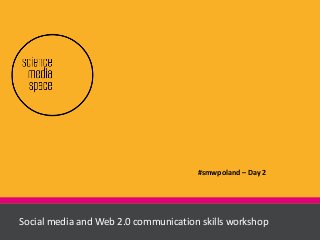
Social media training workshop – Day 2
- 1. Social media and Web 2.0 communication skills workshop #smwpoland – Day 2
- 2. Social media and Web 2.0 communication skills workshop an introduction to facebook
- 3. an introduction to facebook 1.39 billion monthly active users 223 Million in Europe 2.5 billion content items shared 300 million photos uploaded per day 54 million fan pages 30% users who have a bachelors degree 20 minutes average time spent per visit Founded in 2004 World’s largest social network
- 4. an introduction to facebook Using Facebook professionally pages and groups
- 5. an introduction to facebook Fan page – for your blog, lab, faculty, conference Group – class, lab, collaborators, professional networks
- 6. using facebook 1. Create a page 2. Add a short description about the Page 3. Add a website, blog link (if you have one) 4. Give your Page a URL link (web name) 5. Upload an image (logo) for your page 6. …
- 7. using facebook 6. Add Page to your Favorites 7. (Skip the ‘Promote Page’ option) 8. Add a cover photo 9. Add a new post that includes a link to your University or a news article
- 8. measuring success Facebook insights – more than just likes
- 10. Social media and Web 2.0 communication skills workshop an introduction to twitter
- 11. an introduction to twitter 288 million monthly active users 500 million tweets are sent daily 80% of Twitter active users are on mobile 140 characters is all you can use per tweet Founded in 2006 Twitter in Plain English
- 12. an introduction to twitter How can you use twitter professionally?
- 13. create a twitter account 1. Go to https://twitter.com 2. Set up a twitter account 3. Adapt the biography you created yesterday 4. Search for and follow participants and presenters
- 14. twitter language and functions @username– use this when you want to talk to someone on Twitter Hashtag (#) – use this to highlight keywords, topics, events or emotions DM – use this feature to talk to someone privately Extra reading: The complete guide to Twitter’s language and acronyms
- 15. 1. Write two tweets about your 1st blog post • include an appropriate hashtag and #smwpoland • include a link to your blog post 2. Write a tweet about the blog post of the person sitting to the right of you • include their handle/username • include an appropriate hashtag and #smwpoland • include a link to their blog post write a tweet
- 16. write a tweet 3.Write a tweet that summarises your research and hashtag it #1tweetresearch
- 18. Social media and Web 2.0 communication skills workshop an introduction to professional networking spaces
- 19. an introduction to LinkedIn 350 million registered members 39 million students and recent university graduates 2.1 million LinkedIn groups 11x increase in likelihood that your LinkedIn profile will get viewed if you include a photo Founded in 2002 The world’s largest professional network
- 20. an introduction to ResearchGate 5 million registered members 2 million publications added each month In the top 1000 websites Founded in 2008 Social networking site for scientists and researchers
- 21. professional networks How do you use these professional networks?
- 22. professional networks How do they fit within the social media web?
- 23. Social media and Web 2.0 communication skills workshop an introduction to slideshare
- 24. an introduction to slideshare 215 million page views per month 60 million unique visits per month 400K new presentations uploaded per month 24 – average number of words per slide 37 – average number of images per presentation Founded in 2006 Largest presentation and document sharing site
- 25. an introduction to slideshare How do you use SlideShare?
- 26. 1. Go to http://www.slideshare.net 2. Set up a SlideShare account 3. Upload the PowerPoint presentation you bought with you 4. Add an appropriate description upload to slideshare
- 27. 1. Copy embed code 2. Go to http://poland.sciencemediaspace.com 3. In dashboard, create a new post 4. Write a short description of presentation 5. Paste embed code into post 6. Schedule post for after 2:35pm embed slideshare presentation
- 28. Social media and Web 2.0 communication skills workshop preparing presentations with QR codes
- 29. posters – think ‘quick share’ http://www.qr-code-generator.com QR code = Quick Response Code = a machine-readable optical label – 'image-based hypertext link' • QR code Apps • QR code generators • Camera + reader
- 30. • The QR code system was invented in 1994 in Japan to track/scan vehicles during manufacture. • They are now used in a much broader context. • QR codes can link to a web page, phone number, maps, emails, contact details posters – think ‘quick share’
- 31. • QR codes are also a way of adding extra information that you cannot fit on a poster • Example of posters posters – think ‘quick share’
- 32. • Users can generate QR codes for others to scan and use by visiting one of several paid and free QR code generating sites or apps. • http://www.qrstuff.com/ • http://qrcode.kaywa.com/ • http://www.visualead.com/ posters – think ‘quick share’
- 33. before lunch 1. Download Audacity if you haven’t already 2. Record one minute of audio – An introduction to your slideshare presentation – An introduction to a poster talk – A summary of your research 3. Download your audio to your computer 4. Convert your audio to MP3 or Wav format – Use http://media.io/ or http://www.online-convert.com/
- 34. Social media and Web 2.0 communication skills workshop editing audio for podcast
- 35. editing audio for podcast Three tips for podcasting • Keep it snappy • Have a plan • Make it personal
- 36. 1. Open Audacity 2. Download audio you recorded 3. Edit the audio • crop silence at start and finish • normalise audio 4. Save and tag your audio edit audio
- 37. 1. Go to https://soundcloud.com/ 2. Create an account 3. Upload the audio you edited upload audio to web
- 38. 1. Copy embed code 2. Go to http://poland.sciencemediaspace.com 3. In dashboard, create a new post 4. Write a short description of audio 5. Paste embed code into post 6. Post embed audio in blog
- 39. Social media and Web 2.0 communication skills workshop using social media at conferences
- 40. social media at conferences Engaging during a conference
- 41. group exercise You’re a team of 4-5 scientists. 3 of your team are attending a conference, 1-2 are is staying in the lab Create a plan for how you’ll communicate before, during and after the conference.
- 42. group exercise You need to use at least 3 social media tools that we have discussed. You have to create at least 1 example post using the tools we have used.
- 43. group exercise – examples Blogging: post before conference, schedule a post after Facebook: page update, post to conference page Twitter: generate hashtag for conference and break out session, tweets to promote presentation, answer questions Slideshare: post presentation LinkedIn: create a group, update profile, Soundcloud: record and upload presentation, post on blog or share through twitter and/or Facebook YouTube: record part of presentation
- 44. Social media and Web 2.0 communication skills workshop Incorporating social media into your work life
- 45. work life and social media Social media in your working day
- 46. your social media plan 1.Go to http://poland.sciencemediaspace.com 2.In dashboard, create a new post 3.Write a blog post stating your social media goals for the next month
- 47. Questions to consider: • What social media platform/s will I use? #Q1 • What do I hope to achieve using them? #Q2 • What audience will I follow/want to attract? #Q3 • How much time will I commit to each platform? #Q4 • How many posts/tweets/uploads will I plan to do in a month? #Q5 • What are some potential post/tweet/upload ideas? #Q6 • How will I measure reach, engagement and impact? #Q7 your social media plan
- 48. example Platform Twitter Aim Build relationships Actions Follow contacts Communicate what I’m working on Share and comment on what I read Audience Students, colleagues, current and potential collaborators and funders, journalists Time (week) 0.5 hours No. of posts (week) 5 per week Post ideas Recent journal article recent presentation readings for students, lab picture, recent breakthrough Measurement Followers no. of RTs no. of conversations (online and offline) no. of actions related to conversations
- 49. example Platform Twitter Aim Project my voice, share content Actions Promote conference I am attending and talking at, tweet at conference, share presentation Audience Attendees, potential attendees, those who’d like to attend but can’t Time (week) 1.5 hours (prior) All the time (during) 0.5 hours (after) No. of posts (week) 30 per week (prior) X per conference (during) 10 per week (after) Post ideas Who is attending, cost of conference, what is being presented, what I’ll be talking about Measurement Followers, no. of RTs, no. of conversations (online and offline), no. of actions related to conversations, no of tweets about my presentation.
- 50. Social media and Web 2.0 communication skills workshop Wrap up
- 51. what we’ve discussed • why is social media important? • why is a well constructed profile important? • what are the advantages of blogging about your research? • why are images and video in social media important? • what are the 10 tips to writing a good post? • what do you need to be wary of when using social media? • what tactics can you use to manage conversations? • how can you incorporate social media into your professional life?
- 52. tell us what you thought Complete workshop feedback form
- 53. skills project
Notas do Editor
- Explain what Facebook is: Facebook is an online social networking service. You must register before using the site, after which you can create a personal profile, add other people as friends, join common interest groups, and exchange messages.
- Discuss how you can use Facebook in a professional manner Ask participants what they think would make a good professional post? images, videos, links, discussions Discuss the difference between fan page and group page
- Discuss how you can use Facebook in a professional manner Ask participants what they think would make a good professional post? images, videos, links, discussions Discuss the difference between fan page and group page
- Reach is simply a measure of how many people to whom your message is getting delivered.
- Explain what Twitter is: The definition was ‘a short burst of information’ and chirps from birds Twitter is a micro blogging service that lets you to send and read 140-character text messages, called "tweets". Unlike Facebook, it is an open social network where you can follow anyone and anyone can follow you without permission or request. Because of this it is important to note that what you say can potentially be viewed by anyone
- Example tweets: Day two of @polskiejnauki course w @alisonbinney #exampletweet The most amazing #scienceimages of 2013. Inspiration for @polskiejnauki participants http://io9.com/the-most-amazing-science-images-of-2013-1484412171
- Ask participants how they use LinkedIn Professional networking Job searching Finding and sharing industry/ research personal development information Controlling you professional online profile Online CV Discuss importance of a detailed and up-to-date profile
- Ask participants how they use LinkedIn Professional networking Job searching Finding and sharing industry/ research personal development information Controlling you professional online profile Online CV Discuss importance of a detailed and up-to-date profile
- Slideshare is a website on which you can host and share presentations and documents. It is often referred to as the YouTube of Slideshows as it is the largest presentation-sharing site on the web. You can upload files privately or publicly in the following file formats: PowerPoint, PDF, Keynote or OpenOffice presentations. Presentations can be viewed on the site itself, embedded in your Facebook, LinkedIn or web page, or viewed on mobile devices.
- Discuss how you can use it Lecture slides Conference presentations Journal articles Newsletters Any other ideas?
- What is podcasting? An audio podcast is a digital audio file distributed over the Internet for playback on mobile devices (MP3 players, mobiles) and personal computers. ‘The word ‘Podcast’ is derived from "broadcast" and "pod" from the success of the iPod as audio podcasts are often listened to on potable media players like the iPod.’ Wikipedia Many podcasts follow the radio show format, but they're also used in many other ways, including recordings of lectures, presentations or interviews. 3 tips for making a successful podcast Keep it snappy – try to keep it between 2-8 minutes Have a plan and a theme – try to stay on theme and look to convey 1-5 messages. Make it personal – like blogging the audience wants to hear your opinion and know your personality.
- Edit mercilessly Remove all pauses, coughs, fillers ("you know"), uhs and ums as they bore audience and increase the length and size of your podcast. Tag your audio When you export your audio, be sure to tag it with the following ID3 tags: Artist name: your name, or your company name. Track title: the title of the episode. Album title: the name of your podcast. Track number: the episode number of your podcast. Genre: set it to Podcast. These tags (metadata) will then display on the screen of the audio device you play the podcast on. Save file It's a good idea to save your edited recording at the maximum quality in the native format of your editing software. For Windows Media this is WMA, GarageBand is AIFF and Audacity is WAV. That way you can go back and edit it or reuse it and you will have a good version.
- Place to upload your audio to There are many podcast-hosting services on the web. Popular free options include Audioboo and Soundcloud. Audioboo [audioboo.fm] is a free to use host, which allows users to post and share 3-minute sound files (you can upload longer audio files but this incurs a fee). Soundcloud [soundcloud.com] is another free to use host, which provides you with 2 hours of free uploads (further uploads incur a fee). If neither of these dedicated podcasting hosts provide you with enough free uploads, you can always upload as much audio as you like to YouTube [youtube.com].
- Reporting back to your funders
- Reporting back to your funders
- Reporting back to your funders
- It’s about using the time between tasks to log your thoughts – just as you would in a lab book or journal.
- Talk to the workshop blog Explain the different facets: header, pages, blog role, posts, tags, categories Walk through the steps of creating a blog Explain why we chose the theme etc Explain what is required to purchase a url (web hosts)
- Talk to the workshop blog Explain the different facets: header, pages, blog role, posts, tags, categories Walk through the steps of creating a blog Explain why we chose the theme etc Explain what is required to purchase a url (web hosts)
- Talk to the workshop blog Explain the different facets: header, pages, blog role, posts, tags, categories Walk through the steps of creating a blog Explain why we chose the theme etc Explain what is required to purchase a url (web hosts)
- Talk to the workshop blog Explain the different facets: header, pages, blog role, posts, tags, categories Walk through the steps of creating a blog Explain why we chose the theme etc Explain what is required to purchase a url (web hosts)
- Talk to the workshop blog Explain the different facets: header, pages, blog role, posts, tags, categories Walk through the steps of creating a blog Explain why we chose the theme etc Explain what is required to purchase a url (web hosts)
- Talk to the workshop blog Explain the different facets: header, pages, blog role, posts, tags, categories Walk through the steps of creating a blog Explain why we chose the theme etc Explain what is required to purchase a url (web hosts)
- Talk to the workshop blog Explain the different facets: header, pages, blog role, posts, tags, categories Walk through the steps of creating a blog Explain why we chose the theme etc Explain what is required to purchase a url (web hosts)
