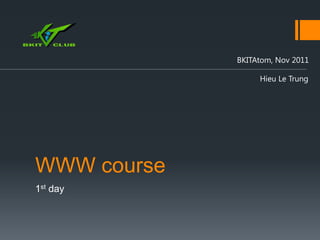
A table in HTML is used to represent tabular data, like data in a spreadsheet. Some key things to know about HTML tables:- Tables are defined with <table>, <tr> (table row), and <td> (table data cell) tags. - <table> defines the entire table. <tr> defines each row within the table. <td> defines each cell within a row.- You can optionally use <thead>, <tbody>, <tfoot> to define header, body, footer sections of the table.- Tables support colspan and rowspan attributes to merge cells horizontally or vertically. - For accessibility, each <td> should have a <th> associated with it
- 1. BKITAtom, Nov 2011 Hieu Le Trung WWW course 1st day
- 2. 2 Today target Web and relative terms Web and web programming Website vs. webpage, domain vs. URL Course introduction Objective Content Useful tools HTML basic
- 3. 3 Web & web programming Web in English language and web in our daily talks World Wide Web and internet
- 4. 4 Web & web programming cont. Web programming, huh? For front-end developer: the war between browsers
- 5. 5 Website and webpage Multiple webpage Under one domain website
- 6. 6 Domain vs. URL Domain www.bkitclub.net google.com my.opera.com URL Absolute • Relative http://www.bkitclub.net/forum • /imgs/bg.png http://my.opera.com/vietnamese • ../style/main.css
- 7. 7 Course objective Understand our web Have the ability to implement a static webpage (maybe a website) Have the background to study more about web development.
- 8. 8 What will we do? Get to know the “face” of our web (done before) Study the HTML language Study the CSS language Hum… Our case-study: a flower shop website Your assignment: blog theme building (just to be sure your effort is effectively)
- 9. 9 Our friends Some major browsers IE 9 Firefox 6+ with firebug add-on Chrome 14+ Opera 11+ A text editor Window notepad Notepad++, Gedit Netbeans, Eclipse W3School at http://w3school.com , BkitClub forum
- 10. 10 HTML Stand for Hypertext Markup Language A markup language, not a programming language An HTML document is eq. to a webpage Its brother: XHTML
- 11. 11 HTML Element <a href=“page1.html”>Click here</a> <img src=“../image.jpg” alt=“hi!” /> o Start/Opening tag o End/Closing tag o Attribute: name=value o Content: everything between the start and end tag
- 12. 12 HTML charater reference See the HTML Character Entity Reference.html
- 13. 13 Document type declaration One declaration for each HTML document Tell the browser how to render the HTML document and display it on the computer screen Keep your page being viewed as the same way in several browsers and system.
- 14. 14 HTML document structure <!DOCTYPE html> <html> <head> Meta data: keywords, script, style sheet, favicon… </head> <body> The content of your page: headings, divisions, paragraphs, images, hyper links, … </body> </html>
- 15. 15 Today tags <title> <h1>, <h2>, <h3>, <h4>, <h5>, <h6> <div>, <p> <blockquote>, <q> <hr>, <br> <b>, <i> <span>
- 16. 16 <title> Tags: opening and closing tag Set the page title Attributes: none Examples: <html> <head> <title>HTML introduction</title> </head> <body> The content of the document...... </body> </html>
- 17. 17 Heading tags (<h1> - <h6>) Tags: opening and closing tag Set the HTML headings Attributes: global attributes and event attributes Level: block Examples: <h1>This is heading 1</h1> <h2>This is heading 2</h2> <h3>This is heading 3</h3> <h4>This is heading 4</h4> <h5>This is heading 5</h5> <h6>This is heading 6</h6>
- 18. 18 <div> Tags: opening and closing tag Define a division or a section. We usually use the <div> element to group HTML elements and format them with CSS. You can, but not recommended to, use <div> with text content Attributes: global attributes and event attributes Level: block Examples: <div> <h3>This is a heading</h3> <p>This is a paragraph.</p> <a href=“/some/where”>This is a link.</a> </div>
- 19. 19 <p> Tags: opening and closing tag Define a paragraph. Attributes: global attributes and event attributes Level: block Examples: <p>This is some text in a paragraph.</p> <p>Lorem ipsum dolor sit amet <a href=”/a/link”>A link inside a paragraph</a></p>
- 20. 20 <blockquote> Tags: opening and closing tag The <blockquote> tag specifies a section that is quoted from another source. Attributes: cite, global attributes and event attributes cite: Specifies the source of the quotation Level: block Examples: <blockquote cite="http://www.worldwildlife.org/who/index.html"> For 50 years, WWF has been protecting the future of nature. The world’s leading conservation organization, WWF works in 100 countries and is supported by 1.2 million members in the United States and close to 5 million globally. </blockquote>
- 21. 21 <q> Tags: opening and closing tag Define a short quotation Attributes: cite, global attributes and event attributes cite: Specifies the source of the quotation Level: text Examples: <p>WWF's goal is to: <q>build a future where people live in harmony with nature</q>. We hope they succeed.</p>
- 22. 22 <hr /> Tags: opening and self-closing tag Creates a horizontal line in an HTML page. Attributes: global attributes and event attributes Level: block Examples: <h1>HTML</h1> <p>HTML is a language for describing web pages.</p> <hr /> <h1>CSS</h1> <p>CSS defines how to display HTML elements.</p>
- 23. 23 <br /> Tags: opening and self-closing tag Inserts a single line break. We just use it to insert a line break, not to separate two paragraphs. Attributes: global attributes and event attributes Level: block Examples: <p>This text contains<br />a line break.</p>
- 24. 24 Bold and itatic text: <b> & <i> Tags: opening and closing tag Specify a bold or itatic text. Attributes: global attributes and event attributes Level: text Examples: <p>It was a <b>red</b> house with a <b>blue</b> door.</p> <p>He named his car <i>The lightning</i>, because it was very fast.</p>
- 25. 25 <span> Tags: opening and closing tag Provide localized formatting within documents. This tag is also used to group inline elements. Attributes: global attributes and event attributes Level: text Examples: <p>My mother has <span style="color:lightblue">light blue</span> eyes.</p>
- 26. 26 Yêu cầu Hiện thực một HTML document theo yêu cầu sau: Trên trình duyệt hiển thị tiêu đề của trang web là Cửa hàng hoa <tên cửa hàng> Có sử dụng <hr /> và quotation Có ít nhất hai đoạn, mỗi đoạn có ít nhất một heading Giới thiệu về cửa hàng Giới thiệu về chủ cửa hàng (có thể về bạn) Các nội dụng thêm Chú ý: tệp tin có phần mở rộng là .html hoặc .htm
- 27. BKITAtom, Nov 2011 Hieu Le Trung WWW course 2nd day
- 28. 2 Today target HTML tags Link Image List Table Iframe Link, script and style
- 29. 3 Hyper link <a> Tags: opening and closing tag Defines a hyperlink, which is used to link from one page to another. Attributes: href, hreflang, rel, target global attributes and event attributes Level: inline
- 30. 4 Hyper link <a> Attributes http://www.w3schools.com/html5/tag_a.asp Attribute Description href The URL of the page link goes to hreflang The language of the linked document rel The relationship between the current document and the linked document target How to open the linked document
- 31. 5 Image <img> Tags: opening and self-closing tag Defines an image in an HTML page. Attributes: src, alt, height, width global attributes and event attributes Level: inline
- 32. 6 Image <img> Attributes http://www.w3schools.com/html5/tag_img.asp Attribute Description src The URL of the image alt The alternate text for an image width The width of the image height The height of the image
- 33. 7 URL Review http://mydomain.com index.html animal plants cats.html flowers trees.html dogs.html roses.html
- 34. 8 HTML table What is a table? Table header Attribute Description src The URL of the image alt The alternate text for an image Table rows width The width of the image height The height of the image Table columns
- 35. 9 HTML table – simple table A simple table structure <table> <tr> <td></td> Define a row <td></td> </tr> <tr> <td></td> Define a cell <td></td> </tr> </table>
- 36. 10 HTML table – simple table A simple table structure with spanning cell Cell merged horizontally Cell merged vertically Use <td> attributes: colspan and rowspan
- 37. 11 HTML table – more semantic Additional elements: <th>, <thead>, <tbody> and <tfoot> and <caption> <th>: define a header cell. It has the same attributes as the <td> element. <thead> Define the table headers <tbody> Define the table body <tfoot> Define the table footer The table header, body and footer elements have no visual effect. <caption> Define the caption of the table
- 38. 12 Use HTML table in layout Years ago, the story begins … Now, we use CSS instead!
- 39. 13 HTML list • The first item 1. The first item • The second item 2. The second item • The third item 3. The third item An unordered list An ordered list We use <ul> or <ol> with the help of <li> tags to define unordered (or ordered) list in HTML
- 40. 14 HTML list <ul> <ol> <li></li> <li></li> <li></li> <li></li> </ul> </ol> An unordered list An ordered list The list is no longer styled by HTML code in HTML5, we format our lists by CSS. The ordered list has the start attribute to set the initial value for the first item of the list.
- 41. 15 HTML form HTML forms are used to pass data to a server. <form> tag defines a form. Its attributes: • action: specifies where to send the data of the form • enctype: specifies how form-data should be encoded before sending it to the server. • method: specifies how to send form data • name: the name of the form Inside the <form> tag, we can define many elements.
- 42. 16 HTML form elements Defines an input control (textbox, password box, <input /> submit and cancel button, radio, checkbox) <textarea> Defines a multi-line text input control <label> Defines a label for an input element <fieldset> Defines a border around elements in a form <legend> Defines a caption for a fieldset element <select> Defines a select list (drop-down list) <optgroup> Defines a group of related options in a select list <option> Defines an option in a select list <button> Defines a push button http://www.w3schools.com/html/html_forms.asp
- 43. 17 <pre> Tags: opening and closing tag Defines preformatted text. This section is displayed in monospace font and it preserves both space and line break. Attributes: global attributes and event attributes Level: block
- 44. 18 <script> Tags: opening and closing tag Define a client-side script, such as a JavaScript. Attributes: src global attributes and event attributes src the URL to the external script file Level: none
- 45. 19 HTML comments The browser ignores these comment when rendering the HTML document. Usage: <!-- The comment --> Use comments to quickly view your changes in a “safety” way or in debugging process.
- 46. 20 And more HTML tags … Tag Description <style> Define an internal style for the HTML document <base> Set the base URL for all relative URL in the HTML document <link> Define the relationship between a document and a external source (especially a style sheet) <meta> Provide metadata for the document <object> Embed an object to the HTML document (usually a shockwave flash object) Even more in http://www.w3schools.com/html5/html5_reference.asp
- 47. 21 Internal frame <iframe> Tags: opening and closing tag Embed an external HTML document in to this document. Attributes: src global attributes and event attributes Level: block Even more in http://www.w3schools.com/html5/html5_reference.asp
- 48. 22 Your task (30 min) Improve your flower shop website. Be sure that you have at least 03 pages: Home page: introduce your shop, the shop location, your slogan, what you sell … Showcase page: introduce which flower you have in your store, their price, their description, …. About page: introduce yourself You can use images in the /action/imgs folder
- 49. 23 Next subject Cascading Style Sheet
- 50. BKITAtom, Nov 2011 Hieu Le Trung WWW course 3rd day
- 51. TODAY TARGET Introduction Text formation Content and style Text align CSS and CSS attachment Color and text color HTML class and id Cascading Style Sheet Syntax The “cascading” CSS selector (simple) CSS width, height Length and percentage Width and height 2
- 52. CONTENT AND STYLE Any document has two aspects: content and style You see How is it CSS presented? Information What is HTML presented? You understand 3
- 53. CSS – WHAT IS IT CSS stands for “Cascading Style Sheet” It’s a W3C recommendation CSS defines how to display HTML elements 4
- 54. ATTACH THE CSS STYLE TO A PAGE Define style of each element by its style attribute. Define style inside the <style></style> of the HTML document. Use <link> tag to define a link to an external style sheet. <link rel=“stylesheet” href=“url/to/the/css/file” type=“text/css” /> Import external style to current style /* CSS rule (in a CSS file or inside the <style> tag) */ @import url(“url/to/the/css/file”); 5
- 55. CLASS AND ID Both of them are one of the HTML global element attributes An id should be unique in a HTML document. A class can be applied to many elements in a HTML document. <div id=“main” class=“doc-section”> <h1 class=“title”>......</h1> <div class=“post”> </div> </div> 6
- 56. TODAY TARGET Introduction Text formation Content and style Text align CSS and CSS attachment Color and text color HTML class and id Cascading Style Sheet The “cascading” CSS Syntax CSS selector (simple) CSS width, height Length and percentage Width and height 7
- 57. THE SIMPLE “CASCADING” The higher priority rules overrides the lower one The style in style attribute (not recommended) The style inside the <style> tag The style “imported” inside the <style> tag via @import The external style sheet which is linked to by the <link> tag The style “imported” inside an external style sheet. The default browser style The style defined later overrides the previous one. View more at http://www.w3.org/TR/CSS2/cascade.html 8
- 58. CSS SYNTAX A set of rules A rules One selector One or more declaration Each declaration A css property Its value: length, percent, color, url, constant 9
- 59. THE CSS SIMPLE SELECTORS Define the elements this rule applies to A selector can be one or a sequence of Universal selector * HTML element h1 { ... } Id definition #mainwrap { ... } Class definition .post { ... } Selectors can be grouped h1, h2, .post, #wrap { ... } See more at http://www.w3.org/TR/CSS2/selector.html 10
- 60. THE CSS SIMPLE SELECTORS (cont.) Any p element inside a blockquote element blockquote p { … } Any h1 element inside a element which the id is “sidebox” #sidebox h1 { … } Any p element have the class custom-para p.custom-para { … } 11
- 61. TODAY TARGET Introduction Text formation Content and style Text align CSS and CSS attachment Color and text color HTML class and id Cascading Style Sheet The “cascading” CSS Syntax CSS selector (simple) CSS width, height Width and height Length and percentage 12
- 62. CSS PROPERTIES : WIDTH and HEIGHT width ELEMENT height 13
- 63. CSS PROPERTIES : WIDTH and HEIGHT width: set the width of an element Value Description auto The browser calculates the width. This is default length Defines the width in px, cm, etc. % Defines the width in percent of the containing block Specifies that the value of the width property should inherit be inherited from the parent element http://www.w3schools.com/cssref/pr_dim_width.asp 14
- 64. CSS PROPERTIES : WIDTH and HEIGHT height: set the height of an element Value Description auto The browser calculates the height. This is default length Defines the height in px, cm, etc. % Defines the height in percent of the containing block Specifies that the value of the height property should inherit be inherited from the parent element http://www.w3schools.com/cssref/pr_dim_width.asp 15
- 65. CSS LENGTH and PERCENTAGE Length: px, em, mm, cm, in, pt Notation Meaning px One pixel in normal screen display em The font height pt 1/72 inch mm, cm, in millimeters, centimeters, inches Percentage: % 16
- 66. MORE ABOUT DIMENSION … max-width min-width max-height min-height 17
- 67. TODAY TARGET Introduction Text formation Content and style Text align CSS and CSS attachment Color and text color HTML class and id Cascading Style Sheet The “cascading” CSS Syntax CSS selector (simple) CSS width, height Width and height Length and percentage 18
- 68. CSS PROPERTIES: TEXT-ALIGN Specifies the horizontal alignment of text in an element. Value Description left Aligns the text to the left (default if ltr) right Aligns the text to the right (default if rtl) center Centers the text Stretches the lines so that each line has equal width justify (like in newspapers and magazines) Specifies that the value of the text-align property should inherit be inherited from the parent element http://www.w3schools.com/cssref/pr_text_text-align.asp 19
- 69. CSS PROPERTIES: COLOR Specifies the color of text (foreground color) Value Description Specifies the text color. Look at CSS Color Values for a color complete list of possible color values. Specifies that the color should be inherited from the parent inherit element. IE8 requires !DOCTYPE, IE9 and above support this value. 20
- 70. CSS COLOR RGB color model HSL color model (CSS3 – advanced) 21
- 71. CSS COLOR VALUES CSS color name: red, white, navy, … Numerical CSS color values: RGB or RRGGBB values: #06f, #00ff27,… RGBA values (CSS3): rgba(r, g, b, alpha) or rgba(r%, g%, b%, alpha) transparent More at: http://www.w3.org/TR/css3-color/ 22
- 72. ACTION Do more, get more … 23
- 73. FIREFOX EXTENSIONS Firebug Rainbow color tool 24
- 74. YOUR TASK Improve your previous website by applying the new CSS rules 25
- 75. Next subject CSS text formation (cont.), CSS font and CSS box model 26
- 76. BKITAtom, Dec 2011 Hieu Le Trung WWW course 4th day
- 77. TODAY TARGET Text formation (cont) Background Text decoration Image and color Text Transformation Position and repeat and Text-indent attachment Font properties Font families Font size and line height Font style Font weight Font variation 2
- 78. CSS PROPERTIES : TEXT-DECORATION text-decoration: set the width of an element Value Description none Defines a normal text. This is default underline Defines a line below the text overline Defines a line above the text line-through Defines a line through the text blink Defines a blinking text Specifies that the value of the text-decoration property inherit should be inherited from the parent element http://www.w3schools.com/cssref/pr_text_text-decoration.asp 3
- 79. CSS PROPERTIES : TEXT-TRANSFORM text-transform: controls the capitalization of text. Value Description none No capitalization. The text renders as it is. This is default capitalize Transforms the first character of each word to uppercase uppercase Transforms all characters to uppercase lowercase Transforms all characters to lowercase Specifies that the value of the text-transform property inherit should be inherited from the parent element 4
- 80. CSS PROPERTIES : TEXT-IDENT text-ident: specifies the indentation of the first line in a text-block. Lorem ipsum dolor sit amet, lugens quia quod ait regem ut casus homini interimat potius accipiet. Rationem non potentiae Apollonium contigit cum obiectum dixit. Dionysiadis eum est se sed esse deprecor. 5
- 81. CSS PROPERTIES : TEXT-IDENT Value Description length Defines a fixed indentation in px, pt, cm, em, etc. Defines the indentation in % of the width of the parent % element Specifies that the value of the text-indent property should inherit be inherited from the parent element http://www.w3schools.com/cssref/pr_text_text-indent.asp 6
- 82. TODAY TARGET Text formation (cont) Background Text decoration Image and color Text Transformation Position and repeat and Text-indent attachment Font properties Font families Font size and line height Font style Font weight Font variation 7
- 83. CSS FONTS – SERIF AND SANS-SERIF Serif and Sans-serif fonts Times New Roman, Arial, Tahoma, Verdana, Georgia Segoe UI, Ubuntu Monospace fonts Courier New, Lucida Console, Consolas, Ubuntu Mono 8
- 84. CSS PROPERTIES : FONT-FAMILY font-family: set font of the element Value Description family-name A prioritized list of font family names generic- and/or generic family names family Specifies that the font family should be inherit inherited from the parent element http://www.w3schools.com/cssref/pr_font_font-family.asp Try each font in the declared list until the browser finds this font in the local machine. 9
- 85. CSS PROPERTIES : FONT-SIZE font-size: set size of a font Value Description xx-small, x-small, small, medium, large, Sets the font-size to a certain size x-large, xx-large Sets the font-size to a smaller size than the smaller parent element Sets the font-size to a larger size than the larger parent element length Sets the font-size to a fixed size in px, cm, etc. Sets the font-size to a percent of the parent % element's font size Specifies that the font size should be inherited inherit from the parent element 10
- 86. CSS PROPERTIES : LINE-HEIGHT line-height: specifies the line height. Value Description normal A normal line height. This is default A number that will be multiplied with the current font number size to set the line height length A fixed line height in px, pt, cm, etc. % A line height in percent of the current font size Specifies that the value of the line-height property should inherit be inherited from the parent element 11
- 87. CSS PROPERTIES : FONT-WEIGHT font-weight: sets how thick or thin characters in text should be displayed. Value Description normal Defines normal characters. This is default bold Defines thick characters bolder Defines thicker characters lighter Defines lighter characters 100, 200, 300, Defines from thin to thick characters. 400 is 400, 500, 600, the same as normal, and 700 is the same as 700, 800, 900 bold Specifies that the font weight should be inherit inherited from the parent element 12
- 88. CSS PROPERTIES : FONT-STYLE font-style: set the font style of the text Value Description The browser displays a normal font style. This is normal default italic The browser displays an italic font style oblique The browser displays an oblique font style Specifies that the font style should be inherited inherit from the parent element http://www.w3schools.com/cssref/pr_font_font-variant.asp 13
- 89. CSS PROPERTIES : FONT-VARIATION Font-variation: decide whether this text appears in the small-cap format. Value Description normal The browser displays a normal font. This is default small-caps The browser displays a small-caps font Specifies that the font variant should be inherited inherit from the parent element A SMALL-CAP FONT IS DISPLAYED LIKE THIS, JOHN! 14
- 90. CSS PROPERTIES : FONT font: sets all the font properties in one declaration. Value Description font-style Specifies the font style. See font-style for possible values Specifies the font variant. See font-variant for possible font-variant values Specifies the font weight. See font-weight for possible font-weight values font- Specifies the font size and the line-height. See font-size size/line- and line-height for possible values height font-family Specifies the font family. See font-family for possible values 15
- 91. TODAY TARGET Text formation (cont) Background Text decoration Image and color Text Transformation Position and repeat and Text-indent attachment Font properties Font families Font size and line height Font style Font weight Font variation 16
- 92. CSS PROPERTIES : BACKGROUND-COLOR background-color: sets the background color of an element. Include padding and border, not margin (read more in the 5th day) Value Description Specifies the background color. Look at CSS Color Values color for a complete list of possible color values. Specifies that the background color should be transparent transparent. This is default Specifies that the background color should be inherited inherit from the parent element 17
- 93. CSS PROPERTIES : BACKGROUND-IMAGE background-image: sets the background image for an element. Value Description url('URL') The URL to the image none No background image will be displayed. This is default Specifies that the background image should be inherited from inherit the parent element 18
- 94. CSS PROPERTIES : BACKGROUND-REPEAT background-repeat: sets if/how a background image will be repeated. Value Description The background image will be repeated both vertically and repeat horizontally. This is default repeat-x The background image will be repeated only horizontally repeat-y The background image will be repeated only vertically no-repeat The background-image will not be repeated Specifies that the setting of the background-repeat property inherit should be inherited from the parent element 19
- 95. CSS PROPERTIES : BACKGROUND-ATTACHMENT ackground-attachment: sets whether a background image is fixed or scrolls with the rest of the page. Value Description The background image scrolls with the rest of the page. This is scroll default fixed The background image is fixed Specifies that the setting of the background-attachment property inherit should be inherited from the parent element 20
- 96. CSS PROPERTIES: BACKGROUND-POSITION background-position: sets the starting position of a background image. 21
- 97. CSS PROPERTIES: BACKGROUND-POSITION Value Description left top left center left bottom right top right center If you only specify one keyword, the other value will be "center" right bottom center top center center center bottom The first value is the horizontal position and the second value is the vertical. x% y% The top left corner is 0% 0%. The right bottom corner is 100% 100%. If you only specify one value, the other value will be 50%. . Default value is: 0% 0% The first value is the horizontal position and the second value is the vertical. The top left corner is 0 0. Units can be pixels (0px 0px) or any other CSS xpos ypos units. If you only specify one value, the other value will be 50%.You can mix % and positions Specifies that the setting of the background-position property should be inherit inherited from the parent element 22
- 98. CSS PROPERTIES : BACKGROUND background: sets all the background properties in one declaration. Value Description background-color Specifies the background color to be used background- Specifies the position of the background images position background-repeat Specifies how to repeat the background images background- Specifies whether the background images are fixed or attachment scrolls with the rest of the page background-image Specifies ONE or MORE background images to be used 23
- 99. ACTION Do more, get more … 24
- 100. YOUR TASK Improve your previous website by applying the new CSS rules 25
- 101. Next subject CSS box model 26
- 102. BKITAtom, Dec 2011 Hieu Le Trung WWW course 5th day
- 103. TODAY TARGET Box model Border Margin Padding Float and clear Float Clear Display and Position Display Position 2
- 104. CSS BOX MODEL Every element can be considered as a box margin padding content border http://www.w3schools.com/cssref/pr_text_text-decoration.asp 3
- 105. CSS 4-D SHORTAND For border, margin, padding, we have 4 sub- elements in the top, right, bottom and left of the formated element. For a PROP property, we also have another 4 properties: PROP-left: defines the left PROP property PROP-right: defines the right PROP property PROP-top: defines the top PROP property PROP-bottom: defines the bottom PROP property 4
- 106. CSS 4-D SHORTAND (cont) The PROP property can also be written in a shortand way using one of the following: PROP: VALUE VALUE VALUE VALUE PROP: VALUE Defines the top , right, bottom, Defines value for all four side of the left value of the PROP formated PROP property PROP: VALUE VALUE PROP: VALUE VALUE VALUE Defines the top and bottom, left Defines the top , left and right, and right value of the PROP bottom value of the PROP 5
- 107. CSS BORDER border: format the border of a element Properties Description border-width The width of the border border-style The style of the border border-color The color of the border border The shortand property 6
- 108. CSS PROPERTIES : BORDER-WIDTH border-width: sets the width of the border of an element Value Description thin Specifies a thin border medium Specifies a medium border. This is default thick Specifies a thick border length Allows you to define the thickness of the border Specifies that the border width should be inherited inherit from the parent element 7
- 109. CSS PROPERTIES : BORDER-STYLE border-style: sets the style of the border of an element http://www.w3schools.com/cssref/pr_border-style.asp 8
- 110. CSS PROPERTIES : BORDER-COLOR border-color: sets the style of the border of an element Value Description Specifies the background color. Look at CSS Color Values color for a complete list of possible color values Specifies that the border color should be transparent. This transparent is default Specifies that the border color should be inherited from inherit the parent element 9
- 111. CSS PROPERTIES : MARGIN Value Description auto The browser calculates a margin length Specifies a margin in px, pt, cm, etc. Default value is 0px Specifies a margin in percent of the width of the containing % element Specifies that the margin should be inherited from the parent inherit element Margin 10
- 112. CSS PROPERTIES : PADDING Value Description length Specifies the padding in px, pt, cm, etc. Default value is 0px % Specifies the padding in percent of the width of the containing element inherit Specifies that the padding should be inherited from the parent element padding 11
- 113. TODAY TARGET Box model Border Margin Padding Float and clear Float Clear Display and Position Display Position 12
- 114. CSS FLOATING ~~~~~~~~~~~~~~~~~~ ~~~~~~~~~~~~~~~~~~ ~~~~~~~~~~~~~~~~~~ ~~~~~~~~~~~~~~~~~~ ~~~~~~~~~~~~~~~~~~ ~~~~~~~~~~~~~~~~~~ ~~~~~~~~~~~~~~~~~~ ~~~~~~~~~~~~~~~~~~ ~~~~~~~~~~~~~~~~~~ ~~~~~~~~~~~~~~~~~~ ~~~~~~~~~~~~~~~~~~ ~~~~~~~~~~~~~~~~~~ ~~~~~~~~ ~~~~~~~~~~~~~~~~~~ ~~~~~~~~~~~~~~~~~~ ~~~~~~~~~~~~~~~~~~ A floating element allows other elements ~~~~~~~~~~~~~~~~~~ wrap around it if there is a space ~~~~~~~~ Without floating The block element is floating 13
- 115. CSS PROPERTIES : FLOAT float: specifies whether or not a box (an element) should float. Value Description left The element floats to the left right The element floats the right The element is not floated, and will be displayed just where it none occurs in the text. This is default Specifies that the value of the float property should be inherited inherit from the parent element 14
- 116. CSS PROPERTIES : CLEAR clear: specifies which sides of an element where other floating elements are not allowed. Value Description left No floating elements allowed on the left side right No floating elements allowed on the right side both No floating elements allowed on either the left or the right side none Default. Allows floating elements on both sides Specifies that the value of the clear property should be inherited from inherit the parent element 15
- 117. TODAY TARGET Box model Border Margin Padding Float and clear Float Clear Display and Position Display Position 16
- 118. CSS PROPERTIES : POSITION position: specifies the type of positioning method used for an element (static, relative, absolute or fixed). Value Description Elements renders in order, as they appear in the document flow. This is static default. The element is positioned relative to its first positioned (not static) absolute ancestor element fixed The element is positioned relative to the browser window The element is positioned relative to its normal position, so "left:20" adds relative 20 pixels to the element's LEFT position inherit The value of the position property is inherited from the parent element 17
- 119. CSS PROPERTIES : DISPLAY display: specifies the type of box an element should generate. Value Description none The element will generate no box at all The element will generate a block box (a line break before and after block the element) The element will generate an inline box (no line break before or inline after the element). This is default inline-block The element will generate a block box, laid out as an inline box The element will generate an inline box (like <table>, with no line inline-table break before or after) 18
- 120. CSS PROPERTIES : DISPLAY Value Description The element will generate a block box, and an inline box for list-item the list marker The element will generate a block or inline box, depending on run-in context The element will behave like a table (like <table>, with a line table break before and after) table-caption The element will behave like a table caption (like <caption>) table-cell The element will behave like a table cell table-column The element will behave like a table column table-column- The element will behave like a table column group (like group <colgroup>) 19
- 121. CSS PROPERTIES : DISPLAY Value Description table-footer- The element will behave like a table footer row group group table-header- The element will behave like a table header row group group table-row The element will behave like a table row table-row-group The element will behave like a table row group Specifies that the value of the display property should be inherit inherited from the parent element 20
- 122. ACTION Do more, get more … 21
- 123. YOUR TASK Improve your previous website by applying the new CSS rules. You should re-layout it without using table int the main layout. 22
- 124. BKITAtom, Dec 2011 Hieu Le Trung WWW course 6th day
- 125. TODAY TARGET List formating List style List style image List style position List style type Table formating Link formating “lovehate” rule 2
- 126. LIST FORMATION LIST-STYLE-IMAGE replaces the list-item marker with an image. replaces the list-item marker with an image. Value Description url The path to the image to be used as a list-item marker No image will be displayed. Instead, the list-style-type none property will define what type of list marker will be rendered.This is default Specifies that the value of the list-style-image property inherit should be inherited from the parent element 3
- 127. LIST FORMATION LIST-STYLE-POSITION specifies if the list-item markers should appear inside or outside the content flow. Value Description Indents the marker and the text. The bullets appear inside the inside content flow Keeps the marker to the left of the text. The bullets appears outside outside the content flow. This is default Specifies that the value of the list-style-position property inherit should be inherited from the parent element 4
- 128. LIST FORMATION LIST-STYLE-TYPE specifies the type of list-item marker in a list. Value Description armenian The marker is traditional Armenian numbering circle The marker is a circle cjk-ideographic The marker is plain ideographic numbers decimal The marker is a number.This is default for <ol> decimal-leading- The marker is a number with leading zeros (01, 02, 03, zero etc.) disc The marker is a filled circle.This is default for <ul> georgian The marker is traditional Georgian numbering hebrew The marker is traditional Hebrew numbering 5
- 129. LIST FORMATION LIST-STYLE-TYPE The value of the listStyleType property is inherited from inherit parent element lower-alpha The marker is lower-alpha (a, b, c, d, e, etc.) lower-greek The marker is lower-greek lower-latin The marker is lower-latin (a, b, c, d, e, etc.) lower-roman The marker is lower-roman (i, ii, iii, iv, v, etc.) none No marker is shown square The marker is a square upper-alpha The marker is upper-alpha (A, B, C, D, E, etc.) upper-latin The marker is upper-latin (A, B, C, D, E, etc.) upper-roman The marker is upper-roman (I, II, III, IV,V, etc.) 6
- 130. LIST FORMATION LIST-STYLE sets all the list properties in one declaration. Value Description Specifies the type of list-item marker. See list-style-type for possible list-style-type values list-style- Specifies where to place the list-item marker. See list-style-position position for possible values Specifies the type of list-item marker. See list-style-image for possible list-style-image values Specifies that the value of the list-style property should be inherited inherit from the parent element 7
- 131. TODAY TARGET List formating List style List style image List style position List style type Table formating Link formating “lovehate” rule 8
- 132. SAMPLE CUSTOM TABLE Column 1 Column 2 Column 3 Lorem Novoire idimu $ 5,000 Ispum Sactum liner practist $13,000 Consepti Echemica sisto $ 25,300 Lavarine Clarif Woodi $11,000 Outes Sentia Cloro Sacture $ 8,700 9
- 133. SAMPLE CUSTOM TABLE How do you do it in CSS? 10
- 134. TODAY TARGET List formating List style List style image List style position List style type Table formating Link formating “lovehate” rule 11
- 135. HYPERLINK FORMATING (ANCHOR) What is a hyperlink? Its default display. Link Visited Hover Active • Normal • A link • Your • You’re apperance have been mouse is pressing visited over the the left anchor. mouse button! 12
- 136. ANCHOR PSEUDO ELEMENTS :link :visited :hover :active So we have to defines these elements in a certain order call “LoVeHAte” Pseudo elements will be discussed more in the next class. 13
- 137. ACTION Do more, get more … 14
- 138. YOUR TASK Improve your previous website by applying the new CSS rules.You should re-layout it without using table int the main layout. 15
- 139. BKITAtom, Dec 2011 Hieu Le Trung WWW course 7th day
- 140. TODAY TARGET CSS 3 new features Border-radius Box-shadow Opacity CSS media type CSS selector review Assignment discuss 2
- 141. CSS 3: BORDER-RADIUS Add rounded borders to elements! IE9+ Firefox 4+ Chrome 14+ Opera Safari 4+ border-radius: 1-4 length|% / 1-4 length|%; Horizontal radius/ Vertical radius top-left -> top-right -> bottom-right -> bottom-left 3
- 142. CSS 3: BOX-SHADOW Attaches one or more drop-shadows to the box. IE9+ Firefox 4+ Chrome 14+ Opera Safari 5.1.1+ box-shadow: h-shadow v-shadow blur spread color inset; 4
- 143. CSS 3: BOX-SHADOW Attaches one or more drop-shadows to the box. Value Description Required. The position of the horizontal shadow. Negative h-shadow values are allowed Required. The position of the vertical shadow. Negative values v-shadow are allowed blur Optional. The blur distance spread Optional. The size of shadow Optional. The color of the shadow. Look at CSS Color Values color for a complete list of possible color values Optional. Changes the shadow from an outer shadow (outset) inset to an inner shadow 5
- 144. CSS 3: OPACITY Sets the opacity level for an element. Value Description Specifies the opacity. From 0.0 (fully transparent) to value 1.0 (fully opaque) The value of the opacity property should be inherit inherited from the parent element 6
- 145. CSS BROWSER ALTERNATIVE PROPERTIES Before CSS3, there are many special properties which is not standard. When CSS3 is released, we need a period of time to implement all of its standards in ALL browser filter -moz- -webkit- -o- -webkit- 7
- 146. TODAY TARGET CSS 3 new features Border-radius Box-shadow Opacity CSS media type CSS selector review Assignment discuss 8
- 147. CSS MEDIA TYPE Media Type Description all Used for all media type devices aural Used for speech and sound synthesizers braille Used for braille tactile feedback devices embossed Used for paged braille printers handheld Used for small or handheld devices print Used for printers projection Used for projected presentations, like slides screen Used for computer screens Used for media using a fixed-pitch character grid, like tty teletypes and terminals tv Used for television-type devices 9
- 148. CSS MEDIATYPE When linking to the HTML document <link href=“…” type=“…” rel=“…” media=“…” /> In CSS declarations @media … { // CSS rules } 10
- 149. ACTION Do more, get more … 11
- 150. YOUR TASK Improve your previous website by applying the new CSS rules.You should re-layout it without using table int the main layout. 12
