Vision Z-Wave USB Stick Gen5
•
0 gostou•922 visualizações
The Vision USB-Stick is a Z-Wave USB dongle. The primary function of the device is to allow a host processor to control up to 232 Z-Wave devices using the Z-Wave technology protocol.
Denunciar
Compartilhar
Denunciar
Compartilhar
Baixar para ler offline
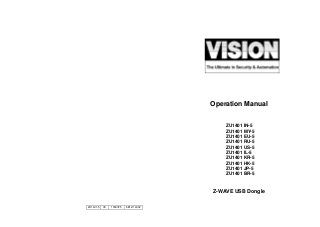
Recomendados
Recomendados
Mais conteúdo relacionado
Mais de Domotica daVinci
Mais de Domotica daVinci (20)
Z-Wave Fan coil Thermostat Heltun_HE-HT01_User_Manual.pdf

Z-Wave Fan coil Thermostat Heltun_HE-HT01_User_Manual.pdf
wiDom Smart Roller Shutter Z-Wave Plus Module Manual

wiDom Smart Roller Shutter Z-Wave Plus Module Manual
wiDom Energy Driven Switch C version and L version manual

wiDom Energy Driven Switch C version and L version manual
Último
Enterprise Knowledge’s Urmi Majumder, Principal Data Architecture Consultant, and Fernando Aguilar Islas, Senior Data Science Consultant, presented "Driving Behavioral Change for Information Management through Data-Driven Green Strategy" on March 27, 2024 at Enterprise Data World (EDW) in Orlando, Florida.
In this presentation, Urmi and Fernando discussed a case study describing how the information management division in a large supply chain organization drove user behavior change through awareness of the carbon footprint of their duplicated and near-duplicated content, identified via advanced data analytics. Check out their presentation to gain valuable perspectives on utilizing data-driven strategies to influence positive behavioral shifts and support sustainability initiatives within your organization.
In this session, participants gained answers to the following questions:
- What is a Green Information Management (IM) Strategy, and why should you have one?
- How can Artificial Intelligence (AI) and Machine Learning (ML) support your Green IM Strategy through content deduplication?
- How can an organization use insights into their data to influence employee behavior for IM?
- How can you reap additional benefits from content reduction that go beyond Green IM?
Driving Behavioral Change for Information Management through Data-Driven Gree...

Driving Behavioral Change for Information Management through Data-Driven Gree...Enterprise Knowledge
Último (20)
08448380779 Call Girls In Diplomatic Enclave Women Seeking Men

08448380779 Call Girls In Diplomatic Enclave Women Seeking Men
The Codex of Business Writing Software for Real-World Solutions 2.pptx

The Codex of Business Writing Software for Real-World Solutions 2.pptx
Mastering MySQL Database Architecture: Deep Dive into MySQL Shell and MySQL R...

Mastering MySQL Database Architecture: Deep Dive into MySQL Shell and MySQL R...
What Are The Drone Anti-jamming Systems Technology?

What Are The Drone Anti-jamming Systems Technology?
08448380779 Call Girls In Greater Kailash - I Women Seeking Men

08448380779 Call Girls In Greater Kailash - I Women Seeking Men
[2024]Digital Global Overview Report 2024 Meltwater.pdf![[2024]Digital Global Overview Report 2024 Meltwater.pdf](data:image/gif;base64,R0lGODlhAQABAIAAAAAAAP///yH5BAEAAAAALAAAAAABAAEAAAIBRAA7)
![[2024]Digital Global Overview Report 2024 Meltwater.pdf](data:image/gif;base64,R0lGODlhAQABAIAAAAAAAP///yH5BAEAAAAALAAAAAABAAEAAAIBRAA7)
[2024]Digital Global Overview Report 2024 Meltwater.pdf
Handwritten Text Recognition for manuscripts and early printed texts

Handwritten Text Recognition for manuscripts and early printed texts
Automating Google Workspace (GWS) & more with Apps Script

Automating Google Workspace (GWS) & more with Apps Script
Driving Behavioral Change for Information Management through Data-Driven Gree...

Driving Behavioral Change for Information Management through Data-Driven Gree...
Strategies for Unlocking Knowledge Management in Microsoft 365 in the Copilot...

Strategies for Unlocking Knowledge Management in Microsoft 365 in the Copilot...
Breaking the Kubernetes Kill Chain: Host Path Mount

Breaking the Kubernetes Kill Chain: Host Path Mount
Tata AIG General Insurance Company - Insurer Innovation Award 2024

Tata AIG General Insurance Company - Insurer Innovation Award 2024
Boost PC performance: How more available memory can improve productivity

Boost PC performance: How more available memory can improve productivity
Axa Assurance Maroc - Insurer Innovation Award 2024

Axa Assurance Maroc - Insurer Innovation Award 2024
Vision Z-Wave USB Stick Gen5
- 1. Operation Manual ZU1401 IN-5 ZU1401 MY-5 ZU1401 EU-5 ZU1401 RU-5 ZU1401 US-5 ZU1401 IL-5 ZU1401 KR-5 ZU1401 HK-5 ZU1401 JP-5 ZU1401 BR-5 Z-WAVE USB Dongle ZU1401-5 V0 1030725 6B1Z-14002
- 2. Introduction Thanks for choosing Vision’s Z-Wave USB dongle of the home automation device. This USB dongle is a Z-WaveTM enabled device (interoperable, two-way RF mesh networking technology) and is fully compatible with any Z-WaveTM enabled network. Every main powered Z-WaveTM enabled device acts as a signal repeater and multiple devices result in more possible transmission routes which helps eliminate “RF dead-sport”. Z-WaveTM enabled devices displaying the Z-WaveTM logo can also be used with it regardless of the manufacturer, and ours can also be used in other manufacturer’s Z-WaveTM enabled networks. This USB dongle which compliant to ZDK6.XX and above exports Z-Wave Serial API through a USB CDC/ACM compliant connection with a USB A Plug. A PC/Notebook which runs Z-Wave software can control Z-Wave Home Area Network through this USB dongle. Product Description and Specification Specification: Package Content: Protocol: Z-WaveTM (ZM5101) Frequency Range: 865.22MHz (ZU1401IN-5) 868.10MHz (ZU1401MY-5) 868.42MHz (ZU1401EU-5) 869.00MHz (ZU1401RU-5) 908.42MHz (ZU1401US-5) 916.00MHz (ZU1401IL-5) 919~924MHz (ZU1401KR-5) 919.80MHz (ZU1401HK-5) 920~928MHz (ZU1401JP-5) 921.42MHz (ZU1401BR-5) Operating Range.: Up to 100 feet line of sight Operating Temp.: -15°C~ 60°C (5°F~140°F) 1pc ZU1401-5 USB Dongle 1pc User Manual Operation If you are installing the entire Z-WaveTM system for the first time, please refer to the installation guide of Z-WaveTM Interface Controller before installing ZU1401-5 USB dongle As the device export a USB CDC/ACM compliant interface, it appears as a serial port which uses the existing standard driver on most of popular PC/Notebook operating systems. 1. Simply plug this USB dongle in PC/Notebook USB port. 2. System requirement: - Windows 2000/XP/Vista/7 32&64 bit UZB.INF is provided that reuses the standard Windows usbser.sys or usbser64.sys driver - Linux kernel 2.6.24+ The device appears as “/dev/ttyACMxx” where xxx is the tty number assigned by the OS - MAC OS X 6.4 The device appears as “/dev/tty.usbmodemxxx” where xxx is the tty number assigned by the OS 3. Please download USB driver software from below location to install this Z-Wave USB dongle. http://www.visionsecurity.com.tw/ha_files_3.html NOTE: This Z-Wave+ Certified Hardware, when combined with a Z-Wave+ Application, provides an overall Z-Wave+ end user experience. This equipment has been followed to comply with the limits for a Class B digital device, pursuant to Part 15 of the FCC Rules. These limits are designed to provide reasonable protection against harmful interference in a residential installation. This equipment generates uses and can radiate radio frequency energy and, if not installed and used in accordance with the instruction, may cause harmful interference to radio communications. However, there is no guarantee that interference will not occur in a particular installation. If this equipment does cause harmful interference to radio or television reception, which can be determined by turning the equipment off and on, the user is encouraged to try and correct the interference by one of the following measures: - Reorient or relocate the receiving antenna, - Increase the separation between the equipment and receiver, - Consult the dealer or an experienced radio/TV technician for help. This device complies with Part 15 of the FCC Rules. Operation is subject to the following two conditions: (1) this device may not cause harmful interference, and (2) this device must accept any interference received, including interference that may cause undesired operation. FCC Caution: Any changes or modifications not expressly approved by the party responsible for compliance could void the user’s authority to operate this equipment. Vision Guarantees that every USB Dongle is free from physical defects in material and workmanship under normal use for one year from the date of purchase. If the product proves defective during this one-year warranty period, Vision will replace it free of charge. Vision does not issue any refunds. This warranty is extended to the original end user purchase only and is not transferable. This warranty does not apply to: (1) damage to units caused by accident, dropping or abuse in handling, or any negligent use; (2) units which have been subject to unauthorized repair, taken apart, or otherwise modified; (3) units not used in accordance with instruction; (4) damages exceeding the cost of the product; (5) transit damage, initial installation costs, removal cost, or reinstallation cost. For information on addional devices, plesae visit us at www.visionsecurity.com.tw Federal Communications Commission Statement Limited Warranty -1- -2-
