Week 1 Getting Started
•
0 likes•347 views
This presentation was used as an introductory piece for a basic understanding of Moodle.
Report
Share
Report
Share
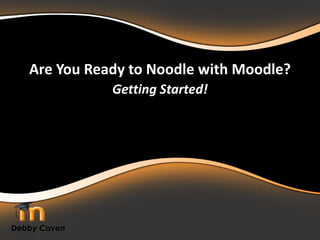
Recommended
Recommended
More Related Content
What's hot
What's hot (20)
University of Portsmouth Library: A practical approach to Responsive Design 

University of Portsmouth Library: A practical approach to Responsive Design
IWMW 2004: Implementing Web Standards Across The Institution - Trials And Tri...

IWMW 2004: Implementing Web Standards Across The Institution - Trials And Tri...
Using TED Ed, Sophia, and Khan Academy to Flip Your Classroom

Using TED Ed, Sophia, and Khan Academy to Flip Your Classroom
SEO & User Experience: Like Peanut Butter & Chocolate

SEO & User Experience: Like Peanut Butter & Chocolate
Implementing Web Standards across the institution: trials and tribulations of...

Implementing Web Standards across the institution: trials and tribulations of...
Viewers also liked
Viewers also liked (6)
Techville 2012 MusicSynk - Sync Rights Organization Presentation Slides

Techville 2012 MusicSynk - Sync Rights Organization Presentation Slides
Similar to Week 1 Getting Started
Similar to Week 1 Getting Started (20)
Customising Moodle with Course Formats Alex Walker

Customising Moodle with Course Formats Alex Walker
Project Management with WordPress & P2 - WordCamp Toronto 2013

Project Management with WordPress & P2 - WordCamp Toronto 2013
D2L Tools to Increase Student Engagement and Instructor Presence

D2L Tools to Increase Student Engagement and Instructor Presence
Recently uploaded
https://app.box.com/s/7hlvjxjalkrik7fb082xx3jk7xd7liz3TỔNG ÔN TẬP THI VÀO LỚP 10 MÔN TIẾNG ANH NĂM HỌC 2023 - 2024 CÓ ĐÁP ÁN (NGỮ Â...

TỔNG ÔN TẬP THI VÀO LỚP 10 MÔN TIẾNG ANH NĂM HỌC 2023 - 2024 CÓ ĐÁP ÁN (NGỮ Â...Nguyen Thanh Tu Collection
Mehran University Newsletter is a Quarterly Publication from Public Relations OfficeMehran University Newsletter Vol-X, Issue-I, 2024

Mehran University Newsletter Vol-X, Issue-I, 2024Mehran University of Engineering & Technology, Jamshoro
Recently uploaded (20)
General Principles of Intellectual Property: Concepts of Intellectual Proper...

General Principles of Intellectual Property: Concepts of Intellectual Proper...
Food safety_Challenges food safety laboratories_.pdf

Food safety_Challenges food safety laboratories_.pdf
Micro-Scholarship, What it is, How can it help me.pdf

Micro-Scholarship, What it is, How can it help me.pdf
ICT Role in 21st Century Education & its Challenges.pptx

ICT Role in 21st Century Education & its Challenges.pptx
TỔNG ÔN TẬP THI VÀO LỚP 10 MÔN TIẾNG ANH NĂM HỌC 2023 - 2024 CÓ ĐÁP ÁN (NGỮ Â...

TỔNG ÔN TẬP THI VÀO LỚP 10 MÔN TIẾNG ANH NĂM HỌC 2023 - 2024 CÓ ĐÁP ÁN (NGỮ Â...
HMCS Max Bernays Pre-Deployment Brief (May 2024).pptx

HMCS Max Bernays Pre-Deployment Brief (May 2024).pptx
Plant propagation: Sexual and Asexual propapagation.pptx

Plant propagation: Sexual and Asexual propapagation.pptx
Exploring_the_Narrative_Style_of_Amitav_Ghoshs_Gun_Island.pptx

Exploring_the_Narrative_Style_of_Amitav_Ghoshs_Gun_Island.pptx
Unit 3 Emotional Intelligence and Spiritual Intelligence.pdf

Unit 3 Emotional Intelligence and Spiritual Intelligence.pdf
Sensory_Experience_and_Emotional_Resonance_in_Gabriel_Okaras_The_Piano_and_Th...

Sensory_Experience_and_Emotional_Resonance_in_Gabriel_Okaras_The_Piano_and_Th...
Week 1 Getting Started
- 1. Are You Ready to Noodle with Moodle? Getting Started! Debby Caven
- 3. Our First Look Name of Course Breadcrumb Trail Work Area: • Add your teaching materials here Administration Block for teacher’s only
- 4. Customize Your Course Page 4 Copyright 2010
- 5. Editing Off 5 Copyright 2010 Making Changes on Course Page p. 1
- 6. 6 Copyright 2010 Making Changes on Course Page p. 2 EditingOn / Notice the Difference
- 7. Useful (and less useful) Blocks: • Activities • Administration • Blog menu/tags • Calendar • Courses • Course Description • Global Search • HTML • Latest News • Loan Calculator • Mentees Block • Messages • Online Users • People • Quiz Results • Recent Activity • Random Glossary Entry • Remote RSS Feeds • Search Forums • Section Links • Upcoming Events 7 Copyright 2010 The Tools of Moodle
- 8. A Way to Customize Your Page! • Create a side block of your own! • Brightens up the page, especially for younger students 8 Copyright 2010 Configuring an HTML Block
- 9. • Provide short description for each topic • Add headings • MUST be sure “editing is on” to do any work on this section • Must “click on” the hand icon • News Forum takes us to Topic 0 • Click on “News Forum” takes you to an HTML Editor Debby Caven 9 Copyright 2010 Customizing the Middle Section p. 1
- 10. Customizing the Middle Section p. 2 1 2 Change font 3 4 5 6 7 8 Text color Change size 10
- 11. Organizing Course Materials Organizing and Storing Course Materials • Each course has its own special area for storing files such as worksheets, pictures, photographs, etc. • Get to this area by locating the Administration Block and “clicking on” Files. • Important to organize files just as you do your own computer files or files for schools. • Important to store pictures/clip art in folders in case web site changes or goes down, you have the graphic stored. 11 Copyright 2010
- 12. Click on “Files” to begin organizing your course materials Debby Caven 12 Copyright 2010 Setting Up Your Course Files p. 1
- 13. • Here you can create your file folder. You can create one for Worksheets, your “Topics” for each week, your quizzes, your glossary word, your pictures. • Just create your folder, upload your content and stay organized with all course materials! Debby Caven 13 Copyright 2010 Setting Up Your Course Files p. 2
- 14. Brighten Up Your Pages with Images! • Turn on your editing on your course page • Click on your editing icon (the hand) for the topic you want • You now have the HTML Editor • Click on your picture icon • Click on browse and locate the image you want to upload • Click on open and it will appear in the Browse box • Click on the Upload button • Add some descriptive text • Add a border width • Click OK • Save changes. Debby Caven 14 Copyright 2010
- 15. • Insert an image with a URL • Insert an image from a folder you have created • Look at preview • Set alignment (4) • Select border thickness (5) 4 5 15 Copyright 2010 Insert an Image: HTML Box
- 16. • Be sure editing is on • Go to your Topic • Click on your editing hand • You now have an HTML box • Choose the “link” icon • Complete the dialogue box 16 Copyright 2010 Adding Links to other Sites in Moodle
- 17. Summary: We have now done the following to our Moodle Course: • Altered the layout to suit our subject, students and teaching style • Looked at how to move and add useful blocks on either sides of the main work area • Organized our file storage • Learned how to add text and images to our course page to make it more attractive to young children • Learned how to add clickable links to external web sites. Debby Caven 17 Copyright 2010