Droid over wifi chuyển dữ liệu giữa máy tính và điện thoại qua wi fi
Droid Over Wifi: Chuyển dữ liệu giữa máy tính và điện thoại qua Wi-Fi Nhà phát triển: Dmitri Lapushkin. Tương thích: Android 2.3 trở lên. Phiên bản mới nhất: 1.6.3. Dung lượng: 984KB. Giá: Miễn phí. Đánh giá: 4,2 sao. Từ giao diện chính của ứng dụng, bạn chạm nút OFF để bật chế độ kết nối. Ngay lập tức, bạn sẽ nhận được địa chỉ truy cập và mã pin để kết nối > nhấn OK. Trên máy tính, bạn mở trình duyệt web, nhập địa chỉ vừa nhận được > nhấn Enter > nhập mã pin > nhấn Sign in. Khi đăng nhập thành công, bạn có thể duyệt toàn bộ dữ liệu trên điện thoại qua giao diện web, toàn quyền xem, xóa, sao chép, đổi tên file,… Cây thư mục bên trái cho phép bạn duyệt file theo danh mục phân loại (như: Gallery, Pictures, Movies, Music,…). - Tải file từ điện thoại về máy tính: Bạn duyệt, đánh chọn các file muốn tải rồi nhấn nút Download. Trên pop-up mở ra, bạn nhấn Yes, do it please để đóng gói dữ liệu tải về thành file nén zip (hoặc nhấn No bỏ qua). Xong nhấn nút Click to download và chọn nơi lưu trên máy tính. - Upload dữ liệu từ máy tính sang điện thoại: Bạn nhấn nút Uploadtrên thanh công cụ. Hộp thoại mở ra, bạn nhấn File > Choose để chọn upload từng file, hay nhấn Folder > Choose chọn upload nguyên thư mục. Diễn tiến quá trình upload sẽ được thể hiện ở pop-up góc phải phía dưới giao diện. Lưu ý: Khi chuyển dữ liệu xong, bạn nhớ nhấn nút ON trên giao diện Droid Over Wifi để tắt kết nối. Địa chỉ: Số 16 - Hàng Bài - Q.Hoàn Kiếm - TP.Hà Nội Bộ phận iPhone - iPad : 043 - 9363839 Ext 101 Bộ phận Máy ảnh : 043 - 9364333 Ext 102 Bộ phận Máy tính Apple : 043 - 9386998 Ext 103 Fax : 043 - 9386993 Mr Thắng : 090.260.8888 - 09789.56789 Email: support@digiworldhanoi.vn Địa chỉ: Số 6A- Hàng Bài - Q.Hoàn Kiếm - TP.Hà Nội Bộ phận Máy ảnh : 043 - 9388568 Fax : 043 - 9386993 Email: support@digiworldhanoi.vn
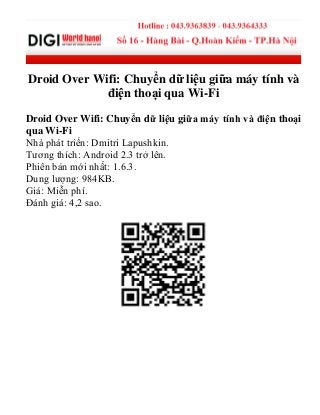
Recommended
More Related Content
Featured
Featured (20)
Droid over wifi chuyển dữ liệu giữa máy tính và điện thoại qua wi fi
- 1. Droid Over Wifi: Chuyển dữ liệu giữa máy tính và điện thoại qua Wi-Fi Droid Over Wifi: Chuyển dữ liệu giữa máy tính và điện thoại qua Wi-Fi Nhà phát triển: Dmitri Lapushkin. Tương thích: Android 2.3 trở lên. Phiên bản mới nhất: 1.6.3. Dung lượng: 984KB. Giá: Miễn phí. Đánh giá: 4,2 sao.
- 3. Từ giao diện chính của ứng dụng, bạn chạm nút OFF để bật chế độ kết nối. Ngay lập tức, bạn sẽ nhận được địa chỉ truy cập và mã pin để kết nối > nhấn OK. Trên máy tính, bạn mở trình duyệt web, nhập địa chỉ vừa nhận được > nhấn Enter > nhập mã pin > nhấn Sign in. Khi đăng nhập thành công, bạn có thể duyệt toàn bộ dữ liệu trên điện thoại qua giao diện web, toàn quyền xem, xóa, sao chép, đổi tên file,… Cây thư mục bên trái cho phép bạn duyệt file theo danh mục phân loại (như: Gallery, Pictures, Movies, Music,…). - Tải file từ điện thoại về máy tính: Bạn duyệt, đánh chọn các file muốn tải rồi nhấn nút Download. Trên pop-up mở ra, bạn nhấn Yes, do it please để đóng gói dữ liệu tải về thành file nén zip (hoặc nhấn No bỏ qua). Xong nhấn nút Click to download và chọn nơi lưu trên máy tính.
- 4. - Upload dữ liệu từ máy tính sang điện thoại: Bạn nhấn nút Uploadtrên thanh công cụ. Hộp thoại mở ra, bạn nhấn File > Choose để chọn upload từng file, hay nhấn Folder > Choose chọn upload nguyên thư mục. Diễn tiến quá trình upload sẽ được thể hiện ở pop-up góc phải phía dưới giao diện. Lưu ý: Khi chuyển dữ liệu xong, bạn nhớ nhấn nút ON trên giao diện Droid Over Wifi để tắt kết nối. TL ( theo echip.com.vn ) Địa chỉ: Số 16 - Hàng Bài - Q.Hoàn Kiếm - TP.Hà Nội Bộ phận iPhone - iPad : 043 - 9363839 Ext 101 Bộ phận Máy ảnh : 043 - 9364333 Ext 102 Bộ phận Máy tính Apple : 043 - 9386998 Ext 103 Fax : 043 - 9386993
- 5. Mr Thắng : 090.260.8888 - 09789.56789 Email: support@digiworldhanoi.vn Địa chỉ: Số 6A- Hàng Bài - Q.Hoàn Kiếm - TP.Hà Nội Bộ phận Máy ảnh : 043 - 9388568 Fax : 043 - 9386993 Email: support@digiworldhanoi.vn
