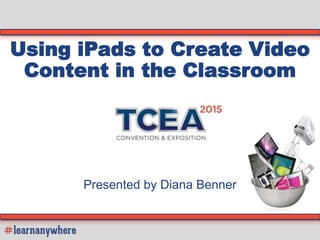
Using iPads to Create Video Content in the Classroom - TCEA 2015
- 1. Using iPads to Create Video Content in the Classroom Presented by Diana Benner
- 2. Director of Professional Development 972-275-9251 dbenner@tcea.org @diben Diana Benner TWEET It! Facilitator Information
- 4. Objectives • Identify benefits of flipping the classroom • Discover some great iPad apps to create video content for your classroom • Examine ways in which video can be used in the classroom
- 5. A Few Statistics . . .
- 6. Source: The Netflix Generation
- 7. Source: The Netflix Generation
- 8. Source: The Netflix Generation
- 10. You Tube Stats Over 6 billion hours of video are watched each month on YouTube—that's almost an hour for every person on Earth http://www.youtube.com/yt/press/statistics.html YouTube reaches more US adults ages 18-34 than any cable network Mobile makes up almost 40% of YouTube's global watch time Most viewed YouTube video ever: Gangnam Style w/over 2 billion views 96 hours of video are uploaded to YouTube every minute First video was titled “Me at the zoo” Over 4 billion videos are viewed a day There are 500 tweets per minute containing a YouTube link Most popular YouTube video of all time: Justin Bieber- Baby Started on Valentines day, February, 2005
- 12. Today’s Meet Go to Today’s Meet http://todaysmeet.com/ivideo 1. Introduce Yourself (Name, Position, District, Grade Level) 2. Do you currently create videos on your iPad? http://goo.gl/n4n3PN
- 14. What is a flipped classroom? At School: • Introduce lesson • Provide direct/indirect instruction • Whole group activity • Check for understanding At Home: • Work independently • Complete assignment At School: • Turn in work • Teacher grades work • Feedback provided when work is returned to student Traditional Classroom At Home: • Introduce lesson • Provide direct/indirect instruction • Differentiate • Check for understanding • Provide assignment/rubric At School: • Work as groups and/or independently • Teacher monitors and provides feedback • Complete assignment • Student grades with rubric prior to teacher grading with rubric Flipped Classroom http://goo.gl/n4n3PN
- 18. Process 1 Survey students & parents to find out what Internet access they have outside school. How will you provide for students who don’t have access? 3 Create support structures. Video lectures are fine but use more than just that. Scaffold students so they learn how to find info and resources. 4 Run through demo IN CLASS. Make sure everyone understands the model and what is expected. 5 Have virtual office hours for students needing help. Share this with the students AND parents. 6 Provide classroom activities that reinforce what they learned. Activities should be engaging and cause them to problem solve and apply new knowledge. 7 Survey students on the support, classroom activities, and experience. Make it anonymous. Ask them to be brutally honest. 2 Select your lesson to flip. Be sure it is concrete & definable. Avoid abstract or conceptual skills. NOTE: The quality of your flipped classroom will be determined by how well you design and implement this model with your students. http://goo.gl/n4n3PN
- 19. Benefits of Flipping • Students can learn at their own pace • Students have the opportunity to review the material • Students are engaged and can take ownership of their learning Student • Teacher spends more time supporting students with practice • Teachers focus on being a “Guide by the Side” • Teachers are involved with student learning rather than lecture Teacher http://goo.gl/n4n3PN
- 21. Teacher Uses 1. Flip your classroom - Create content videos for your students 2. Demonstrate how to complete homework 3. Create training videos for staff or students 4. Explain to your sub what the students are to do for the day 5. Introduce material if you are out – your sub can show it 6. Make screencasts of your student’s presentations http://goo.gl/n4n3PN
- 22. Flip Your Classroom (Create content videos for your students) http://youtube/JTqt0IB2cjE http://goo.gl/n4n3PN
- 27. Student Uses 1. Show understanding or teach others 2. Show off work 3. Illustrate concepts or solve problems 4. Create voice-over images or screencasts that tell a story http://goo.gl/n4n3PN
- 31. Educreations Why Use It: • It allows you to easily create screencasts. • You can share your lessons via email to get the URL to share with your students • You can also embed your lessons on your blog or website. • It’s great for creating video tutorials . . . Explain a math formula . . .Create an animated lesson . . . Diagram a sports play Cost: Free Site: http://goo.gl/OXqPZ Sample Lessons: http://www.educreations.com/browse/ http://goo.gl/n4n3PN
- 32. Show Me Why Use It: • It allows you to record voice-over whiteboard tutorials. • You can share them online. • It’s an amazingly simple app that anyone can use, no matter how young or old! Cost: Free Site: http://goo.gl/QSBcz Show Me Lessons: http://www.showme.com/learn http://goo.gl/n4n3PN
- 33. Doceri Why Use It: • It allows you to create hand-drawn lessons, presentations and graphics and share them as still images, PDFs or audio/video screencasts. • You can save the videos in your My Recordings folder and they can be shared to your Camera Roll, as an email attachment or via YouTube. • A great feature of Doceri is the ability to re-record. Cost: Free App Store: http://goo.gl/15C2j Sample Lessons: http://doceri.com/videos.php http://goo.gl/n4n3PN
- 34. Screen Chomp Why Use It: • It’s a simple doodling board, markers, and one-click sharing tool that makes sharing fun. • Record It. Sketch It. Share It. - to create a sharable, replay-able video that tells your story clearly. • No accounts to keep track of. • Students create their video and get a shortened URL to share. • Students can also download their work as an mp4 file which can then be embedded Cost: Free Site: http://goo.gl/lSjrg1 http://goo.gl/n4n3PN
- 35. Knowmia Teach Why Use It: • It is a free lesson planning and recording tool for teachers • It helps you create short video lessons on any subject and publish them on Knowmia.com so your students and the public can find them. • It makes it easy to bring in visual aids from multiple sources, organize them in steps (like slides in a presentation) and use your own voice and fingers to bring your lesson to life. Cost: Free Site: http://goo.gl/kzBIq http://goo.gl/n4n3PN
- 36. And More . . . Board Cam Pro Transforms your iOS device into an enhanced document camera or a whiteboard. You can draw over and image or over video. Cost: $1.99 Site: http://goo.gl/VBcMxG Explain Everything Explain Everything is easy to use. It allows students to record their screen as well as their voice. Students can demonstrate mastery of concepts by creating screencasts .You can annotate, animate, narrate, import, and export almost anything to and from almost anywhere. Cost: $2.99 Site: http://goo.gl/Ntz3gi http://goo.gl/n4n3PN
- 37. Video Editors Splice – Video Editor (Free) Splice allows users to easily create and edit videos from start to finish. You can assemble video clips, music, photos, and text, along with sound effects and voice-overs. Cost: Free Site: http://goo.gl/JPtX9X Magisto – Magical Video Editor This is another video edition tool that lets you turn your iPad into a smart video camera. Just shoot plain videos and Magisto turns them into beautifully edited and produced Movies automatically. Cost: Free Site: http://goo.gl/UUItYX http://goo.gl/n4n3PN
- 38. A few more . . . iMovie With a streamlined design and intuitive Multi-Touch gestures, iMovie lets you enjoy your videos and tell stories like never before. Browse your video library, share favorite moments, create beautiful movies, and watch them on all your devices in iMovie Theater. Site: http://goo.gl/uzxuW YouTube Capture Create beautiful movies on the go with YouTube Capture 2.0. Start recording in a snap, then edit and share videos of any length right from your phone. Cost: Free Site: http://goo.gl/c4PE9 http://goo.gl/n4n3PN
- 39. Slow It Down or Speed It Up RePlay RePlay is a super fun App that allows you to insert slow motion (Slow-mo) effect or fast-forward effect within your captured video or any video inside your device Photo Library. Cost: Free Site: http://goo.gl/Z4AuO5 Hyperlapse Create amazing time lapse videos with Hyperlapse. Hyperlapse shoots polished time lapse videos that were previously impossible without bulky tripods and expensive equipment. Cost: Free Site: http://goo.gl/Z9MNzj http://goo.gl/n4n3PN
- 44. What are some of your favorite video apps? Share on Today’s Meet http://todaysmeet.com/ivideo http://goo.gl/n4n3PN
- 45. Video Challenge Today’s Meet http://todaysmeet.com/ivideo 1. Create an video tutorial or screencast you can use in your classroom or at your school (Try the Educreations or Show Me app) 2. Keep it short (1-3 minutes) 3. Record your video and share it “Learn Today, Use Tomorrow”
- 46. Let’s Talk About It http://goo.gl/n4n3PN
- 47. Now What? Share: • Twitter - @diben or @tcea #tcea2015 • Today’s Meet http://todaysmeet.com/ivideo What will you take back to your campus/district after this session and how will it be used? http://goo.gl/n4n3PN
- 48. The Flipped Classroom is for Everyone! http://youtu.be/FAWidtL7pKE http://goo.gl/n4n3PN
- 49. Are you ready to
- 51. The Learning Goes On http://goo.gl/n4n3PN
- 52. http://www.tcea.org/ipad List of iPad Apps http://goo.gl/n4n3PN
- 53. How to Join the Group 1. Go to tcea.org and click on the Login button. Enter your info and log in. 2. Click on the Social Community link in the left menu bar. 3. Click on the Groups menu link and search for iPad. 4. Click the Join Group link. Join the iPad in the Classroom Group Social Community http://goo.gl/n4n3PN
- 54. Lunch & Learn Webinars Upcoming Webinars: February 11th – Tips for Starting a Makerspace at your School February 18th – Accessibility Features of the iPad February 25th – Rubric Resources March 4th – Free Fonts, Music, Images, and Graphics for your Classroom http://goo.gl/m10Kg0 http://goo.gl/n4n3PN
- 55. Get Your GOOGLE On Webinars Upcoming Webinars: February 12th – Google Tools A-Z March 5th – Gmail Tips, Tricks, and Labs April 2nd – Accessibility Features of Google http://goo.gl/9zQC4a http://goo.gl/n4n3PN
- 57. Member Engagement As an attendee to the TCEA conference, you are now a TCEA member. Below are several ways to participate and find additional resources for learning and sharing: http://www.tcea.org/learn http://twitter.com/tcea TCEA Social Community http://www.facebook.com/tcea.org http://goo.gl/n4n3PN
- 58. Diana Benner, M.Ed. Director of Professional Development Email: dbenner@tcea.org Thank You for Attending http://goo.gl/n4n3PN follow me on twitter @diben
- 59. Session Resources 1. This Is Why Flipped Learning Is Important http://www.educatorstechnology.com/2013/01/this-is-why-flipped-learning- is.html 2. Outstanding iPad Apps to Create Tutorials and Flip Your Classroom http://www.educatorstechnology.com/2013/04/8-outstanding-ipad-apps-to- create.html 3. Teachers creating screencasts - http://goo.gl/8APaIp 4. Screencast instructional design process - http://goo.gl/blRLCM 5. DIY screencasting task list - http://goo.gl/bqhzVo 6. Screencasting in elementary math stations - http://goo.gl/ANOSs 7. Research: Learning through screencasts - http://goo.gl/s24Mrv 8. Screencasts for educators and students - http://goo.gl/LpO2wj 9. Talking with students via screencasting - http://goo.gl/xyAUyN 10. Digital differentiation with screencasting - http://goo.gl/cJLMPJ 11. Students turn into digital teachers - http://goo.gl/0kZ12 12. Amanda's Tech Tool Site lesson - http://goo.gl/YtjU0G 13. Screencasting for educators (Schrock) - http://goo.gl/HGUUEL 14. Screencasting for a visual analysis assessment - http://goo.gl/I68hGz 15. 5 Apps to Create and Edit Video on the iPad - http://www.educatorstechnology.com/2012/07/5-free-apps-to-create-and-edit- videos.html http://goo.gl/n4n3PN
Notas do Editor
- Create training videos for your staff or students. Show them how to use a software, a website, or an app on the iPad. -Take screen captures for training documents or web sites. -Flip your classroom. Create content videos for your students. -Have students record themselves solving problems on an educational website and then post them on your teacher site or blog. -Do you have a student presentation that you would like in video format to publish on your site? Make a screencast of it! -Digital storytelling. Students can voice-over images or videos to tell a story.
- A brief video tour of the features of My Math Online. You can access many electronic resources that go alone with the My Math Series including the eBook, virtual manipulatives, extra worksheets, and video tutorials.
- Why not sit a student at a computer, start up Jing, press record, and play a video like this one (you could even use Jing to create student-specific videos like this):
