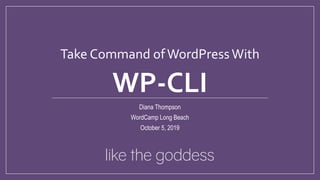
Take Command of WordPress With WP-CLI at WordCamp Long Beach
- 1. Take Command ofWordPressWith WP-CLI Diana Thompson WordCamp Long Beach October 5, 2019
- 2. Speaker Diana Thompson Pronouns: she/her Like the Goddess likethegoddess.com @likethegoddess hi@diana.fyi
- 3. Agenda 1. WP-CLI: What and Why 2. Getting Started 3. Commands a. Mirroring the GUI b. Behind the Scenes 4. Configuration 5. Packages 6. Writing Commands
- 4. What isWP-CLI? WP-CLI is the official command line interface for WordPress. What is a command line interface? A command-line interface…is a means of program where the user issues commands to the of successive lines of text. (Wikipedia)
- 5. WhyWP-CLI? 1. Execute tasks faster 2. Get more capabilities with the CLI
- 6. WhyWP-CLI? Do more in less time.
- 8. Requirements UNIX-like server environment PHP 5.4 or later WordPress 3.7 or later Terminal app: native apps, PuTTY SSH access
- 9. Web HostsWithWP-CLI Installed Bluehost Dreamhost HostGator SiteGround WPEngine among others https://make.wordpress.org/cli/handbook/hosting-companies/
- 10. WP-CLI Installation 1) Download wp-cli.phar $ curl -O https://raw.githubusercontent.com/wp-cli/builds/ gh-pages/phar/wp-cli.phar 2) Confirm it works $ php wp-cli.phar --info 3) Enable use of wp instead of php wp-cli.phar $ chmod +x wp-cli.phar $ sudo mv wp-cli.phar /usr/local/bin/wp 4) Confirm successful installation $ wp --info https://make.wordpress.org/cli/handbook/installing/
- 11. Navigation pwd print working directory ls list segments (non-OS contents) cd change directory ../ parent directory / system root - last directory ~ home directory Up and down arrow keys to review and execute previous commands Tab to autocomplete options (installation required) https://wp-cli.org/#tab-completions
- 12. WP-CLI Syntax $ wp command subcommand [value] [--argument] Examples: $ wp core download $ wp plugin update --all $ wp theme install twentynineteen --activate
- 13. Global Parameters Perform operation against a remote server over SSH --ssh=[<scheme>:][<user>@]<host|container>[:<port>][<path>] Path to the WordPress files --path=<path> Suppress informational messages --quiet Prompt the user to enter values for all arguments --prompt https://make.wordpress.org/cli/handbook/config/#global-parameters
- 15. Core Check for available core update $ wp core check-update Update WordPress $ wp core update Convert to Multisite $ wp core multisite-convert Install Multisite $ wp core multisite-install --title="Welcome to the WordPress" > --admin_user="username" --admin_password="password" > --admin_email="user@email.com" https://developer.wordpress.org/cli/commands/core/
- 16. Plugins List plugins $ wp plugin list Install and activate a plugin from wp plugin repository $ wp plugin install akismet –-activate Update plugins $ wp plugin update akismet $ wp plugin update akismet wp-super-cache woocommerce $ wp plugin update --all https://developer.wordpress.org/cli/commands/plugin/
- 17. Themes List themes $ wp theme list Install and activate a theme from wp theme repository $ wp theme install twentynineteen --activate Update themes $ wp theme update twentynineteen $ wp theme update twentynineteen twentyseventeen twentysixteen $ wp theme update --all https://developer.wordpress.org/cli/commands/theme/
- 18. Combine Commands with Pipes Update core, all plugins, and all themes $ wp core update | wp plugin update --all | wp theme update --all
- 19. Users List users $ wp user list Create user $ wp user create ann ann@example.com --porcelain --send-email Delete user $ wp user delete john --reassign=lynn $ wp user delete john --yes https://developer.wordpress.org/cli/commands/user/
- 20. Options List site options $ wp option list Change site URL $ wp option update siteurl http://new.siteurl.com Change admin email $ wp option update admin_email admin@siteurl.com https://developer.wordpress.org/cli/commands/option/
- 21. Options Change image thumbnail size $ wp option update thumbnail_size_w 200 | wp option update thumbnail_size_h 200 | $ wp media regenerate --yes Change permalink structure, change time zone, block search engines, and close commenting $ wp option update permalink_structure /%postname%/ | wp option update gmt_offset -7 | $ wp option update blog_public 0 | $ wp option update default_comment_status closed https://codex.wordpress.org/Option_Reference/
- 22. Comments Delete all spam comments $ wp comment delete $(wp comment list --status=spam --format=ids) https://developer.wordpress.org/cli/commands/comment/
- 23. Multisite
- 24. Site for Multisite Installations List sites $ wp site list Create a site $ wp site create --slug=example Deactivate a site $ wp site deactivate 123 Archive a site $ wp site archive 123 https://developer.wordpress.org/cli/commands/site/
- 25. SuperAdmin List super admins $ wp super-admin list Add a super admin $ wp super-admin add username Remove a super admin $ wp super-admin remove username https://developer.wordpress.org/cli/commands/super-admin/
- 26. COMMANDS Behind the Scenes
- 27. WordPress Installation 1. wp db create –-dbuser=db-username --dbpass=db-password 2. wp core download 3. wp config create --dbname=database-name --dbuser=dbuser --dbpass=db-password --dbhost=hostname --dbprefix=prfx_ 4. wp core install --url=example.com --title="Site Title" --admin_user=username --admin_email=admin@example.com --prompt=admin_password < admin_password.txt
- 28. User Capabilities List a user’s capabilities $ wp user list-caps 21 Add a capability to user $ wp user add-cap johnsmith edit_product Remove a capability to user $ wp user remove-cap john@smith.com publish_newsletters https://developer.wordpress.org/cli/commands/user/
- 29. Role Capabilities List the capabilities of a role, sorted alphabetically $ wp cap list 'author' | sort Add a capability to a role $ wp cap add author spectate Remove a capability from a role $ wp cap remove author spectate https://developer.wordpress.org/cli/commands/cap/
- 30. Roles Create a role $ wp role create productadmin "Product Administrator" Delete a role $ wp role delete productadmin Reset roles $ wp role reset administrator $ wp role reset administrator author contributor $ wp role reset --all https://developer.wordpress.org/cli/commands/role/
- 31. Posts and Pages Generate posts $ wp post generate --count=10 Generate pages with lorem ipsum $ curl http://loripsum.net/api/5 | wp post generate --post_type=page --count=10 https://developer.wordpress.org/cli/commands/post/
- 32. Comments Generate comments $ wp comment generate --format=ids --count=3 --post_id=123 https://developer.wordpress.org/cli/commands/comment/
- 33. Scaffold
- 34. Scaffold ChildTheme Create child theme $ wp scaffold child-theme my-child-theme-slug --parent_theme=parent-theme-slug --theme_name="My Child Theme Name" --author="My Name" --author_uri=myurl.com --theme_uri=mythemeurl.com --activate https://developer.wordpress.org/cli/commands/scaffold/child-theme/
- 35. Scaffold UnderscoresTheme Create theme based on Underscores $ wp scaffold _s my-theme-slug --theme_name="My Theme Name" --author="My Name" --author_uri=myurl.com --sassify --woocommerce --activate https://developer.wordpress.org/cli/commands/scaffold/underscores/
- 36. Scaffold Plugins Generate starter code of a plugin $ wp scaffold plugin my-plugin-slug --dir=path/to/plugins --plugin_name="My Plugin Name" --plugin_description="My Plugin Description" --plugin_author="My Name" --plugin_author_uri=myurl.com --plugin_uri=mypluginurl.com https://developer.wordpress.org/cli/commands/scaffold/plugin/
- 37. Scaffolded Plugin Contents bin tests .distignore .editorconfig .gitignore .phpcs.xml.dist .travis.yml Gruntfile.js my-plugin-slug.php package.json phpunit.xml.dist readme.txt bin install-wp-tests.sh tests bootstrap.php test-sample.php
- 38. Scaffold Blocks Generate a block for a theme $ wp scaffold block my-block-slug --title="My Block Title" --theme=theme-slug Generate a block for a plugin $ wp scaffold block my-block-slug --title="My Block Title" --plugin=plugin-slug https://developer.wordpress.org/cli/commands/scaffold/block/
- 39. Scaffolded Block Contents my-block-slug my-block-slug.php my-block-slug editor.css index.js style.css
- 40. Scaffold PostTypes Generate custom post type $ wp scaffold post-type my-post-type-slug --label="My Post Type" --textdomain="my-post-type" Generate custom post type for a theme $ wp scaffold post-type my-post-type-slug --label="My Post Type" --theme=my-theme Generate custom post type for a plugin $ wp scaffold post-type my-post-type-slug --label="My Post Type" --plugin=my-plugin https://developer.wordpress.org/cli/commands/scaffold/post-type/
- 45. ScaffoldTaxonomies Generate taxonomy $ wp scaffold taxonomy taxonomy-slug --textdomain="taxonomy- slug" Generate taxonomy for a theme $ wp scaffold taxonomy taxonomy-slug --post_types=my-post- type-slug > taxonomy.php --theme="twentynineteen" Generate taxonomy for a plugin $ wp scaffold taxonomy taxonomy-slug --post_types=my-post- type-slug > taxonomy.php --plugin="custom-plugin" https://developer.wordpress.org/cli/commands/scaffold/taxonomy
- 49. Database Config, Search/Replace, and More
- 50. Database Create database $ wp db create Import database $ wp db import wpdb.sql Export database $ wp db export Reset current database $ wp db reset --yes Delete existing database $ wp db drop --yes https://developer.wordpress.org/cli/commands/db/
- 51. Site Remove pages, posts, and custom post types $ wp site empty --yes Remove pages, posts, custom post types, and uploads $ wp site empty --uploads --yes https://developer.wordpress.org/cli/commands/site/
- 52. DatabaseWith mysqlcheck Check database $ wp db check Optimize database $ wp db optimize Repair database $ wp db repair https://dev.mysql.com/doc/refman/8.0/en/mysqlcheck.html
- 53. Config Create wp-config.php $ wp config create --dbname=database-name --dbuser=db-user --dbpass=db-password --dbhost=hostname --dbprefix=prfx_ Set constants and variables $ wp config set WP_DEBUG true --raw Change salt keys $ wp config shuffle-salts https://developer.wordpress.org/cli/commands/config/
- 54. Search and Replace Search for staging URL and replace with production URL $ wp search-replace 'http://example.dev' 'http://example.com' --dry-run Search/replace to a SQL file without transforming the database $ wp search-replace 'http://example.dev' 'http://example.com' --export=database.sql Run case-insensitive regex search/replace operation $ wp search-replace '[foo id="([0-9]+)"' '[bar id="1"' -- regex --regex-flags='i' https://developer.wordpress.org/cli/commands/search-replace/
- 55. Rewrite List rewrite rules $ wp rewrite list --format=csv Update permalink structure $ wp rewrite structure '/%postname%' Flush rewrite rules $ wp rewrite flush https://developer.wordpress.org/cli/commands/rewrite/
- 56. Object Cache Set cache $ wp cache set my_key my_value my_group 300 Increase cache value $ wp cache incr my_key 2 my_group Decrease cache value $ wp cache decr my_key 2 my_group Flush cache $ wp cache flush https://developer.wordpress.org/cli/commands/cache/
- 57. Transient Cache Set transient $ wp transient set my_key "test data" 3600 Delete transients $ wp transient delete my_key $ wp transient delete --expired $ wp transient delete --all https://developer.wordpress.org/cli/commands/transient/
- 58. WP-Cron List scheduled cron events $ wp cron event list Schedule a new cron event $ wp cron event schedule cron_test Test that cron runs successfully $ wp cron test https://developer.wordpress.org/cli/commands/cron/
- 59. More Commands within plugins Wrappers Editor plugins Vagrant boxes https://make.wordpress.org/cli/handbook/tools/
- 60. CONFIGURATION For Efficiency and Specificity
- 61. CLI Aliases Add alias $ wp cli alias add @staging --set-ssh=login@host --set- path=/path/to/wp/install/ --set-user=wpcli $ wp cli alias add @production --set-ssh=login@host --set- path=/path/to/wp/install/ --set-user=wpcli Create an alias group $ wp cli alias add @ourservers --grouping=staging,production https://developer.wordpress.org/cli/commands/cli/alias/
- 62. Executing CommandsWith Aliases Update staging and production $ wp core update @staging $ wp core update @production $ wp core update @ourservers $ wp core update @all Update all sites $ wp core update @all | wp theme update --all @all | wp plugin update --all @all
- 63. Creating Aliases in Config Files @staging: ssh: username@hostname user: username path: /path/to/staging/install/ @production: ssh: username@hostname user: username path: /path/to/production/install/ @ourservers: - @staging - @production https://make.wordpress.org/cli/handbook/config/
- 64. Configuration Files Arguments are interpreted in the following order: 1. Command-line arguments 2. wp-cli.local.yml 3. wp-cli.yml 4. ~/.wp-cli/config.yml 5. WP-CLI defaults https://make.wordpress.org/cli/handbook/config/
- 65. Shortening Commands with Bash Update all sites $ wp core update @all | wp theme update --all @all | wp plugin update --all @all Create bash alias $ alias update-all='wp core update @all && wp plugin update -- all @all && wp theme update --all @all' Update core, themes, and plugins on all aliases $ update-all https://make.wordpress.org/cli/handbook/shell-friends/
- 67. Packages List installed packages $ wp package list Install a package $ wp package install package-slug Update a package $ wp package update package-slug Uninstall a package $ wp package uninstall package-slug https://developer.wordpress.org/cli/commands/package/
- 68. Doctor Install $ wp package install git@github.com:wp-cli/doctor-command.git Get list of checks wp doctor can perform $ wp doctor list Perform checks $ wp doctor check core-verify-checksums $ wp doctor check core-verify-checksums file-eval php-in-uploads $ wp doctor check --all https://github.com/wp-cli/doctor-command
- 70. Profile Install $ wp package install git@github.com:wp-cli/profile-command.git Run command $ wp profile stage $ wp profile hook $ wp profile eval $ wp profile eval-file https://github.com/wp-cli/profile-command/
- 71. Profile Hook Profile all hooks $ wp profile hook Profile the wp_head hook $ wp profile hook wp_head Profile all hooks with zero-ish values eliminated $ wp profile hook --spotlight https://developer.wordpress.org/cli/commands/profile/hook/
- 74. Scaffold Package 1) Install Scaffold Package Command $ wp package install git@github.com:wp-cli/scaffold-package- command.git 2) Generate files for a basic WP-CLI command $ wp scaffold package author/packagename --description="My Description" --homepage=package-homepage.com --dir=package-dir 3) Find your package /home/usr/.wp-cli/packages/local/author/packagename https://github.com/wp-cli/scaffold-package-command/
- 75. Scaffolded Package Content .github bin features utils .distignore .editorconfig .gitignore .travis.yml command.php composer.json CONTRIBUTING.md README.md wp-cli.yml
- 78. Resources Within WP-CLI $ wp help $ wp help <command> $ wp help <command> <subcommand> On the Web https://wp-cli.org/
Notas do Editor
- BEFORE WE START: Who is familiar with command line? Who is using WP-CLI? 1) Lot of info Slides 2) Firehose Helicopter tour Scope Points of interest
- Professionally for 11 years Started with content and design, moving into development
- 1. Intro 2. Basic Installation 3. Bulk of preso 4. Not required by helpful 5. Go over a couple packages to extend WP-CLI. 6. Touch on Writing Commands
- Stand-alone replacement for the GUI Except uploading files, anything in the GUI in the CLI
- We have this GUI… 1a. Compare GUI & CLI b. Bundle tasks together c. Use or write packages 2a. Plugin, phpMyAdmin, hosting control panel b. Not switching taking up your time
- 1. Windows support To borrow a phrase, “UNIX is a requirement that begins where requirement ends.” 4. Choice of terminal apps.
- Full-service hosting, Good news. Bad news.
- a. Non-UNIX servers have own installations b. Can also install with Git, Composer, Homebrew, Docker
- If you’re new to command line, good place to start. Get a feel for executing commands Learn how to know where you are when you can’t see your whole tree at once Won’t break anything.
- EXAMPLES If you know WP, you know what these commands do. Low bar to entry. WP-CLI teaches you itself. Appreciate Hierarchical structure: wp = tool, command = area, subcommand =what you’re doing Flavor Efficiency: Compare examples with GUI Argument coming into play
- List includes names, status (activated), update availability, version 2. Like with themes… 3. As we’ve seen, update…
- One command to update all the thing Moving on…
- 1. username, display name, email, reg date/time, role 2. --porcelain suppressed password 3. --yes suppresses confirmation messages
- General, Reading, Writing 1. Option and value
- 2. String together commands you want to run after we’ve created a new WP install
- Here we are passing data from one command to another. List of status=spam in the form of ids
- 4. Last line to keep password from logging in bash history. ** What I was saying before about full-service hosts… You may not be able to create db or admin_password to txt file Your mileage may vary ? Anyone know of full-service host that allows creating db at CL
- Note: ID, username or email.
- Plugins remove load and security
- 1. And assign capabilities as previous 2. Delete role reverts user to previous role 3. Reset changes to default capabilities
- ***Themes, plugins, blocks, post types, taxonomies
- Child theme: includes style.css, function.php (enqueues scripts and styles), .editorconfig
- Same as underscores.me
- ** Creates a folder in Plugins folder
- Supporting and testing files
- ** Adds blocks/block-slug
- STDOUT Theme Plugin ** Adds post-types/post-type-slug.php
- Create custom messages
- Create custom messages
- Create custom messages
- Create custom messages
- --post_types param ** Adds taxonomies/taxonomy-slug.php
- Registering post type
- Labels
- Custom messages
- If you want a subtler approach…
- Use mysqlcheck utility
- As we’ve seen … without opening a file
- S/R will work on serialized data, but not inside a serialized object
- List Update Think about Flush
- Flush your blessed cache No, flush will not on CloudFlare
- List: shows hook, time (local and GMT), and recurrence rate
- Things I’m leaving out so there are some treasures you can find WC-CLI
- Create staging/production pairs Create staging group and production group
- 2. Update core, all themes, all plugins on all aliases
- Command line configuration is stored in config.yml 2. & 3. files inside the current working directory (or upwards) Fine-tune config to your needs But that’s not all
- ***LIST!!!
- ***LIST
- Diagnoses problems within WordPress.
- Checking security, performance, configuration
- **Helps identify where WordPress is slow.
- With spotlight, we’re getting four hooks of interest
- Try your hand
- We have a Scaffold Package command Keep track of your author/packagename to find it
- Let me know how it goes
