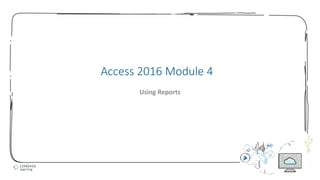
Access 2016 module 4 ppt presentation
- 1. 1 Access 2016 Module 4 Using Reports
- 2. 2 • Use the Report Wizard • Use Report Layout View • Review report sections • Apply group and sort orders • Add subtotals and counts • Resize and align controls • Format a report • Create mailing labels Module Objectives © 2017 Cengage Learning. All Rights Reserved. May not be copied, scanned, or duplicated, in whole or in part, except for use as permitted in a license distributed with a certain product or service or otherwise on a password-protected website for classroom use.
- 3. 3 • A report is the primary object you use to print database content • Report Wizard is one way to create a report • Tool that asks questions to guide development of the report • Responses determine record source, style and layout • Record source is the table or query that defines the fields and records displayed on the report Use the Report Wizard (Slide 1 of 2) © 2017 Cengage Learning. All Rights Reserved. May not be copied, scanned, or duplicated, in whole or in part, except for use as permitted in a license distributed with a certain product or service or otherwise on a password-protected website for classroom use.
- 4. 4 Selecting fields for a report using the Report Wizard Use the Report Wizard (Slide 2 of 2) © 2017 Cengage Learning. All Rights Reserved. May not be copied, scanned, or duplicated, in whole or in part, except for use as permitted in a license distributed with a certain product or service or otherwise on a password-protected website for classroom use.
- 5. 5 • Reports have multiple views that you use for various report-building and report- viewing activities • Report Layout View applies a grid to the report that helps you resize, move, and position controls Use Report Layout View (Slide 1 of 3) © 2017 Cengage Learning. All Rights Reserved. May not be copied, scanned, or duplicated, in whole or in part, except for use as permitted in a license distributed with a certain product or service or otherwise on a password-protected website for classroom use.
- 6. 6 Modifying column width in Report Layout View Use Report Layout View (Slide 2 of 3) © 2017 Cengage Learning. All Rights Reserved. May not be copied, scanned, or duplicated, in whole or in part, except for use as permitted in a license distributed with a certain product or service or otherwise on a password-protected website for classroom use.
- 7. 7 Report views Use Report Layout View (Slide 3 of 3) © 2017 Cengage Learning. All Rights Reserved. May not be copied, scanned, or duplicated, in whole or in part, except for use as permitted in a license distributed with a certain product or service or otherwise on a password-protected website for classroom use.
- 8. 8 Report sections determine where and how often controls in that section print in the final report Review Report Sections (Slide 1 of 2) © 2017 Cengage Learning. All Rights Reserved. May not be copied, scanned, or duplicated, in whole or in part, except for use as permitted in a license distributed with a certain product or service or otherwise on a password-protected website for classroom use.
- 9. 9 Report in Design View showing sections Review Report Sections (Slide 2 of 2) © 2017 Cengage Learning. All Rights Reserved. May not be copied, scanned, or duplicated, in whole or in part, except for use as permitted in a license distributed with a certain product or service or otherwise on a password-protected website for classroom use.
- 10. 10 • Grouping means to sort records by a particular field plus provide a header and/or footer section before or after each group of sorted records • To change sorting or grouping options for a report, you must work in Report Design View • Record Source property of a report or form determines what fields and records the report or form will display Apply Group and Sort Orders (Slide 1 of 2) © 2017 Cengage Learning. All Rights Reserved. May not be copied, scanned, or duplicated, in whole or in part, except for use as permitted in a license distributed with a certain product or service or otherwise on a password-protected website for classroom use.
- 11. 11 Group, Sort, and Total pane with new group heading Apply Group and Sort Orders (Slide 2 of 2) © 2017 Cengage Learning. All Rights Reserved. May not be copied, scanned, or duplicated, in whole or in part, except for use as permitted in a license distributed with a certain product or service or otherwise on a password-protected website for classroom use.
- 12. 12 • Calculations are used to add subtotals and counts to a report • Expressions are needed to create a calculation • Functions are built-in Access formulas • Arguments are information needed by a function Add Subtotals and Counts (Slide 1 of 2) © 2017 Cengage Learning. All Rights Reserved. May not be copied, scanned, or duplicated, in whole or in part, except for use as permitted in a license distributed with a certain product or service or otherwise on a password-protected website for classroom use.
- 13. 13 Adding subtotals to group footer sections Add Subtotals and Counts (Slide 2 of 2) © 2017 Cengage Learning. All Rights Reserved. May not be copied, scanned, or duplicated, in whole or in part, except for use as permitted in a license distributed with a certain product or service or otherwise on a password-protected website for classroom use.
- 14. 14 • Two alignment commands: • Within its own border • With respect to each other • You can resize a control by using the ↔ pointer • [Ctrl] + arrow key(s) move a control one pixel at a time • [Shift] + arrow key(s) resize a control one pixel at a time Resize and Align Controls (Slide 1 of 3) © 2017 Cengage Learning. All Rights Reserved. May not be copied, scanned, or duplicated, in whole or in part, except for use as permitted in a license distributed with a certain product or service or otherwise on a password-protected website for classroom use.
- 15. 15 Resizing controls in Layout View Resize and Align Controls (Slide 2 of 3) © 2017 Cengage Learning. All Rights Reserved. May not be copied, scanned, or duplicated, in whole or in part, except for use as permitted in a license distributed with a certain product or service or otherwise on a password-protected website for classroom use.
- 16. 16 Selecting more than one control at a time in Report Design View Resize and Align Controls (Slide 3 of 3) © 2017 Cengage Learning. All Rights Reserved. May not be copied, scanned, or duplicated, in whole or in part, except for use as permitted in a license distributed with a certain product or service or otherwise on a password-protected website for classroom use.
- 17. 17 • Formatting refers to enhancing the appearance of the information • Formatting includes • Font style, size and color • Background color • Line thickness and color • Alignment Format a Report (Slide 1 of 2) © 2017 Cengage Learning. All Rights Reserved. May not be copied, scanned, or duplicated, in whole or in part, except for use as permitted in a license distributed with a certain product or service or otherwise on a password-protected website for classroom use.
- 18. 18 Formatting section backgrounds Format a Report (Slide 2 of 2) © 2017 Cengage Learning. All Rights Reserved. May not be copied, scanned, or duplicated, in whole or in part, except for use as permitted in a license distributed with a certain product or service or otherwise on a password-protected website for classroom use.
- 19. 19 • Any data in your Access database can be converted into labels using the Label Wizard, a special report wizard that precisely positions and sizes information for hundreds of standard business labels Create Mailing Labels (Slide 1 of 2) © 2017 Cengage Learning. All Rights Reserved. May not be copied, scanned, or duplicated, in whole or in part, except for use as permitted in a license distributed with a certain product or service or otherwise on a password-protected website for classroom use.
- 20. 20 Label Wizard dialog box Create Mailing Labels (Slide 2 of 2) © 2017 Cengage Learning. All Rights Reserved. May not be copied, scanned, or duplicated, in whole or in part, except for use as permitted in a license distributed with a certain product or service or otherwise on a password-protected website for classroom use.