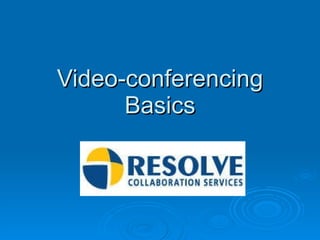
- 7. Things to learn 1. System Components & Add-ons 2. Communication process 3. Networks & Protocols 4. Multipoint Videoconferencing 5. Applications & Best practices 6. Useful definitions 7. Top 3 manufactures
- 10. Communication Overview Input Encode Transmit Receive Decode Display
- 11. Networks ISDN Internet Other
- 12. ISDN TEXT TEXT Integrated Services Digital Network, ISDN is a telecommunications standard (ITU) that uses digital transmission technology to support voice, video and data communications applications over regular telephone lines. ITU: International Telecommunication Union . An international organization within the United Nations System where governments and the private sector coordinate global telecom networks and services. Industry Term!! H.320 means ISDN based videoconferencing
- 16. Internet ADSL DSL T1 Wireless Satellite ETC TEXT Internet videoconferencing can use ANY type of high speed Internet connection. Industry Term!! IP conferencing typically means Internet based videoconferencing Industry Term!! H.323 means Internet based videoconferencing
- 19. ISDN vs Internet TEXT Provides physical channel between hosts for duration of call. Multiple paths from source to destination. ISDN Internet
- 20. ISDN vs Internet TEXT Important Note ISDN and Internet Networks are NOT interoperable !!! Industry Term!! Gateway: Allows simultaneous conversion between ISDN (H.320) and IP (H.323) videoconference systems.
- 22. Protocols TEXT Video Audio Data HD 720p 4SIF 2SIF SIF CIF H.264 H.263 H.261 Siren16 Siren 22 G.722 G.723 G.711 T.120 H.239 People+Content HDX Series Common protocols used Used only when connecting to another newer Polycom System
- 34. Polycom HDX 9004 Setup & Instructions
- 35. Polycom HDX 9004 Parts Videoconference Codec Eagle Eye camera w / cable Microphone pod w/ mic cable Videoconference remote
- 36. Putting it together – The back view Audio IN / OUT To send audio thru the videoconference codec connect an RCA cable here from the mixer (Use Phoenix connector to stereo plug) To send audio into a mixer from the videoconference codec connect an RCA cable here (Use Phoenix connector to stereo plug)
- 37. Putting it together – The back view Video IN / OUT / Preview This is where the main camera unit gets plugged in using the appropriate cable provided This output is to plug into your preview monitor either using BNC or a BNC to RCA . Use the White output only This output is to plug into your main screen to show the far end only. Use BNC or a BNC to RCA . Use the White output only
- 38. Polycom HDX 9004 Using the remote control
- 39. Polycom HDX 9004 - The remote If you hit this button you can switch camera inputs Zoom the camera in / out Dial a video call Pan / Tilt of camera or moves cursor Chooses near end control Mutes near end audio so other side cannot hear anything Up / Down of far end volume Enter button Ends a video call Start / stop people & content streaming
- 40. Polycom HDX 9004 Menu’s
- 41. Polycom HDX 9004 Menu’s Enter video phone number Select either H.323 (IP) or ISDN and hit the green connect button on your remote to dial out Move the cursor down to here and hit enter to find any important alerts regarding your IP or ISDN lines if an alert pops up Move the cursor down to here and hit enter to get to the admin or diagnostic menu
- 42. Polycom VSX 7000e Setup & Instructions
- 45. VSX 7000e Remote Volume control Zoom In / Out Near / Far select Cursor control
- 46. Polycom Viewstation Setup & Instructions
- 47. Putting it together – The back view
- 48. Putting it together The "Analog Phone Add-On Port" can be used to attach a standard telephone to your ViewStation. This comes in useful to bring conference call participants into a videoconference if they are unable to be physically present. Polycom Viewstations have the ability to connect to IP videoconferences as well as ISDN videoconferences. The "ISDN Connection Port" is where you would plug in your ISDN connection
- 49. Putting it together Plug the supplied S-Video/Composite/AV cable and into the "Primary Monitor Video Output" and "Primary Audio Output" ports. The supplied power cable should be plugged into the "Power" port.
- 50. Putting it together The supplied microphone pod gets plugged into the "Mic Pod Input" port. The "2nd Camera" and "2nd Monitor" outputs can be used for advanced room configurations. The "Composite VCR Input/Output" ports can be used to connect a VCR in order to record a videoconference.
- 51. Putting it together Your network connection (from the wall) plugs into the "Network LAN Port" The "PC LAN Port" can be used to share an internet connection with the Polycom.
- 52. Polycom Viewstation Using the remote control
- 53. Using the remote control Allows your to connect / disconnect a conference call or to add another endpoint Returns you to the main menu / goes back one page Allows you to select which unit Near / Far you wish to control **If you hit the button again, this will also allow you to switch to Camera / Doc Cam or VCR if installed These buttons are used to either move the cursor around the menus, Move the camera angle or make a selection from a menu These volume buttons allow you to raise or lower the audio coming from the far end. The Zoom button allows you to zoom in / out the near or far end camera This is the numeric keypad which allows you to type in your IP / ISDN number you wish to call or also allows you to set and retrieve your presets as well as other functions The mute button allows you to mute the audio coming from your Mic pod so the far end will not hear you speaking.
- 55. Polycom Viewstation Menu’s Main menu
- 60. Types of conferencing Videoconferencing Point To Point
- 61. Types of conferencing Videoconferencing Point To Point Point to point conferencing is when there are two sides to a videoconference, the “Near End” and the “Far End”. This is the most common type of conferencing that happens. Both sides would have to have the same method of communication, either ISDN or IP. A site that is IP only cannot communicate with a site that is ISDN only. Diagram view ISDN ISDN IP IP
- 62. Multipoint Videoconferencing ISDN IP IP IP ISDN IP Two sites – Point to Point More than two sites – Multipoint Industry Term!! MCU: Multipoint Control Unit also called a bridge Audio IP IP ISDN ISDN
- 64. Types of conferencing Webcasting Webcasting is when you are sending out a broadcast stream for one or more viewers to watch. The viewer in this case will not be seen by the broadcasting location but can participate by sending questions using our “Ask a question” button or dial in over an audio bridge which is directly connected to the broadcast location. Diagram view IP
- 65. Types of conferencing Web conferencing Web conferencing is when you are conferencing over a computer based software system which allows for 2 way communication amongst all participants. The software we use is called Persony… Diagram view Persony
- 66. Types of conferencing Audio conferencing Audio conferencing is when you are conferencing over a telephone system which allows for 2 way communication amongst all participants. Diagram view Audio bridge
- 67. On site's TEXT Taking different audio and visual devices and incorporating it to send to another location over a videoconference or webcast at a venue other then our studios…
- 69. On site's What we do? TEXT The fact of setting up a system is the easy part… But when things go wrong, THAT is where we are the most important! Our knowledge, Pro-activeness and ability to “Resolve” issues is what makes us the best amongst other companies.
- 71. On site's Typical setup TEXT
- 72. On site's Typical setup TEXT