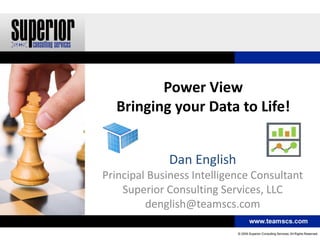
SQLSat149: Power View - Bringing your Data to Life!
- 1. Power View Bringing your Data to Life! Dan English Principal Business Intelligence Consultant Superior Consulting Services, LLC denglish@teamscs.com
- 2. Speaker Background Dan English http://denglishbi.wordpress.com @denglishbi • Microsoft SQL Server MVP • Microsoft BI User Group MN Leadership Team Member • Blog / Vimeo Screencasts / Twitter • Published Author
- 3. SCS Background • Founded in 1997, SCS is a technical consulting firm focused exclusively on Microsoft technologies to provide custom solutions • Headquartered in Burnsville, MN • Microsoft Gold Partner since 2006 • Microsoft Managed Partner • Provide solutions in the areas of Business Intelligence, Reporting, Application Development, Networking, SharePoint, and Special Projects • Industry recognized authorities via books, speaking engagements, and direct assistance to Microsoft
- 4. Session Outline • What is the BI Semantic Model • PowerPivot & Tabular SSAS – Demo • What is Power View (“Crescent”) – Demo • What’s coming in SQL 2012 SP1 & Excel 2013 • Questions
- 5. Quick Audience Poll How many are currently using Analysis Services? How many have Office 2010 deployed? How many have used PowerPivot? In production? With SharePoint? Anyone using SQL Server 2012 yet? How many have not seen a Power View demo?
- 7. BI Semantic Model One Model for all End User Experiences Client Tools Analytics, Reports, Scorecards, Dashboards, Custom Apps BI Semantic Model Personal BI Team BI Organizational BI PowerPivot for Excel PowerPivot for SharePoint Analysis Services Data Sources Databases, LOB Applications, OData Feeds, Spreadsheets, Text Files Flexibility Richness Scalability
- 8. BI Semantic Model: Architecture Third-party Reporting SharePoint Excel PowerPivot applications Services Insights Databases LOB Applications Files OData Feeds Cloud Services
- 9. IW and Pro Model Design Tools Information Workers BI Developers Feels like Feels like Visual Excel Studio It’s a project Optimized One file, for BI Pros Rapid (business case, Save to response to budget, dates) SharePoint Large data business Teams building BI volumes problems solutions Solutions live Deployment Optimized for for weeks or Source Control, scripts, versions Excel power user months TFS PowerPivot for Excel BI Development Studio Personal BI Team BI Organizational BI
- 11. What is PowerPivot? PowerPivot for Excel is a free download that significantly expands the data analysis capabilities of Excel. Excel 2010 (32-bit or 64-bit) is required to install PowerPivot for Excel. PowerPivot supports files up to 2GB in size. The 64-bit version of PowerPivot enables you to work with up to 4GB of data in memory, and the 32-bit version enables you to work with up to 2GB of data in memory (500 to 700MB files)
- 12. What can it do? Microsoft Microsoft Analysis Text Files SQL Azure Services IW Tool Relationships Microsoft Excel Measures DAX ODBC / PivotCharts Agile Reporting OLEDB Teradata Services Microsoft Team BI SQL Server Data Slicers Calculated Bars ATOM Columns Personal datafeeds Microsoft BI PDW Oracle Microsoft Azure Microsoft Access PowerPivot DataMarket Self- Sybase service Sparklines PivotTables IBM DB2 Informix
- 13. What’s new in PowerPivot (v2)?
- 14. What’s Tabular Analysis Services?
- 15. Demo POWERPIVOT & TABULAR SSAS
- 16. Power View (Project “Crescent”)
- 17. What is Power View? Power View is an interactive data exploration and visual presentation experience.
- 18. Power View Highly Visual Design Experience • Interactive, web-based authoring, and sharing of information • Familiar Microsoft Office design patterns • Powerful data layout with banding, callout, and small multiples visualizations Rich metadata-driven interactivity • Fully integrated with PowerPivot and Tabular SSAS • Drive greater insight through smart and powerful querying • Zero configuration highlighting and filtering • Animated trending and comparisons Presentation-ready at all times • Interactive Presentation turns pervasive information into persuasive information • Deliver and collaborate through SharePoint • Full screen presentation mode for interactive boardroom session and ability to export to interactive PowerPoint slidedeck
- 19. Report Designer Report Builder Power View Embedded Operational Self-Service
- 21. Demo POWER VIEW
- 22. Power View Demo Screenshot
- 23. What’s coming next in SQL 2012 SP1 & Excel 2013? Power View in Excel 2013! New Chart Types Pie Charts Maps KPI support Hierarchy support Drill up/down More style and theme options Backgrounds and images Hyperlinks And more
- 24. QUESTIONS
