Report
Share
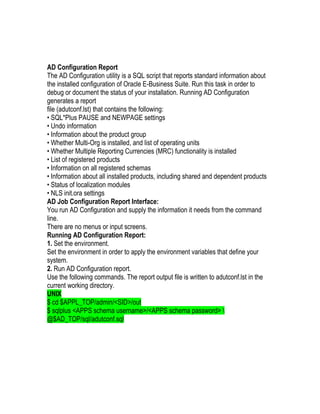
Recommended
Recommended
More Related Content
Similar to Ad configuration report
Similar to Ad configuration report (20)
DBA Commands and Concepts That Every Developer Should Know - Part 2

DBA Commands and Concepts That Every Developer Should Know - Part 2
DBA Commands and Concepts That Every Developer Should Know - Part 2

DBA Commands and Concepts That Every Developer Should Know - Part 2
Tony Jambu (obscure) tools of the trade for tuning oracle sq ls

Tony Jambu (obscure) tools of the trade for tuning oracle sq ls
Oracle applications r12.2, ebr, online patching means lot of work for devel...

Oracle applications r12.2, ebr, online patching means lot of work for devel...
MOUG17: SQLT Utility for Tuning - Practical Examples

MOUG17: SQLT Utility for Tuning - Practical Examples
Web Cloud Computing SQL Server - Ferrara University

Web Cloud Computing SQL Server - Ferrara University
More from Deepti Singh
More from Deepti Singh (20)
Oracle applications 11i hot backup cloning with rapid clone

Oracle applications 11i hot backup cloning with rapid clone
Oracle applications 11i hot backup cloning with rapid clone

Oracle applications 11i hot backup cloning with rapid clone
Ad configuration report
- 1. AD Configuration Report The AD Configuration utility is a SQL script that reports standard information about the installed configuration of Oracle E-Business Suite. Run this task in order to debug or document the status of your installation. Running AD Configuration generates a report file (adutconf.lst) that contains the following: • SQL*Plus PAUSE and NEWPAGE settings • Undo information • Information about the product group • Whether Multi-Org is installed, and list of operating units • Whether Multiple Reporting Currencies (MRC) functionality is installed • List of registered products • Information on all registered schemas • Information about all installed products, including shared and dependent products • Status of localization modules • NLS init.ora settings AD Job Configuration Report Interface: You run AD Configuration and supply the information it needs from the command line. There are no menus or input screens. Running AD Configuration Report: 1. Set the environment. Set the environment in order to apply the environment variables that define your system. 2. Run AD Configuration report. Use the following commands. The report output file is written to adutconf.lst in the current working directory. UNIX $ cd $APPL_TOP/admin/<SID>/out $ sqlplus <APPS schema username>/<APPS schema password> @$AD_TOP/sql/adutconf.sql
