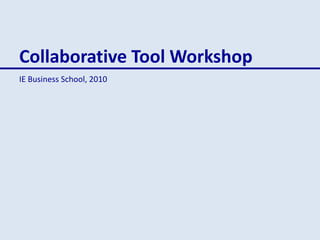
Collaborative tool workshop
- 1. Collaborative Tool Workshop IE Business School, 2010
- 2. Collaborative Tool Workshop The goal of this workshop is to provide students with an overview of the main online collaborative tools that allow them to improve their communication to facilitate case discussion and project management Session 1 Online Surveys for Decision Making Session 2 Video and Audio Conferencing Online Meeting with Screen Sharing Social Bookmarking Session 3 Collaborative Project Management Slides Sharing, Slide Casting and Screen Casting Online Discussion Forums * (*) Advanced features for professional use Online Document Sharing Online Collaborative Wikis 1 2 3 4 5 6 7 8 9
- 3. Sharing & Collaborating What How When Kick-Off Conference Call Work Planification Democratic Decision Making Research of Information Collaborative Business Case Consolidation of Information Slidecast Production Online Discussion Online Meeting
- 4. Create video calls with any of your team members to prepare the assignments Skype Organize audio conferences with as many people as you want Chat and share files while you are in a video or audio conversation Share screen with other team member to present or discuss about a document Find back previous conversations to recover any specific data you miss 1 2 3 4 5 Video and Audio Conferencing with Screen Sharing
- 5. Skype Basic Functionalities Create an account, add all your team members as Skype contacts and create a group including them all. Create a personal profile and configure your preferences.1 Create an audio conference inviting all members of your team. Give a title to that conference.2 Chat privately with some members of your team during the conference to discuss some topics off-line without interrupting the general conversation3 Share your desktop with your team so that they can see your documents or you can conduct a guided demo of an application4 Exchange files with your colleagues when needed during the conference.5 Revisit previous conversations.1 Call some team members that are not connected to skype yet (coming late) establishing a call between Skype and their mobile phones.2 Forward Skype to your mobile phone numbers to receive calls even when you are not online.3 Advanced Functionalities Further information here
- 6. Plan the work with your team organizing who does what and when Basecamp Assign to-dos with deadlines and schedule project milestones Communicate with your colleagues posting messages instead of sending messy e-mails Identify bottle-necks and dependencies among inter-dependent tasks Get an overview of what is due for the next days and weeks in a clear and intuitive way 1 2 3 4 5 Collaborative Project Management
- 7. Basecamp Basic Functionalities Open an account and create a project to organize who does what and when.1 Invite your team members to your projects so that you can build together a project plan.2 Identify the key tasks of this project and structure them in to-dos and to-do lists (what).3 Assign each to-do to a responsible (who) and assign a specific date (when).4 Create milestones and assign them to the corresponding to-do lists. Monitor which milestones are upcoming, due in the next 15 days or completed in the “Milestone” tab.5 Synchronize your milestone calendar with your Google Calendar.1 Write messages and comments in to-dos and milestones.2 Get e-mail notifications or subscribe via RSS feeds. Get a daily report of your projecto progress.3 Advanced Functionalities Further information here
- 8. Create online surveys in an easy and quick way using different kinds of questions Surveymonkey Send invitations automatically so that people can fill the survey online Get results in real time and in an automatic way Process the results filtering and segmenting by multiple variables Gather information from your team members for democratic decision making1 2 3 4 5 Online Surveys for Decision Making
- 9. Surveymonkey Basic Functionalities Create a survey using different types of predefined questions1 Invite people to fill the survey online in an automatic way2 Gather and manage results in real time3 Segment and filter the results using multiple variables4 Display results using graphs and download results for further processing5 Use predefined survey templates1 Personalize the look & feel of your survey with corporate colors and logos2 Share online the results of a survey3 Advanced Functionalities Further information here
- 10. Keep track of interesting web pages you find during your research process Delicious Tag them to easily find them when needed using multiple tag for a single bookmark Access to your bookmarks from any computer Find relevant content using web pages tagged and categorized by other people Connect to other people with similar interests and get notifications when they add new stuff 1 2 3 4 5 Social Bookmarking
- 11. Delicious Basic Functionalities Create an account and install the add-on buttons in your navigation bar. Create a profile linking to your profiles in other networks.1 Do some research and find 3-5 interesting web pages about the topic “collaborative tools” and bookmark them. Edit the title, add notes and tag them.2 Use tag combinations to discover not only new relevant information on del.ici.ous but also people who share similar interests. Save those pages as your own bookmarks.3 Create a network including all your team members and send an interesting page you are tagging to some of them.4 Subscribe to tags of specific users to get updates about new web pages bookmarked by those people.5 Manage bundles of tags, subscriptions and networks to access to your information in a more efficient way.1 Embed a del.ici.ous badge on your blog or personal page.2 Share your bookmarks on Twitter.3 Advanced Functionalities Further information here
- 12. Create, upload and edit documents, presentations, spreadsheets and drawings Google Apps Share and collaborate in real time with other team members Safely store and organize your work and access from everywhere Control who can access you documents and manage read/write permissions Create a site to aggregate all the information of your team work 1 2 3 4 5 Online Document Sharing
- 13. Google Apps Basic Functionalities Create a new spreadsheet for preparing a business case of investing in new collaboration tool in a company or business school.1 Share it with your whole team but allow only of your colleagues to edit the document with you.2 Work with your colleague in the document in a collaborative way editing it in real time while you are chatting and discussing about it.3 Archieve the document in the corresponding folder of this session and tag it so that you can easily find it later.4 E-mail all the team members once you have the first version of the business case to discuss it with the whole group.5 Publish your document in the website you have for your team using either a link or a widget.1 E-mail the document as an attachment or include the content of the document in the body of the e- mail.2 Use advanced searching options for finding all your documents and see the revision history af any document (in the File menu) to recover a previous version.3 Advanced Functionalities Further information here
- 14. Create and edit a wiki to prepare team assignments in a collaborative way Wikispaces & IE Wiki Manage access and permissions for every team member Tag the entries and attached documents to easily find content Get messages and notifications when changes are made in any entry Recover previous versions and establish discussion around any topic in the wiki 1 2 3 4 5 Online Collaborative Wikis
- 15. Wikispaces Basic Functionalities Open an account in wikispaces and create a profile linking to your linked-in or facebook profile.1 Create a wiki and invite your team members allowing them to edit any page except the homepage.2 Create a new page and link it from the home page. Edit that page giving format and attaching a document (as a link or widget).3 Establish a discussion with a colleague about a given topic using the discussion tab of the corresponding page and getting notifications. Configure notifications of changes in a given page by e-mail & RSS.4 Recover a previous version of a wiki page.5 Promote a member to organizer and then demote him back to member.1 Get statistics of your wiki in general, at a page level and at a user level to get an idea of the contribution of each team member to each topic.2 Get a pdf version of your wiki and print it out. See the revision history of a document (in the file menu) to recover a previous version. Embed your wiki in your blog using a badge and import a blog post.3 Advanced Functionalities Further information here
- 16. Organize online meetings with your team members Vyew & Adobe Connect Share documents and allow other people to edit them in real team Give online presentations or webinars walking through a presentation in a synchronous way Share your desktop with your team members to conducted guided demos of applications Leave content available to be accessed over time 1 2 3 4 5 Online Meeting with Screen Sharing
- 17. Vyew Basic Functionalities Open an account and invite your team members to a pre-scheduled online meeting.1 Import the content to be presented and discussed in the online meeting. Import the draft of the presentation, the spreadsheet with the business case and a screenshot.2 Allow your colleagues to annotate and draw on the shared documents during the discussion.3 Attach sticky notes (text or audio) to facilitate contextual discussions about the content of the presentation.4 Change between synchronous to asynchronous modes depending on whether you are presenting or discussing the document.5 Share your desktop with your team members to enable a guided demo of an application.1 Communicate with colleagues using integrated text, audio and video chat.2 Leave content available to be accessed over time.3 Advanced Functionalities Further information here
- 18. Share publicly your presentations to reach many global viewers Slideshare Share privately your documents with your colleagues for team collaboration Publish slidecasts combining visual presentations with audio explanations Connect to other people with similar interests to grow your professional network Check out talks from events you missed and create your own events 1 2 3 4 5 Slide Sharing, Slide Casting and Screen Casting
- 19. Slideshare Basic Functionalities Upload and create a presentation, document or video and manage user permissions1 Browse and look for relevant information sorting search results by different criteria2 Favourite the best presentations to find them back and download them to your computer3 Create a slidecast synchronizing the slides with the corresponding audio explanation4 Join a group or plan an event in a specific date and location5 Create a branded channel aggregating all your content and measuring the sources of traffic to your channel1 Embed a slideshow widget into your blog, website or social network profile2 Upload videos with presentations you have conducted and link them from your linked-in account3 Advanced Functionalities Further information here
- 20. Create online forums for preparing a case discussion or team assignment Zoho Discussions & IE Discussion Board Structure your forums into threads and sub- threads and manage permissions Create your own topics and respond to those created by your colleagues Follow a topic or an author and bookmark any topic of particular interest Create a user profile and send private messages to specific colleagues 1 2 3 4 5 Online Discussion Forums
- 21. Zoho Discussions Basic Functionalities Open an account and invite your team members to the online forum.1 Structure the online discussion creating threads and sub-threads for different topics.2 Add new content by responding to a topic, commenting a response, attaching images an audio files.3 Sort the posts by author, date, topic or read/unread to easily follow the conversation.4 Print the unread posts or the whole discussion forum to work offline when needed.5 Get statistics of the activity in the online forum by topic or by author to assess individual contributions.1 Use an integrated chat to discuss one-to-one or in group while writing your entries.2 Get e-mails and notifications about changes in a given topic or by a given author.3 Advanced Functionalities Further information here
- 22. RSS Feed Aggregator Other Collaborative Tools Online Backup, File Synchronization and Sharing Collaborative Scheduling of Meetings and Events Podcast Recording and Publishing Screen Casting for Demos of Web Applications
Notas do Editor
- Google Reader Dropbox (*) Advanced features for professional use
- http://conference.ie.edu/davidgracia Usuario: dgf , eligiendo la opción “Enter with your login and password”. La sala está preparada para que pueda entrar cualquier persona que conozca la url, simplemente eligiendo la opción “Enter as a guest” y poniendo un nombre cualquiera.
