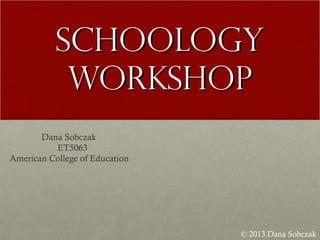
Schoology Workshop
- 1. SchoologySchoology WorkshopWorkshop © 2013 Dana Sobczak Dana Sobczak ET5063 American College of Education
- 2. Schoology is a Learning Management System (LMS)Schoology is a Learning Management System (LMS) that is easy to usethat is easy to use!! Schoology has a lot to offer educators and students.Schoology has a lot to offer educators and students. VideoVideo © 2013 Dana Sobczak (St. Mary’s Academy, 2013) Figure 1: Schoology is a LMS that incorporates learning collaboratively
- 3. Schoology is organized, easy to operateSchoology is organized, easy to operate and has great useful features.and has great useful features. Teacher Homepage These tools help keep your Schoology page organized © 2013 Dana Sobczak (Schoology, 2003) Figure 2. This pictures shows the tool bars on the Schoology homepage
- 4. Create your own Schoology account, it isCreate your own Schoology account, it is free and easy.free and easy. Log on to www.schoology.comLog on to www.schoology.com Create an instructor account Fill in the basic information * If you are a Sparta School District Employee, use your school email. © 2013 Dana Sobczak (Schoology, 2003) (Schoology, 2003) Figure 3: Schoology accounts can be made as an instructor or a student Figure 4: Schoology accounts ask for basic information and it is free to sign up
- 5. Schoology features are teacher friendly.Schoology features are teacher friendly. Create a course in Schoology. You can name this course anything you want your students to see. Example: Science hour 3 Upload your students into your courses. You will add each of your students as new members to your course. © 2013 Dana Sobczak (Schoology, 2003) (Schoology, 2003) Figure 5: This picture highlights how to create a course in Schoology Figure 6: This picture highlights how to add a student to the course
- 6. Organize your daily teachingOrganize your daily teaching tools using Schoology.tools using Schoology. Your Schoology page will be the one place where all of your daily assignments, links, quizzes and grade book can be stored. GRADEBOOK Schoology will automatically grade quizzes! © 2013 Dana Sobczak (Schoology, 2003)(Schoology, 2003) (Schoology, 2012) Figure 7: Schoology has a lot of tools for teachers to use Figure 8: This figure shows the different items a teacher can have in their course Figure 9: The grade book is a great feature of Schoology
- 7. Uploading assignments you have already generatedUploading assignments you have already generated and creating new assignments are easy when youand creating new assignments are easy when you use Schoology.use Schoology. Easily upload assignments for your students to see. Hide the assignments you do not want your students to see yet. © 2013 Dana Sobczak (Schoology, 2003) Figure 10: This pictures highlights the “hide” features that the teachers have control over
- 8. Explore your new Schoology page.Explore your new Schoology page. GOAL(S) 1.Create a course 2.Input at least one student 3.Upload an assignment © 2013 Dana Sobczak (Schuetz, 2012) Figure 11: This puts a visual to the many layers of Schoology
- 9. Creating Discussions in Schoology is simple and discussionCreating Discussions in Schoology is simple and discussion are great for student collaboration.are great for student collaboration. How to create a discussion on Schoology video Add one comment to the discussion before break BREAK Return at 10:45 (Evenbrite, 2013) Figure 12: Schoology can be used as a digital classroom © 2013 Dana Sobczak
- 10. ReferencesReferences Schoology (2003).Schoology (2003). Schoology not your typical learning management systemSchoology not your typical learning management system.. Retrieved from https://www.schoology.com/learning-management-Retrieved from https://www.schoology.com/learning-management- system.phpsystem.php Schoology. (2012).Schoology. (2012). Schoology introduction [video]. Retrieved fromSchoology introduction [video]. Retrieved from http://vimeo.com/33624794http://vimeo.com/33624794 St. Mary’s Academy. (2013).St. Mary’s Academy. (2013). Schoology. Retrieved fromSchoology. Retrieved from http://www.stmaryspdx.org/academics/technology/schoology/http://www.stmaryspdx.org/academics/technology/schoology/ Schuetz, R. (2012, December 3).Schuetz, R. (2012, December 3). Five reasons why schoology rocks. RetrievedFive reasons why schoology rocks. Retrieved from http://rtschuetz.blogspot.com/2012/12/five-reasons-why-schoology-from http://rtschuetz.blogspot.com/2012/12/five-reasons-why-schoology- rocks.htmlrocks.html Evenbrite. (2013).Evenbrite. (2013). Schoology, inc.. Retrieved fromSchoology, inc.. Retrieved from http://www.eventbrite.com/org/984949721http://www.eventbrite.com/org/984949721