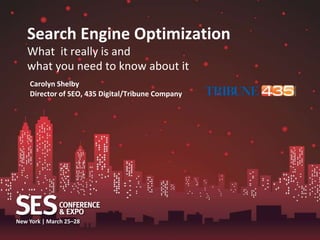
Intro to SEO - SES New York 2013
- 1. Search Engine Optimization What it really is and what you need to know about it Carolyn Shelby Director of SEO, 435 Digital/Tribune Company New York | March 25–28
- 2. New York| March 25–28, 2013 | #SESNY Today We Will Cover • What is SEO? • The Basics of On-Page SEO – Domains – Typesof Search Engine Results – Content Types and Styles – On-Page Optimization – Keyword Research – How to write optimized content
- 3. New York| March 25–28, 2013 | #SESNY The Goals of SEO • Organize the information and content on a website to – create a positive and intuitive user experience, – while clearly and unambiguously communicating the theme, topic and intentions of the site owners to the search engines so they can recommend you to relevant searchers. – Maximize the value of the websites assets (inbound links, content) • (Doing so should) attract natural inbound links and traffic, which boosts rankings for thematically relevant keyword phrases.
- 4. New York| March 25–28, 2013 | #SESNY Think of Your Website like a Cake Links, SEM, Social Content SEO is the sugar Info Architecture Platform/CMS Infrastructure @cshel
- 5. New York| March 25–28, 2013 | #SESNY They’re Both Cakes, Right? @cshel
- 6. New York| March 25–28, 2013 | #SESNY What Are Engines Looking For? Search Engines want to refer users to content/websites that are the most relevant to the user query. Relevancy is determined by: • The content (theme/topic, text on the page, menu items, titles, descriptions, etc.) • The performance of the site (Does it work? Is it fast? ) • The authority of the site (Do other people link to or talk about the site? Do other sites/publications use this site as a reference or cite information available on it?) • The user experience (Does the site “look” safe? Does it have an unreasonably high bounce rate?) @cshel
- 7. New York| March 25–28, 2013 | #SESNY What Are Engines NOT Looking For? Above all, the engines do not want sites that use “tactics” and tricks to snake their way to the top of the SERPs. If you have to resort to trickery, you’re probably lacking substance or utility. Specific things the engines do not want: • Keyword stuffing • Purchased links • Overly optimized sites • Sites with poor user experience (too many ads, too hard to find useful content or perform actions) @cshel
- 8. New York| March 25–28, 2013 | #SESNY Knowing is Half the Battle • Know your bu$ine$$ model. – Conversions? Online/offline, what defines a conversion? – Advertising? Are you selling eyeballs or clicks? • Know your business and SEO goals. • Know your assets and liabilities. @cshel
- 9. New York| March 25–28, 2013 | #SESNY New: Multichannel Optimization Twitter Email Facebook SEO Offline Pinterest LinkedIn @cshel
- 10. New York| March 25–28, 2013 | #SESNY Multi-Channel Optimization • Use consistent phrasing and messaging across all platforms *including* offline (radio, TV, billboards, print, etc.) – It trains the searchers to use specific keyword phrases that you’re optimizing for. – It builds your brand across platforms. – It increases the efficacy of all of your efforts.
- 11. New York| March 25–28, 2013 | #SESNY The Basics of On-Page SEO
- 12. New York| March 25–28, 2013 | #SESNY What’s in a Domain Name? domain.com Root domain www.domain.com Sub-Domain Foo.domain.com Domain.com/foo-foo Sub-Directory Root Domain
- 13. New York| March 25–28, 2013 | #SESNY What’s in a Domain Name? • Old domain names generally rank better than new. • Having the primary keyword in the domain is still helpful… – Target keywords in the URL are good, *and* – The domain will naturally attract links with better anchor text. – *JUST* keywords (especially if it’s not your brand/product name) is bad. • .COM is still considered to be the best option. • Your domain is like your credit rating. Protect it. Once it’s burned, it takes forever to (if it ever does) recover. • Also, don’t allow your domains to drop… if it was important to you once, you NEED to maintain control of it!
- 14. New York| March 25–28, 2013 | #SESNY Parked Domains and Redirections • Is it okay to have more than one domain pointed at a single source? YES, if you do it right. – NEVER have more than one domain with the same content. – “It’s the same site!” to the engines says “duplicate content” – If you redirect one domain to another, use a 301 redirect. – Avoid using the registrar level (GoDaddy, Network Solutions, et al.) redirection. It sometimes reads as a 302, which is BadTM • Is it okay to “park” a domain? Yes, but it’s also not useful.
- 15. New York| March 25–28, 2013 | #SESNY Registration Length and New Domains • Registration rule of thumb is: Longer is Better. The longer your domain registration, the more serious you are about using/protecting that asset. Engines like this and it dramatically reduces the chances someone will forget that the renewal is tied to a credit card that expired 3 months ago and an email account no one checks anymore. • Changing domain names rule of thumb is: DO NOT. Unless the domain is burned, or there is some compelling legal reason to do so, avoid changing your domain. You will flush away whatever accumulated authority you may have.
- 16. New York| March 25–28, 2013 | #SESNY What’s in a SERP? • SERP = Search Engine Results Page • Results are not universal – they change based on: – Your geographic location (or perceived location) – Your device (phone, tablet, desktop, etc.) – Your logged in status (are you logged into Gmail?) • The kind of results you’re looking for, or what Google thinks your real intent is…
- 17. New York| March 25–28, 2013 | #SESNY
- 18. New York| March 25–28, 2013 | #SESNY
- 19. New York| March 25–28, 2013 | #SESNY
- 20. New York| March 25–28, 2013 | #SESNY Types of Search Results We can’t always •Organic control what types of results appear, •News but we can optimize •Local everything in our tackle box to make •Video ALL of our content •Images alluring to the engines.
- 21. New York| March 25–28, 2013 | #SESNY Optimizing for Different Types of Results • Have a mobile version of your site. Queries from mobile devices will be served results that favor mobile friendly websites. • Optimize your non-text content. Add appropriate attributes and surrounding context so they can be properly indexed. • Use Rich Snippets and RDFa. Especially if you have an ecommerce or data heavy website (like reviews). • Diversify Your Assets. It’s easier to get video to rank on the first page than to get a plain text page to rank on page 1.
- 22. New York| March 25–28, 2013 | #SESNY Flash, AJAX, Video, and PDFs • Flash – Bots are getting better at reading what’s in flash sites, but they still cannot – Deep link into flash sites, or – Index pages and content beneath the homepage in most cases. – If you must use flash, read up on the latest best practices for optimizing flash sites – In the PDF creation process (using Acrobat, not Reader) make sure you fill in all of the “optional” author and meta data. The engines can see that stuff. – Make sure you’re creating the text portions AS TEXT, not as a giant image.
- 23. New York| March 25–28, 2013 | #SESNY
- 24. New York| March 25–28, 2013 | #SESNY
- 25. New York| March 25–28, 2013 | #SESNY Flash, AJAX, Video, and PDFs • AJAX – It is *possible* to make a search engine friendly site out of AJAX, but it’s still not easy or simple. – Thesafest thing to do (much like with Flash websites) is to use AJAX sparingly, and for content that is strictly for the use of the user and doesn’t necessarily contain information that is vital for the engines to see. – Form fields – Things that perform ACTIONS – it’s not for CONTENT
- 26. New York| March 25–28, 2013 | #SESNY Flash, AJAX, Video, and PDFs • Video – Thereare an increasing number of ways video can be optimized for search. – Add transcripts – Add tags – Add descriptions. – ALWAYS add content AROUND the video ON the page itself. – Videosadd an extra opportunity for appearing in the SERPs thanks to the new universal results.
- 27. New York| March 25–28, 2013 | #SESNY Flash, AJAX, Video, and PDFs • PDFs – Thereare hidden meta fields within PDF documents that most people never bother to fill out. – You can embed links within PDF documents. – Imagesare still invisible elements… nothing can be done for that. – All optimization of PDFs has to be done when they’re being created (with Acrobat)
- 28. New York| March 25–28, 2013 | #SESNY Local SEO for Local Results • Make sure your Business Name, Address(es), and Phone Number(s) are on your page. • Include a (REAL) Map… they’re geocoded. JPGs of maps are just pictures – they mean nothing. • Use special hCard Microformatting around important things like the business name, address and phone number (Google likes this).
- 29. New York| March 25–28, 2013 | #SESNY Normal HTML with Local Info <div> <img src=www.example.com/bobsmith.jpg /> <strong>Bob Smith</strong> Senior editor at ACME Reviews 200 Main St Desertville, AZ 12345 </div>
- 30. New York| March 25–28, 2013 | #SESNY hCard (Person) Microformatting <div class="vcard"> <img class="photo" src="www.example.com/bobsmith.jpg" /> <strong class="fn">Bob Smith</strong> <span class="title">Senior editor</span> at <span class="org">ACME Reviews</span> <span class="adr"> <span class="street-address">200 Main St</span> <span class="locality">Desertville</span>, <span class="region">AZ</span> <span class="postal- code">12345</span> </span> </div>
- 31. New York| March 25–28, 2013 | #SESNY Meta Data: The First Impression Because Search Engines use the Title tag and Meta Description to generate your listing in the SERPs, those elements are your first opportunity to inform and educate the user about your site, and to motivate him to click through. ProTip: For a quick view of how your site’s search engine listings look, go to Google and type in “site:yourdomain.com” where “yourdomain.com” is (obviously) your actual domain name. Do you like what you see?
- 32. New York| March 25–28, 2013 | #SESNY
- 33. New York| March 25–28, 2013 | #SESNY Anatomy of a SERP Listing Title Tag Description The URL
- 34. New York| March 25–28, 2013 | #SESNY The Meta Data • The meta title tag is incredibly important. • The meta keyword tag is pretty much ignored by the major SEs these days. (It still has some uses, though) • The meta description is still important. It provides the brief description the SEs display under your listing. It’s like a small advertisement for your site. • Rel=Canonical, NoFollow, NoIndex, etc. have very specific uses, but aren’t actually visible to the searcher like the others.
- 35. New York| March 25–28, 2013 | #SESNY <title>The Title Tag</title> • Every page *must* have a unique title • Build the title around target term for that page – This will be a 2-4 word keyword phrase – “Green Building Home Retrofitting" or “Chicago Cubs Tickets” – Note… all keywords in descending order of importance, BUT they still read nicely. • Keep it short, attractive and enticing. – It’s like a 4-8 word advertisement. It’s your first chance to entice the reader to click through and read more – about you.
- 36. New York| March 25–28, 2013 | #SESNY
- 37. New York| March 25–28, 2013 | #SESNY The Meta Description • Every page of the site should have a unique meta description • Include details that are not presented in the <title> • Use proper English. It shouldn’t read like a bunch of keywords randomly slung together. • Accurately represent the content of the page.
- 38. New York| March 25–28, 2013 | #SESNY
- 39. New York| March 25–28, 2013 | #SESNY Meta Keywords • The Search Engines don’t really bother with this tag much. • If you DO have this field in your source, make sure it is – filled in correctly (keywords are for the specific content on that specific page, not general for the website) – the fields are formated correctly (keyword,keyword,keyword) • If it’s not right, just get rid of it. Better not there than wrong.
- 40. New York| March 25–28, 2013 | #SESNY Rel=Canonical Use this to specify the original source of a page’s content. Helps prevent duplicate content. Especially useful if you have pagination, content syndication, or if your CMS generates weird parameters in the URL. This is a quick one to check on… Go check, if it’s missing or not set up right, fix it!
- 41. New York| March 25–28, 2013 | #SESNY
- 42. New York| March 25–28, 2013 | #SESNY Rel=Canonical • If you have multiple languages available, you may use “rel=canonical” in conjunction with “hreflang” to help Google direct users to the version best for their language while keeping the links and “credit” assigned to your primary site. • Rel=canonical acts like a 301 redirect… usually. To be safe and sure, if something MUST be 301’d… do it with Htaccess.
- 43. New York| March 25–28, 2013 | #SESNY NoIndex • If you see: <META NAME="robots" CONTENT="noindex,nofollow"> • Or really anything with “noindex” in it, it means your webpage is NOT being indexed by the search engines. • Not in the index means NOT available to show up in search results. It may as well say “invisible”.
- 44. New York| March 25–28, 2013 | #SESNY NoFollow • NoFollow was developed to prevent the passing of “page authority” through links. • That function was largely devalued after abuse. • Currently, the use of the “rel=nofollow” attribute tells Google that you do not trust the site at the end of the link, or that it’s a paid relationship and therefore should the “link credit” should be devalued or discounted.
- 45. New York| March 25–28, 2013 | #SESNY A Word About Redirections • 301 redirects pass “link authority” and “Google Juice” *much* closer to 1:1 than a 302 redirect will. • Too many internal 301 redirections is – Lazy – Wasting internal link juice • How do you find your redirections? Use “Screaming Frog”: http://www.screamingfrog.co.uk/seo-spider/
- 46. New York| March 25–28, 2013 | #SESNY Implementing Redirections • It’s usually in a hidden file in the web root of your file system (.htaccess) • It’s best to keep it short. The directives are executed linearly and every line is another line the server has to evaluate before it can respond to a request from a client. • It’s incredibly easy to screw up. So don’t fiddle with it unless you know how to back out of the changes FAST.
- 47. New York| March 25–28, 2013 | #SESNY Robots.txt • A file on the webserver that people usually never look at, but the engines look at them ALL THE TIME. • If you’re missing one, it probably won’t kill anything. • If you have one that’s screwed up, you’re in big trouble.
- 48. New York| March 25–28, 2013 | #SESNY XML Sitemap • Only *mandatory* if you have a HUGE site or if you have a lot of video or news assets (there’s are special video and news sitemaps) • Bots find your sitemap via a reference or pointer to the location that is found in your Robots.txt file. • You can also submit your sitemaps directly to the search engines via their respective Webmaster Tools areas.
- 49. New York| March 25–28, 2013 | #SESNY Body Data: What We’ll Cover • Search Engine Crawlers (Bots) • Good HTML and Header Tags • Images and Alt Attributes • Intrasite Linking, Bookmarks • Linking Out • Site Speed and Server Issues
- 50. New York| March 25–28, 2013 | #SESNY Search Engine Crawlers (Bots) • Bots crawl web sites to discover, analyze and index new content and links. • Bots are becoming more sophisticated daily; however… – They are unable to fully appreciate colors or or changes in font weight or size. – They can’t always extricate themselves from “traps” – They are efficient *machines* that disregard what they don’t understand. • Properly structuring your data helps the engines better understand your content, and deliver it to the right (more qualified) searchers.
- 51. New York| March 25–28, 2013 | #SESNY How Do We “Properly Structure” Content? • Good HTML provides context, weight and importance to the various elements on your pages. • When you turn off the CSS, JavaScript and all of the bells and whistles on your site, a well structured site will look a lot like an outline.
- 52. New York| March 25–28, 2013 | #SESNY Without Proper Structure/HTML TITLE: The Title similar to the H1, but sometimes more brief. H1 is the Thesis statement of your document The H1 is what your document is about. Period. All of the copy on the page should support, explain or enhance that subject. H2 would be section header, or a section that supports the H1/Thesis statement. This would be content that explains or supports the words that are in the H2. H3 is a subsection that would probably support one of the H2’s. This would be information that belongs to the H3 immediately above. This is where I would support this point or further elaborate. This would be another H3 This would be information that belongs to the H3 immediately above. This is where I would support this point or further elaborate.
- 53. New York| March 25–28, 2013 | #SESNY With Proper Structure/HTML I. The TITLE/H1 is most important. A. H2 is a header that supports the H1. This would be content that explains or supports the words that are in the H2. 1. H3 is a subsection supporting an H2 This would be information that belongs to the H3 immediately above. This is where I would support this point or further elaborate. 2. This would be another H3 This would be information that belongs to the H3 immediately above.
- 54. New York| March 25–28, 2013 | #SESNY The HTML to Look For • Good HTML in the <body> of the document should include: – An <h1>Primary Headline</h1> -- there should be only one of these. – There may be sub-headings that use <h2>, <h3> or even <h4>. – Header tags should NEVER EVER be used for navigational purposes. – <p>Paragraph tags around blocks of content</p> – Lists should be identified by <li>List Item Tags</li> – The page should always end with </body></html>
- 55. New York| March 25–28, 2013 | #SESNY HTML vs CSS • Cascading Style Sheets should never be used in place of good HTML practices. • Without the structure provided by HTML, the bots only see a page of evenly weighted words. No emphasis, no obvious groupings, no importance. • Because CSS is not an exact science, the bots don’t know what to do with it, so they treat it like it’s not there.
- 56. New York| March 25–28, 2013 | #SESNY Knowing Good HTML from Clever CSS • Open two browser windows and look at the “people version” of a webpage in one, and the source of that page in the other. • Where there is a headline on the people version, look for the corresponding text in the source. If that text has an <h1> or <h2> tag around it. It’s a real headline. • If the text has a <span class=“something”> or <p style=“something”> around it, it’s CSS.
- 57. New York| March 25–28, 2013 | #SESNY Images • Always define the “alt=“ attribute for images. – This is a valuable opportunity to add some clarity (and more keywords) to your content. – It’s an ADA and Section 508 compliance requirement. – UseCSS to display images when possible. It keeps your load times low. • Remember, images are pretty, but they’re only useful to sighted humans. TELL THE ENGINES WHAT IS IN THE IMAGE.
- 58. New York| March 25–28, 2013 | #SESNY
- 59. New York| March 25–28, 2013 | #SESNY
- 60. New York| March 25–28, 2013 | #SESNY Internal Links and Bookmarks • Internal links are links from your website, to other pages WITHIN your website. These should be used to improve the user’s experience (read: if it won’t be USEFUL to a user, DON’T DO IT) • Ditto Bookmarks. (http://domain.com/page#bookmark)
- 61. New York| March 25–28, 2013 | #SESNY When Creating Internal Links… The words that are clickable (the Anchor Text) tell the SEs what the page that link points at is about. If you want your page on pink widgets to rank for “pink widgets”, you link to that page using the anchor text “pink widgets”. BAD: For information on pink widgets, click here. GOOD: Get information on pink widgets here. Same goes for naming Bookmarks (#bookmark). Use words that are descriptive of what the reader will find at the other end of the link.
- 62. New York| March 25–28, 2013 | #SESNY Internal Linking Best Practices • Link to your own content, from within the BODY of your own content. – When certain phrases occur naturally in your content, and you have more information about that topic… link to it! • Use good anchor text and never, never, ever use “click here”. • Do not use/waste Header tags (H1, H2, H3, etc) tags on navigation or non-keyword or topic-relevant words. • Keep the number of links to a reasonable quantity.
- 63. New York| March 25–28, 2013 | #SESNY Speaking of Excessive Links • Too many links on a given page are bad. – Too many is >50 and that includes all navigation. • Multiple links to the same destination are wasted links. – Engines only acknowledge the first instance (including anchor text associated with that link). • The total amount of authority that can be passed to subsequent pages by each link is decreased by the number of links on the page. – 100% / 20 links = 5% authority per link – 100% /50 links = 2% authority per link
- 64. New York| March 25–28, 2013 | #SESNY Excessive Links: Blog Bling Each and every single little social media sharing button is not only a link (and usually a link away from your site), but it’s also an API call. Each API call and call to load another tiny image slows down your page load.
- 65. New York| March 25–28, 2013 | #SESNY Blog Bling Best Practices •You need social sharing buttons (on most sites). They aren’t bad. It’s poor implementation that is bad. •Avoid sharing buttons on excerpts, blog home pages, archive pages, or tag archives. Why would someone share something they haven’t read? Put them only on the whole article page. • Use good judgment when including social sharing buttons. If your website has no images, why would you include a Pinterest button?
- 66. New York| March 25–28, 2013 | #SESNY Site Speed/Server Issues • Google flat out said they show preference to sites that are fast. Fast = Good User Experience, and Google loves a good user experience above all else. • Excessive load times are usually caused by: – Too many scripts, broken scripts, or too many API calls – Large images and files that user is forced to download – Too many database calls, or a slow database.
- 67. New York| March 25–28, 2013 | #SESNY Site Speed/Server Issues • Check your site speed and load times at sites like http://www.webpagetest.org • Use caching plugins like W3 Total Cache or Quick Cache. • Use minifying scripts to reduce the number of scripts and external CSS files being called from your source code
- 68. New York| March 25–28, 2013 | #SESNY Site Speed/Server Issues • Check your Screaming Frog reports for “3xx Redirections”, anything marked as a 301 or 302 that has an INTERNAL URL destination should be fixed. • Check for “4xx and 5xx Errors”. These are *errors* and they should be fixed. • Too many errors and redirections tells Google you don’t maintain your site well. Poorly maintained sites = indication of a poor user experience. Google hates poor user experiences.
- 69. New York| March 25–28, 2013 | #SESNY Organic Keyword Research 1. Create a “starter KW list” 1. Include everything you can think of that might be relevant. We’ll refine later. 2. Refine the list into a “master KW list” 3. Prioritize. 4. Rinse and Repeat. Frequently.
- 70. New York| March 25–28, 2013 | #SESNY
- 71. New York| March 25–28, 2013 | #SESNY Brainstorming for Keywords • Peopleto ask for keyword/descriptor suggestions: – Coreweb team members – Product managers – Marketing people – Anyone who designs, develops, promotes, markets or sells
- 72. New York| March 25–28, 2013 | #SESNY Brainstorming for Keywords • Don’t forget to invite those from the “front line” aka “Anyone who regularly interacts with your target audience”: – Customer service reps – Tech support (if they interface w/ public) – Field reps
- 73. New York| March 25–28, 2013 | #SESNY Refining Your Keyword List • Look for alternatives or variations of your terms and add those to your Master List.
- 74. New York| March 25–28, 2013 | #SESNY Refining Your Keyword List • Run your starter list through your favorite KW research tool. Look for highest search volumes. • Remove KWs have little/no search volume, or are weak compared to a very similar term.*
- 75. New York| March 25–28, 2013 | #SESNY Categorize Your Keywords • Separate KWs into 2 lists: – List A: KWs w/ content to support – List B: KWs w/ zero content to support – This is your “missed opportunities” list
- 76. New York| March 25–28, 2013 | #SESNY
- 77. New York| March 25–28, 2013 | #SESNY Content is Still King • Content IS your site, and it also – Establishes your theme. – Attracts links. – Providesopportunities to rank for more keywords (more content == more words == more long tail phrases) • If your content is garbage, your site is useless. Useless sites rarely do well without cheating. • If the search engines cannot SEE your content, you may as well have none. • Conversely, anything that is in the source code of the page can be seen by the engines.
- 78. New York| March 25–28, 2013 | #SESNY Writing Good Content FOR the Internet • Write clearly and concisely, but very specifically. The Internet takes away much of the contextual clues that normally surround reading material. Good Print Headline: Mayor ends dispute with University Good Internet Headline: West Lafayette Mayor ends dispute with Purdue
- 79. New York| March 25–28, 2013 | #SESNY Writing Good Content FOR the Internet • Use words your target audience uses rather than words that are too industry or company specific. (drop-in sink or self-rimming sink?) • Be specific. Don’t refer to a product as “our best-selling product”, refer to it as “our best-selling product, the Acme Cat Slingshot”. • Be super specific. Filters could be air filters, water filters, vacuum filters, spam filters, porn filters, coffee filters, cigarette filters, etc. Just because YOU know you’re talking about vacuum filters doesn’t mean the engines do. • Don’t be longwinded. People reading text on computer screens skim. They prefer shorter paragraphs with line breaks between them, rather than indentations. Make your content easy to digest.
- 80. New York| March 25–28, 2013 | #SESNY In Summary… THE WRAP UP
- 81. New York| March 25–28, 2013 | #SESNY The Goals of SEO • Organize the information and content on a Web site to create a positive and intuitive user experience • Clearly and unambiguously communicate the theme/topic and intentions of the site owners to the search engines. • Attract natural inbound links and traffic (visitors) • Help the engines give credit where credit is due. Resolving canonical issues and proper redirections maximizes the value of the inbound links.
- 82. New York| March 25–28, 2013 | #SESNY Basic SEO is fundamental. Skipping the basics and spending all of your time/money on social and “fancy stuff” is the same as skipping brushing your teeth and showering, but buying white strips and wearing expensive cologne.
- 83. New York| March 25–28, 2013 | #SESNY Questions? Carolyn Shelby Director of SEO 435 Digital/Tribune Company Twitter: @cshel Email: carolyn@435digital.com or cshelby@tribune.com
