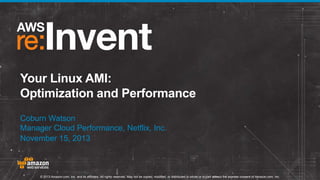
CPN302 your-linux-ami-optimization-and-performance
- 1. Your Linux AMI: Optimization and Performance Coburn Watson Manager Cloud Performance, Netflix, Inc. November 15, 2013 © 2013 Amazon.com, Inc. and its affiliates. All rights reserved. May not be copied, modified, or distributed in whole or in part without the express consent of Amazon.com, Inc.
- 2. Netflix, Inc. • • • • • World's leading internet television network ~ 40 Million subscribers in 40+ countries Over a billion hours streamed per month Approximately 33% of all US Internet traffic at night Recent Notables • Increased originals catalog
- 3. AMI Performance @ Netflix
- 4. Why Tune the AMI? • @ Netflix: 10’s of 1000’s of instances running globally – “Rising Tide Lifts All Ships” • Large variability in production workloads – – – – OLTP (majority of REST-based services) Batch/Pre-Compute (think movie recommendations…) Cassandra EVCache (memcached tier) • Cloud environments have inherent performance variability – Improve resilience to such variability • Deployment model affords ease of customization
- 5. Baking Performance Into the Base • Aminator – Open Source AMI bakery • Broad propagation of standard performance tunings – Apache, Tomcat configurations • Focused application of workload-specific configurations – Primarily kernel and OS optimizations: CPU Scheduling, Memory Management, Network, IO
- 6. Linux Kernel Tuning - Benefits • • • • Effectively drive key instance resource dimensions Improved efficiency at scale saves big $ Tuning process drives identification of ideal instance type Readily available advanced Linux tools (e.g. perf, systemtap) provide deep insight into the kernel and the application: – Top Down Analysis: Review of application interaction with system resources – Bottom Up Analysis: System resource usage of the application
- 7. Kernel Tuning Trade-Offs • Kernel subsystems are inter-dependent – tuning in one area my improve efficiency at the expense of another • 80/20 Rule: 80%: Improvement gained by application refactoring and tuning 20%: OS tuning, infrastructure improvement etc.. • Tuning tailors the system for a specific workload – Other workload may perform worse Tuning objective is to align system resources to application requirements in order to improve overall system performance.
- 9. Metrics of Interest • Performance analysis focus Resource Characteristic CPU utilization, saturation, process priority, affinity, NUMA Memory physical/virtual memory usage, swapping, page cache Network IO network stack congestion, latency, throughput Block IO block layer and device latency, throughput, file system Scalability concurrency, parallelism, shared resources, lock contention
- 10. Basic Tools Tool Description vmstat, dstat Reports system-wide CPU utilization, saturation, memory and swap usage. Overview of kernel events like: syscall, context switch, interrupts etc. mpstat Reports per-CPU utilization. hard/soft interrupts, virtualization overhead (%steel, %guest) top, atop, htop, nmon Reports per process/thread state, scheduling priorities and CPU usage etc. atop is similar to top but keeps historical data for trend analysis. htop and nmon provides similar stats with graphical view. iostat IO latency/throughput at the driver and the block layer. Device utilization sar Keeps historical data about CPU, memory, Network, IO usage uptime Reports CPU saturation - Threads waiting for CPU
- 11. Basic Tools, cont. Tool Description free Free memory and swap. Counts page cache memory as free /proc/meminfo Memory, swap and file system statistics. Kernel memory usage, statistics for conservative memory allocation policy, HugeTLB etc.. pidstat Per process/thread CPU usage, context switch, memory, swap, IO usage ps, pstree Per process/thread CPU and Memory usage /proc, /sys File system /proc: stats about process, threads, scheduling, kernel stacks, memory etc.. /sys: Report device specific stats: disk, NIC etc.. netstat, iptraf TCP/IP statistics , routing, errors, network connectivity, and NIC stats. iptraf shows real time tcp/ip network traffic nicstat, ping, ifconfig NIC stats, network connectivity, netmask, subnet etc..
- 12. Advanced Tools Tool Description blktrace Profile the Linux Block layer and reports events like: merge, plug, split, remapped etc. Reports PID, block number, IO size, timestamp etc.. slabtop Kernel memory usage and statistics for various kernel caches in use by kernel pmap Dumps all memory segments in the process address space: heap, stack, mmap pstack, jstack Dumps application user level stack trace. jstack contains java methods, tid, pid, threads states iotop per process/thread IO statistics. Reports application time spend blocking on IO /proc/net/softnet_stats per CPU backlog queue throttling (netdev_max_backlog) stats. /proc/interrutps /proc/softirqs Tells which CPU is processing device interrupts. softirqs provides information about softirq processing for network stack and Linux block layer tcpdump, wireshark Network sniffer. Capture network traffic (libpcap format) for post analysis. Wireshark can be used to analyze tcpdump and ethereal traces ethtool NIC low level statistics: NIC speed, full duplex, transmit descriptors , ring buffer
- 13. Advanced Tools, cont. Tool Description perf Application and kernel profiling and tracing tool. Reports top kernel and application CPU bound routines, stack traces. Capture hardware events (cpu cache, TLB misses etc.), software (kernel, application) static and dynamic events to perform low level profiling and tracing. systemtap Application and kernel profiling and tracing tool. Allow inserting trace points in the kernel and application dynamically to capture low level profiling data for performance analysis and debugging. Scripting language similar to C and Perl. latencytop Kernel blocking events due to lock, IO, condition variable . Dumps kernel stack strace Report information about system calls generated by the application: Type of system call, arguments, return value, errno, and elapsed time. numastat numa related latency stats on the HVM platform
- 14. AMI Tuning
- 15. Use Case: CFS scheduler tuning • Goal: – Improve batch and compute-intensive processing: • Increase time slice and/or process priority in order to reduce context switches • Longer the time process runs on the CPU, better the use of CPU caches • Tunables: – Change scheduling policy of workload: # chrt –a –b –p 0 <PID> OR – Set CFS tunables to improve time slice at a system-wide level • sched_latency_ns: 6ms * (1 + log2(ncpus)) Ex: 4 CPU cores = 18ms. Set it higher • sched_min_granularity_ns: 0.75 * (1 + log2(ncpus)) Ex: 4 CPU cores = 2.25ms. Set it higher
- 16. Use Case: CFS scheduler tuning
- 17. Use Case: Page Cache Tuning • Goal: – Increase application write throughput – Reduce IO flooding by writing consistently rather than in bulk • Tunables: – – – – dirty_ratio= 60 dirty_background_ratio= 5 dirty_expire_centisecs= 30000 swappiness=0 • Page cache hit/miss ratio: – systemtap (ioblock_request, vfs_read probes). – fincore command can be used to find what pages of a file are in page cache
- 18. Use Case: Linux Block Layer Tuning • Goal: – Queue more data to SSD device to achieve higher throughput – Better sequential read IO throughput by fetching more data – Distribute IO processing across multiple CPUs • Tunables: /sys/block/<dev>/queue/nr_requests=256 /sys/block/<dev>/read_ahead=256 /sys/block/<dev>/queue/scheduler=noop /sys/block/<dev>/queue/rq_affinity=2
- 19. Use Case: Memory Allocation Tuning • Goal: – Avoid running out of memory while running a production load – Do not allow memory over-commit that may result in OOM • Tunable – overcommit_memory=2 – overcommit_ratio=80
- 20. Use Case: Network Stack Tuning • Goal: – Increase Network Stack Throughput – Larger TCP receive and Congestion window – Scale network stack processing across multiple CPUs • Tunable tcp_slow_start_after_idle=0 rmem_max,wmem_max = 16777216 or higher tcp_fin_timeout=10 tcp_wmem, tcp_rmem 8388608,1258291,16777216 or higher tcp_early_retrans=1 rps_sock_flow_entries=32768 netdev_max_backlog=5000 /sys/class/net/eth?/queues/rx0/rps_flow_cnt=32768 txqueuelen=5000 /sys/class/net/eth?/queues/rx-0/rps_cpus=0xf
- 21. Netflix AMI Tuning Roadmap
- 22. Future tuning activity • M3 class instances supports both HVM and PV. Easy validation of performance gain with HVM versus PV • Study Cassandra workload on SSD-based systems • Tune Linux Block Layer and compare performance of different IO schedulers: noop, CFQ, deadline • Test file system: XFS, EXT4, BTRFS performance on various workload running on SSD instances. • Test network performance with new TCP/IP and Network Stack features: TCP early retransmit, TCP Proportional Rate Reduction, and RFS/RPS features • Capture low level performance metrics using perf, systemtap, and JVM profiling tools
- 23. Please give us your feedback on this presentation CPN302 As a thank you, we will select prize winners daily for completed surveys!
- 25. Profiling and Tracing Benefits • Fine grain measurements and low level statistics to help with difficult to solve performance issues • Isolate hot spots, resource usage and contention in application and kernel • Gain comprehensive insight into application and kernel behavior
- 26. SystemTap and Perf Benefits • Inserts trace points into the running application and kernel without adding any debug code • Lower overhead, processing done in the kernel space. No stopping/starting the application • Help build custom tools to fill out observability gaps • Analyze throughput and latency across application and all kernel subsystems • Unified view of user (application) and kernel events
- 27. SystemTap and Perf Benefits (cont.) SystemTap and Perf can track all sorts of events at system-wide, process and thread levels: • • • • • • • • Time spent in system call and kernel functions; arguments passed, return values, errno. Dump application and kernel stack trace at any point in the execution path Time spend in various process states: blocking for IO, lock, resource and waiting for CPU Top CPU bound user and kernel functions Low level TCP stats. Not possible with standard tools. Low IO and Network activities. Page cache hit/miss rates. Monitor page faults, memory allocation, memory leaks Aggregate results when large amount of data needs to be collected and analyzed
- 28. Perf and SystemTap packages • Perf: – apt-get update – apt-get install linux-tools-common – apt-get install linux-base – apt-get install linux-tools-$(uname –r) • SystemTap: Install kernel debug packages and kernel header exactly matching your kernel version – kernel debug packages: http://ddebs.ubuntu.com/pool/main/l/linux/ – apt-get install kernel-headers-$(uname –r) – apt-get systemtap
- 29. SystemTap and Perf Events Perf and SystemTap capture events generated from various sources: • Hardware Events (perf only): If running on bare-metal system, perf can access hardware events generated by PMU (performance monitoring Unit) Examples: CPU cache/TLB loads, references and misses, IPC (cpu stall cycles), Branch etc.. • Software Events: Events like: page-faults, cpu-clock, context switches etc.. • Static Trace Events: These are trace points coded into entry and exit of kernel functions: Examples; syscalls, net, sched, irq, etc.. • Dynamic Trace Events: These are dynamic trace points that can be inserted on-the-fly (hot patching) into application and kernel functions via break point engine (kprobe). No kernel and application debug compilation, pauses etc..
- 31. perf top: Top User and Kernel Routines
- 32. perf top -G
- 33. perf stat: Hardware Events
- 34. perf stat: Software Events
- 35. perf stat: Net Events
- 36. perf probe: Add a New Event
- 37. perf record - Record Events
- 38. perf report – Process Recorded Events
- 39. perf record – Record Specific Events
- 40. perf report – Dump Full Stack Traces
- 41. perf programming
- 42. SystemTap • SystemTap supports scripted language similar to C and Perl and follows an event-action model: – Event: Trace or Probe point of interest • Example: system calls, kernel functions, profiling events etc.. – Action: What to do when event of interest occur • Example: Print app-name, PID whenever write() syscall is invoked • Idea behind a SystemTap is to name an event (probe) and provide a handler to perform action in the event context – probe point is like a break point but instead of stopping kernel/application at the break point, SystemTap causes a branch (jump) to probe handler routine to perform the action. • Script can have multiple probes and associated handlers. Data is accumulated in buffer and then dump it out into standard out.
- 43. SystemTap – Runs as a Kernel Module • When systemtap script is executed, it is converted into .c file and compiled as a linux kernel module (.ko) • Module is loaded into the kernel and probes are inserted by hot patching the running kernel and application • Module is unloaded when <cntl><c> is pressed or exit() probe is invoked from the module. • Systemtap script use file extension (.stp) and contains probe and handler written in the format: probe event { statements} • When run as a script, first line should have interpreter: #!/usr/bin/env stap • Or run from the command line: # stap –e script.stp
- 44. SystemTap: Events SystemTap trace points can be placed at various locations in kernel: – syscall: system call entry and return • Example: syscall.read, syscall.read.return – vfs: VFS functions entry and return – kernel.function: Kernel function entry and return • Example: kernel.function(“do_fork”), kernel.function(“do_fork”).return – module.function: Kernel module entry and return • Other events: – begin: event fires at the start of script – end: event fires when script exit – timer: event fires periodically.
- 45. SystemTap: Functions Commonly used functions: • • • • • • • • • • • • tid():The ID of the current thread. uid(): The ID of the current user. cpu(): The current CPU number. gettimeofday_s(): The number of seconds since UNIX epoch (January 1, 1970) probefunc(): Probe function pid(): PID execname: Executable name thread_ident(): Provide indentation to nicely format printing of function call entry and return target(): specify the pid on the command line print_backtrace(): Print the complete stack trace print_regs(): print CPU registers kernel_string(). Useful to print char type in data structures
- 47. CFS Scheduler Tuning • CFS scheduler: – Provides fair share of CPU resources to all running tasks – Tasks are assigned weights (priority) to control the time a task can run on the CPU. • Involuntary context switch: A task has consumed its time slot or is preempted by higher priority task • Task voluntary relinquishes the CPU when it blocks on a resource: IO (disk, net), locks.. • CFS supports various scheduling policies: FIFO, BATCH, IDLE, OTHER (default), RR
- 48. CFS Tunable – Compute Intensive Workload • Performance goal of Batch workload is to complete the given task in the shortest time possible. SCHED_BATCH policy is more appropriate for batch processing workloads • Task running with SCHED_BATCH policy gets bigger time-slice and thus does not get involuntary context switched as frequently and that allows computed tasks to run longer and gets better use of CPU caches.
- 49. CFS Tunable – Compute Intensive Workload CFS tunables can also be set to reduce context switching activity: • sched_latency_ns: period in which each runnable task should run once. Larger value offers bigger CPU slice, that may improve compute performance. Interactive application performance may suffer Default: 6ms * (1 + log2(ncpus)). Example: 4 CPU cores = 18ms (default). Change it to 36 ms • sched_min_granularity_ns: Threshold on minimum amount of CPU cycles each task should get. Larger value helps compute workload. Default: 0.75 * (1 + log2(ncpus)). Example: 4 CPU cores: 2.25ms (default). Change it to 5ms Internal Testing at Netflix shows 2-5% performance improvement of compute intensive tasks when running the workload with SCHED_BATCH policy as compared to SCHED_OTHER.
- 50. Avoid OOM Killer To overcome memory and swap shortages the Linux kernel may kill random processes to free memory. This mechanism is called Out-Of-Memory Killer. Tunable Discussion Heuristic overcommit overcommit_memory=0 (default) Allows to overcommit some reasonable amount of memory as determined by free memory, swap and other heuristics. No reservation of memory and swap. Thus memory and swap may run out before application uses all of its memory. This may result in application failure due to OOM. Always overcommit overcommit_memory=1 Allow wild overcommit. Any size of memory allocation (malloc) will be successful. As in the case of Heuristic, memory and swap may run out and trigger OOM killer. Strict overcommit overcommit_memory=2 overcommit_ratio=80 Prevents overcommit. It does not count free memory or swap when making decisions about commit limit. When application calls malloc(1GB), kernel reserves or deducts 1G from free memory and swap. This guarantees that memory committed to application will be available if needed. This prevents OOM due to no overcommit allowed.
- 51. Avoid OOM Killer (continue..) • When strict overcommit is enforced, total memory that can be allocated system-wide is restricted to: overcommit Limit = Physical Memory x overcommit_ratio + swap where: overcommit_ratio=50% (default). Tune overcommit_ratio = 80% • • • New program may fail to allocate memory even when the system is reporting plenty of free memory and swap. This is due to memory and swap reserved on behalf of the process. This feature does not effect memory use by file system page cache. Page cache memory is always counted as free. Use “/proc/meminfo” statistics to monitor memory already been committed. CommitLimit : Total amount of memory that can be allocated system-wide Committed_AS: Memory already been committed on behalf of application MemoryAvailable: CommitLimit - Committed_AS Any attempt to allocate memory over “MemoryAvailable” will fail when strict overcommit is used.
- 52. Tuning for Higher Throughput Tunable Discussion dirty_ratio Throttle writes when dirty pages in the file system cache reaches to 40%. For write intensive workload increase it to 60-80% dirty_background_ratio Wakes up pdflush when dirty pages reach 10% of total memory. Reducing the value (5%) allows pdflush to wake up early and that may keep dirty pages growth in check dirty_expire_centisecs Data can stay dirty in the page cache for 30 secs. Increase it to 60-300 seconds on large memory systems to prevent heavy IO to the storage due to short deadline. Drawback of tuning is that unexpected outage may result in loss of data not committed. swappiness Controls Linux periodic swapping activities. Large value favors growing page cache by steeling application in-active pages. Setting value to zero disables periodic swapping. Large value may improve application write throughput. Value of zero is recommended for latency sensitive application
- 53. Linux Block Layer – IO Tuning • sysfs (/sys) is used to set device specific attributes (tunables): /sys/block/<dev>/queue/.. • • • nr_requests: Limits number of IO requests queued per device to 128. To improve IO throughput consider doubling this value for RAID (multiple disks) devices or SSD. scheduler: VM instances use Xen virtualization layer and thus have no knowledge of underlying geometry of disks. noop IO scheduler is recommended considering it is FIFO and has least overhead. read_ahead: Improves sequential IO performance. Larger value mean fetch more data into page cache to improve application IO throughput. noop IO scheduler nr_requests
- 54. Block Layer: IO Affinity • • • Linux IO Affinity feature distributes IO processing work across multiple CPUs When the application blocks on IO, the kernel records the CPU and dispatches IO. When the IO is marked completed by the storage driver, the block layer performs IO processing on the same CPU that has originally issued the IO. This feature is very helpful when dealing with high IOPS rates such as SSD systems given the IO completion processing will be distributed across multiple CPUs. Tunable Discussion rq_affinity = 1 (default) Block layer will migrate IO completion to the CPU group that originally submitted the request rq_affinity = 2 Forces the IO completion on the CPU that originally issued the IO. Thus bypass the “group” logic. This option maximizes distribution of the IO completion
- 55. RPS/RFS - Network Performance and Scalability • • • • • RPS (Receive Packet Steering) and RFS (Receive Flow Steering) can help system to scale better by distributing network stack processing across multiple CPUs Without this feature network stack processing is restricted to the same CPU that serviced the NIC interrupts, and that may induce latencies and lower the network throughput NIC driver calls netif_rx() to enqueue the packet for processing. RPS function get_rps_cpu() selects the appropriate queue that should process the request and thus distributes the work across multiple CPUs. RPS make decision by hash lookup that uses CPU bitmask to decide which CPU should process the packet RFS steers the processing to the CPU where the application thread, that eventually consumes the data, is running. It uses the hash as an index into the network flow lookup table that maps the flow to the CPUs. This improves CPU cache locality.
- 56. RPS/RFS - Network Performance and Scalability (continue..) Tunable Discussion core. rps_sock_flow_entries=32768 global flow table containing the desired CPU to flow. Each table value is a CPU index that is updated during socket calls. /sys/class/net/eth?/queues/rx-0 rps_flow_cnt=32768 Number of entries in the per-queue flow table. Value of flow is determined by number of active connections. Setting 32768 is a good start for moderately loaded server. For a single queue device (as in the case of AWS instances), the value of two tunables should be the same. core.rps_sock_flow_entries should be set in order for it to work. /sys/class/net/eth?/queues/rx-0 rps_cpus=0xf It is set as a bitmask of CPUs. Disable when set to zero (means packets are processed on the interrupted CPU). Set to all CPU or CPUs that are part of the same NUMA node (large server). Setting value 0xf will cause CPU 0,1,2,3 to do network stack processing
- 57. Network Stack Tuning Packet Transmit Path: • Network stack converts application payload written in socket buffer into TCP segments (or UDP datagrams), calculates the best route and then writes the packet into NIC driver queue. • QOS is provided by inserting various queue disciplines (FIFO, RED, CBQ..). Queue size is set to txqueuelen • NIC driver process packets one-by-one by writing (DMA) to NIC transmit descriptors. In case of Xen, packet is written into Xen shared IO ring (Xen split device driver model)
- 58. Network Stack Tuning Packet Receive Path: • Device writes (DMA) packet into kernel memory and raises interrupt. • In case of Xen, packet is written into IO shared ring and notification is sent via event channel • NIC driver interrupt handler copies the packet into input queue (per-cpu queue). Queue is maintained by network stack and its size is set to netdev_max_backlog. • Packets are processed on the same CPU that received the interrupt. If RPS/RFS feature is enabled then network stack processing is distributed across multiple CPUs • Packet is eventually written to socket buffer. Application wakes up and process the payload
- 59. TCP Congestion and Receiver Advertise Window TCP tuning requires understanding of some critical parameters Paramters Discussion receiver window size (rwnd) sender window size (swnd) congestion window (cwnd) cwnd controls number of packets a sender can send without needing an acknowledgment. TCP cwnd starts with 10 segments (slow start) and increase exponentially until it reaches receiver advertise window size (rwnd). Thus TCP cwnd will continue to grow if rwnd and swnd are set to a large value. However, setting rwnd and swnd too large may result in packet loss due to congestion and this may cut the cwnd to half of rwnd or to TCP slow start value resulting in slower throughput. Proportional Rate Reduction (PRR) and Early Retransmit (ER) features (kernel 3.2) help recover from packet losses quickly by retransmit early and pacing out retransmission across received ACKs during TCP fast recovery Bandwidthdelay product (BDP) rwnd and swnd should be set larger than BDP. Otherwise, TCP throughput will be limited. BDP = Link Bandwidth * RTT = 1000 * 0.001 sec /8 = 128KB Socket Buffer size tcp_wmem, tcp_rmem, rmem_max, wmem_max Limits amount data application can send/receive to/from network stack. To improve application throughput socket size should be set large enough to utilize the TCP window fully
- 60. Network Stack Tunables: Higher Throughput Tunable Value Discussion tcp_slow_start_after_idle (default: 1 means enable) 0 (disable) prevents TCP slow start value (10 segments) to be used as a new advertise window for connections sitting idle for 3 seconds. Better throughput due to continue use of receiver advertise window instead of slow start. tcp_fin_timeout (default: 60 sec) 10 sec This tunable limits number of connections in TCP TIME_WAIT state to avoid running out of available ports. Recommended for site with high socket churn rate and server application initiating connection close. TIME_WAIT timeout = 2 * tcp_fin_timeout tcp_early_retrans (default=0 means disable) 1 (enable) It allows fast retransmit to trigger after 2 duplicate (instead of 3 or more) ACKs for the same segment is received. Allows connection to recover quickly due to packet loss or network congestion. http://research.google.com/pubs/pub37486.html netdev_max_backlog (default: 1000 packets) 5000 packets received by NIC driver are queued into per CPU input queue for network stack processing. Packets will be dropped if input queue is full and cause TCP retransmits
- 61. Network Stack Tunables: Higher Throughput Tunable Value Discussion txqueuelen (default: 1000) 5000 Controls amount of data that can be queued by network stack for NIC driver processing. For latency sensitive application, consider reducing the value (means less buffering) so that TCP congestion avoidance kicks in early in case of packet loss. rmem_max wmem_max 16777216 or higher Maximum receive and send socket buffer size for all protocols. Set the same as tcp_wmem and tcp_rmem. It sets the maximum TCP receive window size. Larger the receive buffer, more data can be sent before requiring acknowledgement. Caution: Larger buffer may cause memory pressure tcp_wmem tcp_rmem 8388608, 1258291, 16777216 or higher Control socket receive and send buffer size. Triplet: Min: Minimum socket buffer size during memory pressure (default: 4096) Default: socket buffer size (receive buffer: 87380 | send buffer: 16384) Max: Maximum socket buffer size (auto-tuned)
Notas do Editor
- First tackle your primary application bottlenecks over system tuning as the benefits of optimization are much better. In the RDBMS world common example is attempting to tune the OS to overcome inefficiencies present as a lack of poor index support for heavy queries.Tuning the OS should be a priority when the system is throttling the performance of the application
- /proc/net/softnet_stats output format:Per CPU stats. If there are 8 CPUs, you should see 8 lines of stats. Each line contains:Column 1: Total number of packets queued by NIC driver in per CPU input queue, not including packets that were processing using netpoll (NAPI)Column 2: Number of packets that were dropped because netdev_max_backlog was exceededColumn 3: Number of time ksoftirq ran out of netdev_budeget or time slice with work remainingColumn 4: # of of time two CPUs contended for device queue lock..Last Column: CPUs participating in Network stack processing (softirq). This should give non-zero values when RFS/RPS is enabled
- Hardware events are not available when running under Xen. To capture hardware events, perf needs access to PMU part of the CPU.
- /usr/bin/pidstat –C <APP-NAME>-w -t -T ALL 5
- fincore is available as fcoretools package. There is also fincore() system call that be used in the C program to capture similar informationSample script to capture page cache hit and miss rates using ioblock_request, vfs.read kernel probes====#! /usr/bin/envstapglobal total_bytes, disk_bytes, counterprobe vfs.read.return { if (bytes_read>0) { if (devname=="N/A") { } else {total_bytes += bytes_read } }}probe ioblock.request{ if (rw == 0 && size > 0) { if (devname=="N/A") { } else {disk_bytes += size } }}# print VFS hits and misses every 5 second, plus the hit rate in %probe timer.s(5) { if (counter%15 == 0) {printf ("\n%18s %18s %10s %10s\n", "Cache Reads (KB)", "Disk Reads (KB)", "Miss Rate", "Hit Rate") }cache_bytes = total_bytes - disk_bytes if (cache_bytes < 0)cache_bytes = 0 counter++hitrate = 10000 * cache_bytes / (cache_bytes+disk_bytes)missrate = 10000 * disk_bytes / (cache_bytes+disk_bytes)printf ("%18d %18d %6d.%02d%% %6d.%02d%%\n",cache_bytes/1024, disk_bytes/1024,missrate/100, missrate%100, hitrate/100, hitrate%100)total_bytes = 0disk_bytes = 0}
- Default for nr_requests is 128
- Check with AWS on pvmvshvm support going forward
- CFS was introduced in 2.6.27, prior default scheduler was O(1)
- If the table entry in the flow lookup table does not contain a valid CPU, then packets are steered using RPS only.
- TCP has two primary ways for recovering from losses:1- Fast Retransmit: TCP performs a retransmission of the missing segment after receiving a certain number of of duplicate ack (dupacks). Fast Recovery is implemented as:RFC 3517: During fast recovery sender sets cwnd and ssthreshold to half of the data outstanding in the network. Fast retransmit the first unack segment, and further transmits more segments if allowed by cwnd.. RFC goal is to recover TCP’s self clock by relying on returning dupacks during recovery to clock more data into the network. Depending on the losses, RFC may get either too conservative or too aggressive.LINUX RATE HALVING: Linux uses rate halving in recovery. When cwnd is reduced, Linux sends data in response to alternate ACKs during recovery. Linux approach is conservative during fast recovery phase. First it cuts the cwnd to half even for single loss event. Also, in presence of heavy losses, Linux transmits at most one packet per ACK during the rest of recovery period. As a result recovery is prolonged or it enters an RTO. Also, rate halving assumes every ACK represents one data packet delivered. However, lost ACKs will cause Linux to retransmit less than half the congestion window.PRR: Pacing out retransmission across received ACKs during TCP fast recovery.Fast recovery ends when all data that was outstanding before entering recovery is cumulatively acknowledged or when the timeout occurs2- When sender does not receive enough duplicate acks, TCP uses a slower method, where it waits for duration of the retransmission timeout (RTO) before counting a segment lost.Early Retransmit (ER) lowers the duplicate acknowledgement threshold for short transfers. Combination of PRR and ER reduce the TCP latency of connections experienceing losses by 3-10% depending on the response size.PRR also recommends delaying early retransmission for a short while is effective in mitigating the spurious retransmissions.
