Creating and Modifying Charts
•Download as PPTX, PDF•
0 likes•827 views
Report
Share
Report
Share
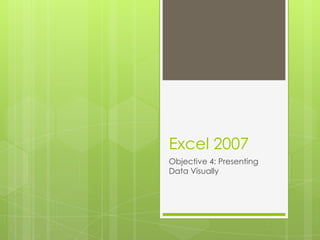
Recommended
More Related Content
What's hot
What's hot (20)
Viewers also liked
Viewers also liked (7)
Eduvision - Webinar Hoe Word Ik Big Data Professional?

Eduvision - Webinar Hoe Word Ik Big Data Professional?
Similar to Creating and Modifying Charts
Similar to Creating and Modifying Charts (20)
A Skills Approach Excel 2016 Chapter 7 Exploring Advanced C.docx

A Skills Approach Excel 2016 Chapter 7 Exploring Advanced C.docx
Data Exploration & Visualization in Excel & Tableau - No Videos

Data Exploration & Visualization in Excel & Tableau - No Videos
Group 3 how to create tables, figures and equations

Group 3 how to create tables, figures and equations
More from coachhahn
More from coachhahn (20)
Format and Modify Text and Display and Print Formulas

Format and Modify Text and Display and Print Formulas
Recently uploaded
Recently uploaded (20)
Hire 💕 8617370543 Dhalai Call Girls Service Call Girls Agency

Hire 💕 8617370543 Dhalai Call Girls Service Call Girls Agency
Call Girls Moradabad Just Call 8617370543 Top Class Call Girl Service Available

Call Girls Moradabad Just Call 8617370543 Top Class Call Girl Service Available
Call girls Service Dombivli - 9332606886 Our call girls are sure to provide y...

Call girls Service Dombivli - 9332606886 Our call girls are sure to provide y...
Call girls Service in Deira 0507330913 Deira Call girls

Call girls Service in Deira 0507330913 Deira Call girls
Bhubaneswar🌹Call Girls Chandrashekharpur ❤Komal 9777949614 💟 Full Trusted CAL...

Bhubaneswar🌹Call Girls Chandrashekharpur ❤Komal 9777949614 💟 Full Trusted CAL...
Bhubaneswar🌹Patia ❤CALL GIRLS 9777949614 💟 CALL GIRLS IN bhubaneswar ESCORT S...

Bhubaneswar🌹Patia ❤CALL GIRLS 9777949614 💟 CALL GIRLS IN bhubaneswar ESCORT S...
Ghansoli Escorts Services 09167354423 Ghansoli Call Girls,Call Girls In Ghan...

Ghansoli Escorts Services 09167354423 Ghansoli Call Girls,Call Girls In Ghan...
Call Girls Bhubaneswar 9777949614 call me Independent Escort Service Bhubaneswar

Call Girls Bhubaneswar 9777949614 call me Independent Escort Service Bhubaneswar
Deira Call girl agency 0567006274 Call girls in Deira

Deira Call girl agency 0567006274 Call girls in Deira
Ambassa Escorts | 8617370543 call girls service for all Users

Ambassa Escorts | 8617370543 call girls service for all Users
Vip Call Girls Bhubaneswar 🐱🏍 9777949614 Independent Escorts Service Bhubane...

Vip Call Girls Bhubaneswar 🐱🏍 9777949614 Independent Escorts Service Bhubane...
Hire 💕 8617370543 Auraiya Call Girls Service Call Girls Agency

Hire 💕 8617370543 Auraiya Call Girls Service Call Girls Agency
Call Girls in Ernakulam - 9332606886 Our call girls are sure to provide you w...

Call Girls in Ernakulam - 9332606886 Our call girls are sure to provide you w...
📞 Contact Number 8617370543VIP Fatehgarh Call Girls

📞 Contact Number 8617370543VIP Fatehgarh Call Girls
Call Girls Bijnor Just Call 8617370543 Top Class Call Girl Service Available

Call Girls Bijnor Just Call 8617370543 Top Class Call Girl Service Available
Call Girls In Gorakhpur Escorts ☎️8617370543 🔝 💃 Enjoy 24/7 Escort Service En...

Call Girls In Gorakhpur Escorts ☎️8617370543 🔝 💃 Enjoy 24/7 Escort Service En...
Haridwar Call Girls, 8699214473 Hot Girls Service Haridwar

Haridwar Call Girls, 8699214473 Hot Girls Service Haridwar
Bhubaneswar🌹Call Girls Kalpana Mesuem ❤Komal 9777949614 💟 Full Trusted CALL ...

Bhubaneswar🌹Call Girls Kalpana Mesuem ❤Komal 9777949614 💟 Full Trusted CALL ...
Models in Deira 0567006274 Deira Call girl Service

Models in Deira 0567006274 Deira Call girl Service
Creating and Modifying Charts
- 1. Excel 2007 Objective 4: Presenting Data Visually
- 2. Lesson Skills By the end of the lesson you should be familiar with: How-to create a chart from data How to choose a chart layout How-to choose and apply a chart style
- 3. Create and Format Charts Create a chart, chart types, formatting a chart using styles
- 4. Charts To create a chart 1. Select the data range you want to use to create a chart 2. Click the Insert tab, lick a chart type button in the Charts group 3. Choose a chart type appropriate to the data you have selected
- 5. Chart Types Chart Type Could be used to: Column Show relative amounts for one or more values at different points in time; displays vertically Line Show growth trends over time Pie Show proportions or percentages of parts to a whole Bar Show relative amounts for one or more values at different points in time; displays horizontally Area Show differences between several sets of data over time Scatter Show values that are not in categories and where each data point is a distinct measurement
- 6. Chart Practice Recreatethe table below in a blank worksheet A B C D 1 Month Chicago Philly New York 2 January 10,000 9,000 8,000 3 February 5,000 7,000 6,000 4 March 15,000 4,000 4,000
- 7. Chart Practice 1. Select the data from the worksheet you just created 2. Click your Insert tab, then click a chart type button in the Charts group Experiment with different chart types to see what best suits the data you have used
- 8. Using Quick Layouts to Format Charts 3. With the chart selected, click the Chart Tools Design tab, then click the More button in the Chart Layouts group 4. Click a chart layout in the gallery that show all the details you wish to include
- 9. Using Quick Styles to Format Charts 5. With a chart selected, click the Chart Tools Design tab, then click the More button in the Chart Styles group 6. Click a chart style in the gallery